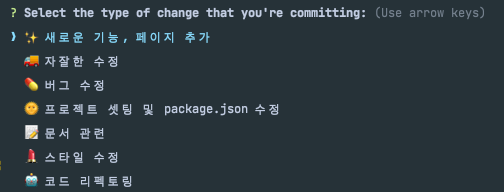
Install
- yarn : yarn add commitizen -D
- npm : npm install commitizen --save-dev
git cz 명령어 입력
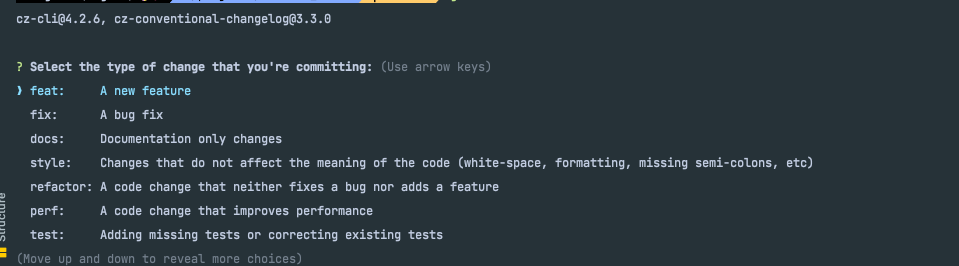
-> 먼 1% 아쉬운 느낌이 드는 커밋....
cz-customizable Install
- yarn : yarn add cz-customizable -D
- npm : npm install customizable --save-dev
경로 최상단에 cz-config.js 생성
module.exports = {
types: [
{ value: '✨ Feat', name: '✨ 새로운 기능, 페이지 추가' },
{
value: '🚚 Chore',
name: '🚚 자잘한 수정',
},
{
value: '💊 Fix',
name: '💊 버그 수정',
},
{
value: '🌞 Setting',
name: '🌞 프로젝트 셋팅 및 package.json 수정',
},
{ value: '📝 Docs', name: '📝 문서 관련' },
{
value: '💄 Style',
name: '💄 스타일 수정',
},
{
value: '🤖 Refactor',
name: '🤖 코드 리펙토링',
},
{
value: '✅ Test',
name: '✅ 테스트 관련',
},
{
value: '📞 Remove',
name: '📞 파일 삭제하는 작업만 수행한 경우',
},
],
allowCustomScopes: false,
allowBreakingChanges: ['feat', 'fix'],
skipQuestions: ['body'],
subjectLimit: 100,
};
package.json수정
"scripts": {
...
"commit": "./node_modules/cz-customizable/standalone.js",
},
"config": {
...
"cz-customizable": {
"config": "cz-config.js"
}
}
명령어 입력 (scripts 파일에 적용해둔 명령어)
-> yarn commit
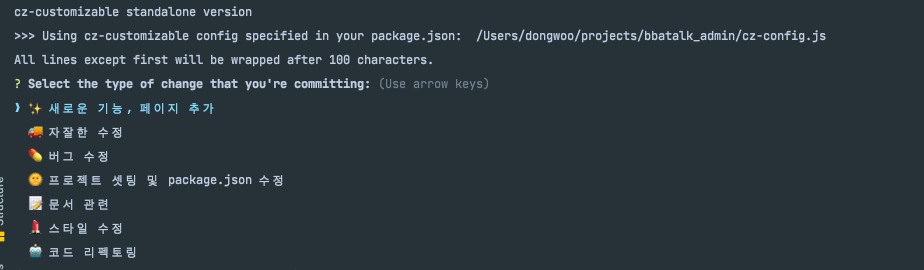


야호 잘보고가여