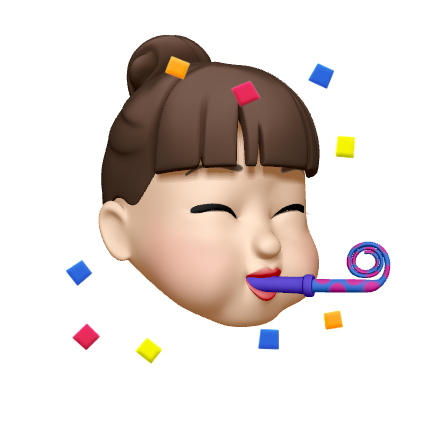🚀 create next-app 으로 Next.js 시작하기
yarn create next-app --typescript뒤에 타입스크립트를 적지않으면 기본 js파일로 생성된다.
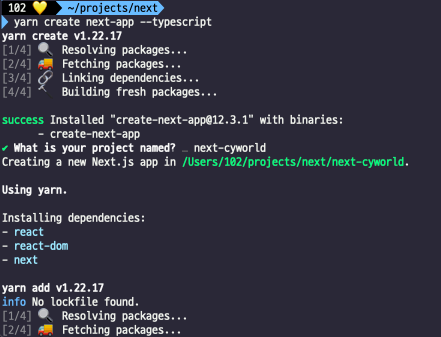
명령어를 적으면 프로젝트 이름을 적으라고 한다.
프로젝트 이름을 적고 엔터를 쳐주면 알아서 프로젝트 생성이 된다 !!
next.js 실행
yarn dev🌼 styled-components 적용하기
yarn add styled-components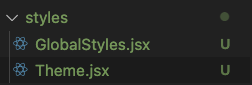
나는 글로벌 스타일과 자주쓰는 컬러는 테마로 빼서 쓸것이라서 두개의 파일을 만들어 줬다.
//Theme.js
const Theme = {
// 테마로 쓸 코드
}
export default Theme;//GlobalStyles.js
import { createGlobalStyle } from 'styled-components';
const GlobalStyle = createGlobalStyle`
// 공통 스타일 코드
`
export default GlobalStyle그리고 요 테마와 공통스타일을 적용해준다
//_app.tsx
import type { AppProps } from "next/app";
import { ThemeProvider } from "styled-components";
import Theme from "../styles/Theme";
import GlobalStyle from "../styles/GlobalStyles";
function MyApp({ Component, pageProps }: AppProps) {
return (
<ThemeProvider theme={Theme}>
<GlobalStyle />
<Component {...pageProps} />
</ThemeProvider>
);
}
export default MyApp;오마이갓쉬 하다보니 styled components에서 오류가 났다.
Prop className did not match. Server: ~~ 이런 오류가 발생했는데 구글링을 조금 해보니
next.js 는 서버사이드 렌더링을 하기때문에 처음 서버에서 생성된 클래스네임과 클라이언트의 클래스네임이 달라서 나는 오류라고 한다.
환경에 따라 다르게 나타나는 className을 일관성 있게 해주는 babel-plugin-styled-components를 다운받아보자
yarn add -D babel-plugin-styled-components그리고 루트 디렉토리에 .babelrc 파일을 만들어 아래와 같은 내용을 적어준다.
{
"presets": ["next/babel"],
"plugins": [
[
"babel-plugin-styled-components",
{
"ssr": true, // SSR을 위한 설정
"displayName": true, // 클래스명에 컴포넌트 이름을 붙임
"pure": true // dead code elimination (사용되지 않는 속성 제거)
}
]
]
}🌝 layout 적용하기
내가 현재 만드려는 페이지는 배경이 계속 같기때문에 layout으로 감싸서 모든 페이지에서 동일한 레이아웃을 가지도록 해줄것이다.
//Layout.tsx
const Layout = ({ children }) => {
return (
//공통으로 들어갈 레이아웃의 코드
);
};
export default Layout;공통으로 들어갈 코드를 작성한 후 __app.tsx 파일에 Layout으로 감싸준다.
//__app.tsx
import type { AppProps } from "next/app";
import { ThemeProvider } from "styled-components";
import Theme from "../styles/Theme";
import GlobalStyle from "../styles/GlobalStyles";
import Layout from "./Layout";
function MyApp({ Component, pageProps }: AppProps) {
return (
<ThemeProvider theme={Theme}>
<GlobalStyle />
<Layout>
<Component {...pageProps} />
</Layout>
</ThemeProvider>
);
}
export default MyApp;