split
문자열을 일정한 구분자로 잘라서 배열로 저장하기 위해서는 split() 함수를 사용한다.
새로운 문자 배열을 반환
const str = "abc";
const arr = str.split("");
console.log(arr[0]); //a
console.log(arr[1]); //b
console.log(arr[2]); //cconst str = "apple,banana,orange";
const arr = str.split(",", 2);
document.writeln(arr.length); // 2
document.writeln(arr[0]); // apple
document.writeln(arr[1]); // banana
document.writeln(arr[2]); // undefinedconst str = "apple,banana,orange";
const arr = str.split(",");
document.writeln(arr.length); // 3
document.writeln(arr[0]); // apple
document.writeln(arr[1]); // banana
document.writeln(arr[2]); // orangejoin
join() 메서드는 배열의 모든 요소를 연결해 하나의 문자열로 만듭니다.
split랑 반대
const elements = ['Fire', 'Air', 'Water'];
console.log(elements.join());
// expected output: "Fire,Air,Water"
console.log(elements.join(''));
// expected output: "FireAirWater"
console.log(elements.join('-'));
// expected output: "Fire-Air-Water"repeat
repeat() 메서드는 문자열을 주어진 횟수만큼 반복해 붙인 새로운 문자열을 반환함.
var str = "Hi";
console.log(str.repeat(0)); //
console.log(str.repeat(1)); //hi
console.log(str.repeat(2)); //hihi
console.log(str.repeat(3)); //hihihi'abc'.repeat(-1); // RangeError (반복횟수는 양의 정수여야함.)
'abc'.repeat(0); // ''
'abc'.repeat(1); // 'abc'
'abc'.repeat(2); // 'abcabc'
'abc'.repeat(3.5); // 'abcabcabc' (소수점 뒷자리는 버려짐)
substring
substring() 메소드는 string 객체의 시작 인덱스로 부터 종료 인덱스 전 까지 문자열의 부분 문자열을 반환합니다.
const str = 'Mozilla';
console.log(str.substring(1, 3));
// expected output: "oz"
console.log(str.substring(2));
// expected output: "zilla"
substr은 legacy 함수로 간주되므로 가능하면 피해야 한다. 핵심 JavaScript 언어의 일부가 아니며 향후 제거될 수 있음. 가능하면 substring() 메서드를 사용 할 것.
silce
const animals = ['ant', 'bison', 'camel', 'duck', 'elephant'];
console.log(animals.slice(2));
// expected output: Array ["camel", "duck", "elephant"]
console.log(animals.slice(2, 4));
// expected output: Array ["camel", "duck"]
console.log(animals.slice(1, 5));
// expected output: Array ["bison", "camel", "duck", "elephant"]
console.log(animals.slice(-2));
// expected output: Array ["duck", "elephant"]
console.log(animals.slice(2, -1));
// expected output: Array ["camel", "duck"]Math.min
Math.min() 함수는 주어진 숫자들 중 가장 작은 값을 반환
아래 수식은 x 와y 중 작은 값을 찾아 z 에 할당 합니다.
var x = 10, y = -20;
var z = Math.min(x, y);Math.max
Math.max()함수는 입력값으로 받은 0개 이상의 숫자 중 가장 큰 숫자를 반환한다.
console.log(Math.max(1, 3, 2));
// expected output: 3
console.log(Math.max(-1, -3, -2));
// expected output: -1
const array1 = [1, 3, 2];
console.log(Math.max(...array1));
// expected output: 3math.sqrt
math.sqrt()제곱근을 구해주는 math메소드
parseInt, Number
문자열을 정수로 바꿔주는 함수
"1234" -> 1234
String, toString
숫자를 문자열로 바꿔주는 함수
String(),객체.toString();
toString에는 진법 변환 기능도 있다.
var value = 10;
// 10진법 -> 2, 8, 16 진법으로 변환
value.toString(2); // 1010
value.toString(8); // 12
value.toString(16); // avar bin = 1010,
oct = 12,
hex = 'a';
// 2, 8, 16 진법 -> 10진법으로 변환
Number.parseInt(bin, 2); // 10
Number.parseInt(oct, 8); // 10
Number.parseInt(hex, 16); // 10Number.isInteger
Number.isInteger() : 정수인지 아닌지 체크하는 방법
정수면 true, 아니면 false를 출력함
reduce
reduce() 메서드는 배열의 각 요소에 대해 주어진 리듀서(reducer) 함수를 실행하고, 하나의 결과값을 반환함.
<script>
a=[10,11,12,13,14,15];
let answer=a.reduce(function(acc,i){
return acc+i;
}, 0);
console.log(answer);
</script>결과값
75
여기서 acc는 0이야.
전처럼 10을 의미하는게 아님.
return 0 + 10
retrun 10 + 11
21 + 12..........이렇게 쭉 가는거임.
return값이 acc로 감
누산기 (acc)
현재 값 (cur)
현재 인덱스 (idx)
원본 배열 (src)
리듀서 함수의 반환 값은 누산기에 할당되고, 누산기는 순회 중 유지되므로 결국 최종 결과는 하나의 값이 됩니다.
const array1 = [1, 2, 3, 4];
const reducer = (previousValue, currentValue) => previousValue + currentValue;
// 1 + 2 + 3 + 4
console.log(array1.reduce(reducer));
// expected output: 10
// 5 + 1 + 2 + 3 + 4
console.log(array1.reduce(reducer, 5));
// expected output: 15
forEach
: 호출하는거. for문 대신 사용하는거
function forEach(predicate, thisArg) : 첫번째는 함수. 콜백함수 내부에서 this로 사용할애를 전달받는다.
두개의 인자를 받아야한다. thisArg는 생략 할 수 있음 함수는 꼭 넘겨야됨
첫번째는 값이고 두번째는 인덱스
함수를 안에 인자로 콜백함수로 만들어야한다.
a=[10,11,12,13,14,15];
a.forEach(function(v, i){
console.log(v, i);
});결과값
10 0
11 1
12 2
13 3
14 4
15 5
a=[10,11,12,13,14,15];
a.forEach(function(v, i){
console.log(v, i, this);
}, [1,2]);결과값
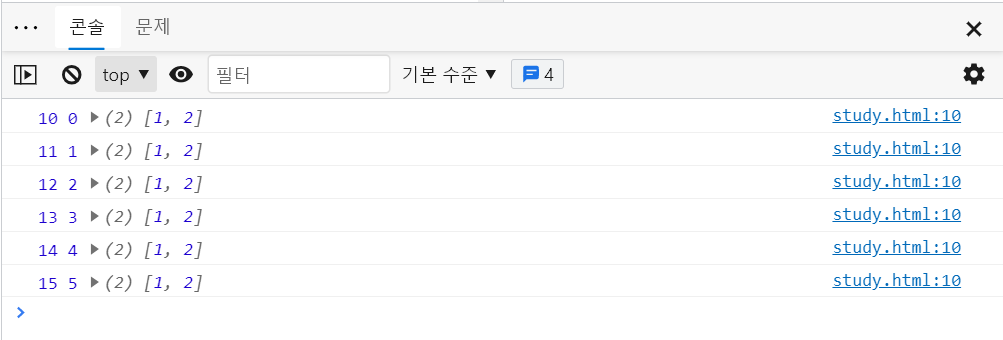
map
요소를 하나하나 탐색해서 새로운 배열을 생성하는것
a=[10,11,12,13,14,15];
let answer=a.map(function(v,i){
return v*v;
});
console.log(answer);결과값
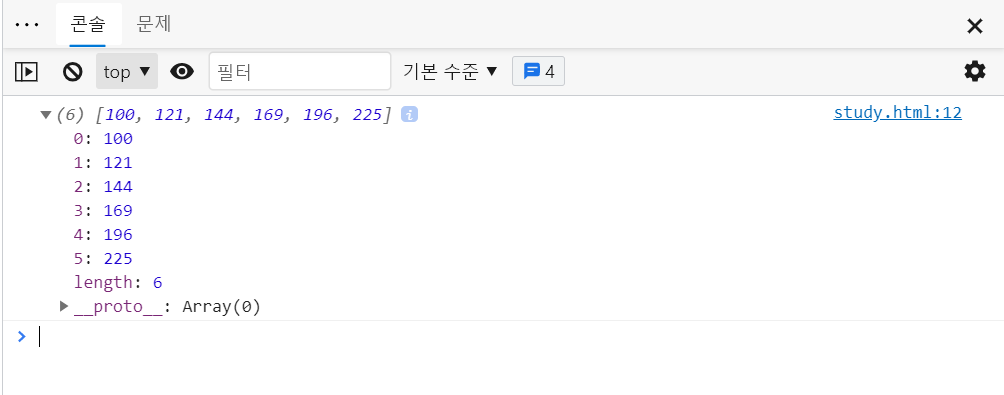
짝수만 저장해보기
a=[10,11,12,13,14,15];
let answer=a.map(function(v,i){
if(v%2==0) return v;
});
console.log(answer);근데 이렇게하면 짝수값만 저장되는것같지? ㄴㄴ
원래 배열과 길이는 동일해.
결과값
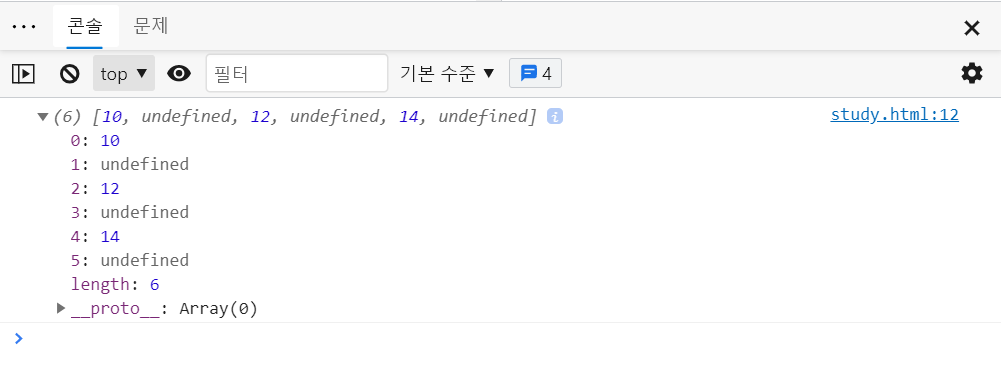
map은 원본 배열 요소들을 이용해서 새로운 배열을 생성 그 새로운 배열은 원본배열과 길이가 같다.
https://7942yongdae.tistory.com/48 [프로그래머 YD]
filter
새로운 배열을 생성해서 리턴받는데
리턴함수가 참을 리턴한 그 요소만 새로운 배열에 생성함
원본 배열 요소들을 추출.
a=[10,11,12,13,14,15];
let answer=a.filter(function(v,i){
return v%2==0;
});
console.log(answer);결과값
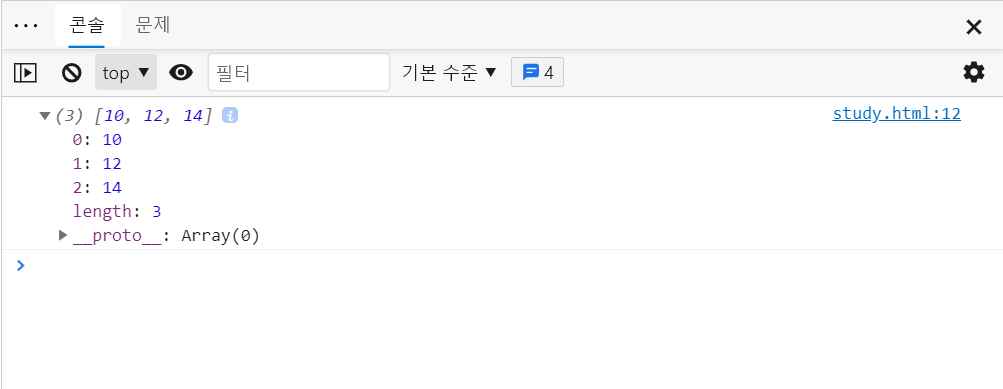
map, filter, reduce 차이점
map은 원본 배열을 이용하여 새로운 배열을 생성하는 것이 용도인데 꼭 원본과 같은 길이의 배열을 생성한다.
filter는 원본 배열의 원소를 통해서 새로운 배열의 원소를 추출하되 길이는 다를 수 있다.
reduce는 배열의 원소들로 함수를 작동시키며 값을 계속 누적하는 기능을 한다.
화살표 함수
let sum = (a, b) => a + b;
/* 위 화살표 함수는 아래 함수의 축약 버전입니다.
let sum = function(a, b) {
return a + b;
};
*/
alert( sum(1, 2) ); // 3let sum = (a, b) => { // 중괄호는 본문 여러 줄로 구성되어 있음을 알려줍니다.
let result = a + b;
return result; // 중괄호를 사용했다면, return 지시자로 결괏값을 반환해주어야 합니다.
};
alert( sum(1, 2) ); // 3자주쓰이는 정규표현식
https://m.blog.naver.com/PostView.naver?isHttpsRedirect=true&blogId=jeongju02&logNo=221517177533
test
test() 메서드는 주어진 문자열이 정규 표현식을 만족하는지 판별하고, 그 여부를 true 또는 false로 반환함.
sort
sort() 메서드는 배열의 요소를 적절한 위치에 정렬한 후 그 배열을 반환합니다. 정렬은 stable sort가 아닐 수 있습니다. 기본 정렬 순서는 문자열의 유니코드 코드 포인트를 따릅니다.
const months = ['March', 'Jan', 'Feb', 'Dec'];
months.sort();
console.log(months);
// expected output: Array ["Dec", "Feb", "Jan", "March"]
const array1 = [1, 30, 4, 21, 100000];
array1.sort();
console.log(array1);
// expected output: Array [1, 100000, 21, 30, 4]sort를 이용한 오름차순, 내림차순
const numbers = [15, 52, 23, 11, 9];
// 오름차순 정렬, 원본 배열 수정
numbers.sort((a, b) => a - b);
console.log(numbers); // [9, 11, 15, 23, 52]
// 내림차순 정렬, 원본 배열이 다시 수정
numbers.sort((a, b) => b - a);
console.log(numbers); // [52, 23, 15, 11, 9]indexOf
문자 위치 찾아주기
keskkset
s.indexOf('k');
결과 : 0
풀이 : 0번 인덱스에 k가 있음
s.indexOf('k', 1);
결과 : 3
풀이 : 1번 인덱스 이후, 3번인덱스에 k가 있음
만약, 발견못하면 결과값은 -1임
