다이나믹 라우팅으로 상세페이지 보기
* 결과
1) 상세페이지 보기 1(이미지가 있는 경우)
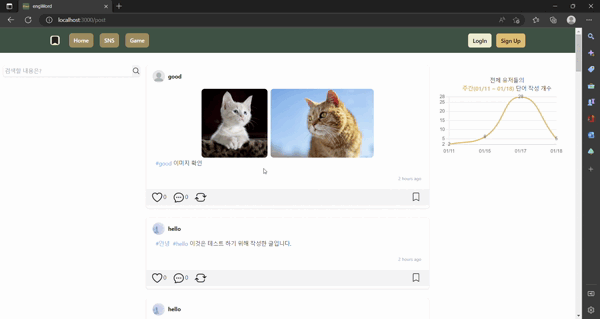
2) 상세페이지 보기 2(글만 있는 경우)
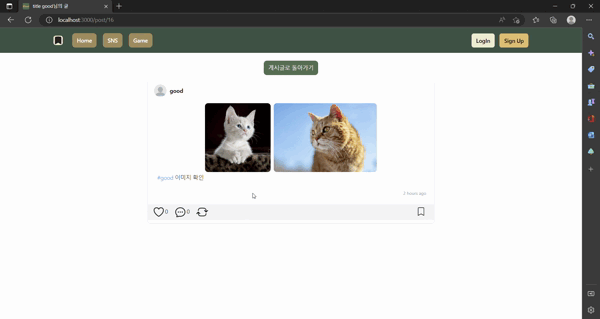
3) 상세페이지 보기 3(글만 있는 경우)
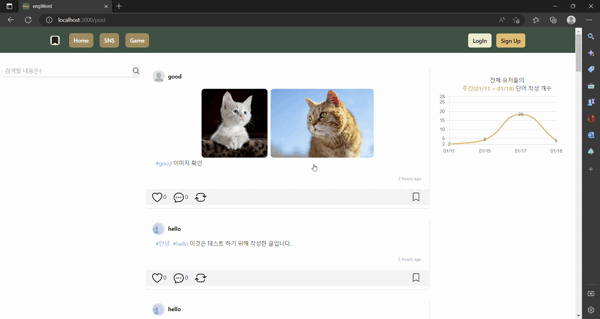
* 오류
1) localhost:3000/post/1로 넘어갈 때 이 프로젝트에서 사용하는 공공데이터 api 페이지(이하 오류 페이지)로 화면이 넘어감
-> 다른 예시로 localhost:3000/default나 localhost:3000/random (pages에 없는 라우팅 주소)로 입력해도 오류 페이지로 넘어감
-> next rewrite()
next.config.js에서 rewrite()를 사용함
▶ front에서 공공데이터 api의 cors 문제를 해결하기 위해 사용했던 것을 backend쪽에서 해결 후 잊고 있었음
▶ 수정하니 정상 동작함
const nextConfig = {
reactStrictMode: true,
// async rewrites() { -> 해당 부분 삭제
// return [
// {
// source: "/:path*",
// destination: `https://krdict.korean.go.kr/api/search/:path*`,
// },
// ];
// },
};
module.exports = nextConfig;2) 오류 => title 관련
Hydration failed because the initial UI does not match what was rendered on the server.
▶ 검색엔진을 위해 title, meta 부분을 넣었는데 오류 발생
▶ 해결에 도움을 준 블로그
import Head from "next/head"; 추가
[수정 전 - pages/post/[id].js]
const Post = () => {
return (
<NavbarForm>
<head>
<title>{`title ${singlePost.User.nickname}님의 글`}</title>
<meta name="description" content={`${singlePost.content}`} />
<meta
property="og:title"
content={`${singlePost.User.nickname}님의 게시글`}
/>
<meta property="og:description" content={singlePost.content} />
<meta
property="og:image"
content={
singlePost.Images[0]
? singlePost.Images[0].src
: "https://engword.shop/favicon.ico"
}
/>
<meta property="og:url" content={`https://engword.shop/post/${id}`} />
</head>
<PostCard post={singlePost} />
</NavbarForm>
);
};
export default Post;[수정 후 - pages/post/[id].js]
import axios from "axios";
import Head from "next/head";
const Post = () => {
return (
<NavbarForm>
<Head>
<title>{`title ${singlePost.User.nickname}님의 글`}</title>
<meta name="description" content={`${singlePost.content}`} />
<meta
property="og:title"
content={`${singlePost.User.nickname}님의 게시글`}
/>
<meta property="og:description" content={singlePost.content} />
<meta
property="og:image"
content={
singlePost.Images[0]
? singlePost.Images[0].src
: "https://engword.shop/favicon.ico"
}
/>
<meta property="og:url" content={`https://engword.shop/post/${id}`} />
</Head>
<PostCard post={singlePost} />
</NavbarForm>
);
};
export default Post;* 코드
1) 기존 pages/post.js에서 pages/post/index.js 와 pages/post/[id].js로 분리
▶ 게시글 값 입력 시 상세페이지로 이동
const onPostDetail = useCallback(() => {
router.push(/post/${post.id});
}, []);
[pages/post/[id].js]
import axios from "axios";
import Head from "next/head";
import { useRouter } from "next/router";
import { useCallback } from "react";
import { useSelector } from "react-redux";
import { END } from "redux-saga";
import NavbarForm from "../../components/NavbarForm";
import PostCard from "../../components/post/PostCard";
import { loadPostRequest } from "../../redux/feature/postSlice";
import { loadMyInfoRequest } from "../../redux/feature/userSlice";
import wrapper from "../../redux/store";
const Post = () => {
const router = useRouter();
const { id } = router.query;
const { singlePost } = useSelector((state) => state.post);
const onGoSNS = useCallback(() => {
router.push("/post");
}, []);
return (
<NavbarForm>
<Head>
<title>{`title ${singlePost?.User.nickname}님의 글`}</title>
<meta name="description" content={`${singlePost?.content}`} />
<meta
property="og:title"
content={`${singlePost?.User.nickname}님의 게시글`}
/>
<meta property="og:description" content={singlePost?.content} />
<meta
property="og:image"
content={
singlePost?.Images[0]
? singlePost?.Images[0].src
: "https://engword.shop/favicon.ico"
}
/>
<meta property="og:url" content={`https://engword.shop/post/${id}`} />
</Head>
<div className="h-full mt-5">
<div className="grid grid-cols-4 gap-6">
<div className="col-span-1"></div>
<div className="col-span-2">
<div className="flex justify-center">
<button
onClick={onGoSNS}
className="px-3 py-2 font-medium rounded-lg bg-light-green text-white hover:bg-light-beige hover:text-black"
>
게시글로 돌아가기
</button>
</div>
<PostCard post={singlePost} />
</div>
<div className="col-span-1"></div>
</div>
</div>
</NavbarForm>
);
};
export const getServerSideProps = wrapper.getServerSideProps(
async (context) => {
const cookie = context.req ? context.req.headers.cookie : "";
axios.defaults.headers.Cookie = "";
if (context.req && cookie) {
axios.defaults.headers.Cookie = cookie;
}
context.store.dispatch(loadMyInfoRequest());
context.store.dispatch(loadPostRequest(context.params.id)); //단일 게시글 불러올 것
context.store.dispatch(END);
await context.store.sagaTask.toPromise();
}
);
export default Post;