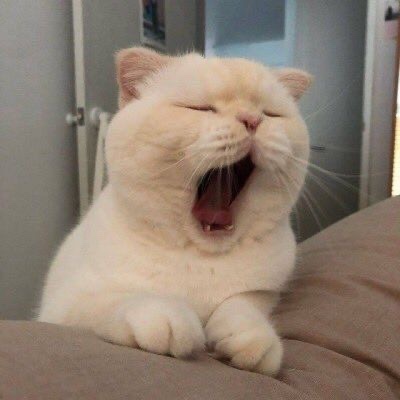한 레포지토리에 여러 파일들이 있고 그 중에 특정 디렉토리만 클론받아 사용하려고 하는 경우가 가끔씩 있다.
- 먼저 내 로컬에 .git 파일을 생성한다
$ git init
- repository remote 설정
$ git remote add -f origin [repository url]
- sparseCheckout 설정
$ git config core.sparseCheckout true
- 특정 디렉토리를 sparseCheckout 대상으로 지정
$ echo [디렉토리(path)] > .git/info/sparse-checkout
- 특정 branch pull
$ git pull origin [branch]