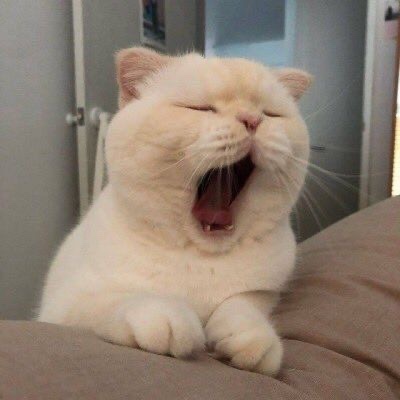heroku 시작하기
웹 애플리케이션 배치 모델로 사용되는 여러 프로그래밍 언어를 지원하는 클라우드 PaaS 플랫폼

-
heroku에서 repository 생성
-
github에서 repository 생성
-
내 local에 git clone
-
node.js 설치 (설치가 안된 상태라면)
-
heroku에서 git repository 연동
-
npm init -
웹 서버 설치
-
npm install express --save-
express는 웹 서버를 실행시켜주는 모듈
-
-
-
예시 파일 생성
// package.json "scripts": { "start": "node app.js", // 추가 "test": "echo \"Error: no test specified\" && exit 1" }, -
App.js 생성
const express = require('express')
const app = express();
const port = process.env.PORT || 3000;
app.get('/', (req, res) => res.send('Hello, Nodejs!'))
app.listen(port, () => console.log('Example app listening on port 3000'));npm start
- 서버 정상 실행 확인
-
heroku CLI 설치 (설치가 안되어 있다면)
-
heroku version 확인
heroku --version
-
heroku login
heroku login
-
heroku list
- list 출력
heroku listheroku apps
-
heroku 반영
heroku git:remote -a <연동할 앱>
-
heroku에 반영
git push heroku master// heroku로 바로 반영 (Local -> heroku)git push// github에 반영
-
github -> heroku로 deploy 방법
- 수동 방법 (manual)
- github에서 수정된 파일이 push가 된 상태에서 heroku
Deploy Branch적용- 자동 방법 (automatic)
Enable Automatic Deploys
-
heroku log 확인
heroku logs
요약
1. heroku app을 생성
2. github.com 에 repository 생성
3. heroku app과 연동
deploy
- manual (수동)
- automatic (자동)