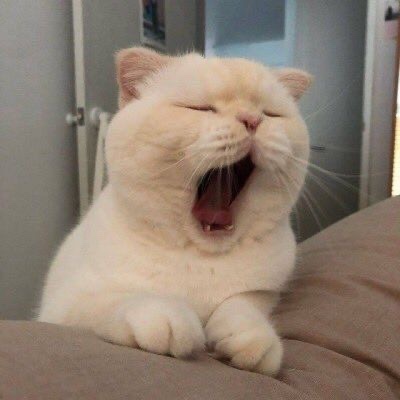네임스페이스 (namespace)
쿠버네티스 클러스터 안의 가상 클러스터
- 포드, 레플리카셋, 디플로이먼트, 서비스 등과 같은 쿠버네티스 리소스들이 묶여 있는 하나의 가상 공간 또는 그룹 리소스를 논리적으로 구하기 위한 오브젝트
네임스페이스 조회
kubectl get namespaces
특정 네임스페이스에 생성된 포드를 확인
kubectl get pods- =
kubectl get pods --namespace default- 네임스페이스를 지정하지 않으면 기본적으로 default 네임스페이스를 사용
- kube-system 네임스페이스 확인
kubectl get pods --namespace kube-system- 쿠버네티스 클러스터 구성에 필수적인 컴포넌트와 설정 값이 존재하는 네임스페이스
--namespace==-n
- 네임스페이스의 서비스를 확인
kubectl get services -n kube-systme
네임스페이스 생성 및 확인
- YAML 파일 작성
vi production-namespace.yaml
apiVersion: v1
kind: Namespace
metadata:
name: production- 네임스페이스 생성 및 확인
kubectl apply -f production-namespace.yamlkubectl create namespace mynamespacekubectl get namespaces
mynamespace Active 9s
production Active 39s- 특정 네임스페이스에 리소스를 생성하는 방법
vi hostname-deploy-svc-ns.yaml
apiVersion: apps/v1
kind: Deployment
metadata:
name: hostname-deployment-ns
namespace: production
spec:
replicas: 3
selector:
matchLabels:
app: webserver
template:
metadata:
name: my-webserver
labels:
app: webserver
spec:
containers:
- name: my-webserver
image: alicek106/rr-test:echo-hostname
ports:
- containerPort: 80
---
apiVersion: v1
kind: Service
metadata:
name: hostname-svc-clusterip-ns
namespace: production
spec:
ports:
- name: web-port
port: 8080
targetPort: 80
selector:
app: webserver
type: ClusterIPkubectl apply -f hostname-deploy-svc-ns.yamlkubectl get pods,svc --namespace production
- 모든 네임스페이스의 리소스를 확인
kubectl get pods --all-namespaces
- 동일 네임스페이스 내의 포드에 접근
kubectl get services --namespace production
NAME TYPE CLUSTER-IP EXTERNAL-IP PORT(S) AGE
hostname-svc-clusterip-ns ClusterIP 10.110.139.176 <none> 8080/TCP 3m29skubectl run -it --rm debug --image=alicek106/ubuntu:curl --restart=Never --namespace=production -- bashcurl 10.110.139.176:8080- =
curl hostname-svc-clusterip-ns:8080
- =
- 다른 네임스페이스 내의 서비스에 접근
kubectl run -it --rm debug --image=alicek106/ubuntu:curl --restart=Never -- bash- 네임스페이스를 지정하지 않고(=default 네임스페이스) 포드를 생성
curl hostname-svc-clusterip-ns:8080# <= X 서비스 이름으로 접근 불가능curl 10.110.139.176:8080- 다른 네임스페이스에 존재하는 서비스로 접근하기 위해서는
[서비스이름].[네임스페이스이름].svc형태로 사용curl hostname-svc-clusterip-ns.production.svc:8080
네임스페이스 삭제
- 네임스페이스 이름으로 삭제
kubectl delete namespace mynamespace
- 만들기 위한 YAML 파일을 통한 삭제
kubectl delete -f production-namespace.yaml
네임스페이스에 속하는 오브젝트 종류
kubectl api-resource --namespace=true
네임스페이스에 속하지 않는 오브젝트 종류
kubectl api-resources --namespaced=false- 클러스터 전반에 사용되는 경우가 많음