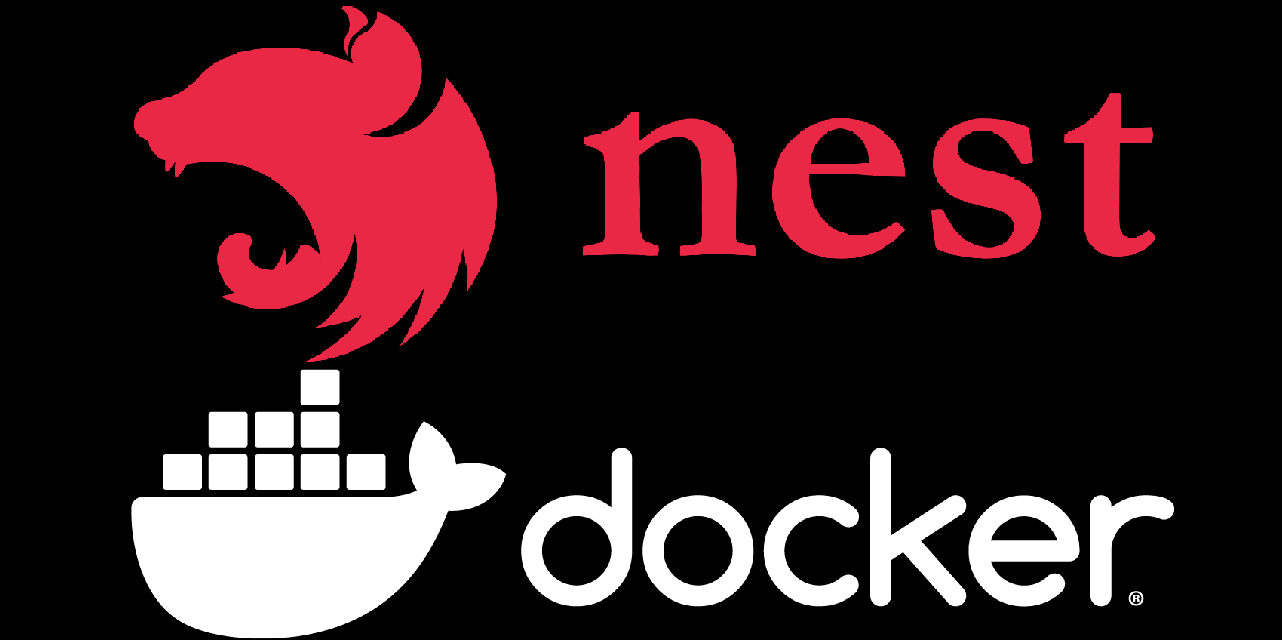
5-1. Dockerfile 작성
dockerfile을 작성한다.
# First stage: build and test
FROM node:10-alpine as nodebuild # Define the base image
WORKDIR /app # Define where we put the files
COPY . . # Copy all files from local host folder to image
RUN npm install && \ # Install dependencies
npm run build && \ # Build the solution
npm run test && \ # Run the tests
npm run coverage # Report on coverage
# Second stage: assemble the runtime image
FROM node:10-alpine as noderun # Define base image
WORKDIR /app # Define work directory
COPY --from=nodebuild /app/dist/src/ ./ # Copy binaries resulting from stage build
COPY package*.json ./ # Copy dependency registry
RUN npm install --only=prod # Install only production dependencies
EXPOSE 8000
ENTRYPOINT node /app/index.js # Define how to start the app.5-2. image build
test를 돌릴 image와 runtime 이미지를 따로 build한다.
> docker build . -t noti
> docker build --target nodebuild . -t noti-test:latest5-3. run on container
그리고 test Image를 container로 실행하고, 결과 파일들을 받아온다.
> docker run --name noti-test noti-test
> docker cp noti-test:/app/coverage ./results그리고 runtime image를 container로 실행한다.
> docker run -d --name noti-run noti참고
Using Docker Multi-Stage Builds To Build And Test Applications
5-4. 이러한 도커 수행 과정을 docker-compose로 구성해보자.
version: '3.8'
services:
test:
container_name: noti-test
image: noti-test:latest
build:
context: .
target: nodebuild
dockerfile: ./Dockerfile
run:
container_name: noti
image: noti:latest
build:
context: .
dockerfile: ./Dockerfile
ports:
- 3000:3000
networks:
- noti-network
restart: unless-stopped
networks:
noti-network:실행은 background에서 하도록 하자.
> docker-compose up -d test
> docker-compose up -d run궁금한 점
❓ 아니 그런데 test를 하고 test result를 복사하려는데 어떻게 자동화 하지..?
