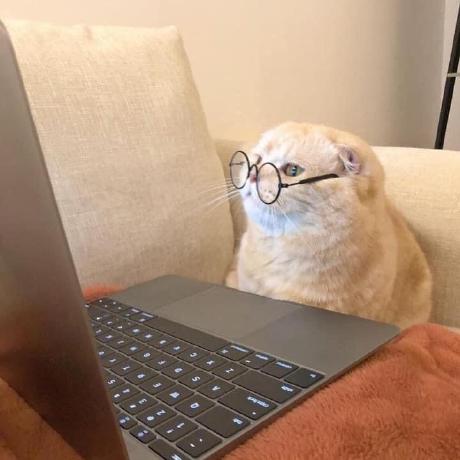이번에는 프로젝트 세팅에 대해서 정리를 할 것이다.
정리를 하는 이유는 나중에 내가 까먹었을 때 보기 위함이다.
- yarn과 vite를 사용한 프로젝트 세팅이다.
- 개인 프로젝트시 사용
프로젝트 세팅
- 레포를 클론하든 새폴더를 만들든 해서 폴더를 만들어준다.
- CLI창에서
yarn init을 해준다. yarn create vite .으로 vite로 프로젝트를 만들어준다.- 점은 현재 폴더에 바로 만들게 해준다.
- 템플릿을 React로 골라준다.
yarn dev를 쳐서 확인- 끝
패키지 설치
yarn add 패키지-이름
yarn add -D 패키지-이름위와 같은 형태로 패키지를 설치할 수 있다.
기본적으로 깔아야 될 패키지
yarn add styled-components
yarn add -D @types/styled-components
yarn add styled-reset
yarn add recoil나중에 tsconfig에서 아래와 같이 절대경로 설정을 하게 된다면
"baseUrl": ".",
"paths": {
"@fonts/*": ["src/fonts/*"]
}compilerOptions에 넣게되면 이걸 vite.config.ts에도 넣어줘야 하는데,
쉽게 하기 위해 아래 패키지를
yarn add -D vite-tsconfig-paths깔아주고,
typescript
export default defineConfig({
plugins: [react(), tsconfigPaths()],
// ...
});이런식으로 vite.config.ts에 tsconfigPaths()를 넣어주면 된다.
글로벌 스타일 세팅
styles라는 폴더를 생성해주고, GlobalStyle.ts라는 파일을 만들고 아래 코드를 입력해 기본 CSS를 넣어준다.
import { createGlobalStyle } from "styled-components";
import reset from "styled-reset";
const GlobalStyle = createGlobalStyle`
${reset}
* {
box-sizing: border-box;
}
html {
// 1rem = 10px
font-size:62.5%;
}
body{
background-color: #ffffff;
}
a {
color: inherit;
text-decoration: none;
cursor: pointer;
}
input, button {
background-color: transparent;
border: none;
outline: none;
}
h1, h2, h3, h4, h5, h6{
}
ol, ul, li{
list-style: none;
}
img {
display: block;
width: 100%;
height: 100%;
}
`;
export default GlobalStyle;복사해서 파일에 붙여넣어주고, index.tsx( main.tsx )에 넣어준다.
import GlobalStyle from "./styles/GlobalStyle.ts";
ReactDOM.createRoot(document.getElementById("root")!).render(
<>
<GlobalStyle />
<App />
</>,
);이러면 기본적인 세팅은 끝이 난다!
협업시 세팅해야 하는거 나중에 협업을 하게 되었을 때 추가하겠다.