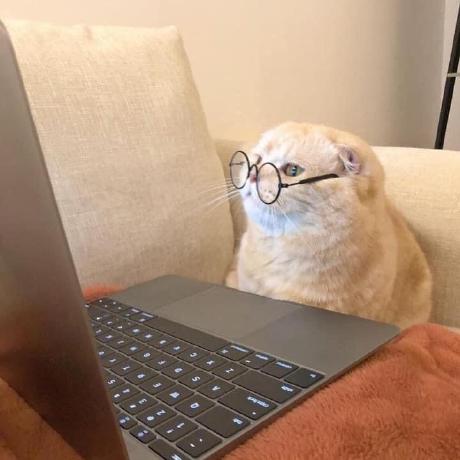이 글은 ReactMasterClass강의를 보며 작성한 글입니다.
3월 28일에 작성됨
알게 된 점
- 직관성이 엄청나게 좋아진다.
import styled from "styled-components";
function App() {
return (
<Father>
<Boxone />
<Boxtwo />
</Father>
);
}- props를 사용해서 값을 유동적으로 바꿀 수 있다.
const Box = styled.div`
background-color: ${(props) => props.bgColor};
width: 100px;
height: 100px;
`;
function App() {
return (
<Father>
<Box bgColor="teal"></Box>
<Box bgColor="tomato"></Box>
</Father>
);
}- 확장에 용이하다.
const Box = styled.div`
background-color: ${(props) => props.bgColor};
width: 100px;
height: 100px;
`;
const Circle = styled(Box)`
border-radius: 50%;
`;
function App() {
return (
<Father>
<Box bgColor="teal"></Box>
<Circle bgColor="tomato"></Circle>
</Father>
);
}- as props를 사용해서 tag를 바꿀 수 있다.
function App() {
return (
<Father>
<Btn>Log In</Btn>
<Btn as="a">Log In</Btn>
</Father>
);
}- attrs()를 사용해서 html tag의 속성을 넣어줄 수 있다.
const Input = styled.input.attrs({ required: true })`
background-color: tomato;
`;
function App() {
return (
<Father>
<Input />
<Input />
<Input />
</Father>
);
}- keyframes라는 helper를 추가해서 애니메이션을 사용할 수 있다.
import styled, { keyframes } from "styled-components";
const rotationAnime = keyframes`
0% {
border-radius: 10px;
}
50% {
border-radius: 100px;
}
100% {
transform: rotate(360deg);
border-radius: 10px;
}
`;
const Box = styled.div`
height: 200px;
width: 200px;
background-color: tomato;
display: flex;
justify-content: center;
align-items: center;
animation: ${rotationAnime} 2s linear infinite forwards;
font-size: 70px;
`;
function App() {
return (
<Wrapper>
<Box>
<span>🤓👆</span>
</Box>
</Wrapper>
);
}- styled-component안에서는 하위 element span을 선택해서 css를 넣어줄 수 있다.
const Box = styled.div`
height: 200px;
width: 200px;
background-color: tomato;
display: flex;
justify-content: center;
align-items: center;
animation: ${rotationAnime} 2s linear infinite forwards;
span {
font-size: 70px;
}
`;- state selector를 &:▣▣▣와 같이 사용할 수 있다.
const Box = styled.div`
height: 200px;
width: 200px;
background-color: tomato;
display: flex;
justify-content: center;
align-items: center;
animation: ${rotationAnime} 2s linear infinite forwards;
span {
font-size: 70px;
&:hover {
// span:hover와 동일하다.
}
}
`;- ${▣▣▣} {}와 같이 코드를 작성한다면 태그가 바뀌더라도 상관없이 적용이 된다. (조건 처럼도 사용 가능)
${Emoji} {
&:hover {
// span:hover와 동일하다.
font-size: 70px;
}
}- Theme이라는 것을 사용해서 쉽게 다크모드 화이트모드를 구현할 수 있다. (local Estate Management라는 것을 배우면 완벽하게 구현 가능하다고 )
import { ThemeProvider } from "styled-components";
const darkTheme = {
textColor: "whitesmoke",
backgroundColor: "#111",
};
const lightTheme = {
textColor: "111",
backgroundColor: "whitesmoke",
};
const root = ReactDOM.createRoot(document.getElementById("root"));
root.render(
<ThemeProvider theme={darkTheme}>
<App />
</ThemeProvider>,
);