
Standard Mission
TableView를 활용한 메모장 앱 구현하기
✅ TableViewCell에 데이터 넣기
✅ 특정 Index번호의 Cell에만 특징을 주고, Cell 재사용 문제 해결해보기
결과 화면
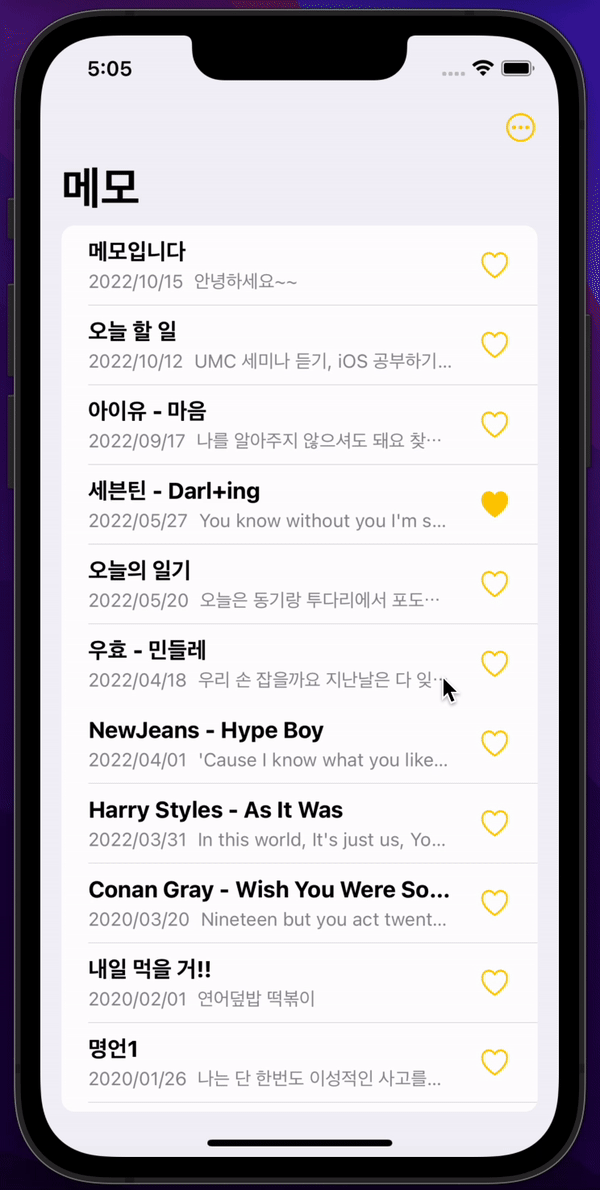
아이폰 메모 앱을 참고해서 구현
TableViewCell에 데이터 넣기
// 데이터모델
struct MemoDataModel {
var title: String
var date: String
var content: String
}func tableView(_ tableView: UITableView, cellForRowAt indexPath: IndexPath) -> UITableViewCell {
guard let cell = tableView.dequeueReusableCell(withIdentifier: "MemoCell") as? MemoTableViewCell else {
return UITableViewCell()
}
let data = memoData[indexPath.row]
cell.titleLabel.text = data.title
cell.dateLabel.text = data.date
cell.contentLabel.text = data.content
return cell
}Cell 재사용 문제 해결
if indexPath.row == 3 {
let config = UIImage.SymbolConfiguration(scale: .large)
cell.heartButton.setImage(UIImage(systemName: "heart.fill")?.withConfiguration(config), for: .normal)
}cellForRowAt 메소드에서 4번째 cell의 우측 버튼 이미지만 꽉 찬 하트 이미지로 설정하였다.
// MemoTableViewCell.swift
override func prepareForReuse() {
super.prepareForReuse()
let config = UIImage.SymbolConfiguration(scale: .large)
heartButton.setImage(UIImage(systemName: "heart")?.withConfiguration(config), for: .normal)
}cell 재사용 문제를 해결하기 위해 커스텀 셀 스위프트 파일에서 prepareForReuse 메소드를 사용하였다.
챌린지 미션
Challenge Mission
TableView Swipe기능 구현하기
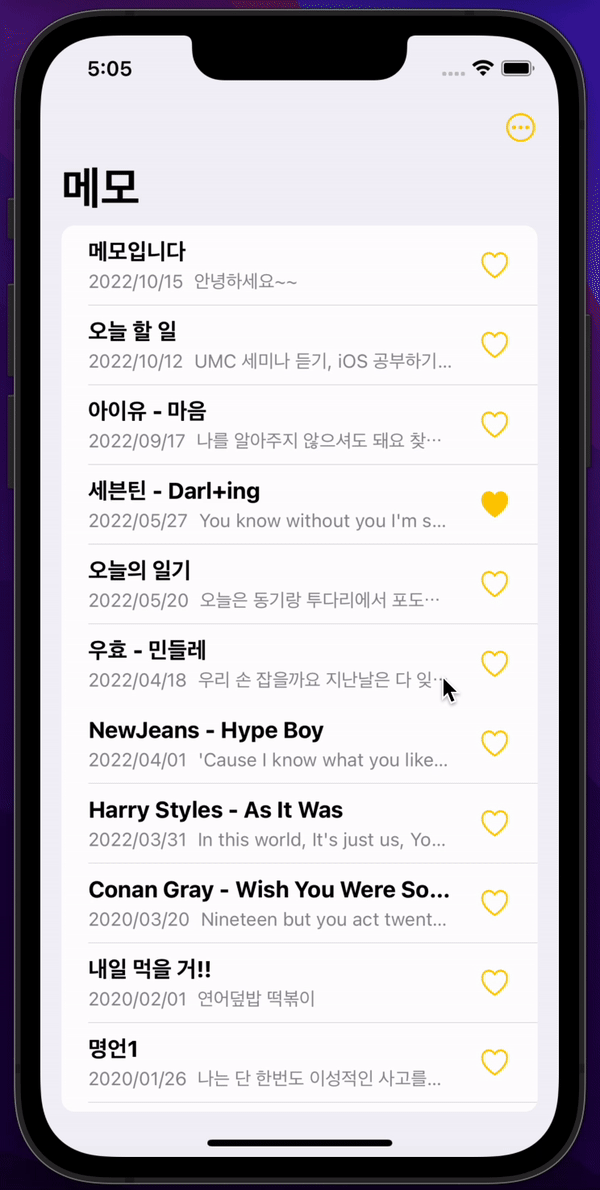
leading swipe action과 trailing swipe action을 구현했다.
leading action
func tableView(_ tableView: UITableView, leadingSwipeActionsConfigurationForRowAt indexPath: IndexPath) -> UISwipeActionsConfiguration? {
let action = UIContextualAction(style: .normal, title: "위로🆙", handler: {
action, view, completionHandler in
self.memoData.insert(self.memoData[indexPath.row], at: 0)
self.memoData.remove(at: indexPath.row+1)
tableView.moveRow(at: indexPath, to: IndexPath(row: 0, section: 0))
completionHandler(true)
})
action.backgroundColor = .systemGreen
return UISwipeActionsConfiguration(actions: [action])
}leading에는 스와이프한 cell을 맨 위로 옮기는 action을 추가했다.
trailing action
func tableView(_ tableView: UITableView, trailingSwipeActionsConfigurationForRowAt indexPath: IndexPath) -> UISwipeActionsConfiguration? {
let action = UIContextualAction(style: .normal, title: "지워요?🥺", handler: { action , view, completionHandler in
self.memoData.remove(at: indexPath.row)
tableView.deleteRows(at: [indexPath], with: .automatic)
completionHandler(true)
})
action.backgroundColor = .red
return UISwipeActionsConfiguration(actions: [action])
}trailing에는 스와이프한 cell을 삭제하는 action을 추가했다.
UIContextualAction의 handler에서 마지막에 항상 completionHandler(true) 를 넣어줘야 하는 것 같은데 아직 정확한 이유가 잘 와닿지 않는다🥲
