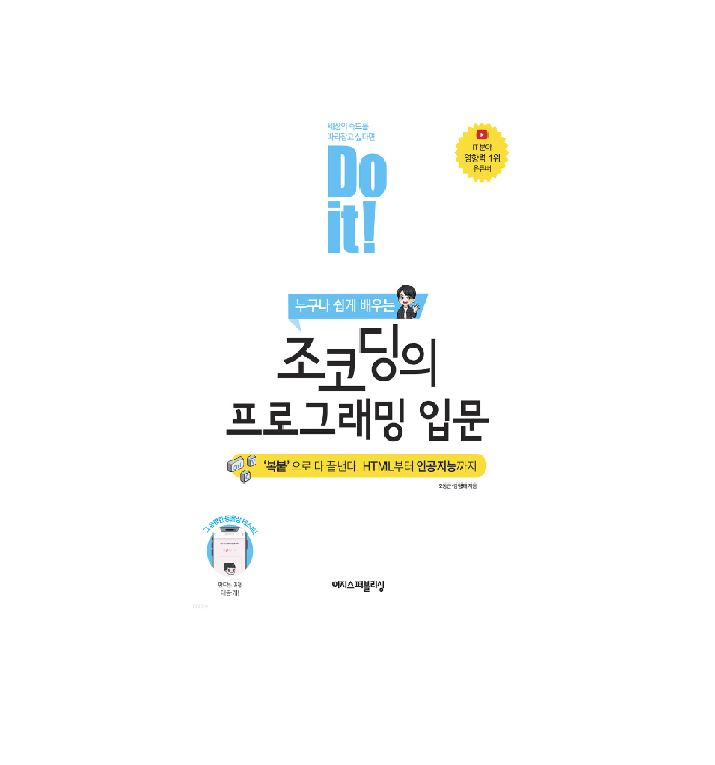📂 인공지능
1. 티처블 머신
- 티처블 머신 : 구글의 인공지능 기술, 데이터를 신경망 알고리즘으로 학습시켜 학습 모델 생성
✔ 인공지능, 머신러닝, 인공 신경망 알고리즘
- 인공 지능 - 인간의 지적 능력을 기계나 컴퓨터를 이용해서 인공적으로 구현, 컴퓨터가 인간처럼 학습하고 행동하는 기술 (ex. 알파고)
- 머신러닝 - 많은 양의 데이터를 기계가 학습하는 과정
- 인공 신경망 알고리즘 - 머신러닝에서 인간처럼 뇌의 신경망 구조를 모방한 알고리즘 사용
📌 티처블 머신 활용 과일 도감
1) 티처블 머신에서 인공지능 만들기
- 이미지 프로젝트 ➡ 표준 이미지 모델
- (1) 클래스 등록 영역 : 이미지 판단 결과가 될 클래스 등록
- (2) 학습 영역 : 클래스와 이미지 데이터를 티처블 머신이 인공지능을 자동으로 학습
- (3) 미리보기 영역 : 만든 인공지능 모델 내려받기, 예시 코드 제공
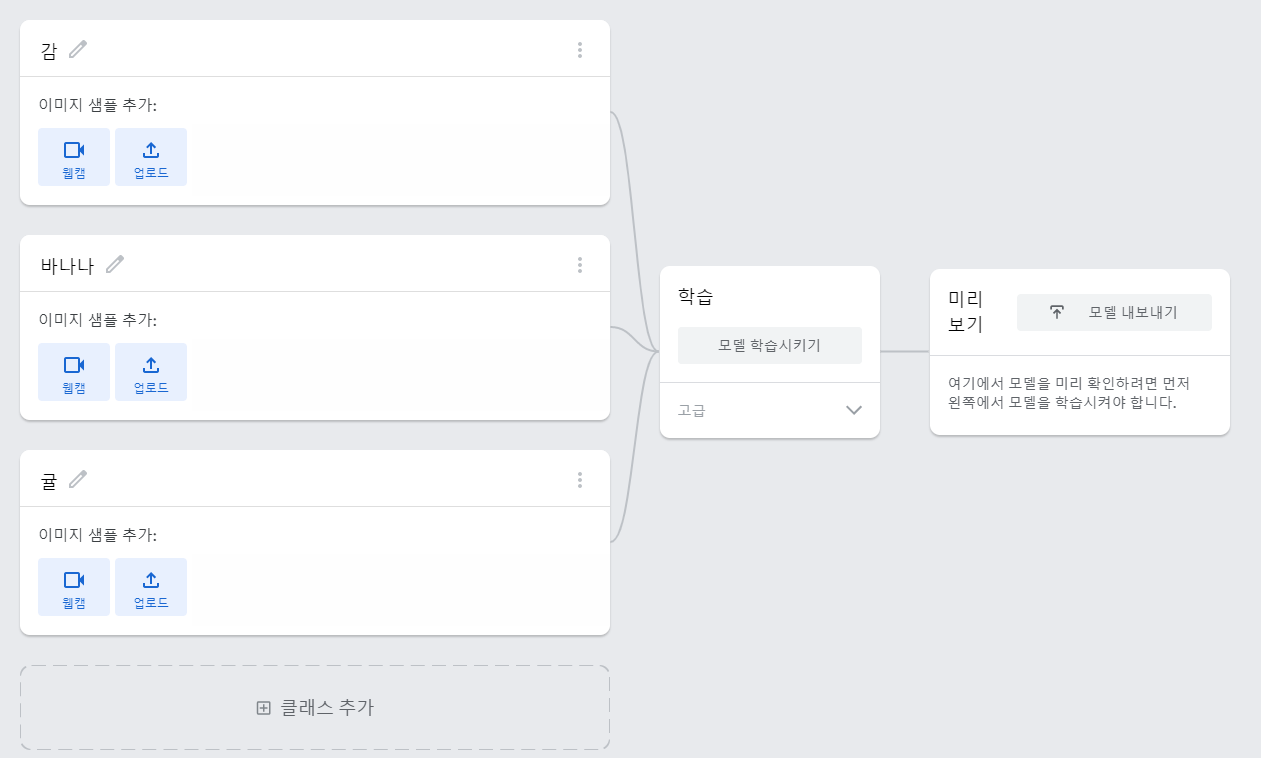
2) 데이터 등록 (200장 이상 샘플 이미지 촬영)
- 웹캠으로 사물을 직접 촬영
- 이미지 파일 올리기
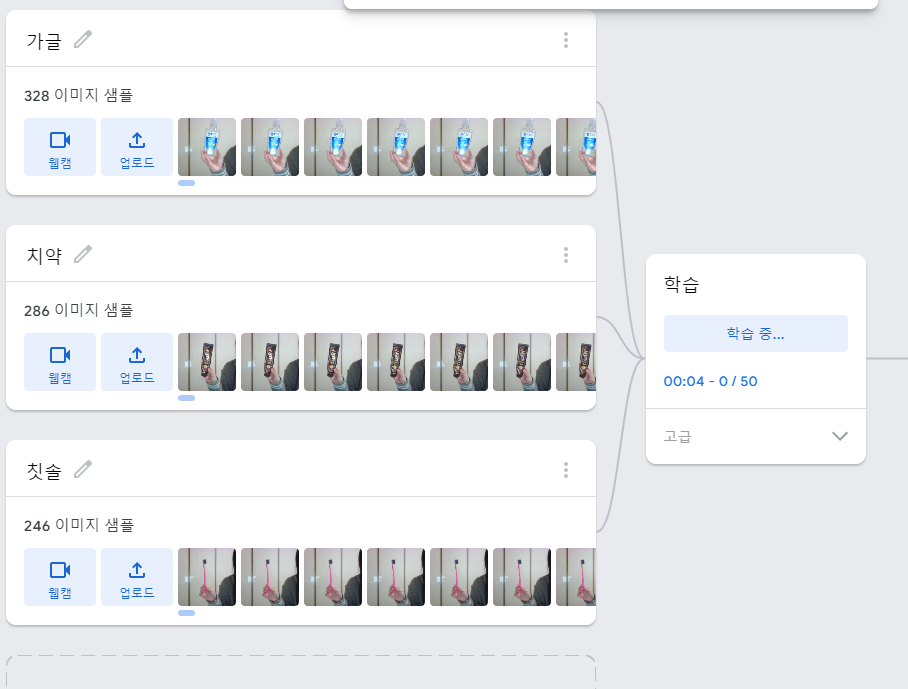
3) 모델 학습 시키고 테스트
- 입력 ➡ 사용으로 변경
- 웹캠에 비춰 테스트
- 이미지 파일 등록하여 테스트

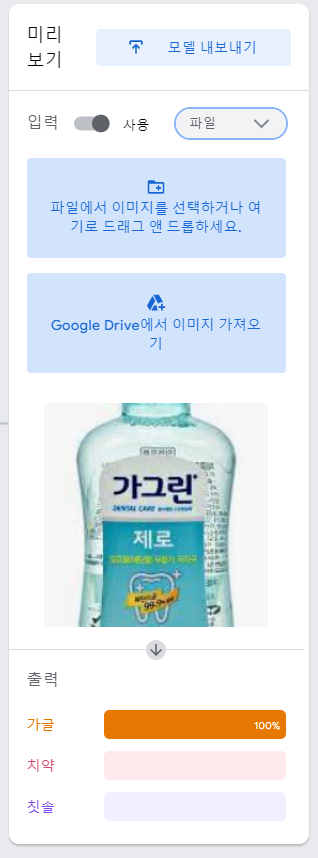
4) 모델을 티처블 머신에 업로드
- 업로드 하면 TensorFlow.js 코드 생성
(➡ 웹에서 직접 모델 활용 / Node.js 통해 서버에서 활용 가능한 라이브러리)
# 공유 가능한 링크
https://teachablemachine.withgoogle.com/models/q1urCXww_/
# 모델에서 사용할 코드 스니펫
<div>Teachable Machine Image Model</div>
<button type="button" onclick="init()">Start</button>
<div id="webcam-container"></div>
<div id="label-container"></div>
<script src="https://cdn.jsdelivr.net/npm/@tensorflow/tfjs@1.3.1/dist/tf.min.js"></script>
<script src="https://cdn.jsdelivr.net/npm/@teachablemachine/image@0.8/dist/teachablemachine-image.min.js"></script>
<script type="text/javascript">
// More API functions here:
// https://github.com/googlecreativelab/teachablemachine-community/tree/master/libraries/image
// the link to your model provided by Teachable Machine export panel
const URL = "https://teachablemachine.withgoogle.com/models/q1urCXww_/";
let model, webcam, labelContainer, maxPredictions;
// Load the image model and setup the webcam
async function init() {
const modelURL = URL + "model.json";
const metadataURL = URL + "metadata.json";
// load the model and metadata
// Refer to tmImage.loadFromFiles() in the API to support files from a file picker
// or files from your local hard drive
// Note: the pose library adds "tmImage" object to your window (window.tmImage)
model = await tmImage.load(modelURL, metadataURL);
maxPredictions = model.getTotalClasses();
// Convenience function to setup a webcam
const flip = true; // whether to flip the webcam
webcam = new tmImage.Webcam(200, 200, flip); // width, height, flip
await webcam.setup(); // request access to the webcam
await webcam.play();
window.requestAnimationFrame(loop);
// append elements to the DOM
document.getElementById("webcam-container").appendChild(webcam.canvas);
labelContainer = document.getElementById("label-container");
for (let i = 0; i < maxPredictions; i++) { // and class labels
labelContainer.appendChild(document.createElement("div"));
}
}
async function loop() {
webcam.update(); // update the webcam frame
await predict();
window.requestAnimationFrame(loop);
}
// run the webcam image through the image model
async function predict() {
// predict can take in an image, video or canvas html element
const prediction = await model.predict(webcam.canvas);
for (let i = 0; i < maxPredictions; i++) {
const classPrediction =
prediction[i].className + ": " + prediction[i].probability.toFixed(2);
labelContainer.childNodes[i].innerHTML = classPrediction;
}
}
</script>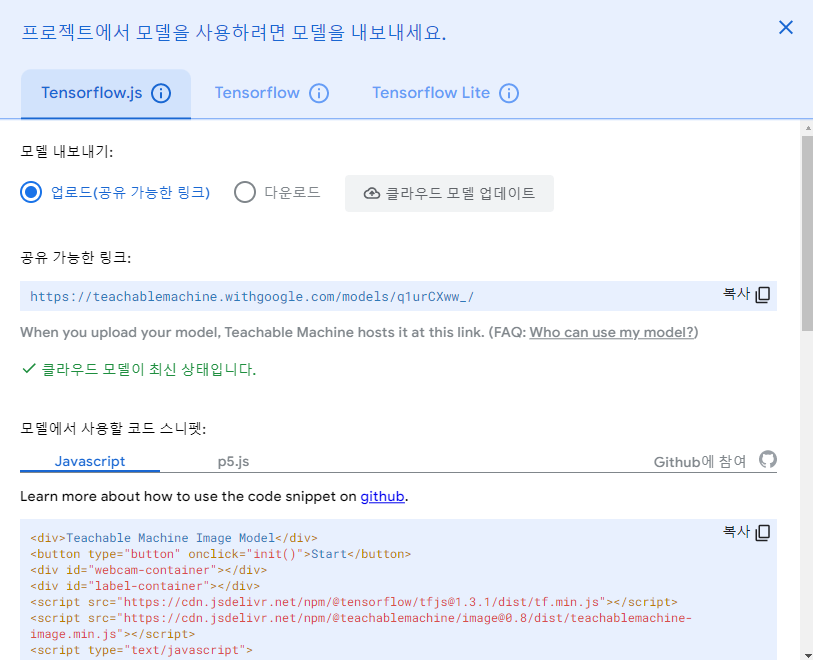
5) HTML 파일에 자바스크립트 코드 넣기
- index.html 파일
<!DOCTYPE html>
<html lang="ko">
<head>
<meta charset="UTF-8">
<meta http-equiv="X-UA-Compatible" content="IE=edge">
<meta name="viewport" content="width=device-width, initial-scale=1.0">
<title>인공지능 과일 도감</title>
</head>
<body>
상단 인공지능 모델 코드 붙여넣기
</body>
</html>6) 웹 브라우저에서 실행
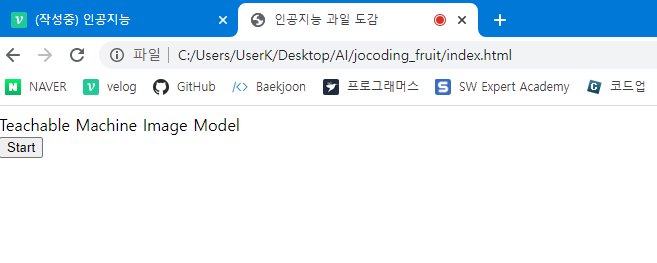
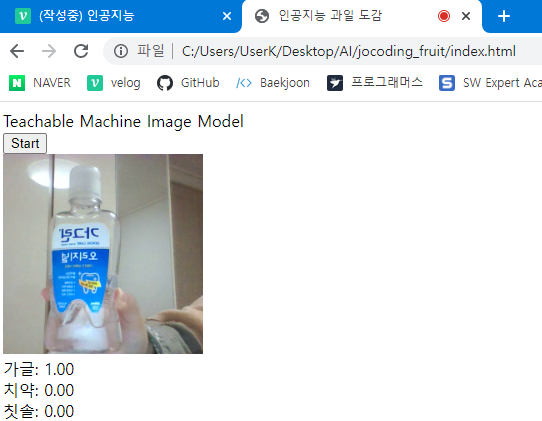
2. 이미지 크롤링
- 크롤링 : 인터넷에서 원하는 정보만 골라 자동으로 수집해 주는 기술
📌 인공지능 동물상 테스트 웹서비스
1) 구글 이미지 검색
- 이미지 선택 ➡ 컴퓨터에 저장하는 반복 과정을 자동화하기 위해 크롤링 기술 사용
2) 크롤링 작업 위한 셀레늄 설치
- 셀레늄 : 파이썬 라이브러리
- Visual Studio에서 Terminal 열어 "pip install selenium" 입력
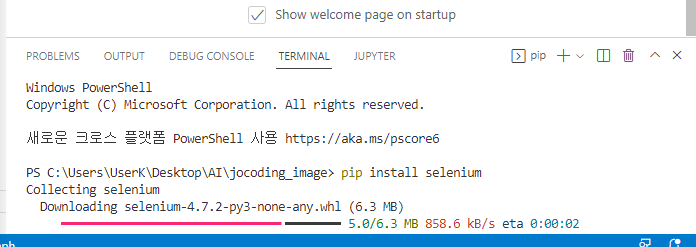
3) 크롬 브라우저의 웹 드라이버 다운로드 - 크롬 웹 드라이버를 이용하여 셀레늄 통해 크롬 브라우저 실행
- 크롬 버전 확인 : "chrome://version/"
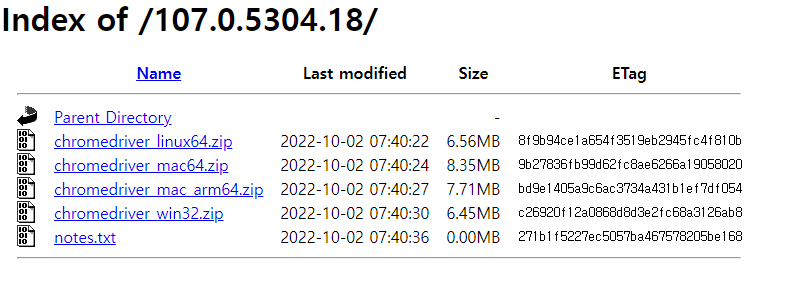
4) 이미지 크롤링 위한 app.py 파일 - CSS 선택자 코드 확인 : F12 ➡ 사진 클릭 ➡ img 태그 위에서 copy ➡ copy selector 선택
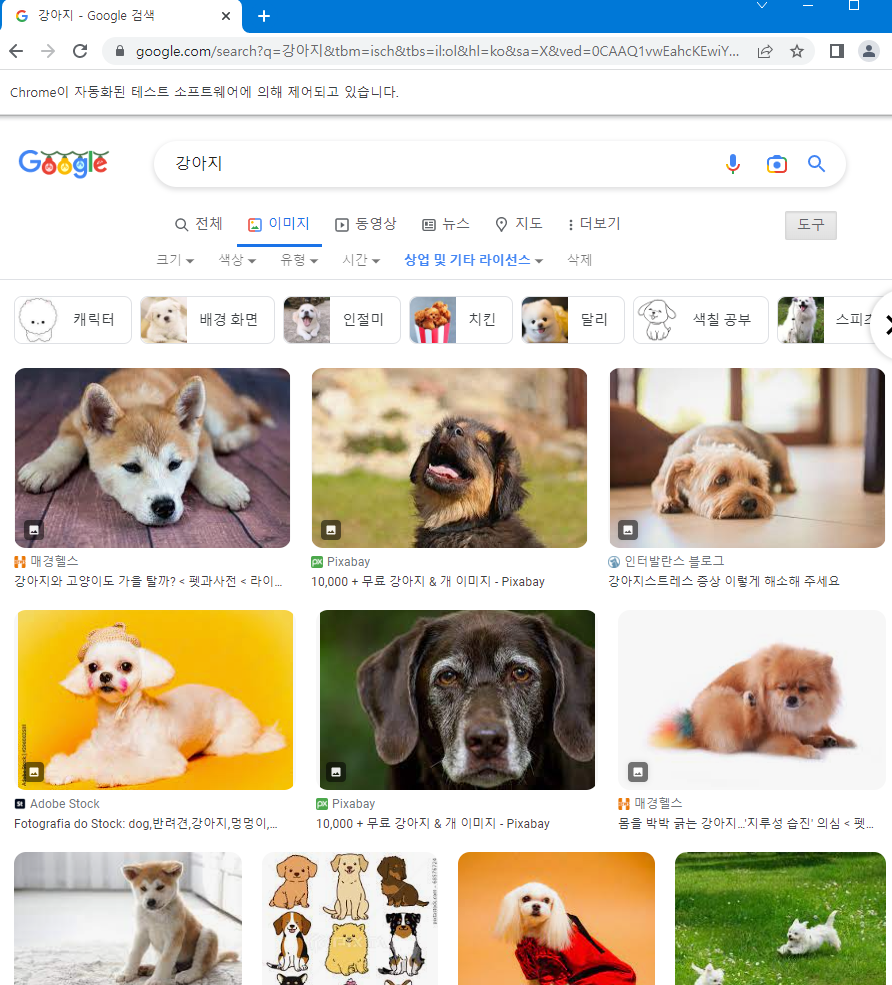
📖참고📖 인공지능 관련 라이브러리
- 텐서플로(TensorFlow), 파이토치(PyTorch) 라이브러리
📖출처📖
(Do it) 조코딩의 프로그래밍 입문