⭐ rebase -i
💫 사용 예제
HEAD 이전 커밋을 수정할 것임
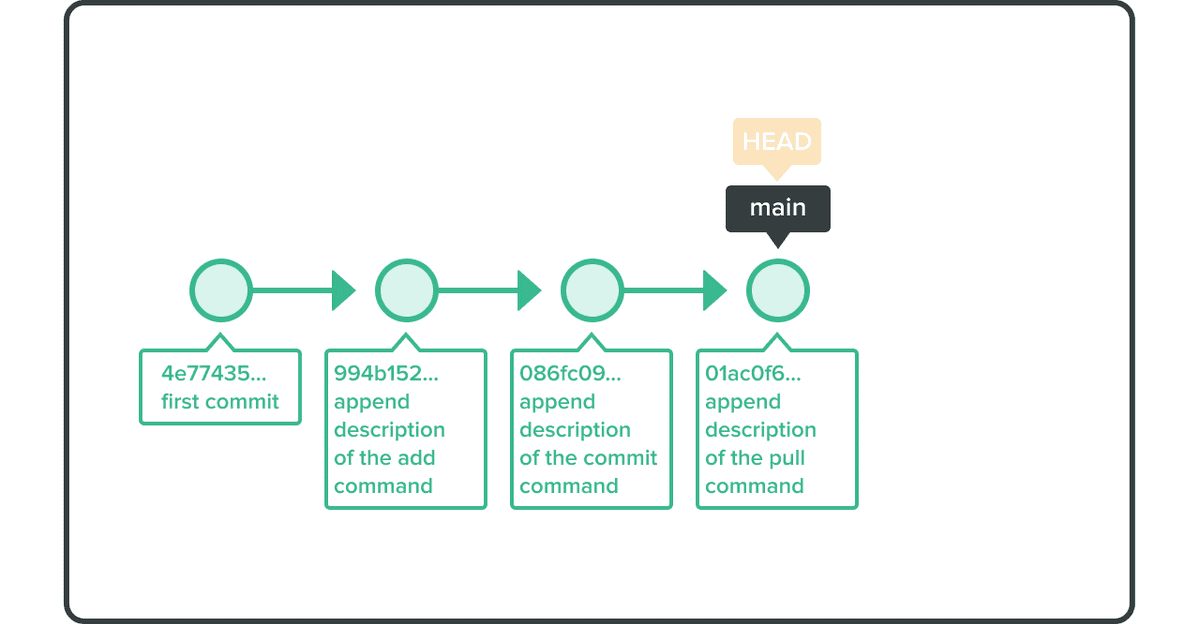
1. 명령어 실행
$ git rebase -i HEAD~~2. 텍스트 편집기 수정
pick 9a54fd4 append description of the commit command
pick 0d4a808 append description of the pull command
# Rebase 326fc9f..0d4a808 onto d286baa
#
# Commands:
# p, pick = use commit
# r, reword = use commit, but edit the commit message
# e, edit = use commit, but stop for amending
# s, squash = use commit, but meld into previous commit
# f, fixup = like "squash," but discard this commit log message
# x, exec = run command (the rest of the line) using shell
#
# If you remove a line here THAT COMMIT WILL BE LOST.
# However, if you remove everything, the rebase will be aborted.
#- 첫 번째 라인에서 pick → edit로 변경 후 저장/종료
3. 파일 수정
Sample.txt 파일을 열고 변경
4. 변경 사항 add 및 commit
$ git add sample.txt
$ git commit --amend5. rebase 프로세스 종료
$ git rebase --continue⚠️ Rebase 중 conflict 발생한 경우
충돌을 수동으로 해결
→ git add 및 git rebase --continue 실행
⚠️ Rebase 중지
git rebase --abort를 호출하면 전체 프로세스를 되돌리고 종료하고 커밋을 성공적으로 수정할 수 있습니다.
