공식문서 : https://github.com/dbeaver/dbeaver/wiki/Data-View-and-Format
데이터타입(유형)
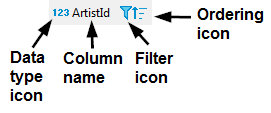
- 왼쪽부터 데이터타입/컬럼명/필터/정렬
- 데이터타입에 따라 다른 아이콘들을 보여주기 때문에 빠르게 데이터유형을 확인할 수 있습니다.
- 숫자형integer
- 문자형string
- 논리형Boolean
- 날짜date
테이블 뷰 vs. 레코드 뷰
- 전체를 봐야하는 경우도 있지만 레코드(ROW)하나하나를 봐야하는 경우도 있습니다.
- 그럴때는
TAB을 누르면 테이블뷰 <-> 레코드뷰 로 변환됩니다.
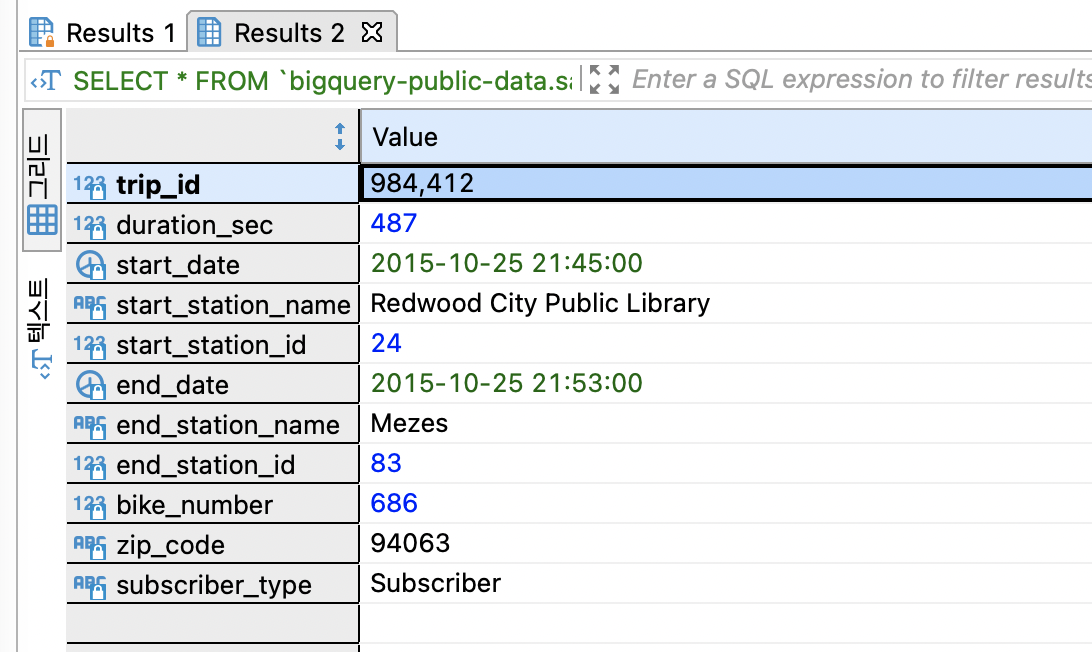
데이터 타입별 색깔 Coloring by Data Types
-
데이터의 타입에 따라 색을 다르게 지정할 수 있는데, 데이터 유형을 빠르게 확인하기 위해 해당 기능을 적극적으로 사용하길 권합니다.
-
데이터셀 아무곳을 선택한 후 우클릭을 하면
View/Format -> Colourize Data Types을 통해 색변화가 됩니다.
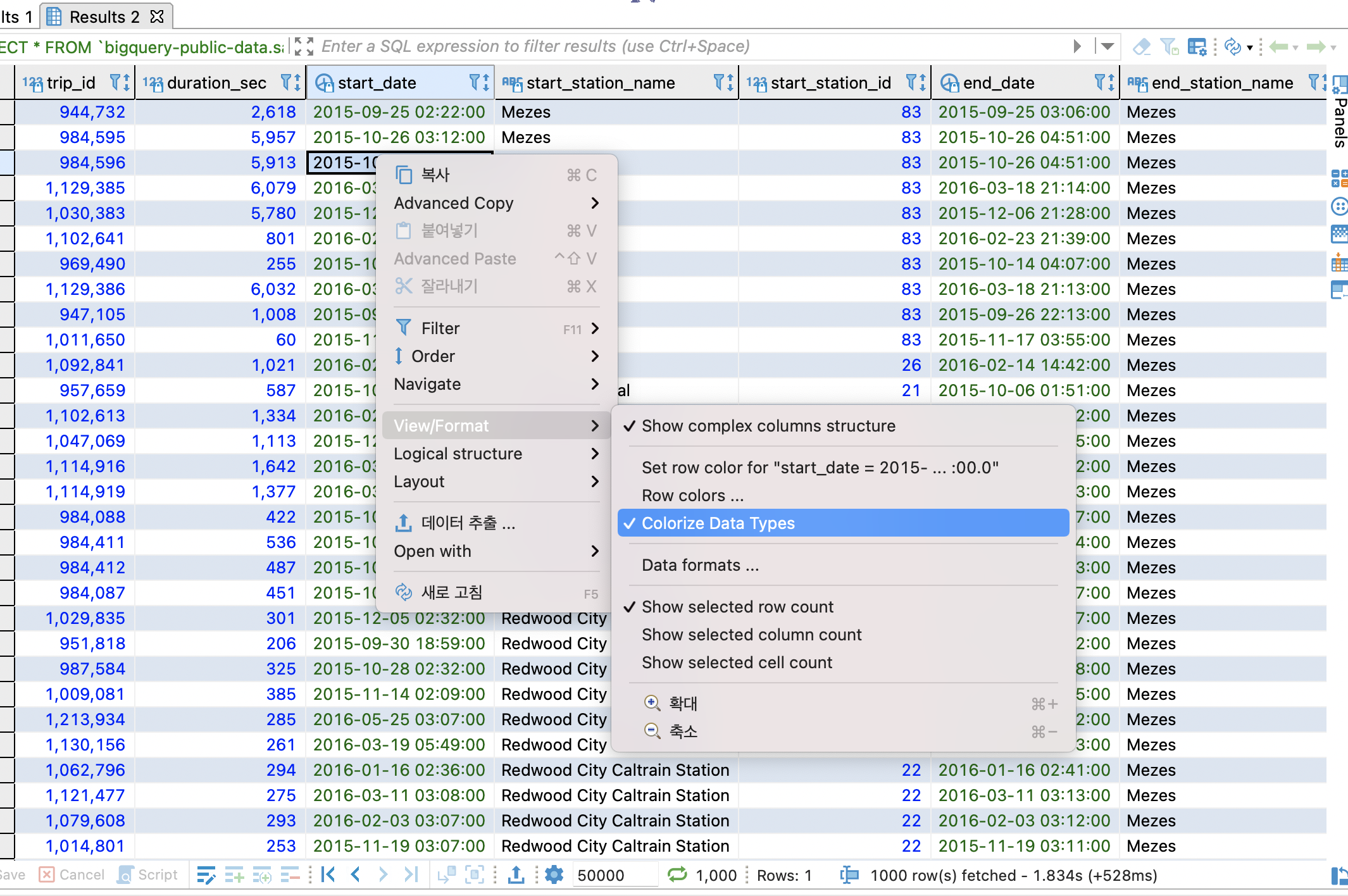
-
(BEFORE) 색깔을 입히기 전
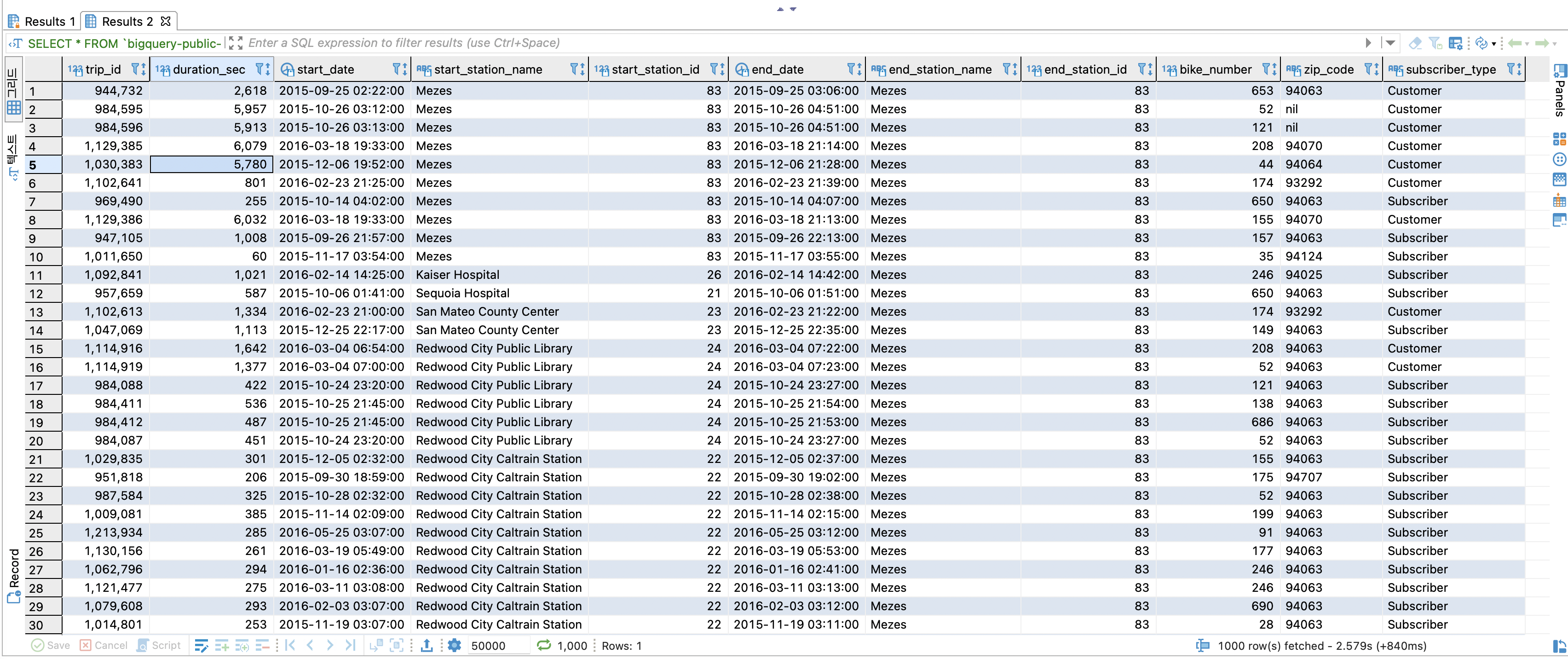
-
(AFTER) 색깔을 입힌 후
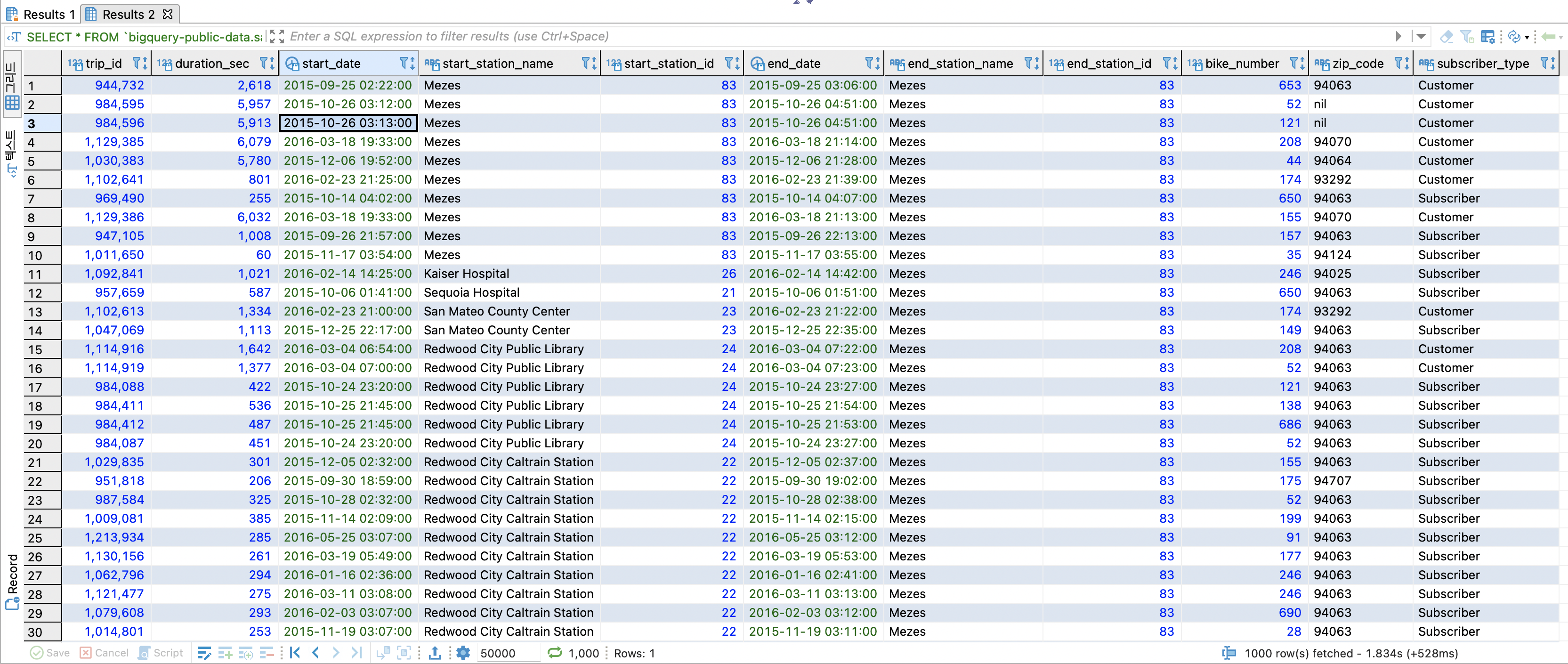
-
디폴트 색상을 변경하고 싶다면
환경설정 -> 색상 및 글꼴결과 데이터 유형에서 변경가능합니다.
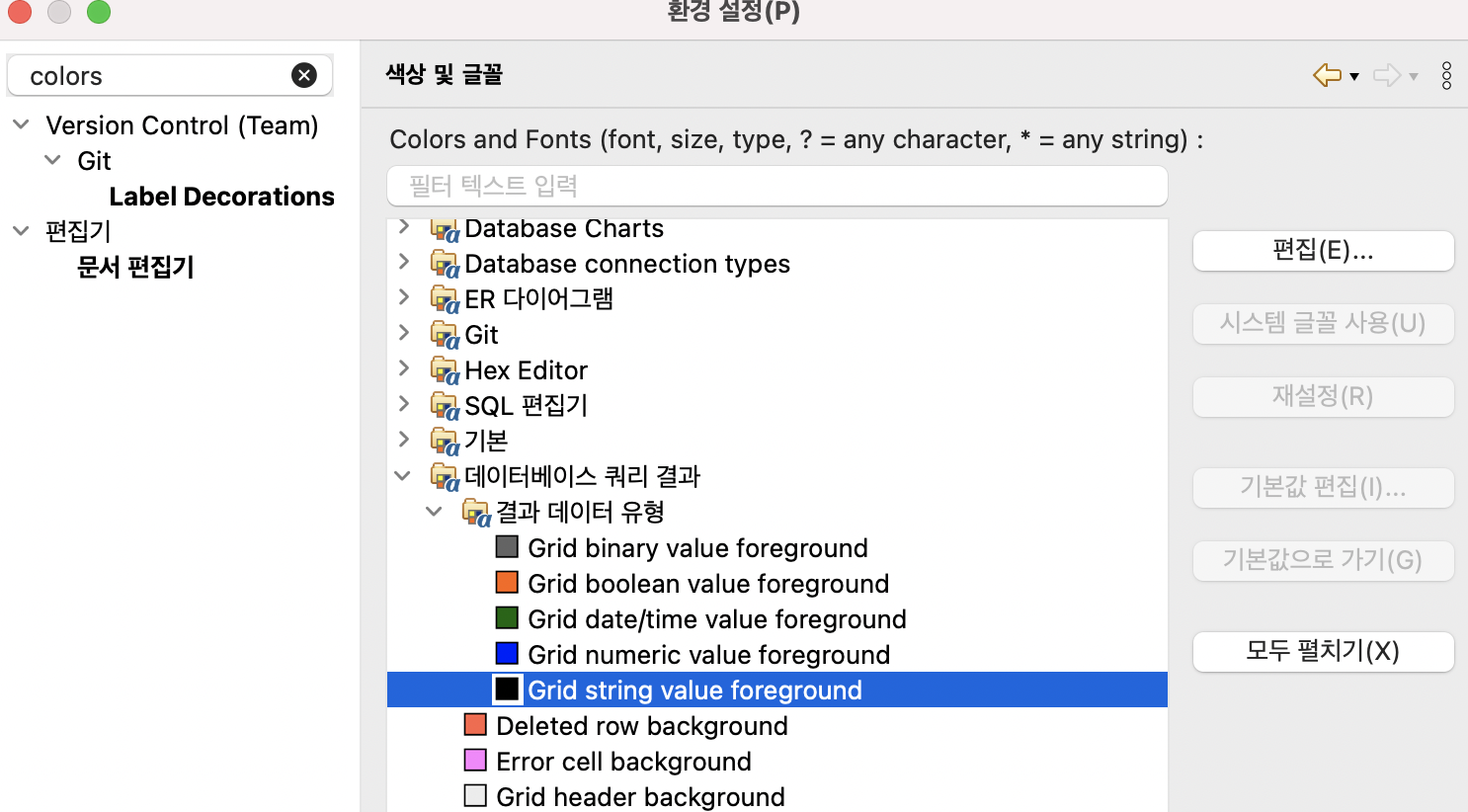
결과 테이블 고정(PIN)하기.
- 쿼리를 실행 후 나온 결과탭에 우클릭을 하면
pin tab이 있습니다. - 핀을 한 탭은 다른 쿼리를 실행하더라도 삭제되지 않고 계속 남아있습니다.
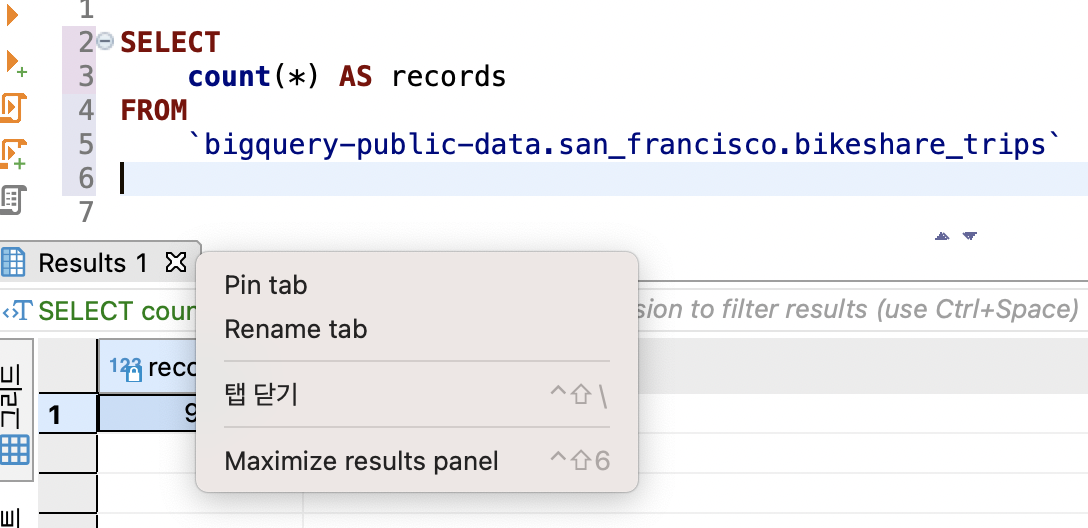
- 아래는 핀하고 난 결과.
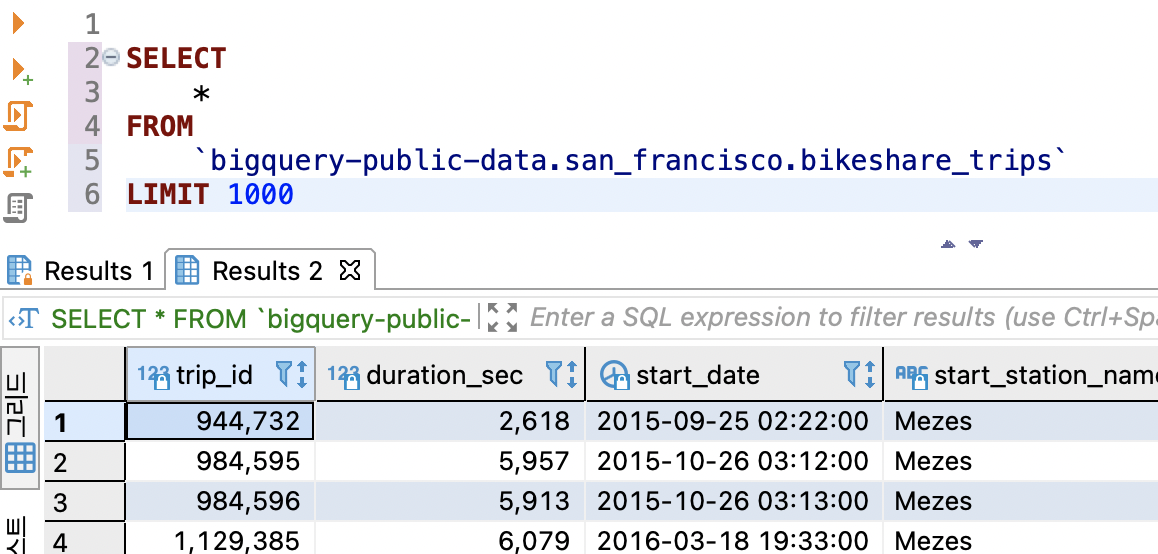
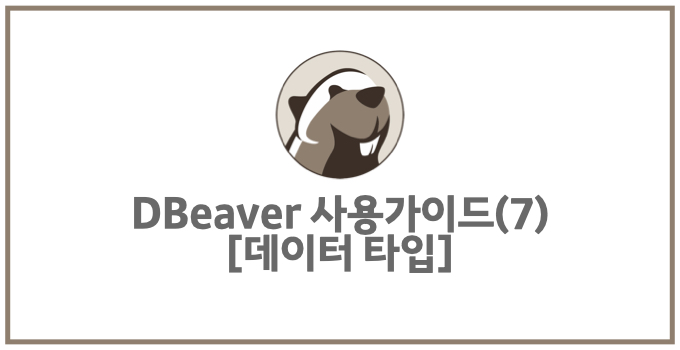

I found the guide on coloring data types in DBeaver really well-structured and practical — making it a breeze to visually distinguish strings, numbers, booleans, dates, etc. I especially appreciated how easy it is to customize colors via Preferences and the View/Format → Colorize Data Types menu. It’s these thoughtful touches that turn the editor into a tool that feels truly tailored to your workflow.
As a fun aside, this post reminded me of how satisfying it is to see colorful organization overall—kind of like how kids (and grownups!) enjoy spidey coloring pages ( https://sscoloring.com/spidey-and-his-amazing-friends-coloring-pages/ ), where each spider‑hero figure pops off the page in vivid detail. It’s all about clarity and a bit of joy in what you work with.