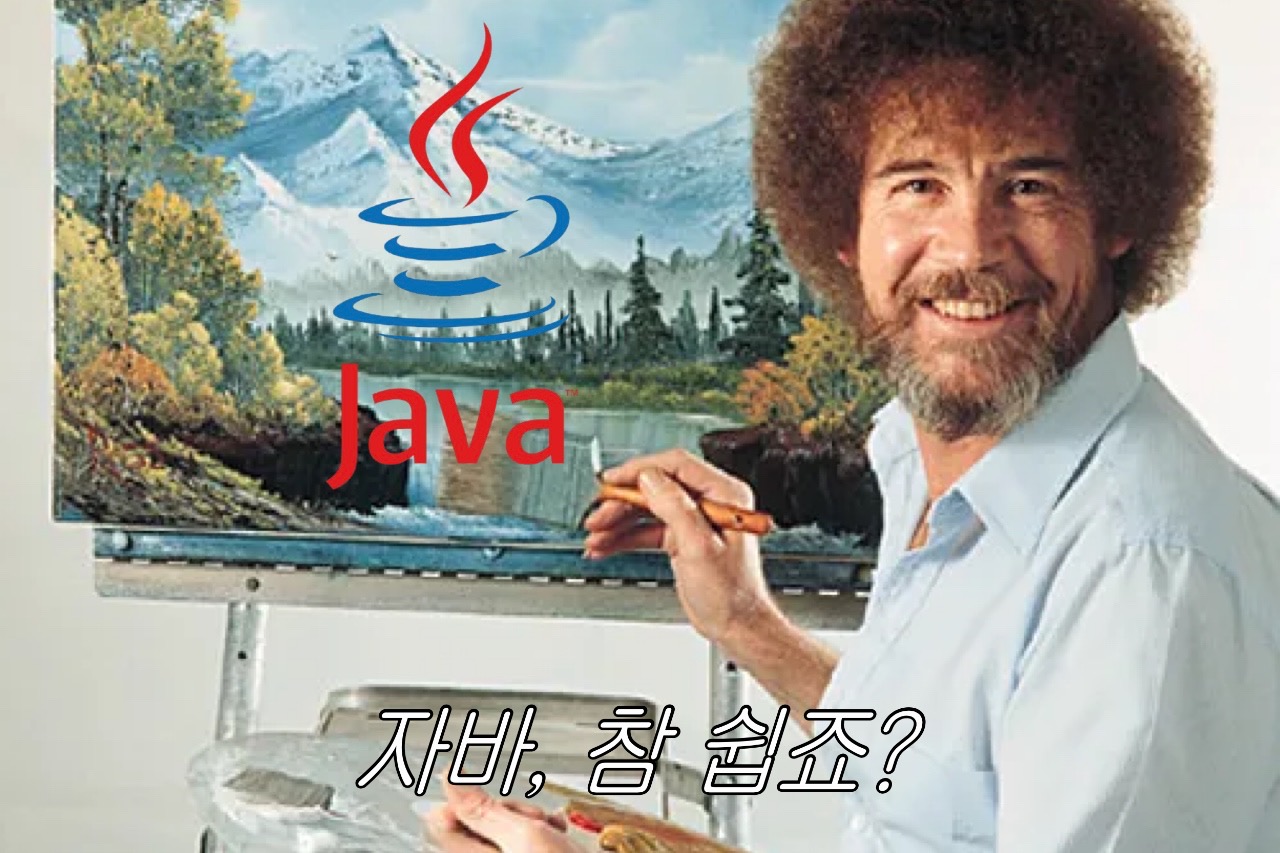Method
Method(메서드)
- 호출될 때만 실행되는 코드 블록
- 특정 작업을 수행하는 역할 a.k.a. Function(함수)
- Parameter(매개변수)를 메서드에 전달 가능
메서드를 사용하는 이유?
코드를 재사용하기 위해서
Method 생성
- 클래스 내에서 이름 뒤 ()를 붙여서 선언
public class Main {
static void myMethod() {
System.out.println("선언된 메서드를 호출하면 출력");
}
public static void main(String[] args) {
myMethod();
}
}
// 선언된 메서드를 호출하면 출력Method 호출
- 이름 뒤 ();를 붙여서 호출
- 여러 번 호출 가능
public class Main {
static void myMethod() {
System.out.println("선언된 메서드를 호출하면 출력");
}
public static void main(String[] args) {
myMethod();
myMethod();
myMethod();
}
}
// 선언된 메서드를 호출하면 출력
// 선언된 메서드를 호출하면 출력
// 선언된 메서드를 호출하면 출력Method Parameter
Parameters and Arguments(매개변수와 인수)
- 매개변수는 메서드 내부에서 변수로 작동
- 매개변수는 메서드 이름 뒤에 괄호 안에 지정, 쉼표로 구분
public class Main {
static void myMethod(String fname) {
System.out.println(fname + " Lee");
}
public static void main(String[] args) {
myMethod("Seonga");
myMethod("Jeonga");
myMethod("Cheonga");
}
}
// Seonga Lee
// Jeonga Lee
// Cheonga LeeMultiple Parameters(다중매개변수)
- 원하는 만큼 매개변수 사용 가능
public class Main {
static void myMethod(String fname, int age) {
System.out.println(fname + " is " + age);
}
public static void main(String[] args) {
myMethod("Seonga", 25);
myMethod("Jeonga", 24);
myMethod("Cheonga", 23);
}
}
// Seonga is 25
// Jeonga is 24
// Cheonga is 23A Method with If...Else(If else 문을 사용한 메서드)
public class Main {
// Create a checkAge() method with an integer variable called age
static void checkAge(int age) {
// If age is less than 18, print "access denied"
if (age < 18) {
System.out.println("Access denied - You are not old enough!");
// If age is greater than, or equal to, 18, print "access granted"
} else {
System.out.println("Access granted - You are old enough!");
}
}
public static void main(String[] args) {
checkAge(20); // Call the checkAge method and pass along an age of 20
}
}
// Outputs "Access granted - You are old enough!"Return
Return Values(반환 값)
- 이전까지는 메서드가 값을 반환하지 않도록
void를 사용 - 만약 메서드가 값을 반환하길 원한다면,
기본 데이터 유형(int,char등)과 메서드 내부에return을 사용
public class Main {
static int myMethod(int x, int y) {
return x + y;
}
public static void main(String[] args) {
System.out.println(myMethod(5, 3));
}
}
// 8- 읽고 유지 관리하기 쉽기 때문에 결과를 변수에 저장하는 것을 권장
public class Main {
static int myMethod(int x, int y) {
return x + y;
}
public static void main(String[] args) {
int z = myMethod(5, 3);
System.out.println(z);
}
}
// 8Method Overloading
Method Overloading(메서드 오버로딩)
- 메서드 오버로딩을 사용하면 여러 메서드가 서로 다른 매개변수를 가지면서도 동일한 이름 사용 가능
static int plusMethod(int x, int y) {
return x + y;
}
static double plusMethod(double x, double y) {
return x + y;
}
public static void main(String[] args) {
int myNum1 = plusMethod(8, 5);
double myNum2 = plusMethod(4.3, 6.26);
System.out.println("int: " + myNum1);
System.out.println("double: " + myNum2);
}
// int:13
// double:10.56Scope (범위)
- 자바에서 변수는 생성된 지역 내에서만 접근 가능
Method Scope
- 메서드 내부에 직접 선언된 변수는 선언된 코드 줄 다음에 있는 메서드 내부 어디에서나 사용 가능
public class Main {
public static void main(String[] args) {
// Code here CANNOT use x
int x = 100;
// Code here can use x
System.out.println(x);
}
}
// 100Block Scope
- 코드 블록은 중괄호 사이에 있는 모든 코드를 의미
{} - 코드 블록 내부에 선언된 변수는 변수가 선언된 줄 뒤에 오는 중괄호 사이의 코드에서만 액세스 가능
public class Main {
public static void main(String[] args) {
// Code here CANNOT use x
{ // This is a block
// Code here CANNOT use x
int x = 100;
// Code here CAN use x
System.out.println(x);
} // The block ends here
// Code here CANNOT use x
}
}
// 100Recursion (재귀)
- 자기 자신을 호출하는 함수 자체를 만드는 기술
Recursion Example
- 재귀를 숫자 범위를 더하는 데 사용하여, 두 숫자를 더하는 간단한 작업으로 변환시켜 10까지의 모든 숫자 합산
public class Main {
public static void main(String[] args) {
int result = sum(10);
System.out.println(result);
} } } }
public static int sum(int k) {
if (k > 0) {
return k + sum(k - 1);
} else {
return 0;
// 55Halting Condition(정지 조건)
-
모든 재귀 함수는 중지 조건이 있어야 하며,
이는 함수가 자기 자신을 호출하는 것을 멈추는 조건- 앞의 예시에서 중지 조건은 매개변수 k가 0보다 작거나 같아지는 경우
-
무한 재귀는 함수가 자기 자신을 호출하는 것을 멈추지 않는 경우
-
재귀를 사용하여 5에서 10까지의 모든 숫자 합산
- 이 재귀 함수의 중단 조건은 end가 start 보다 크지 않을 때
public class Main {
public static void main(String[] args) {
int result = sum(5, 10);
System.out.println(result);
}
public static int sum(int start, int end) {
if (end > start) {
return end + sum(start, end - 1);
} else {
return end;
}
}
}출처 : W3Schools Online Web Tutorials