백준 20291번 파일 정리
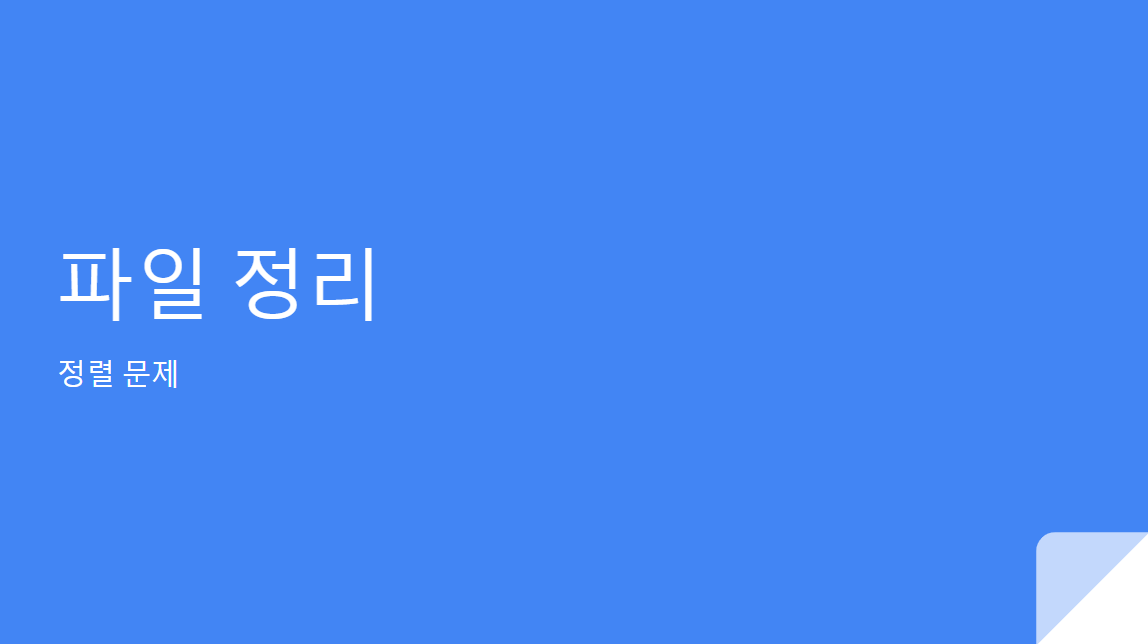
https://www.acmicpc.net/problem/20291
문제를 풀기위해 사용한 방법
해당 문제를 풀기 위해서 문자열이 담긴 배열을 정렬하고, 비슷한 종류의 수가 인접해있다는 원리를 이용해서 문제를 해결 했습니다.
<소스코드>
package solveByType.sort;
import java.io.*;
import java.util.Arrays;
import java.util.StringTokenizer;
public class organizeFile_20291_bak {
static FastReader scan = new FastReader();
static StringBuilder sb = new StringBuilder();
static void input(){
N = scan.nextInt();
files = new String[N+1];
for(int i=1; i<=N; i++) files[i] = scan.nextLine();
files[0] = "";
}
static int N;
static String[] files;
static void pro(){
// 필요한 정수
int count = 1;
String now_str = files[1];
for(int i=1; i<=N; i++) {
files[i] = files[i].split("\\.")[1];
}
// 파일 정렬
Arrays.sort(files,1, N+1);
// 특정 파일이 몇개 있는지 개수 세기
for(int i=2; i<=N; i++){
if(files[i].equals(files[i-1])) {
count++;
} else{
sb.append(files[i-1]).append(" "+count).append("\n");
count = 1;
}
}
if(count > 1 || files[N] != files[N-1]){
sb.append(files[N]).append(" "+count).append("\n");
}
System.out.println(sb.toString());
}
public static void main(String[] args){
input();
pro();
}
static class FastReader{
BufferedReader br;
StringTokenizer st;
public FastReader(){
br = new BufferedReader(new InputStreamReader(System.in));
}
String next() {
while (st == null || !st.hasMoreElements()) {
try {
st = new StringTokenizer(br.readLine());
} catch (IOException e) {
e.printStackTrace();
}
}
return st.nextToken();
}
int nextInt() {return Integer.parseInt(next());}
long nextLong() {return Long.parseLong(next());}
double nextDouble() {return Double.parseDouble(next());}
String nextLine() {
String str = "";
try {
str = br.readLine();
} catch (IOException e) {
e.printStackTrace();
}
return str;
}
}
}
마주첬던 오류
해당 문제를 풀던중 파일 확장자만 추출하기 위해서 split을 사용하였고 "."을 사용해서 문자열을 구분하였다. 하지만 split 결과 리턴값은 [] 아무것도 들어있지않은 배열이였다. 그이유를 찾아보니 "." 같은경우는 정규 표현식으로 나타내야 되는데 [.], \\. 이런 식으로 .을 찍어야 된다.
