cin vs getline
cin : 버퍼에 \n 남아있다
getline : \n 제외하고 n-1개의 문자열 저장
#include <iostream>
using namespace std;
int main() {
char a[100], b[100], c[100];
cin >> a;
cin.getline(b, 100);
cin.getline(c, 100);
cout << "a:" << a << endl;
cout << "b:" << b << endl;
cout << "c:" << c << endl;
return 0;
}
입력
aaa -> enter -> bbb -> enter -> ccc -> enter
출력
a : aaa
b : bbb
c : ccc
출력일 것 같지만
a : aaa
b :
c : bbb 이 출력된다
왜냐하면 cin에 \n가 남아 있기 때문에 cin.ignore()로 버퍼의 \n을 제거해야 한다.
#include <iostream>
using namespace std;
int main() {
char a[100], b[100], c[100];
cin >> a;
cin.ignore();
cin.getline(b, 100);
cin.getline(c, 100);
cout << "a:" << a << endl;
cout << "b:" << b << endl;
cout << "c:" << c << endl;
return 0;
}cin의 경우(cin은 공백 무시)
#include <iostream>
using namespace std;
int main() {
char a[100], b[100], c[100];
cin >> a;
cin >> b;
cin >> c;
cout << "a:" << a << endl;
cout << "b:" << b << endl;
cout << "c:" << c << endl;
return 0;
} 입력 aaa bbb ccc
출력
a : aaa
b : bbb
c : ccc
getline 함수의 두가지 종류
1. cin.getline
char*형의 문자열받을 경우 사용!
이때, 마지막 칸은 '\n'을 위해 남겨둔다.
예를들어 0,1,2,3,4,5,6,7,8,9를 입력했다면 0부터 8까지만 저장이 되고 마지막 test[9]에는 '\n'이 들어가는 것이다.
char형 대신 string형을 사용한다면 오류가 발생한다.
#include <iostream> using namespace std; int main(){ char test[10]; cin.getline(test,10); cout << test << endl; return 0; }
2. getline (string)
cin.getline과 달리 string 문자를 입력 받을 때 사용
헤더파일
#include <string>#include <iostream> #include <string> using namespace std; int main(){ string test; getline(cin,test); cout << test << endl; return 0;}
replace(), find() 사용하기
1. replace()
#include <iostream>
#include <string>
using namespace std;
int main() {
string input = "abcccc";
string order = "sss";
cout << "Before " << input << endl;
input.replace(2, 3, order);
cout << "After " << input << endl;
return 0;
} 출력창
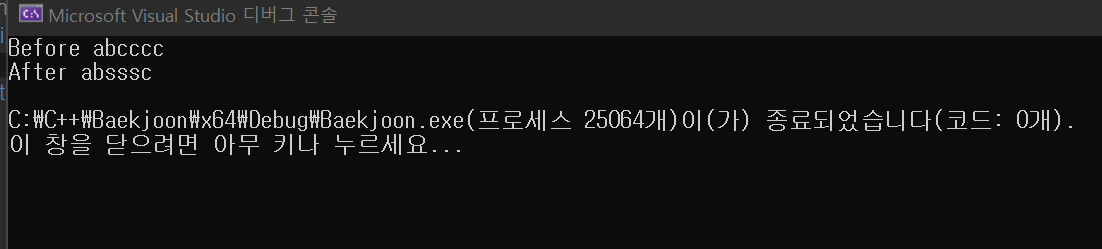
문자열.replace(시작 index, 치환 문자열 길이, 치환할 문자열)
2. find()
#include <iostream>
using namespace std;
int main() {
string str1 = "abcde";
cout << str1.find("a") << endl; // 0
cout << str1.find("b") << endl; // 1
cout << str1.find("c") << endl; // 2
cout << str1.find("abc") << endl; // 0
cout << str1.find("z") << endl; // 4294967295
if (str1.find("z") == string::npos) {
cout << "검색 문자열이 없습니다." << endl; // 문자열을 찾지 못했을 경우.
}
return 0;
} find()함수는 문자열의 인덱스 값을 리턴해주고
없으면 npos 리턴
