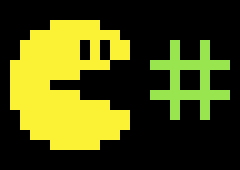📌 주 목적 : 익명 메서드와 람다식을 이용하면 델리게이트에 메서드를 담는 코드를 상당 부분 줄여서 표현할 수 있다.
익명 메서드
정의 : 이름이 없는 메서드
다른 메서드를 넣어주지 않고 델리게이트의 선언과 정의를 동시에 수행한다.
OriginMethod
using UnityEngine;
public class OriginMethod : MonoBehaviour
{
delegate int delegateCalc(int a, int b);
private void Start()
{
delegateCalc cal = plus;
cal(2, 4);
}
int plus(int a, int b)
{
return a + b;
}
}AnonymousMethod
using System;
using System.Collections;
using System.Collections.Generic;
using Unity.VisualScripting;
using UnityEngine;
public class AnonymousMethod : MonoBehaviour
{
delegate int delegateCalc(int a, int b);
private void Start()
{
delegateCalc cal = delegate(int i, int i1)
{
return i + i1;
};
Debug.Log(cal(9, 2));
}
}람다식(lambda expression)
익명 메서드로 간편하게 표현한 델리게이트를 더 간편하게 만들어보자
가능한 이유 : 컴파일러가 자동으로 유추하기 때문이다.
=> : 람다 연산자
📈 진화과정( 익명메서드 -> 람다식 )
익명메서드
delegateCalc cal = delegate(int a, int b)
{
return a + b;
};람다식 1(delegate 키워드, 매개변수의 타입 생략)
delegateCalc cal = (a, b) =>
{
return a + b;
};람다식 2(중괄호, return 키워드 추가 생략)
using System;
using System.Collections;
using System.Collections.Generic;
using Unity.VisualScripting;
using UnityEngine;
public class LambdaExpression : MonoBehaviour
{
delegate int delegateCalc(int a, int b);
private void Start()
{
delegateCalc cal = (a, b) => a + b;
Debug.Log(cal(9, 2));
}
}Action, Func
정의 :
익명 메서드와 람다식처럼 델리게이트에 메서드를 담아 전달하는 과정을 간단히하는 역할을 한다.
미리 정의된 델리게이트 변수
Action : 반환값이 없는 델리게이트
선언
매개변수 없음 : Action act;
매개변수 있음 : Action<매개변수 타입> act;
Func : 반환값이 있는 델리게이트
선언 : Func<매개변수 타입, 매개변수 타입, 반환값의 타입> func;
Action (매개변수 없음)
using System;
using UnityEngine;
public class ActionNoPara : MonoBehaviour
{
private void Start()
{
Action act = CallAction;
act();
}
void CallAction()
{
Debug.Log("액션함수를 불러라");
}
}
Action (매개변수 있음)
using System;
using UnityEngine;
public class ActionHavePara : MonoBehaviour
{
private void Start()
{
Action<string> act = PrintAction;
act("액션함수를 불러라");
}
void PrintAction(string str)
{
Debug.Log(str);
}
}Func
using System;
using UnityEngine;
public class FuncExample : MonoBehaviour
{
private void Start()
{
Func<int, int, string> func = callFunc;
func(7, 8);
}
string callFunc(int a, int b)
{
return "합은 : " + (a + b);
}
}⭐️Action + Func + Lambda
using System;
using UnityEngine;
public class ActionFuncLambda : MonoBehaviour
{
private void Start()
{
Action<string> act = (str) => Debug.log(str);
act("Hi");
Func<int, int, string> func => (a + b) = "합은 : " + (a + b).ToString();
Debug.log(3,7);
}
}