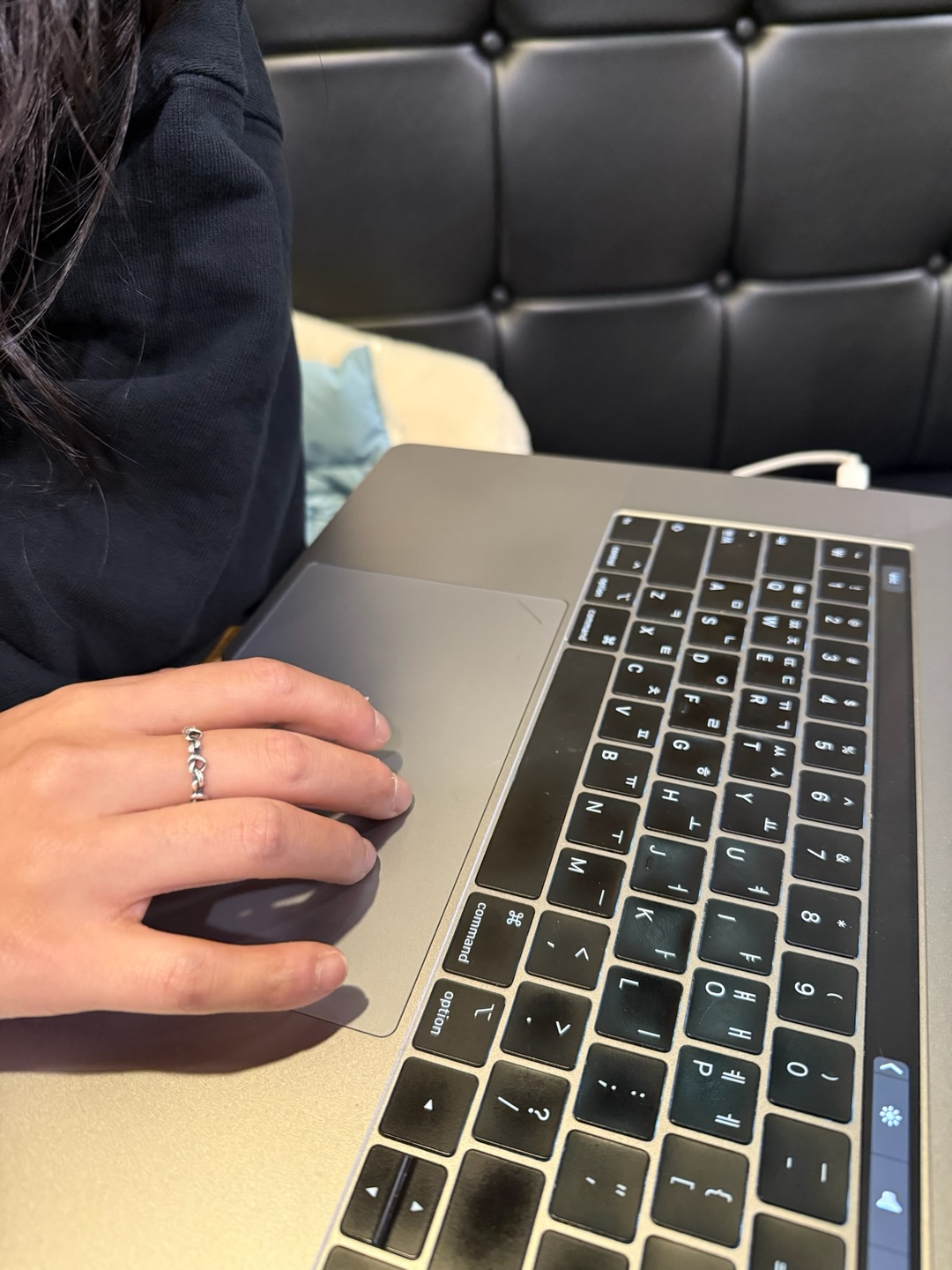📜 Java
✍ 자바 문법 뽀개기
Java란? 객체 지향적 프로그래밍 언어
:: 변수와 상수
-
변수
- 어떠한 데이터를 저장하기 위한 메모리 공간
- 지속적으로 변수의 값 변경 가능
- 변수 선언 : [접근제어자][변수자료형] [변수명] = [값]
- 접근제어자는 있을 수도 없을 수도 있음
-
상수
- 중간에 값을 변경할 수 없으며 초기 값을 끝까지 사용해야 함
public class Main {
public static void main(String[] args) {
int number = 5; // 정수형 변수 선언
System.out.println(number);
String sparta = "Hello Sparta!"; // 문자형 변수 선언
System.out.println(sparta);
final int finalNumber = 1; // 상수 선언
System.out.println(finalNumber);
// final(접근제어자) int(변수의 자료명) finalNumber(변수명)
// 접근제어자는 있을 수도 있고, 없을 수도 있음
finalNumber = 2;
System.out.println(finalNumber); // error(상수는 값을 변경할 수 없기 때문)
sparta = “Good bye Sparta!” // 변수 재할당
System.out.println(sparta);
}
}Java에서는 변수명을 적을 때 캐멀케이스 형식으로 적음
- 캐멀케이스란?
낙타의 등 모양을 한다는 의미로 첫문자는 소문자, 그 다음 의미 단어 첫글자는 대문자
ex) finalNumber
:: 자료형의 종류
1. 기본 자료형 (Primitive Type)
-
숫자형
- short : 2바이트 표현
- int : 4바이트 표현
- long : 8바이트 표현
- float : 실수, 실수 뒤 F 붙혀야 표현 가능
- double : float보다 더 큰 표현
-
문자형
- char : 글자 하나만 표현, 여러개 담을 수 없음
-
논리형
- boolean : true or false 만 가져올 수 있음
-
바이트
- 모든 데이터는 바이트로 표현 가능
public class Main {
public static void main(String[] args) {
short s = 1;
System.out.println(s); // 1
System.out.println(Short.MAX_VALUE); // 32767
System.out.println(Short.MIN_VALUE); // -32767
int a = 3;
System.out.println(a); // 3
System.out.println(Integer.MAX_VALUE); // 2147483647
System.out.println(Integer.MIN_VALUE); // -2147483647
long b = 4;
System.out.println(b); // 4
System.out.println(Long.MAX_VALUE); // 9223372036854775807
System.out.println(Long.MIN_VALUE); // -9223372036854775807
float f = 5.5F; or float f = (float) 2.1;
System.out.println(f); // 5.5
System.out.println(Float.MAX_VALUE); // 3.4028235E38
System.out.println(Float.MIN_VALUE); // 1.4E-45
double d = 5.5;
System.out.println(d); // 5.5
System.out.println(Double.MAX_VALUE); // 1.7976931348623157E308
System.out.println(Double.MIN_VALUE); // 4.9E-324
char c= 'A';
System.out.println(c);
boolean fact = true;
fact = false;
System.out.println(fact);
byte date = 'd';
System.out.println(date); // 알파벳 d는 ASCII code 에서 십진법으로 100
}
}2. 참조 자료형 (Reference Type)
- 자바의 인스턴스 객체를 가르킬 수 있는 자료형
- 클래스로 정의된 타입을 사용
public class Main {
public static void main(String[] args) {
String sparta = "Hello sparta!";
System.out.println(sparta);
// Ctrl 누르고 String 누르면 String이 선언된 구현체로 넘어감
int[] intArray = new int[] {1,2,3,4,5};
System.out.println(Arrays.toString(intArray));
// System.out.println(intArray); 치고 alt + Enter
}
}3. 배열
자료형[] 변수 = new 자료형[배열의 크기]- 동일한 자료형의 데이터를 연속된 공간에 저장하기 위한 자료구조
- 인덱스는 0부터 시작
- 배열은 선언만 하고, 초기화를 하지 않으면 해당하는 타입의 초기화되는 값을 디폴트값을 가져옴
- 마지막 값 출력 : 배열은 인덱스 번호를 0부터 세기 때문에 -1을 해줘야함
public class Main {
public static void main(String[] args) {
int[] intEmptyArray = new int[5]; // int의 5자리 배열 선언
intEmptyArray[0] = 7; // 인덱스 통해 배열에 값 입력
intEmptyArray[1] = 5;
System.out.println(Arrays.toString(intEmptyArray)); // 값 입력이 없다면 int의 default 값 0으로 채워짐
int[] intArray = new int[]{1, 2, 3, 4, 5}; // int 배열을 선언과 동시에 초기화
System.out.println(Arrays.toString(intArray));
String[] stringEmptyArray = new String[5]; // 참조자료형 String의 5자리 배열 선언
System.out.println(Arrays.toString(stringEmptyArray)); // 참조자료형은 값이 없을 경우 null로 표시
String[] season = {"봄", "여름", "가을", "겨울"};
System.out.println(Arrays.toString(season));
String[] months = {"1월", "2월", "3월", "4월", "5월", "6월", "7월", "8월", "9월", "10월", "11월", "12월"};
System.out.println(Arrays.toString(months));
System.out.println(months[7]); // 8월
System.out.println(season[season.length -1]); // 겨울
// 마지막 값 출력, 배열은 인데스 번호를 0부터 세기 때문에 -1을 해줘야함
int[][] arr = new int[4][3]; // 2차원적 배열 생성가능
System.out.println(Arrays.deepToString(arr)); // [[0, 0, 0], [0, 0, 0], [0, 0, 0], [0, 0, 0]]
}
}1. 문자 변수 'S' , 정수형 변수 10 를 선언 및 출력
2. 크기가 3인 정수형 배열 선언 및 주어진 숫자 할당 (10, 20, 30)
3. 배열의 마지막 값 출력
public class Main {
public static void main(String[] args) {
char a = 'S'; // 쌍따옴표안됨
int b = 10;
System.out.println(a);
System.out.println(b);
System.out.println(a + "" + b); // S10 이어져서 나옴
System.out.println(a + "\n" +b); // \n : 줄바꿈
int[] c = new int[] {10, 20, 30};
System.out.println(Arrays.toString(c)); // alt + enter
System.out.println(c[c.length -1]);
}
}:: 연산자
수식을 계산 및 비교하는 기호1. 산술 연산자
public class Main {
public static void main(String[] args) {
int num1 = 10;
int num2 = 5;
System.out.println(num1+num2); // 15
System.out.println(num1-num2); // 10
System.out.println(num1*num2); // 50
System.out.println(num1/num2); // 2
System.out.println(num1%num2); // 0
}
}2. 대입 연산자
public class Main {
public static void main(String[] args) {
int num1 = 10;
int num2 = 5;
System.out.println(num1); // 10
num1 += num2;
System.out.println(num1); // 15
num1 -= num2;
System.out.println(num1); // 10
num1 *= num2;
System.out.println(num1); // 50
num1 /= num2;
System.out.println(num1); // 10
num1 %= num2;
System.out.println(num1); // 0
}
}
3. 관계 연산자
public class Main {
public static void main(String[] args) {
int num1 = 10;
int num2 = 5;
int num3 = 10;
System.out.println(num1 > num2); // true
System.out.println(num1 >= num3); // true
System.out.println(num1 < num2); // false
System.out.println(num1 < num3); // false
System.out.println(num1 == num3); // true
System.out.println(num1 != num2); // true
}
}4. 논리 연산자
- && : and
- || : or
- ! : not
public class Main {
public static void main(String[] args) {
boolean a = true;
boolean b = false;
System.out.println(a && b); // false // a그리고 b 둘다 true면 true, 둘중 하나라도 ture 가 아니라면 false
System.out.println(a || b); // true // 둘중 하나라도 true면 true
System.out.println(!b); // true
}
}1. 출력 결과 추측
public class Main {
public static void main(String[] args) {
int num1 = 10;
int num2 = 3;
boolean bool1 = true;
boolean bool2 = false;
num1 += num1; // 10+10
num2 *= num1; // 3*20 (위에서 num1이 20으로 정의됐으므로)
System.out.println(num1); // 20
System.out.println(num2); // 60
System.out.println(bool1 && bool2); // false
}
}:: 조건문
1. if문
public class Main {
public static void main(String[] args) {
int check = 100;
int num1 = 51;
if (num1 > check) {
System.out.println("100보다 큰 수 입니다.");
} else if (num1 > 50){
System.out.println("50보다 작은 수 이고, 100보다 작거나 같습니다.");
}
}
}2. switch문
- 미리 계층적으로 선언
- break 안하면 다음 case 실행됨
- break는 해당되는 case 실행 후, switch문 밖으로 나가게 해주는 역할
public class Main {
public static void main(String[] args) {
char score = 'A';
switch (score) {
case 'A':
System.out.println("A등급");
break;
case 'B':
System.out.println("B등급");
break;
case 'C':
System.out.println("C등급");
default:
System.out.println("C보다 아래 등급");
}
}
}3. 삼항 연산자
- ? 기준
public class Main {
public static void main(String[] args) {
// write your code here
int a = 5;
String result = (a < 10) ? "10보다 작음" : "10보다 큼";
// (a < 10)에서 괄호는 없어도 됨
System.out.println(result);
}
}1. 100~91점 : A등급 , 90점~81점 : B등급 , 80점~71점 : C등급 , 그 외의 점수 : F등급
import java.util.Scanner;
public class Main {
public static void main(String[] args) {
Scanner sc = new Scanner(System.in);
int score = sc.nextInt();
if (score<=100 && score >90) {
System.out.println("A등급");
} else if (score<=90 && score > 80) {
System.out.println("B등급");
} else if (score<=80 && score > 70) {
System.out.println("C등급");
} else {
System.out.println("F등급");
}
}
}:: 반복문
1. for문
public class Main {
public static void main(String[] args) {
int sum = 0;
for (int i = 0; i < 10; i++) {
sum += (i + 1);
}
System.out.println(sum); // 55
}
}2. for-each문
- 배열의 값들을 하나하나 변수에 담아서 출력
public class Main {
public static void main(String[] args) {
String[] days = {"Monday", "Tuesday", "Wednesday", "Thursday", "Friday", "Saturday", "Sunday"};
for (String day : days) {
System.out.println(day); // 순서대로 쫘락 나옴
}
}
}3. while문
- i+=1; 코드가 없다면 벗어나지 못하고 계속 반복 = 무한 루프
public class Main {
public static void main(String[] args) {
int i = 0;
int sum = 0;
while (i < 10) {
sum += i + 1;
i += 1;
}
System.out.println(sum); // 55
}
}- break : 중간에 빠져 나오고 싶을 때 사용
public class Main {
public static void main(String[] args) {
int i = 0;
int sum = 0;
while (i < 10) {
sum += (i + 1);
i++;
if (i == 5) {
break;
}
}
System.out.println(sum); // 15 1~5까지만 더한 값
}
}- continue : 해당 하는 것만 빼고 더하고 싶을 때
public class Main {
public static void main(String[] args) {
int i = 0;
int sum = 0;
while (i < 10) {
if (i == 4) {
i++;
continue; // 나를 감싸고 있는 반복문 밑 부분 한번 스킵하고 진행하라는 의미
}
sum += (i + 1);
i++;
}
System.out.println(sum); // 50 5만 제외하고 더한 수
}
}4. do-while문
- 조건 확인하지 않고 수행 먼저
public class Main {
public static void main(String[] args) {
int i = 0;
int sum = 0;
do {
sum += (i + 1);
i++;
} while (i < 10);
System.out.println(sum); // 55
}
}1. 1부터 100까지의 합
public class Main {
public static void main(String[] args) {
int sum = 0;
for (int i = 0; i < 100; i++) {
sum += (i+1);
}
System.out.println(sum);
}2. 5초부터 시작하는 카운트다운
public class Main {
public static void main(String[] args) {
for (int i =5; i >= 0; i--) {
System.out.println("카운트 다운 : " + i );
}
}
}3. 1부터 30까지 홀수의 합과 짝수의 합 각각 출력
public class Main {
public static void main(String[] args) {
int sumOdd = 0;
int sumEven = 0;
for (int i = 0; i < 30; i++) {
int value = i + 1;
if (value % 2 == 0) {
sumEven += value;
} else {
sumOdd += value;
}
}
System.out.println("odd : " + sumOdd);
System.out.println("even : " + sumEven);
}
}:: 객체지향언어
1. 클래스, 인스턴스, 메소드
-
클래스
- 붕어빵 틀
- 어떤 속성을 갖는지, 어떤 모양을 갖는지 정해져 있음
- 클래스 내부 정보 : 멤버 변수
-
인스턴스
- 틀을 통해 만들어진 실제 붕어빵
- 클래스로부터 만들어진 객체
- 한입 베어 먹은 것처럼 생성되고나면 그 자체의 상태를 가지고 그 자체로 변화됨
- 멤버변수 접근할 때 : [생성된 인스턴스.멤버변수]
class Phone {
String model;
String color;
int price;
}
// 붕어빵 틀
public class Main {
public static void main(String[] args) {
Phone galaxy = new Phone();
galaxy.model = "Galaxy10"; // 선언한 이름 뒤에 .멤버변수에 해당하는 변수 선언
galaxy.color = "Black"; // 이렇게 =을 하면 값을 할당하는 것이고,
galaxy.price = 100;
Phone iphone =new Phone();
iphone.model = "iPhoneX";
iphone.color = "Black";
iphone.price = 200;
System.out.println("철수는 이번에 " + galaxy.model + galaxy.color + " + 색상을 " + galaxy.price + "만원에 샀다.");
System.out.println("영희는 이번에 " + iphone.model + iphone.color + " + 색상을 " + iphone.price + "만원에 샀다.");
// 값을 호출 하는 것
}
}-
메소드
-
어떤 작업을 수행하는 코드를 하나로 묶은 것
-
메소드 필요한 이유 : 재사용성 || 중복된 코드 제거 || 프로그램 구조화
-
메소드 선언시 암묵적 룰 : 동사로 시작 || 카멜케이스로 시작
class Phone { String model; String color; int price; } public class Main { public static void main(String[] args) { int[] heights = new int[]{10, 20, 30, 40, 50}; initHeight(heights); // 1. 키에 대한 초기화 sortHeight(heights); // 2. 키를 오름차순으로 정렬 printHeight(heights); // 3. 정렬된 키를 출력 } int add (int x, int y) { // 괄호 안을 parameter 라고 함 //파라미터는 내가 원하는 만큼 선언해서 쓸 수 있음 // (타입 변수이름, 타입 변수이름) 이렇게 선언 return x + y ; } int minus (int x, int y) { // 위 x,y 와는 상관없음 return x - y; } }class Calculation { int add(int x, int y) { return x + y; } int subtract(int x, int y) { return x - y; } } public class Main { public static void main(String[] args) { Calculation calculation = new Calculation(); int addResult = calculation.add(1, 2); int subResult = calculation.subtract(5,3); System.out.println(addResult); // 3 System.out.println(subResult); // 2 } }
-
2. 생성자
클래스이름 (타입 변수명, 타입 변수명, ...){
인스턴스 생성 될 때에 수행하여할 코드
변수의 초기화 코드
}- new를 통해 인스턴스가 생성될 때 사용되는 인스턴스 초기화 메소드
- new를 할 때만 불림
- 생성자 이름은 클래스의 이름과 같아야 함
- 리턴 값 없음
- this는 생성된 객체 자신
- 생성자의 매개변수의 값을 객체에 해당하는 데이터에 넣어줌
class Phone {
String model;
String color;
int price;
public Phone(String model, String color, int price) { // Alt + ins
this.model = model;
this.color = color;
this.price = price;
}
}
public class Main {
public static void main(String[] args) {
Phone galaxy = new Phone("galaxy", "black", 100);
Phone iphone =new Phone("iphone", "black", 200);
System.out.println("철수는 이번에 " + galaxy.model + galaxy.color + " + 색상을 " + galaxy.price + "만원에 샀다.");
System.out.println("영희는 이번에 " + iphone.model + iphone.color + " + 색상을 " + iphone.price + "만원에 샀다.");
}
}
3. 상속
- 오직 하나의 클래스만 상속 받을 수 있음
- 기존 클래스의 재사용 방식 중 하나
- 특징
- 부모클래스에서 정의된 필드, 메소드 물려받음
- 새로운 필드, 메소드 추가 가능
- 부모 클래스에서 물려받은 메소드 수정 가능 (overriding)
- 형식
- 상속은 extends를 이용하여 사용
class Animal{}
class Dog extends Animal{}
class Cat extends Animal{}class Animal {
String name;
public void cry() {
System.out.println(name + " is crying.");
}
}
class Dog extends Animal {
Dog(String name) {
this.name = name;
}
public void swim() {
System.out.println(name + " is swimming!");
}
}
public class Main {
public static void main(String[] args) {
Dog dog = new Dog("코코");
dog.cry();
dog.swim();
Animal dog2 = new Dog("미미");
dog2.cry();
// dog2.swim(); // compile error : swim은 자식타입에 있는 함수이기 때문
}
}4. 오버로딩(overloading) 과 오버라이딩(overriding)
- 오버로딩 : 한 클래스 내 동일한 이름의 메소드 여러 개 정의
- 조건 : 메소드 이름 동일 || 매개변수 개수 혹은 타입 달라야함
1. 리턴타입만 다르고 자료형과 개수가 같은 것 오버로딩 아님
public class Main {
public static void main(String[] args) {
}
int add(int x, int y, int z) {
return x + y + z;
}
long add(int a, int b, int c) {
return a + b + c;
}
}
2. 이름 같고, 매개변수의 개수가 다름 오버로딩
public class Main {
public static void main(String[] args) {
}
int add(int x, int y, int z) {
return x + y + z;
}
int add(int a, int b) {
return a + b;
}
}
3. 개수는 같은데 타입이 다른 경우 오버로딩
public class Main {
public static void main(String[] args) {
}
int add(int x, int y, int z) {
return x + y + z;
}
long add(int a, int b, long c) {
return a + b + c;
}
}- 오버라이딩 : 부모로부터 받은 메소드 내용 변경하는 것
- 조건 : 부모와 메스도명 같아야함 || 부모 메소드와 매개변수, 반환타입 같아야함
class Animal {
String name;
String color;
public Animal(String name) {
this.name = name;
}
public void cry() {
System.out.println(name + " is crying");
}
}
class Dog extends Animal {
public Dog(String name) {
super(name);
}
@Override
public void cry() {
System.out.println(name + " is barking!");
}
}
public class Main {
public static void main(String[] args) {
Animal dog = new Dog("코코");
dog.cry();
}
}
// 코코 is barking!:: ✍ 정리
- short, int, long, float, double
- char : 작은따옴표
- boolean : 진실 혹은 거짓
- 배열 : 자료형[] 변수 = new 자료형[배열의 크기]
- % : 나누고 난 나머지
- a += b : a = a+b
- != : 같지않음 / == : 같음
- && : and
- || : or
- ! : not
- if문
if (조건식){
실행 코드
} else if (조건식) {
실행 코드
}- switch문
switch (입력 변수){
case 입력값1 : 실행 구문
break;
case 입력값2 : 실행 구문
break;
case 입력값3 : 실행 구문
break;
default: 기본 실행 구문
break;
}- 삼항 연상자
(조건식) ? A : B- for문
for(초기값 ; 조건식 ; 증감식){ // (i = 0; i < 10; i++)
실행 코드 블럭
}- while문
while(조건식){
실행 코드 블럭
}- 클래스 : 붕어빵 틀
- 인스턴스 : 만들어진 붕어빵
- 메소드 : 작업을 수행하는 코드를 하나로 묶은 것
- 생성자 : 인스턴스 초기화 메소드
- 상속 : 오직 하나의 클래스만 상속
- 오버로딩 : 기존에 없는 새로운 메소드를 정의하는 것
- 오버라이딩 : 상속받은 메소드의 내용을 변경하는 것