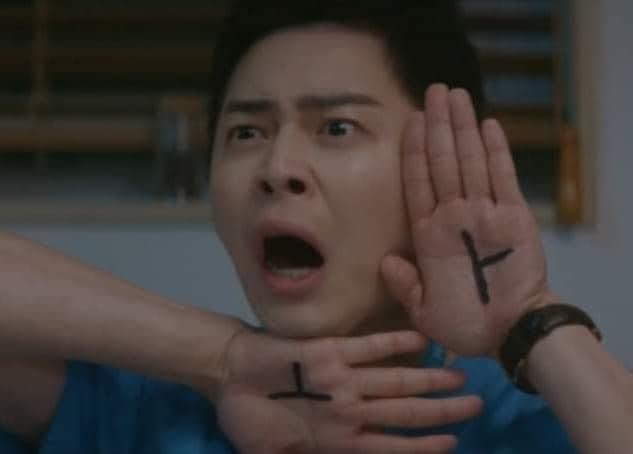🎈스프링 부트 스타터 사이트
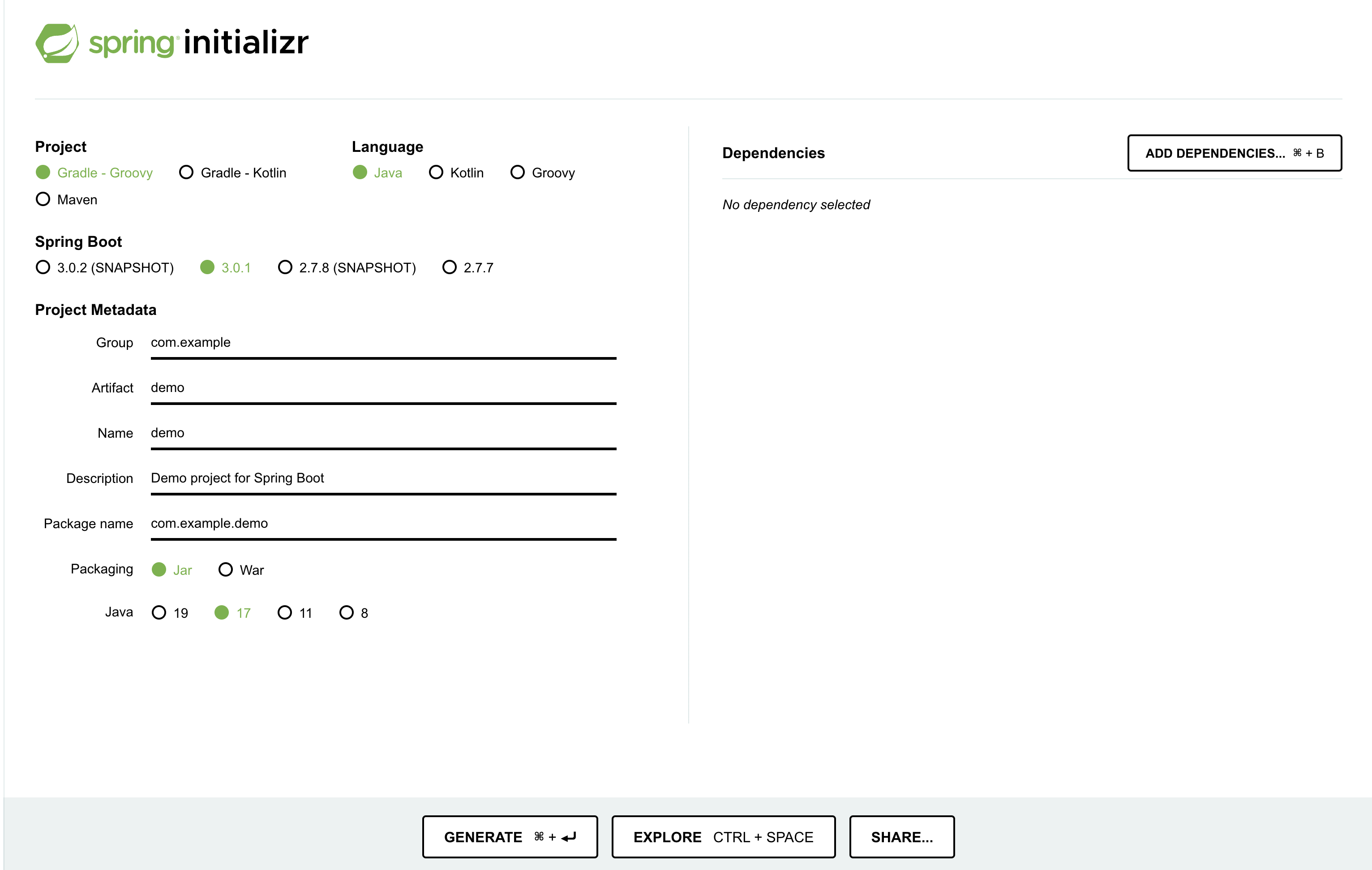
-
Project
- Gradle-Groovy 선택
-
Spring Boot
- java 11 버전이면 2.7.7 (SNAPSHOT은 비추)
- 3.0부터는 Java 17 이상 사용해야함
- javax 패키지 이름을 jakarta로 변경 (오라클과 자바 라이선스 문제)
- H2 데이터베이스는 2.1.214버전 이상 사용
-
이름 설정
-
Java
- 설치된 자바 버전 선택
-
Dependencies
- Spring Web, Thymeleaf(html 관련) 검색해서 선택
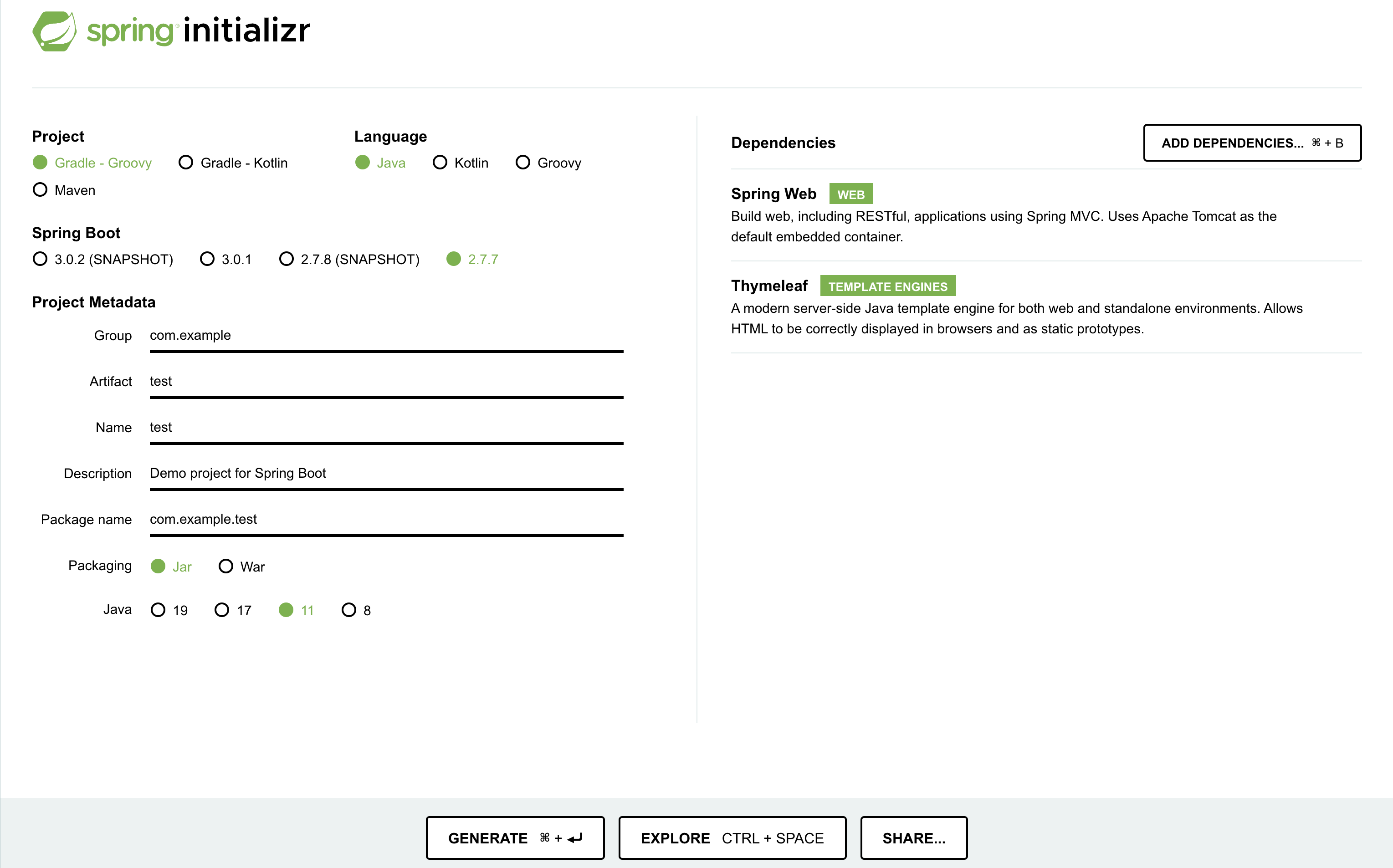
GENERATE 클릭
🎈프로젝트 열기
GENERATE 버튼을 클릭하면 zip 파일이 하나 다운로드 된다.
그 파일은 압축해제 후 원하는 경로에 이동 시킨뒤 intellij로 해당 프로젝트를 연다.
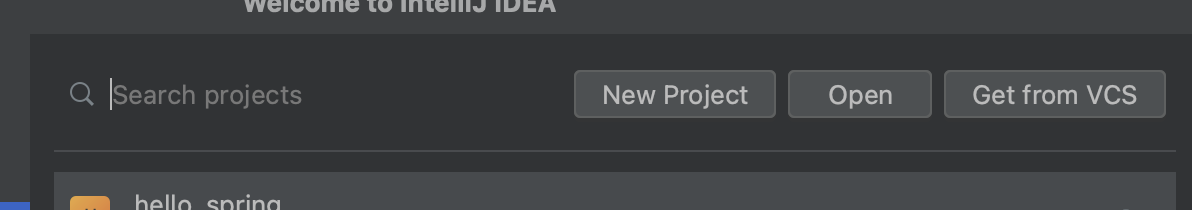
Open 클릭 해서 압축풀었던 폴더 선택
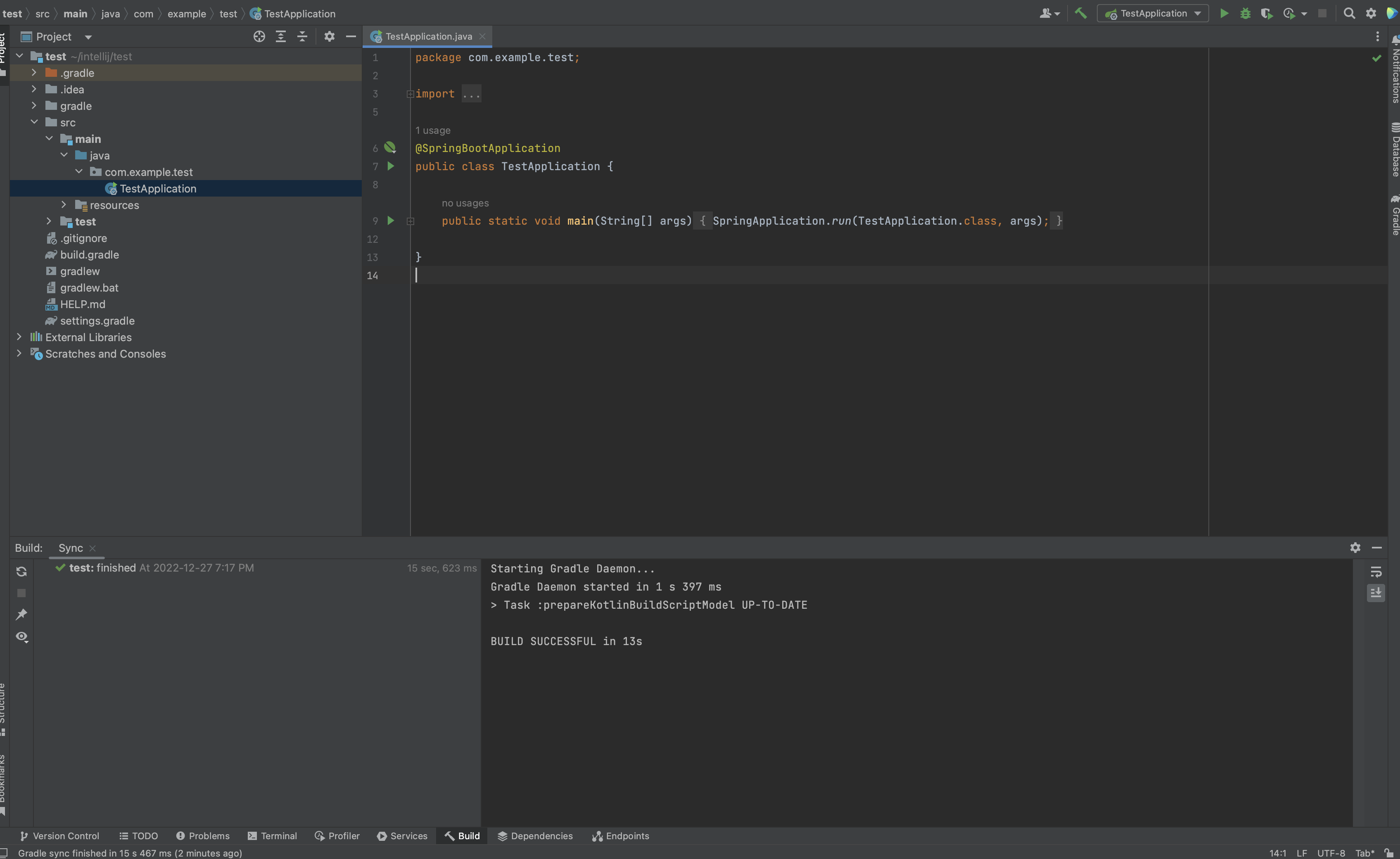
프로젝트 열기 완료
🎈실행해보기
첫번째로 index.html 생성
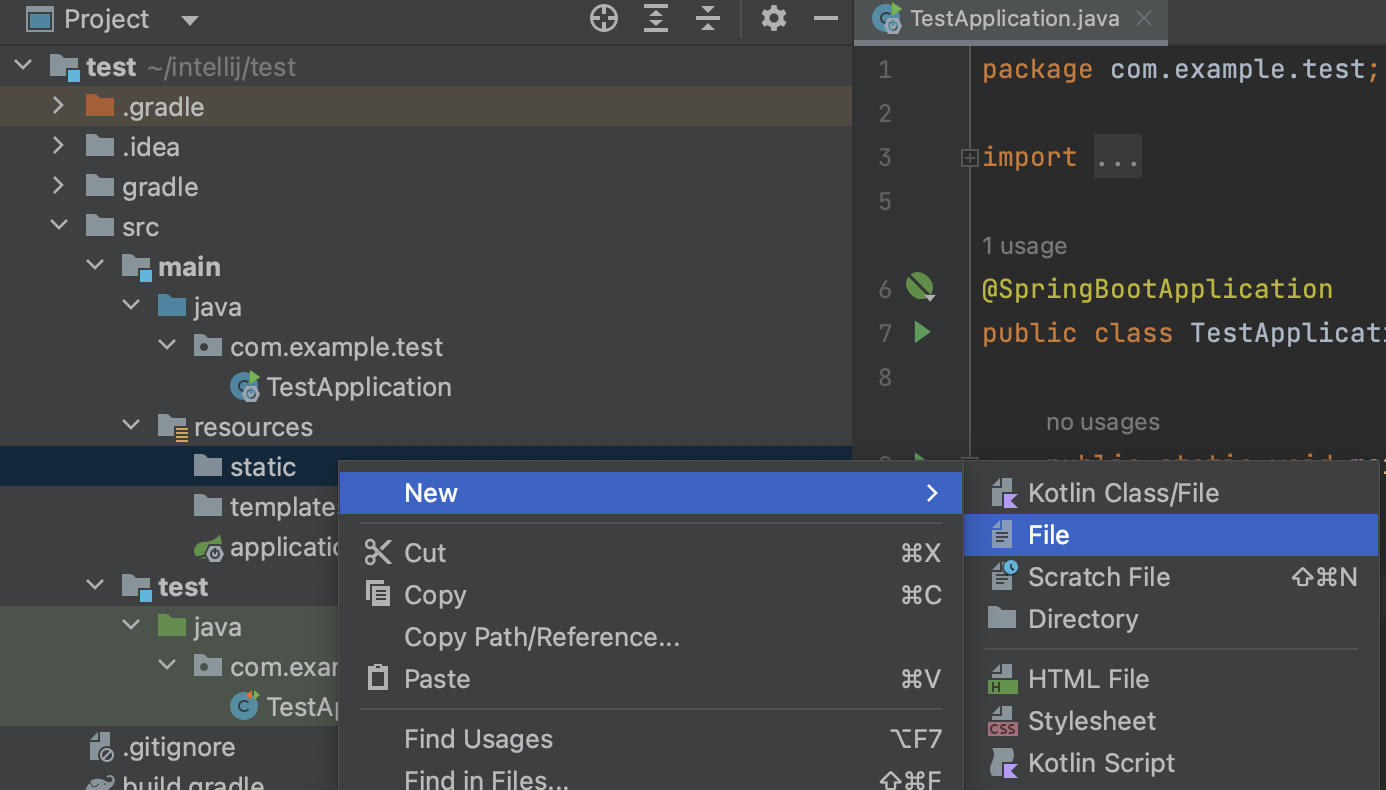
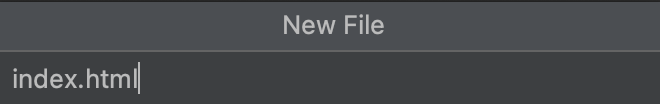
<!DOCTYPE HTML>
<html>
<head>
<title>Hello</title>
<meta http-equiv="Content-Type" content="text/html; charset=UTF-8" />
</head>
<body>
Hello
<a href="/hello">hello</a>
</body>
</html>작성 후 프로젝트 실행을 하면
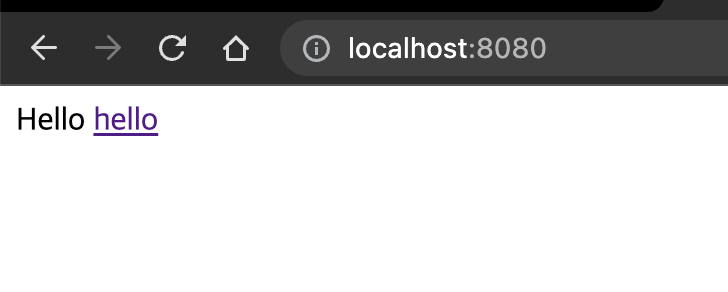
localhost:8080 에서 뜨는 것을 확인 할 수 있다.