Document Object Model
HTML 은 구성을 짜는 설계도 같은 역할을 하고, CSS 로 디자인을 했다면, DOM을 이용해서 화면을 만들어 준다.
document
html 문서의 구조와 관계를 객체로 표현한 모델.
html 문서도 javascript 객체도 부모와 자식이 있는 트리구조 이다.
document라는 전역 변수로 접근이 가능하다.
아래 그림과 같이 document에 html이 담겨있다.
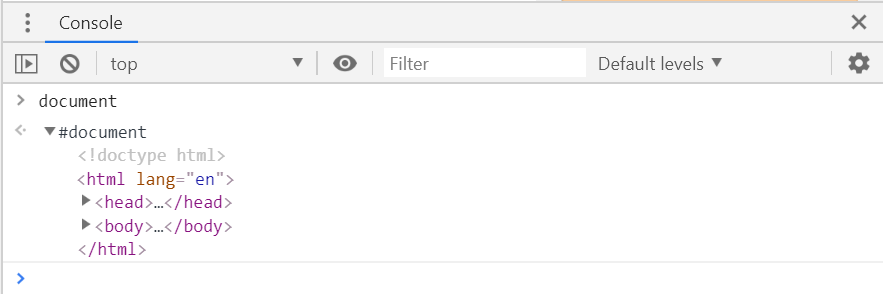
$0 키워드를 이용해서 콘솔에서 선택한 엘리먼트에 접근할 수 있다
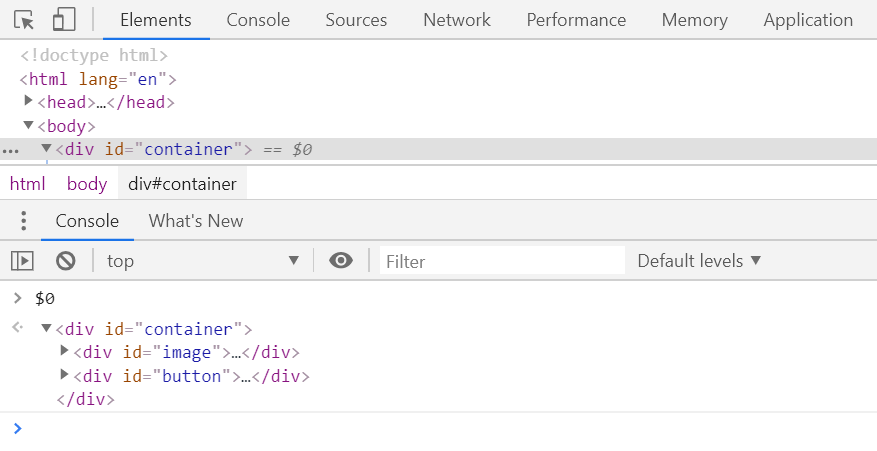
console.dir로 접근하면 객체 모양으로 element가 가지고 있는 다양한 속성들을 볼 수 있다
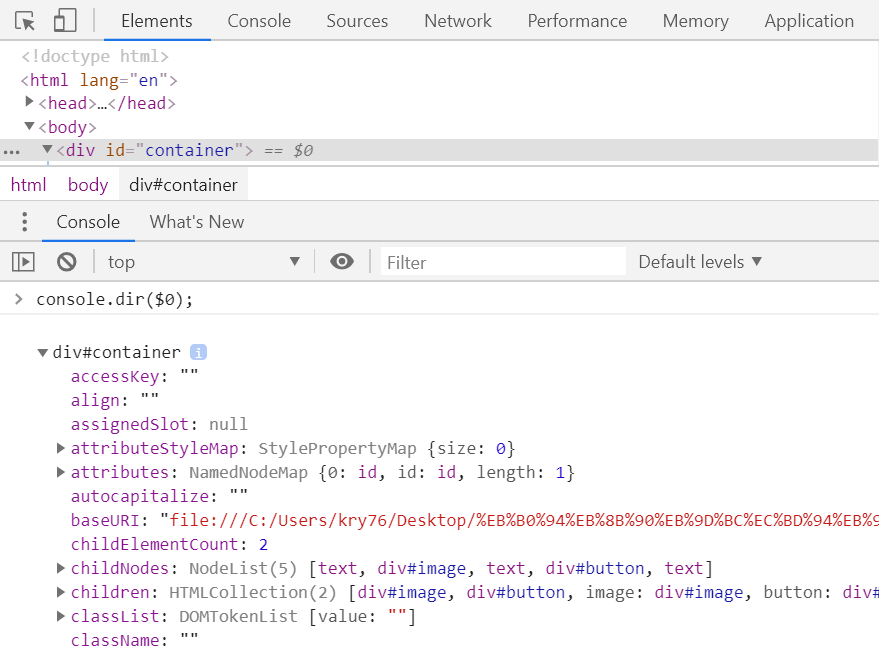
DOM 엘리먼트를 선택하는 방법
querySelector
class 선택: .
document.querySelector('.show-element');
Id 선택: #
- 제공한 선택자 또는 선택자 뭉치와 일치하는 문서 내 첫 번째 Element를 반환한다.
- 일치하는 요소가 없으면 null을 반환한다.
- 클래스를 사용하는 classList 중 가장 첫번째 요소를 가지고 온다.
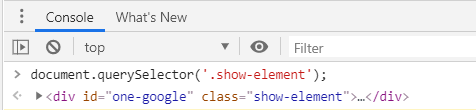
querySelectorAll
document.querySelectorAll('.customize-dialog');
- nodeList 유사배열로 반환된다.
- 일치하는 것이 없는 경우에는 비어 있는 NodeList 빈배열을 반환한다.
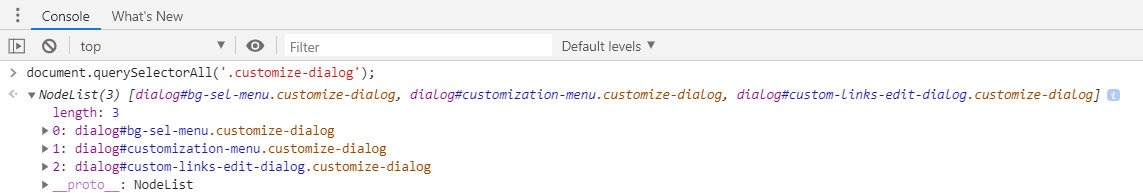
getElementsByClassName
document.getElementsByClassName('storylink');
- HTMLCollection 유사배열로 반환된다.
- 일치하는 것이 없는 경우에는 비어 있는 HTMLCollection 빈배열을 반환한다.
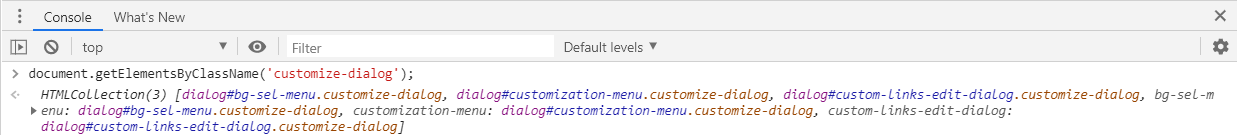
getElementById
document.querySelector('#one-google');
- ID는 대소문자를 구분하는 문자열로, 문서 내에서 유일해야 한다.
- 하나의 값은 하나의 요소만 사용할 수 있다.
- 일치하는 요소가 없으면 null을 반환한다.
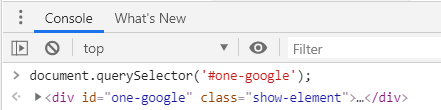
getElementsByTagName
document.getElementsByTagName('span');
- HTMLCollection 유사배열로 반환된다.
- 일치하는 것이 없는 경우에는 비어 있는 HTMLCollection 빈배열을 반환한다.
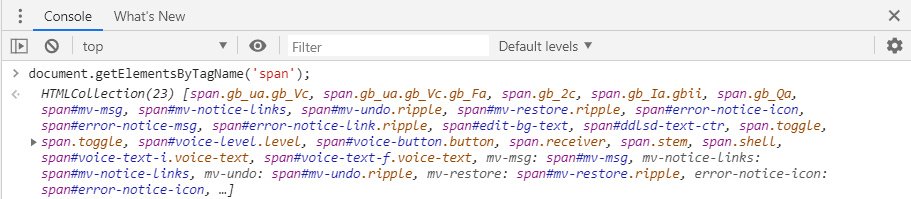
부모, 형제, 자식 요소들을 선택하는 방법
parentElement
elemnt.parentElement;
- 현재 element 의 부모 element 를 반환한다.
- 요소가 없다면 null.
nextElementSibling
element.nextElementSibling;
- 현재 element 의 다음 형제 element 를 반환한다.
- 요소가 없다면 null.
previousElementSibling
element.previousElementSibling;
- 현재 element 의 이전 형제 element 를 반환한다.
- 요소가 없다면 null.
children
element.children;
- 현재 element의 자식 elements를 HTMLCollection 유사배열로 반환한다.
DOM 엘리먼트를 수정하는 작업
1. add, remove, toggle class
add
element.classList.add('hello-world');
- class를 만들고 추가할 수 있다.
remove
element.classList.remove('hello-world');
- class를 삭제할 수 있다.
toggle
element.classList.toggle('hello-world');
- class가 없다면 추가하고 class가 있다면 삭제할 수 있다.
2. Create a DOM element
createElement
document.createElement('a');
- 'a'태그를 가진 element를 생성한다.
3. Add attributes
setAttribute
element.setAttribute('href', 'https://www.naver.com');
- 속성을 추가할 수 있다.
4. Append an element
appendChild
element.appendChild(element2);
- element2를 element의 마지막 자식으로 넣어준다.
prepend
element.prepend(menu);
- element의 첫번째 자식으로 넣어준다.
4. Removing an element
remove
element.remove()
- element를 삭제할 수 있다.
DOM 엘리먼트에 대한 이벤트 등록 방법
Events
https://developer.mozilla.org/ko/docs/Web/Events
AddEventListener
element.addEventListener('mouseover', function(){
console.log('hello world');
});- 인자를 최대 3개까지 넣을 수 있다.
- 첫 번째 인자로는 이벤트 이름을 적고, 두 번째 인자로는 함수를 넣어준다.
Event.target vs Event.currentTarget
target
tbody.addEventListener('click', function(ev){ console.log(ev.target); });
- target 속성은 해당 이벤트가 발생한 근원지에 위치한 element 요소를 말한다.
currentTarget
tbody.addEventListener('click', function(ev){ console.log(ev.currentTarget); });
- currentTarget 속성은 실제로 등록된 dom element 정보를 담고있다.