react-native cli로 세팅을 하고 ios 시뮬레이터에서는 정상작동하던 프로젝트가 android에서는 아래와 같은 오류를 내면서 에뮬레이터가 정상작동하지 않는 상황이 발생했다.
FAILURE: Build failed with an exception.
* What went wrong:
Could not initialize class org.codehaus.groovy.runtime.InvokerHelper
* Try:Run with --stacktrace option to get the stack trace. Run with --info or --debug option to get more log output. Run with --scan to get full insights.* Get more help at https://help.gradle.org
BUILD FAILED in 1s
error Failed to install the app. Make sure you have the Android development environment set up: https://reactnative.dev/docs/environment-setup. Run CLI with --verbose flag for more details.
Error: Command failed: ./gradlew app:installDebug -PreactNativeDevServerPort=8081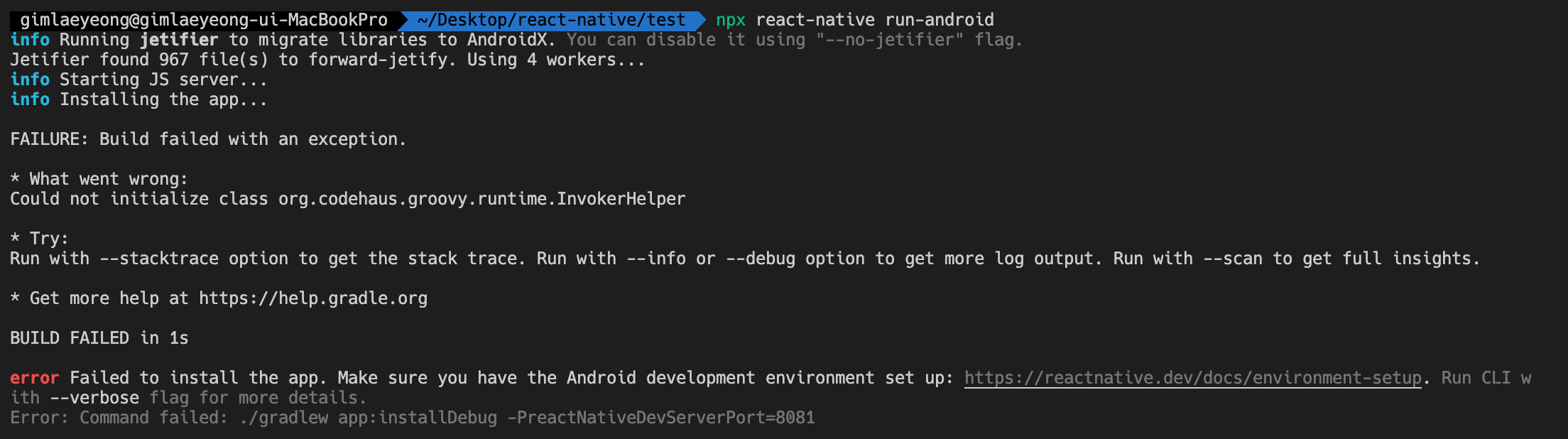
안드로이드 스튜디오 환경설정이 잘못됐나 싶어 확인해보았지만 발생한 에러와 관계가 없었고 npx react-native start를 실행했을 때에 error listen EADDRINUSE: address already in use :::8081라는 에러가 나와 포트를 죽이고 재실행 하면 되지 않을까 싶어 포트를 죽이고 재실행해 보았지만 결과는 같았다.
port kill하기
- https://reactnative.dev/docs/troubleshooting#port-already-in-use
- 아래와같이 8081포트를 죽인다.
sudo lsof -i :8081kill -9 <PID> (예: kill -9 1234)- 다른 포트를 사용할 수도 있다.
npx react-native start --port=8088
계속되는 구글링으로 에뮬레이터가 정상적으로 실행되지만 에뮬레이터 안에 앱이 설치가 되지 않으면서 에러가 발생하는 것을 알게됐다.
<변경전>
distributionUrl=https\://services.gradle.org/distributions/gradle-6.2-all.zip<변경후>
distributionUrl=https\://services.gradle.org/distributions/gradle-6.3-all.zip다시 npx react-native run-android 로 실행해 보니 뭔가 달라졌지만 이번엔 아래와 같은 다른 에러가 발생했다.
FAILURE: Build failed with an exception.
* What went wrong:
Could not determine the dependencies of task ':app:installDebug'.
> SDK location not found. Define location with an ANDROID_SDK_ROOT environment variable or by setting the sdk.dir path in your project's local properties file at '/Users/gimlaeyeong/Desktop/react-native/test/android/local.properties'.
* Try:
Run with --stacktrace option to get the stack trace. Run with --info or --debug option to get more log output. Run with --scan to get full insights.
* Get more help at https://help.gradle.org
BUILD FAILED in 48s
error Failed to install the app. Make sure you have the Android development environment set up: https://reactnative.dev/docs/environment-setup. Run CLI with --verbose flag for more details.
Error: Command failed: ./gradlew app:installDebug -PreactNativeDevServerPort=8081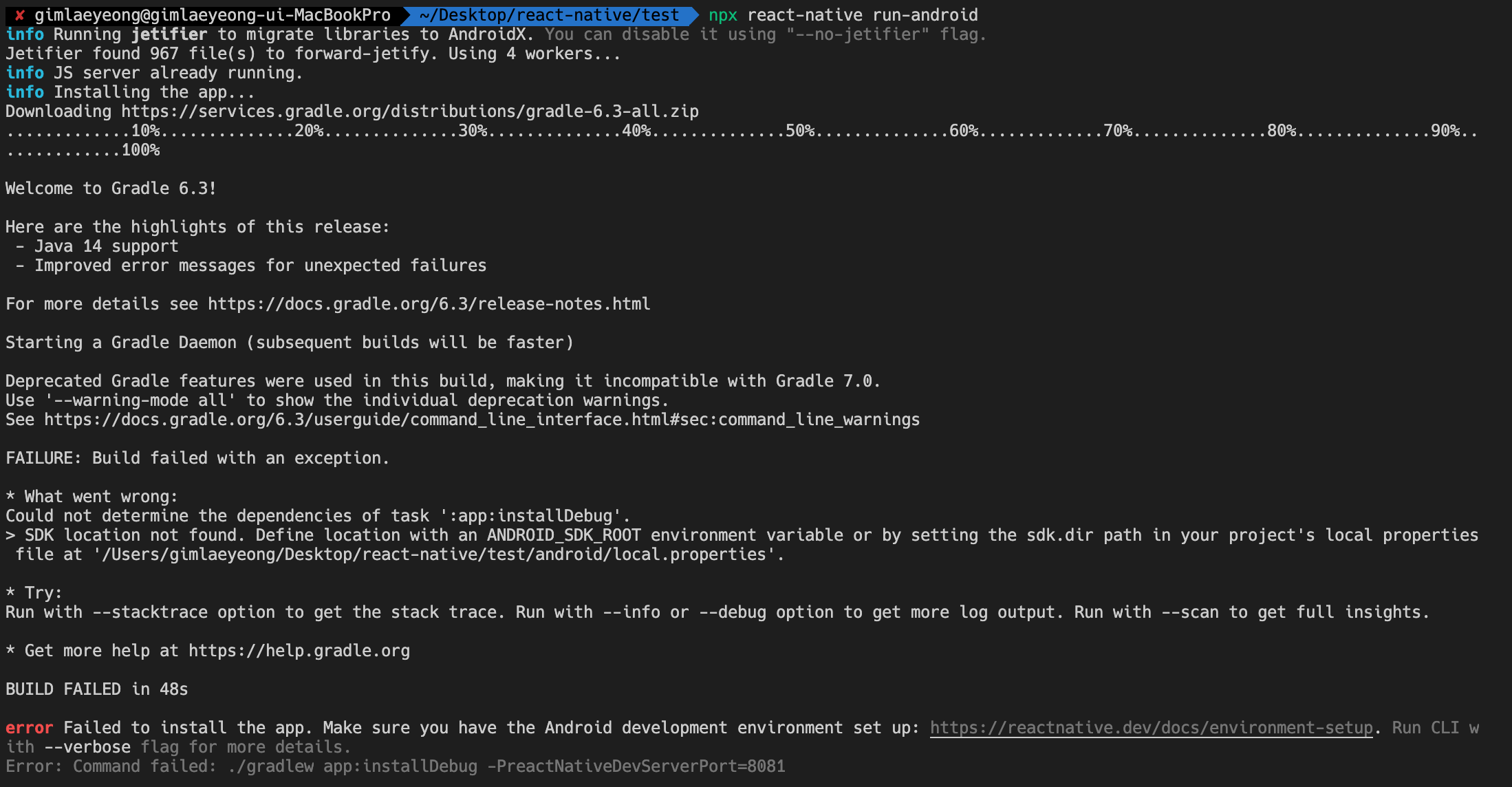
-
React Native 프로젝트 안에 /android 안에 local.properties 파일을 생성한 후 아래와 같이 작성한 다음
npx react-native run-android를 다시 실행해보니 오류없이 정상작동 하는것을 확인할 수 있었다.sdk.dir = /Users/<USERNAME>/Library/Android/sdk
해결 방법
-
React Native 프로젝트 안에 /android/gradle/wrapper/gradle-wrapper.properties 파일로 이동하여 distributionUrl로 시작하는 라인에서 아래와같이 gradle 버전을 변경해준다
distributionUrl=https\://services.gradle.org/distributions/gradle-6.3-all.zip -
React Native 프로젝트 안에 /android 안에 local.properties 파일을 생성한 후 아래와 같이 작성해 준다.
-
mac
sdk.dir = /Users/<USERNAME>/Library/Android/sdk -
windows
sdk.dir = C:\\Users\\<USERNAME>\\AppData\\Local\\Android\\sdk -
linux
sdk.dir = /home/<USERNAME>/Android/Sdk
-
저 같은 경우는
Could not initialize class org.codehaus.groovy.runtime.InvokerHelper
요 에러가 계속 나와서 진행했었는데
포트 번호만 바꾸니 바로 되었어요 하던 다른 프젝를 종료를 완벽하게 했다고 생각했는데
그 프젝이랑 포트가 겹쳐서 그랬나봐요 ㅎㅎ
감사합니다 :)