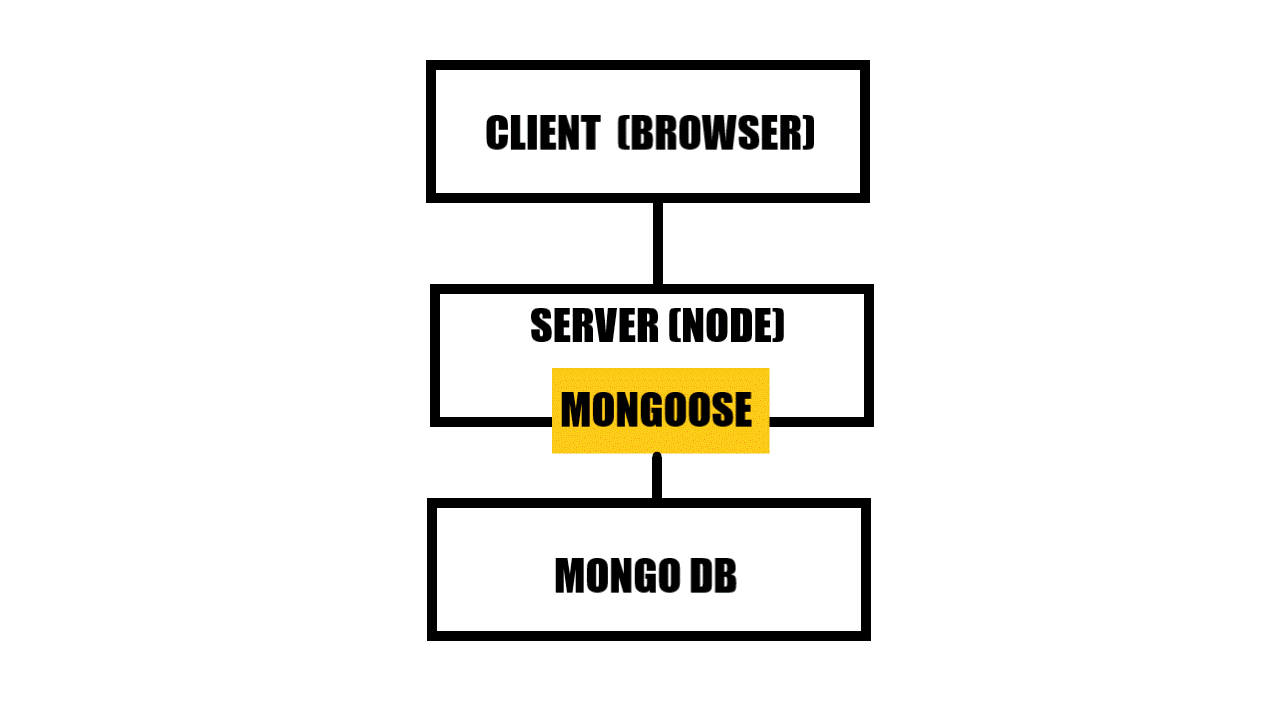Mongoose는 Node.js와 MongoDB를 연결해 주는 역할을 한다. Node.js에서 MongoDB를 사용할 수 있게 해주는 라이브러리이다.
노드 패키지 매니저 npm 또는 yarn을 사용해서 설치할 수 있다.npm install mongoose --save yarn add mongoose // -- save로 packge.json에 저장한다.디렉토리 구조
nodeJs ├── models/ │ └── <filename>.js // schema작성 ├── routes/ │ └── <filename>.js ├── app.js └── pakage.json
mongoDB와 연결해주기
mongoose 모듈을 require 하고 connect method로 MongoDB에 연결한다. connect 인자로 두 개가 들어가는데 첫 번째 인자는 mongodb://localhost/<db-name> 가 들어가고 두 번째 인자로 {useNewUrlParser: true}를 적지 않으면 deprecatedError 가 발생한다.
app.js에서 작성한다.
const mongoose = require('mongoose');
mongoose.connect('mongodb://localhost/test', {useNewUrlParser: true});Schema & Model
Schema
MongoDB는 NoSQL 비 관계형 데이터베이스 특성상 컬렉션에 들어갈 수 있는 데이터에 제약이 없다. 하지만 데이터를 조회할 때 조건을 명시하기 어렵기 때문에 스키마(Schema)를 만들고, 그 스키마(Schema)에 따라 문서 객체를 저장한다. 스키마(Schema)는 document의 구조가 어떤 방식으로 들어와야 하는지 알려주는 역할을 한다.
스키마(Schema)에서 사용되는 SchemaType은 String, Number, Date, Buffer, Boolean, Mixed, ObjectId, Array, Decimal128,Map 의 종류가 있다.
- 참고: SchemaType
model
model은 데이터베이스에서 데이터를 읽고, 생성하고, 수정하는프로그래밍 인터페이스를 정의한다.
mongoose.model(<collection name> , <shema>);
schema는 models/<filename>.js 에 작성한다.
아래와 같이 들어와야할 데이터의 형태를 정한다.
// <shemaname> = Strawberry
const mongoose = require('mongoose');
const Schema = mongoose.Schema;
const StrawberrySchema = new Schema({
name: String,
age: Number,
weight: Number
})
/*
const StrawberrySchema = new mongoose.Schema({
name: String,
age: Number,
weight: Number
});
*/
module.exports = mongoose.model('Strawberry', StrawberrySchema); save()
const Strawberry = require('파일경로'); // 스키마에서 작성했던 모델을 가져온다.
async function create (req, res, next) {
await new Strawberry(<저장할 데이터>).save().then(function(db){
console.log(db) // 저장한 데이터
})
}
/* 아래는 바닐라 코딩 과제중 작성한 코드 일부분이다.
exports.create = async function (req, res, next) {
await new Article(req.body).save().then(function (db) {
res.status(201)
res.send({
result: 'ok',
article: db
})
});
};
*/update()
여러 가지 method 중 findOneAndUpdate를 사용해서 update를 구현하였다.
findOneAndUpdate는 첫 번째 인자로 {_id: <삭제할 데이터 id>와 두 번째 인자로 <update할 데이터>를 인자로 주고 세 번째 인자로 콜백 함수를 실행한다.
const Strawberry = require('파일경로');
function update () {
Strawberry.findOneAndUpdate({_id: <삭제할 데이터 id> , <update할 데이터>, function(err,db){
if err throw err;
console.log(db) // update한 데이터
})
}
/* 아래는 바닐라 코딩 과제중 작성한 코드 일부분이다.
exports.update = async function (req, res, next) {
Article.findOneAndUpdate({ _id: req.params.article_id }, req.body, function (err, db) {
if (err) {
res.status(400);
res.send({ error: 'invalid article id' })
} else {
res.status(200);
res.send({
result: 'ok',
article: db
})
}
})
};
*/remove()
여러 가지 method 중 findByIdAndRemove()를 사용해서 데이터 삭제를 구현하였다. findByIdAndRemove는 <삭제할 데이터 id>만 넣어주면 된다. 두 번째 인자로콜백 함수를 실행한다.
const Strawberry = require('파일경로');
function funtion delete (req, res, next) {
Strawberry.findByIdAndRemove(<삭제할 데이터 id>, function (err) {
if(err) throw err;
}
}
/* 아래는 바닐라 코딩 과제중 작성한 코드 일부분이다.
exports.delete = async function (req, res, next) {
Article.findByIdAndRemove(req.params.article_id, function (err) {
if (err) {
res.status(400)
res.send({
error: 'invalid article id'
})
} else {
res.status(200)
res.send({
result: 'ok'
})
}
})
};
*/