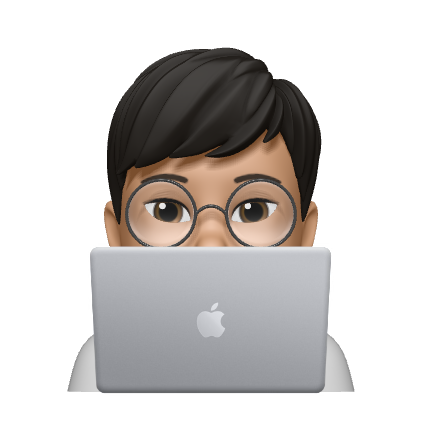" Vundle
set nocompatible " be iMproved, required
filetype off " required
" set the runtime path to include Vundle and initialize
set rtp+=~/.vim/bundle/Vundle.vim
call vundle#begin()
" alternatively, pass a path where Vundle should install plugins
"call vundle#begin('~/some/path/here')
" let Vundle manage Vundle, required
Plugin 'VundleVim/Vundle.vim'
Plugin 'tomasiser/vim-code-dark'
Plugin 'matchparenpp'
Plugin 'townk/vim-autoclose'
Plugin 'The-NERD-tree'
Plugin 'vim-airline/vim-airline'
Plugin 'mattn/emmet-vim'
Plugin 'majutsushi/tagbar'
Plugin 'Shougo/neocomplcache.vim'
" All of your Plugins must be added before the following line
call vundle#end() " required
filetype plugin indent on " required
" To ignore plugin indent changes, instead use:
"filetype plugin on
"
" Brief help
" :PluginList - lists configured plugins
" :PluginInstall - installs plugins; append `!` to update or just :PluginUpdate
" :PluginSearch foo - searches for foo; append `!` to refresh local cache
" :PluginClean - confirms removal of unused plugins; append `!` to auto-approve removal
"
" see :h vundle for more details or wiki for FAQ
" Put your non-Plugin stuff after this line
" Syntax Highlighting
if has("syntax")
syntax on
endif
" vim code dark
colorscheme codedark
" spaces, tabs, indent
set smartindent
set tabstop=2
set expandtab
set softtabstop=2
set autoindent
set shiftwidth=2
" line number
set number relativenumber
set nu rnu
" cursor highlight
set cursorline
" searching ignoring case
set ignorecase
" 마지막으로 수정된 곳에 커서를 위치함
au BufReadPost *
\ if line("'\"") > 0 && line("'\"") <= line("$") |
\ exe "norm g`\"" |
\ endif
" NERDTree ON 단축키를 "\nt"로 설정
map <Leader>nt <ESC>:NERDTreeToggle<CR>
" NT로 파일 열고 NT 자동 닫기
let NERDTreeQuitOnOpen=1
" 숨김 파일 표시
let NERDTreeShowHidden=1
" 상태바 표시를 항상한다
set laststatus=2
set statusline=\ %<%l:%v\ [%P]%=%a\ %h%m%r\ %F\
" for vim-airline
let g:airline#extensions#tabline#enabled = 1 " turn on buffer list
set laststatus=1 " turn on bottom bar
" for emmet.vim, tutorial https://raw.githubusercontent.com/mattn/emmet-vim/master/TUTORIAL
let g:user_emmet_leader_key='<C-Z>'
" Tagbar toggle > \tg
nmap <Leader>tg :TagbarToggle<CR>
" run neocomplcache at start
let g:neocomplcache_enable_at_startup = 1