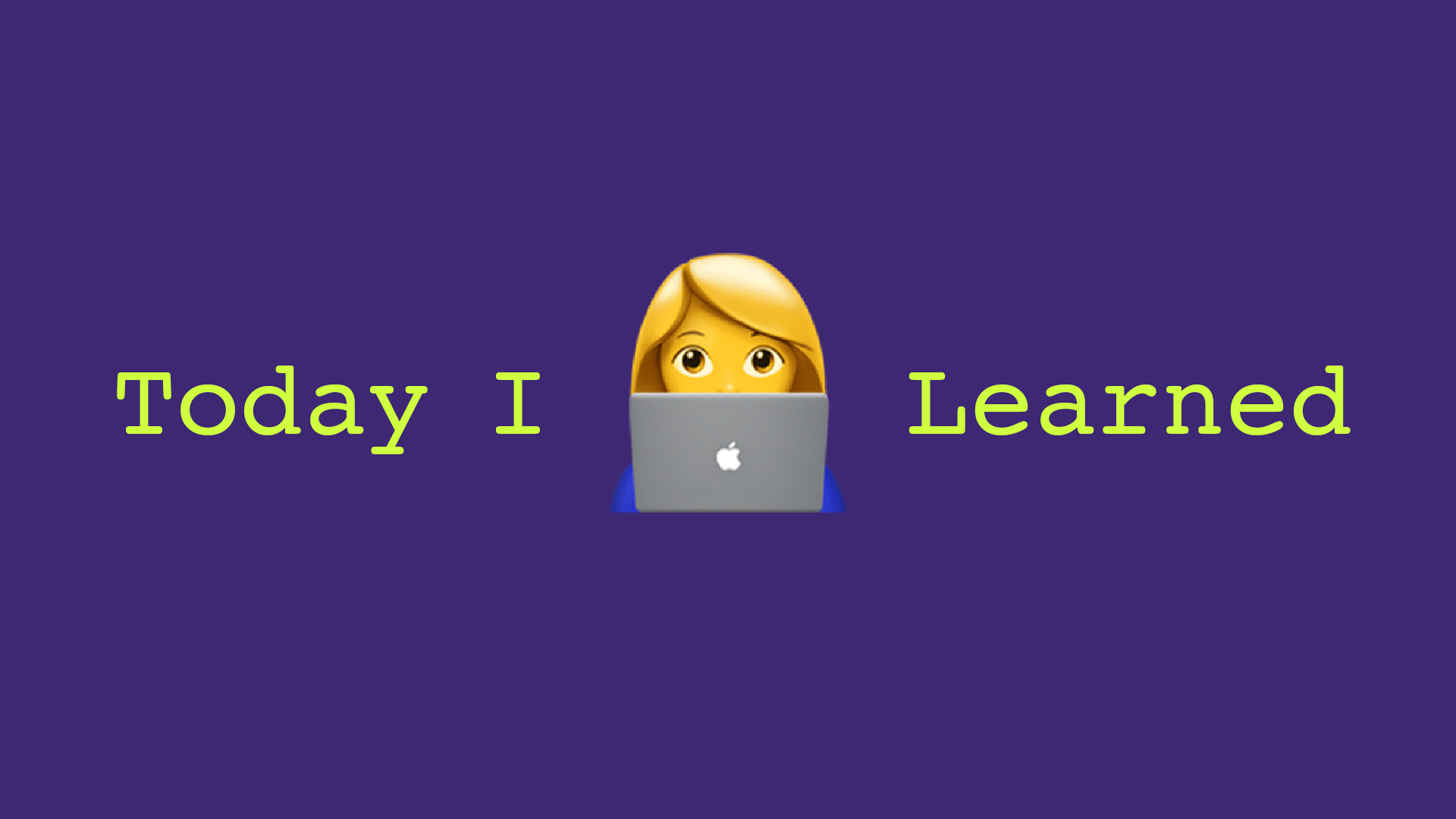JSON 데이터 다루기
loads()
: JSON 문자열을 Python 객체로 변환하는 함수
- 파일에 저장되어 있는 JSON 문자열을 읽거나, HTTP 요청의 전문(body)을 읽을 때 사용
예시
import json
json_string = '''{
"id": 1,
"username": "Bret",
"email": "Sincere@april.biz",
"address": {
"street": "Kulas Light",
"suite": "Apt. 556",
"city": "Gwenborough",
"zipcode": "92998-3874"
},
"admin": false,
"hobbies": null
}'''
json_object = json.loads(json_string)
assert json_object['id'] == 1
assert json_object['email'] == 'Sincere@april.biz'
assert json_object['address']['zipcode'] == '92998-3874'
assert json_object['admin'] is False
assert json_object['hobbies'] is Noneload()
: JSON 파일을 Python 객체로 불러오기
### 예시
# input.json
{
"id": 1,
"username": "Bret",
"email": "Sincere@april.biz",
"address": {
"street": "Kulas Light",
"suite": "Apt. 556",
"city": "Gwenborough",
"zipcode": "92998-3874"
},
"admin": false,
"hobbies": null
}import json
with open('input.json') as f:
json_object = json.load(f)
assert json_object['id'] == 1
assert json_object['email'] == 'Sincere@april.biz'
assert json_object['address']['zipcode'] == '92998-3874'
assert json_object['admin'] is False
assert json_object['hobbies'] is None