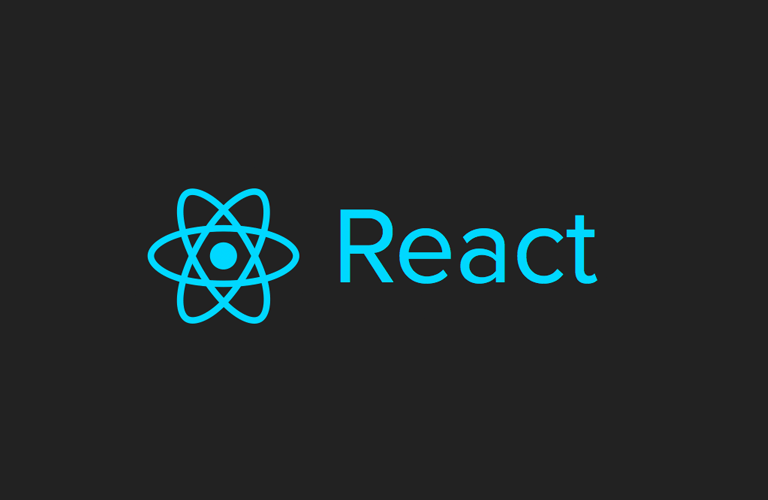useEffect(() => {
slideRef.current.style.transition = 'all 0.5s ease-in-out';
console.log('currentSlide: ' + currentSlide);
console.log('currentSlide: ' + -(currentSlide * 5) + '0%');
//slideRef.current.style.transform = `translateX(-51.5%)`; // 이 되어야 함 (슬라이드 사진 6개 경우)
slideRef.current.style.transform = `translateX(-${currentSlide * 5}0%)`;
}, [currentSlide]); // slideRef.current.style.transform = translateX(-51.5%); 이 되어야 함 (슬라이드 사진 6개 경우)
여기서 나는 transform의 값안에서만 변경하려고 했었는데 그 전에 변경해주는 방법이 있었다!!
이걸 밑 코드로 변경
useEffect(() => {
let slideValue = currentSlide * 5 * 10;
if (currentSlide > 0) {
slideValue += 1.5;
}
slideRef.current.style.transition = 'all 0.5s ease-in-out';
slideRef.current.style.transform = `translateX(-${slideValue}%)`;
}, [currentSlide]);아니면 디자인을 살짝 수정하는 방법이 있음
<Location>
<Tag margin='0 4rem 0 0'></Tag>
</Location>
// margin-right를 3rem 으로 변경
<Location>
<Tag margin='0 3rem 0 0'></Tag>
</Location>const TagBox = styled.div`
width: 29rem;
height: 40rem;
`
// width 크기를 0.5rem 더해줌
const TagBox = styled.div`
width: 29.5rem;
height: 40rem;
`해결 완료!