- nodemon(서버 자동재시작)
- git 줄바꿈 에러
- 오류가 떴을 때 대처절차
- Sequelize 복수형
- 키오스크 개발
공부하며 느낀 점
참조한 사이트
1. nodemon(서버 자동재시작)
npm install -g nodemon
설치 후 서버를 실행할때 nodemon만 붙이면 된다.
node app
↓
node nodemon app
2. git 줄바꿈 에러
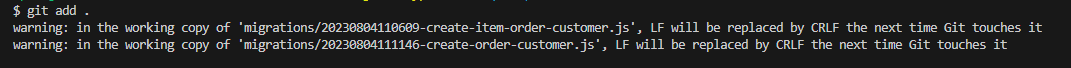
warning: in the working copy of '<파일명>'LF will be replaced by CRLF the next time Git touches it
원인 window에서는 CRLF(\r\n) 유닉스(MAC, Linux) 에서는 LF(\n) 를 이용하여 줄바꿈을 하는데, 이것이 통일되지 않아서 발생하는 오류라고 한다.
자신이 윈도우더라도 협업할때는 유닉스에 맞추는게 일반적이기 때문에 LF로 통일하는 것이 좋다고한다.
해결법 1.
- 프로젝트 최상위 폴더에
.gitattributes파일을 생성한다. - 내용에
* text=auto eol=lf를 적어서 LF로 통일한다.
해결법 2.
git config --global core.autocrlf true 명령어로 글로벌로 LF 줄바꿈으로 통일한다.
현재 프로젝트에면 적용하고 싶으면 --global을 떼면된다.
설정을 제거하고 싶다면
git config --global --unset core.autocrlf 를 하면된다고 한다.
해결법 1을 추천한다. 왜냐하면 컴퓨터를 바꾸거나, 다른 팀원이 파일을 받았을 때 설정이 적용되어야하며, 글로벌로 해놓고 잊고 살다가 다른데서 문제가 생길수도 있다.
3. 오류가 떴을 때 대처절차
-
절대로
이것이 오류의 원인이라고 단정하고 시작하지 않는다. -
오류가 떴다 > 내가 무엇을 오류라고 생각했는가?
모든 오류가 오류 메시지가 뜨지 않는다. 코드는 잘 작동했지만 내가 원한 결과물이 나오지 않는다면 그것도 오류이다. -
오류 메시지도 마찬가지다. 모든 오류가 메시지를 반환하거나 메시지에 나타나지는 않는다.
-
내가 짠 코드뿐 아니라, 환경설정, 디펜던시(OS, 배포환경, 라이브러리 등등) 등의 문제도 고려한다.
4. Sequelize 복수형
Sequelize는 모델 이름을 기반으로 테이블을 만들때 복수형으로 만든다고한다. 별도로 테이블명을 지정할 수 는 있으나, 언제 어떻게 오류가 터질지 모르니 처음부터 테이블명은 복수형으로 생각하자.
5. 키오스크 개발
itemOrderUpdate_Service = async (orderID, status) => {
try {
if (
status !== "ORDERED" &&
status !== "PENDING" &&
status !== "COMPLETED" &&
status !== "CANCELED"
) {
return {
status: 400,
message:
"적절한 발주 상태를 입력해주세요. (ORDERED, PENDING, COMPLETED, CANCELED)",
};
}
const statusNow = await this.ItemOrderRepositories.getStatusById(
orderID,
status
);
if (statusNow.state === status) {
return {
status: 400,
message: "발주를 같은 상태로 바꿀 수 없습니다.",
};
} else if (statusNow.state === "COMPLETED") {
console.log("컴플상태");
const itemAmount = await this.ItemOrderRepositories.getItemById(
statusNow.item_id
);
console.log(itemAmount.amount, statusNow.amount);
if (itemAmount.amount < statusNow.amount) {
return {
status: 400,
message: "재고가 부족하여 반송할 수 없습니다.",
};
}
}
const statusUpdate = await this.ItemOrderRepositories.patchStatusById(
orderID,
status
);
if (statusUpdate === 1) {
const statusNow = await this.ItemOrderRepositories.getStatusById(
orderID,
status
);
}
var amountNow = statusNow.amount;
var idNow = statusNow.item_id;
var stateNow = statusNow.state;
var pluMin;
if (stateNow === "COMPLETED") {
pluMin = -1;
} else if (stateNow !== "COMPLETED") {
pluMin = 1;
}
await this.ItemOrderRepositories.patchItemAmount(
idNow,
pluMin,
amountNow
);
return { status: 200, message: "발주 수정이 완료되었습니다." };
} catch (err) {
return { status: 400, message: err.message };
}
};// 발주 상태 업데이트
// 발주 상태 확인
getStatusById = async (orderID) => {
const statusNow = await Order_item.findOne({
where: { id: orderID },
attributes: except(),
});
return statusNow;
};
// 발주 상태 갱신
patchStatusById = async (orderID, state) => {
const statusUpdate = await Order_item.update(
{
state,
},
{
where: { id: orderID },
attributes: except(),
}
);
return statusUpdate;
};
patchItemAmount = async (item_id, positiv, amountNow) => {
const posAmount = positiv * amountNow;
const amountUpdate = await Item.increment(
{ amount: posAmount },
{
where: { id: item_id },
attributes: except(),
}
);
return amountUpdate;
};발주 상태 업데이트에 따른 실제 품목의 증감은 구현했다.
이제 트랜잭션만 잘먹이면된다. 쉽지않음...
트랜잭션 성공
// 3repository/itemOrderRepository.js
const Item = require("../0DB/models/item");
const Order_item = require("../0DB/models/order_item");
const { except } = require("../0DB/models/except");
// const { sequelize } = require("../0DB/models");
// models가 아니라 models에서 배열로 내보낸 Item의 sequelize를 가져와야한다...
const models = require("../0DB/models");
const sequelize = models[0].sequelize;
const { QueryTypes } = require("sequelize");
어젯밤에 트랜잭션이 안됐던 이유는 간단했다...
sequelize객체를 제대로 가져오지 못했기 때문이다.
models.js 에서
module.exports = [
Item,
Item_order_customer,
Option,
Order_customer,
Order_item,
];라는 배열의 형태로 Item을 내보내고 있었기 때문에, Item의 sequelize를 가져와야 했던 것이다.
진짜로 아 다르고 어 다르다.
// 발주 상태 업데이트
// 발주 상태 확인
getStatusById = async (orderID) => {
const statusNow = await sequelize.transaction(async (t) => {
return Order_item.findOne({
where: { id: orderID },
attributes: except(),
transaction: t,
});
});
return statusNow;
};
// 발주 상태 갱신
patchStatusById = async (orderID, state) => {
const statusUpdate = await sequelize.transaction(async (t) => {
return Order_item.update(
{
state,
},
{
where: { id: orderID },
attributes: except(),
transaction: t,
}
);
});
return statusUpdate;
};
patchItemAmount = async (item_id, positiv, amountNow) => {
const posAmount = positiv * amountNow;
const amountUpdate = await sequelize.transaction(async (t) => {
return Item.increment(
{ amount: posAmount },
{
where: { id: item_id },
attributes: except(),
transaction: t,
}
);
});
return amountUpdate;
};아무튼 위와같은 형태로 트랜잭션을 구현해내었다.
공부하며 느낀 점
- git을 통해서 협업을 하면 서로 다른 환경에서 개발하는 경우가 있다. 이럴때 환경 설정을 바꾼다면, 되도록이면 파일로 바꾸도록하자. 그래야 다른 환경에서 협업하는 사람도 알 수 있다.
- 사용하는 라이브러리나 프레임 워크의 특징을 파악해서 애초에 오류가 안뜨게 설정하자
참조한 사이트
[Git 경고 메세지] LF will be replaced by CRLF in 해결 방안
Git 에러 CRLF will be replaced by LF (혹은 반대) 핸들링하는 방법
