
어제 하루종일 삽질한 문제 해결

장바구니에서 총 결제 금액이 문제였다,, 카트 컴포넌트에서 상품 수량이 변경되면 거기에 맞게 바로바로 업데이트 됐으면 좋겠는데!!
문제점
처음에 생각한 로직은 페이지 처음 로드할 때 db에서 불러온 초기값을 가지고 총 결제금액을 계산한 후, 각 컴포넌트에서 수량이 변경되었을 때에 맞춰 더하고 빼주려고 했다.
react-hook-form을 이용해 만든 number input 컴포넌트에서 변경 이전 값을 가져올 방법이 없다..!!
해결방법
페이지에서 아이템마다 총 금액을 담는 배열을 만들어서 각 컴포넌트에서 업데이트하고, 페이지에서는 배열에 있는 금액의 총합을 이용하도록 했다.
"use client";
import React, { useEffect, useState } from "react";
import Section from "@/components/layout/Section";
import CartItem from "./CartItem";
import { useCart } from "@/hooks";
import Link from "next/link";
import PageBreadCrumb from "@/components/layout/PageBreadCrumb";
...
const Page = () => {
...
const { cart, isLoading } = useCart({ userId: auth, cartId: "" });
const [cartPrice, setCartPrice] = useState<number[]>([]);
//카트 아이템당 총 금액을 담는 배열
return (
<>
<PageBreadCrumb linkList={linkList} />
<Section title={"장바구니"} isCenter={true}>
{logedIn ? (
...
{(cart as CartBox[]).map((cartItem, idx) => {
return (
cartItem && (
<CartItem
cart={cartItem}
cartPrice={cartPrice}
setCartPrice={setCartPrice}
idx={idx}
key={cartItem.id}
/>
)
);
})}
...
<div className="text-right text-[16px] font-bold mr-1">
총 결제금액
<p className="text-[24px] font-bold inline-block ml-1">
{" "}
{cartPrice.reduce((acc, num) => acc + num, 0)}원
//총 결제금액은 배열의 총합으로 구하기
...import React, { useEffect, useState } from "react";
import Image from "next/image";
import { CartBox } from "./page";
import { VscChromeClose } from "react-icons/vsc";
import { useCart } from "@/hooks";
import { useForm } from "react-hook-form";
import NumberInput from "@/components/NumberInput";
...
const CartItem = (cart: Props) => {
const { count, id, product_id, store_id, user_id, rent_date, store, product } = cart.cart;
const { name, thumbnail, price, percentage_off, category } = product;
const { cartPrice, setCartPrice, idx } = cart;
const [isVisible, setIsVisible] = useState(true);
const { updateCountMutation, deleteCart } = useCart({ userId: user_id, cartId: id });
const {
register,
setValue,
getValues,
watch,
formState: { errors }
} = useForm({ mode: "onChange" });
const watchCount = watch();
useEffect(() => {
const updateCount = async () => {
if (isVisible) {
//cartPrice 배열에 총액
cartPrice[idx] = getValues("count") * price;
setCartPrice([...cartPrice, 0]);
updateCountMutation.mutate(watchCount.count);
} else {
//삭제했을 때
cartPrice[idx] = 0;
setCartPrice([...cartPrice, 0]);
}
};
updateCount();
}, [watchCount.count, isVisible]);
const handleCartDelete = () => {
setIsVisible(false);
deleteCart(id);
};
return (
<>
...
</>
);
};
export default CartItem;
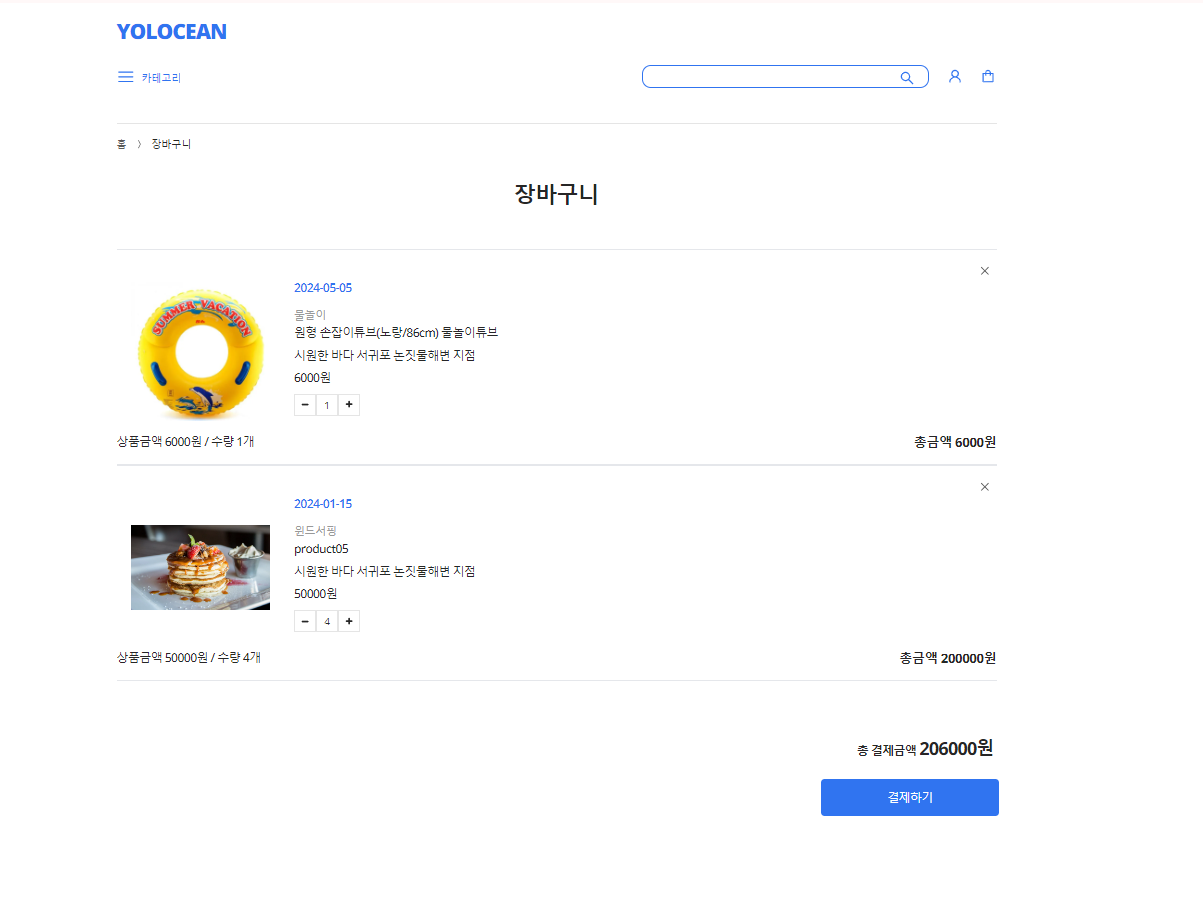
짜잔
수량이 바뀌어도, 삭제해도 잘 작동한다.