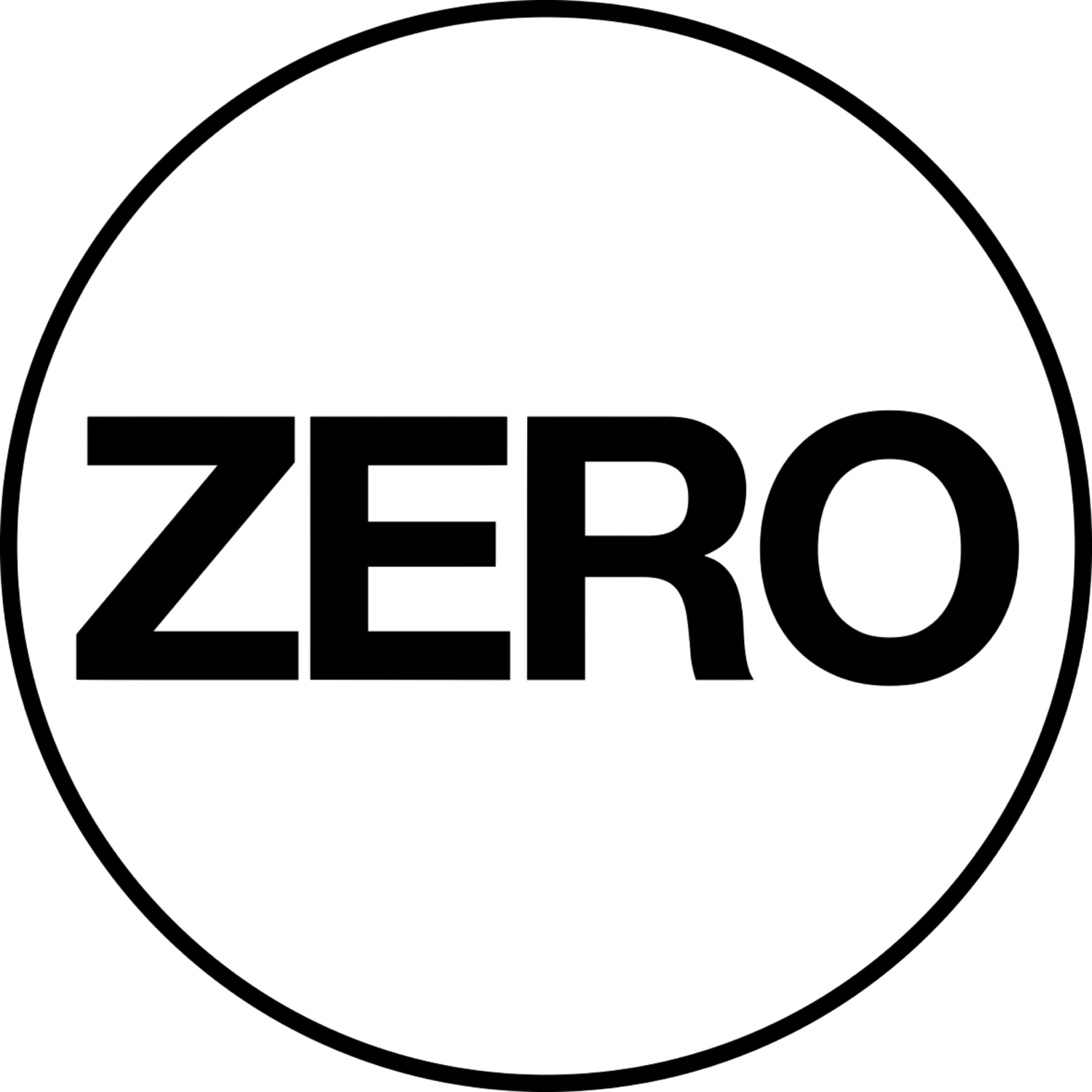1. 관련 법령
2. 개요
- VPC 네트워크 트랜잭션의 이상 행위 및 장애 대응을 위해 VPC Flow Log 실시간 모니터링 또는 주기적 검토 필요
3. 취약점 판단 기준
- VPC Flow Log에 대해 실시간 모니터링 또는 주기적으로 검토하지 않는 경우 취약
- VPC Flow Log에 대해 실시간 모니터링 또는 주기적으로 검토하는 경우 취약하지 않음
4. 취약점 확인 방법
- 담당자 인터뷰 및 관련 증적을 통해 VPC Flow Log에 대한 실시간 모니터링 또는 주기적 검토를 수행하였는지 확인
5. 취약점 조치 방법
- [알림] 다양한 방법이 있을 수 있으나 본 항목에서는 S3와 Athena를 활용해 VPC Flow Log를 검토하는 방법을 안내
- 관리 콘솔에서 [Athena] 검색 → [쿼리 편집기] → [설정] → [관리] 클릭
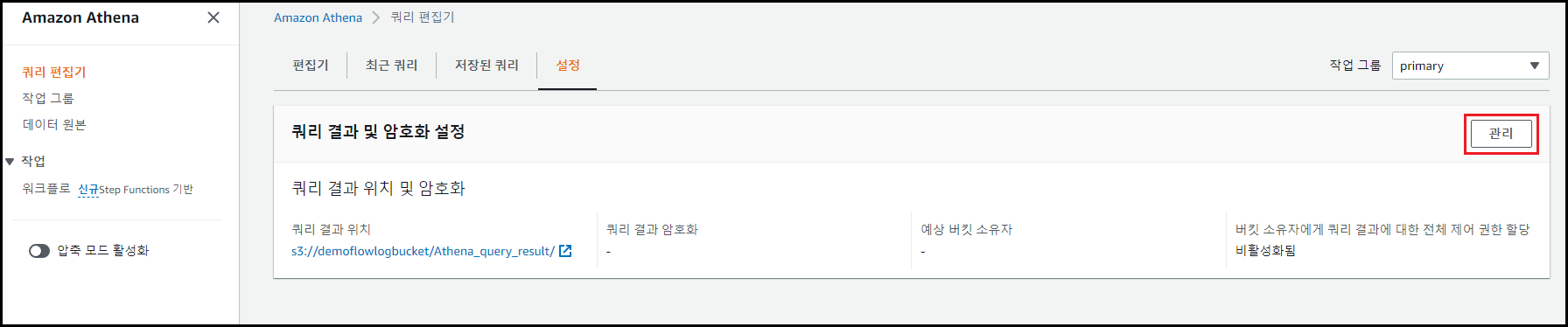
- Athena 쿼리 결과를 저장할 S3 경로 설정
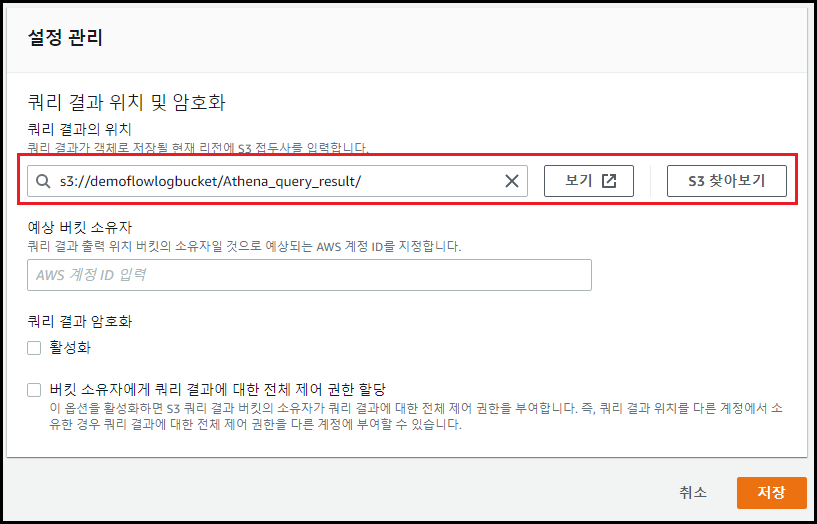
- [쿼리 편집기] → [편집기] 탭에서 SQL 쿼리문(1)을 활용해 VPC Flow Log 테이블 생성
- SQL 쿼리문(1)
CREATE EXTERNAL TABLE IF NOT EXISTS `vpc_flow_logs` ( `version` int, `account_id` string, `interface_id` string, `srcaddr` string, `dstaddr` string, `srcport` int, `dstport` int, `protocol` bigint, `packets` bigint, `bytes` bigint, `start` bigint, `end` bigint, `action` string, `log_status` string, `vpc_id` string, `subnet_id` string, `instance_id` string, `tcp_flags` int, `type` string, `pkt_srcaddr` string, `pkt_dstaddr` string, `region` string, `az_id` string, `sublocation_type` string, `sublocation_id` string, `pkt_src_aws_service` string, `pkt_dst_aws_service` string, `flow_direction` string, `traffic_path` int ) PARTITIONED BY (`date` date) ROW FORMAT DELIMITED FIELDS TERMINATED BY ' ' LOCATION 's3://DOC-EXAMPLE-BUCKET/prefix/AWSLogs/{account_id}/vpcflowlogs/{region_code}/' # S3에 저장된 VPC Flow log 경로(ex. s3://demoflowlogbucket/AWSLogs/348467123123/vpcflowlogs/ap-northeast-2/) TBLPROPERTIES ("skip.header.line.count"="1");
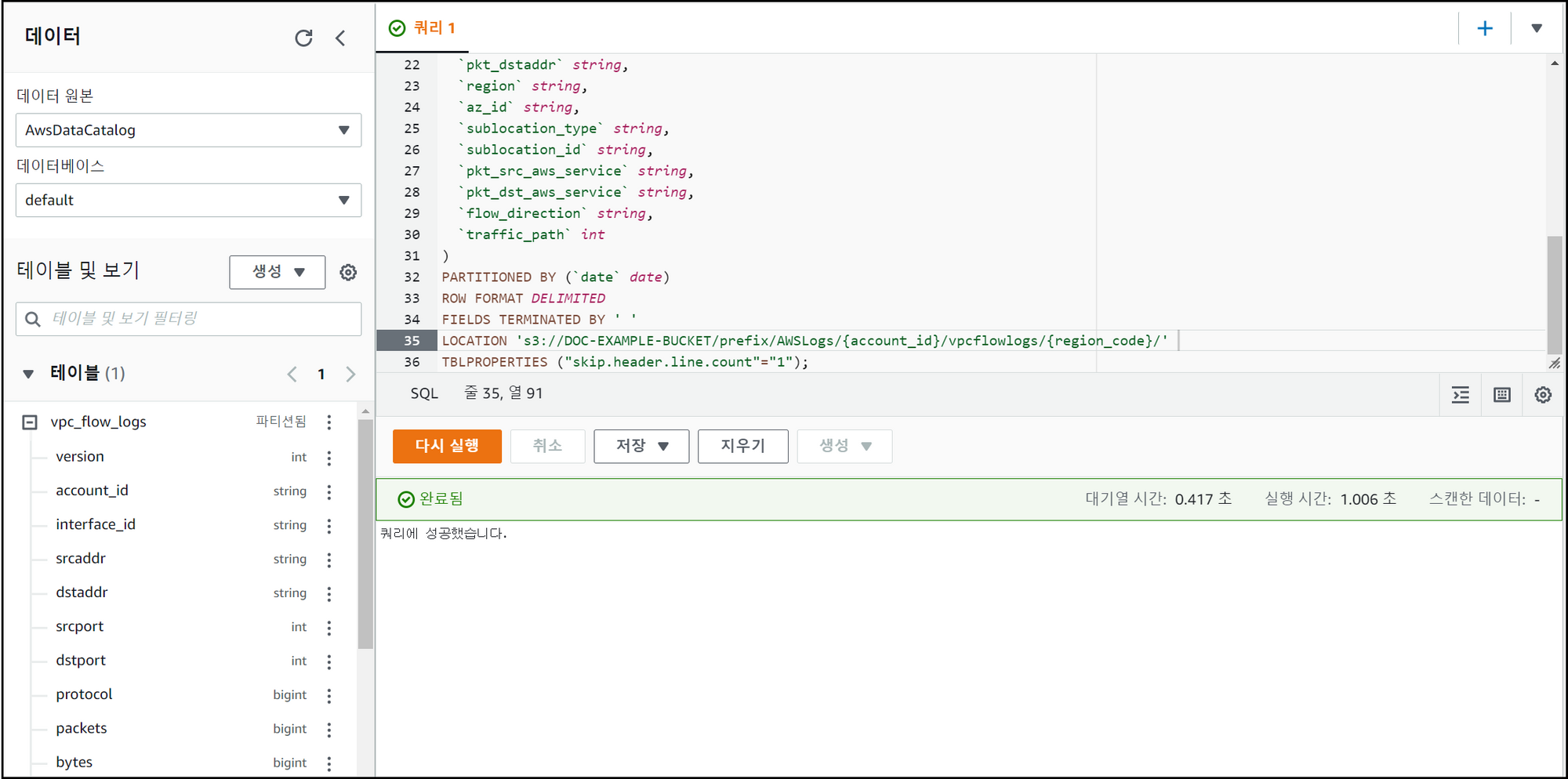
- SQL 쿼리문(1)
- SQL 쿼리문(2)를 활용해 VPC Flow Log 테이블의 파티션 생성
- SQL 쿼리문(2)
ALTER TABLE vpc_flow_logs ADD PARTITION (`date`=**'YYYY-MM-dd'**) **# 날짜 입력** LOCATION 's3://DOC-EXAMPLE-BUCKET/prefix/AWSLogs/{account_id}/vpcflowlogs/{region_code}/YYYY/MM/dd'; # 파티션을 생성할 S3 로그 경로 지정(ex. s3://demoflowlogbucket/AWSLogs/348467123123/vpcflowlogs/ap-northeast-2/2022/03/08/)

- SQL 쿼리문(2)
- SQL 쿼리문(3)를 활용해 VPC Flow Log 검토(예제 쿼리는 AWS 도큐먼트 참고)
- SQL 쿼리문(3)
SELECT day_of_week(date) AS day, date, interface_id, srcaddr, action, protocol FROM vpc_flow_logs WHERE action = 'REJECT' AND protocol = 6 LIMIT 100;
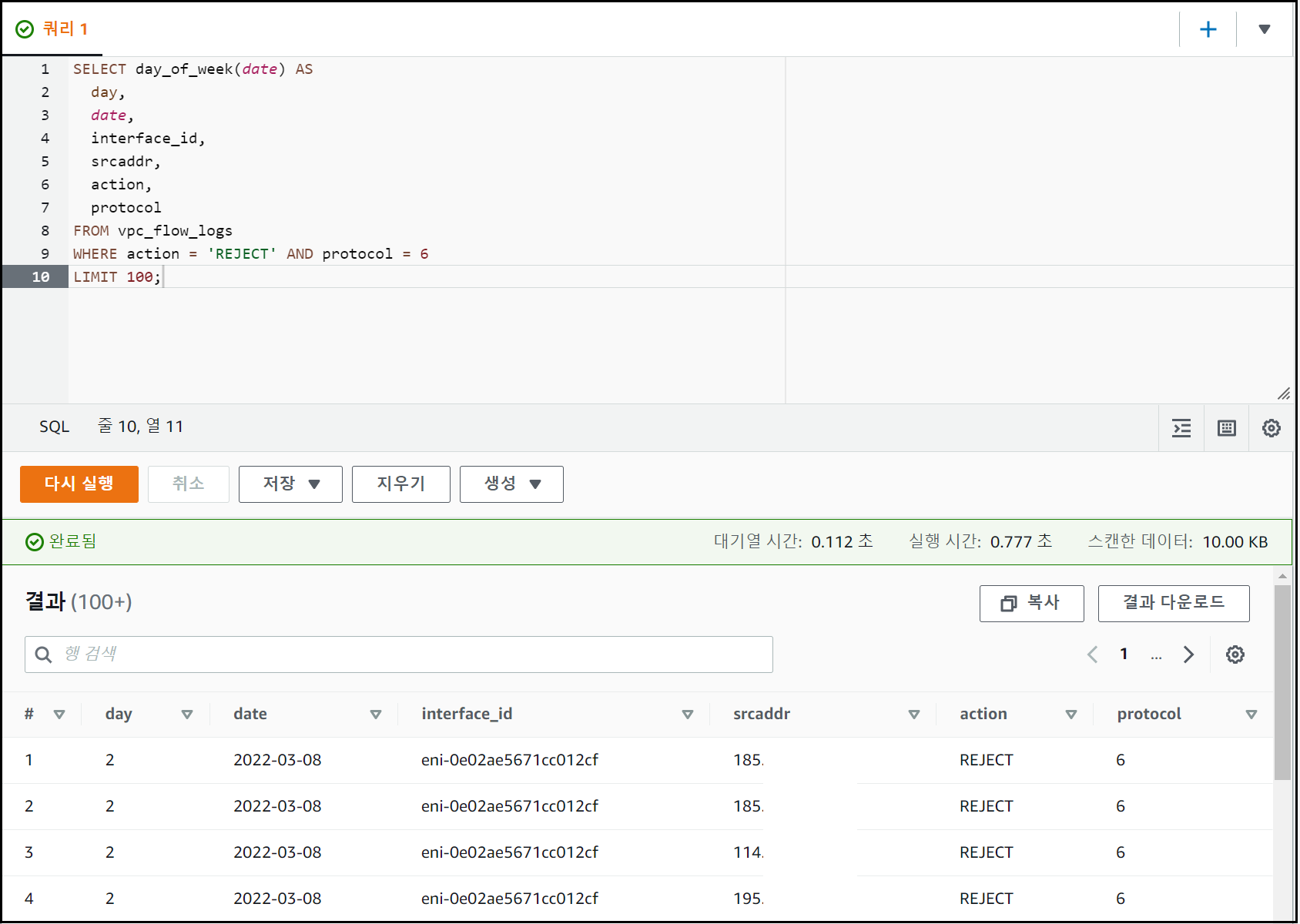
- SQL 쿼리문(3)