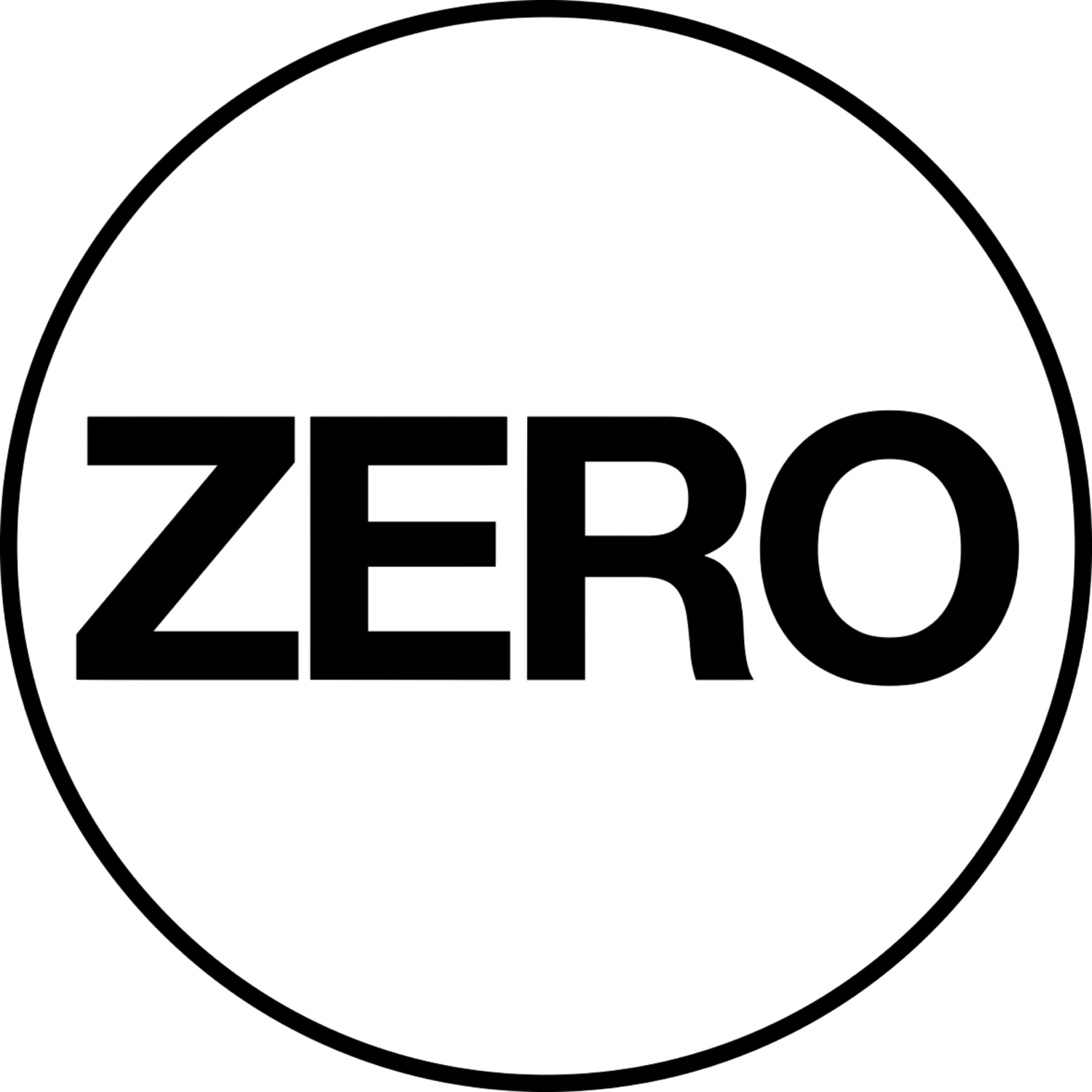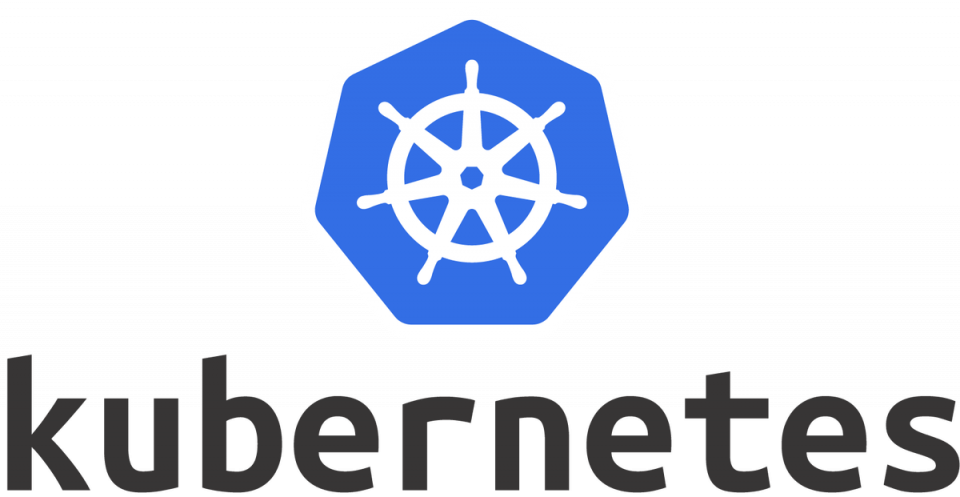
1. 개념
- Blue·Green 및 Canary 배포 전략에 대한 개념은 앞서 작성한 글 참고
Blue·Green 배포: Blue 리소스를 구성하고 Selector로 서비스와 맵핑한 상태에서 Green 리소스를 구성하고 서비스의 Selector를 Green으로 변경Canary 배포: v1과 v2 리소스를 구성하고 두 리소스를 Selector로 서비스와 맵핑한 상태에서 v2의 레플리카 개수를 점진적으로 증가시킴과 동시에 v1의 개수를 감소시키다 마지막에는 v1 리소스 삭제
2. Blue·Green 배포
- Blue에 해당하는 nginx 웹서버 리소스 구성123456789101112131415161718192021222324apiVersion: apps/v1kind: Deploymentmetadata:name: resource-bluenamespace: defaultspec:replicas: 5selector:matchLabels:app: resource-bluestrategy:rollingUpdate:maxSurge: 25%maxUnavailable: 25%type: RollingUpdatetemplate:metadata:labels:app: resource-bluespec:containers:- image: nginxname: nginxrestartPolicy: Always
cs - 서비스 생성 및 selector를 통해 Blue 리소스와 맵핑12345678910111213apiVersion: v1kind: Servicemetadata:name: blue-greenspec:ports:- name: "80"port: 80protocol: TCPtargetPort: 80selector:app: resource-bluetype: NodePort
cs - Blue 리소스 서비스 접근 테스트
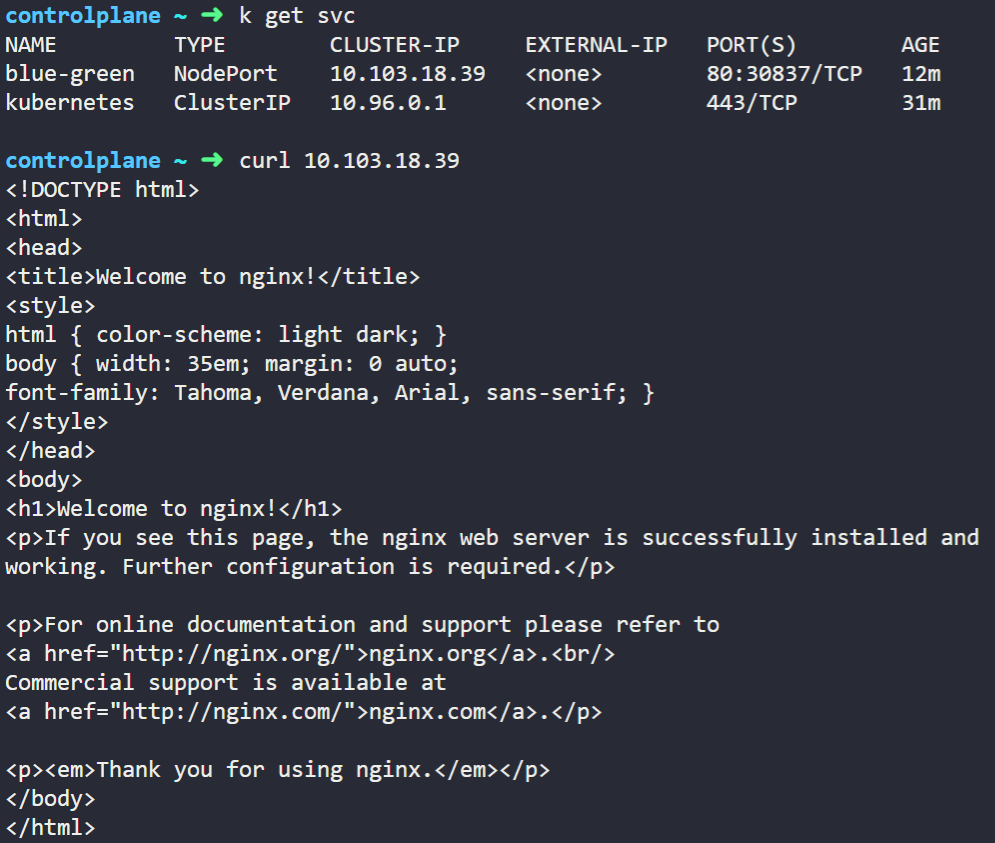
- Green에 해당하는 아파치 웹서버 리소스 구성123456789101112131415161718192021222324apiVersion: apps/v1kind: Deploymentmetadata:name: resource-greennamespace: defaultspec:replicas: 5selector:matchLabels:app: resource-greenstrategy:rollingUpdate:maxSurge: 25%maxUnavailable: 25%type: RollingUpdatetemplate:metadata:labels:app: resource-greenspec:containers:- image: httpdname: httpdrestartPolicy: Always
cs - 서비스의 selector를 Green 리소스와 맵핑
- Green 리소스 서비스 접근 테스트
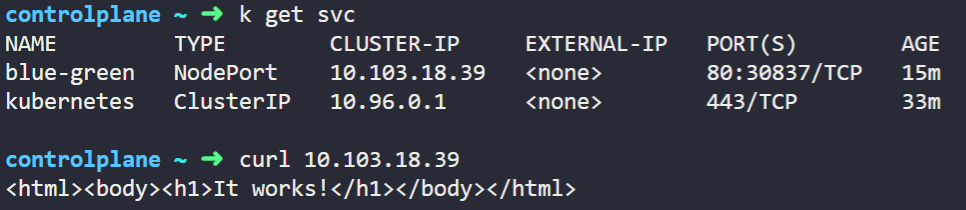
3. Canary 배포
- v1 리소스 생성123456789101112131415161718192021222324apiVersion: apps/v1kind: Deploymentmetadata:name: canary-v1namespace: defaultspec:replicas: 5selector:matchLabels:app: canarystrategy:rollingUpdate:maxSurge: 25%maxUnavailable: 25%type: RollingUpdatetemplate:metadata:labels:app: canaryspec:containers:- image: nginxname: nginxrestartPolicy: Always
cs - v2 리소스 생성123456789101112131415161718192021222324apiVersion: apps/v1kind: Deploymentmetadata:name: canary-v2namespace: defaultspec:replicas: 1selector:matchLabels:app: canarystrategy:rollingUpdate:maxSurge: 25%maxUnavailable: 25%type: RollingUpdatetemplate:metadata:labels:app: canaryspec:containers:- image: httpdname: httpdrestartPolicy: Always
cs - 서비스 생성 및 selector를 통해 v1과 v2 리소스를 서비스에 맵핑12345678910111213apiVersion: v1kind: Servicemetadata:name: svc-canaryspec:ports:- name: "80"port: 80protocol: TCPtargetPort: 80selector:app: canarytype: NodePort
cs - 서비스 접근 테스트(현재 5:1 비율)
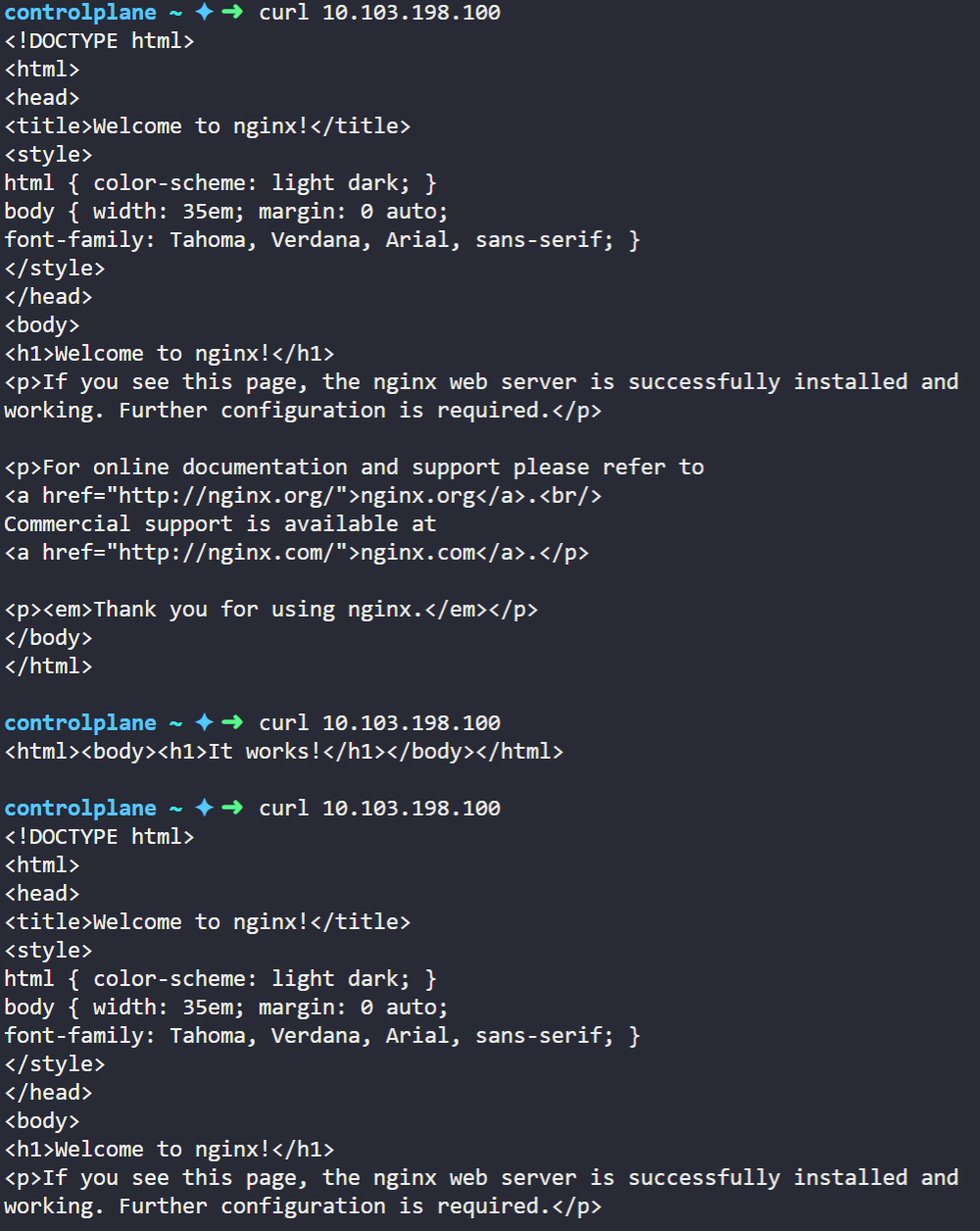
- v2 레플리카 증가 및 v1 레플리카 감소 및 서비스 접근 테스트(현재 1:5 비율)
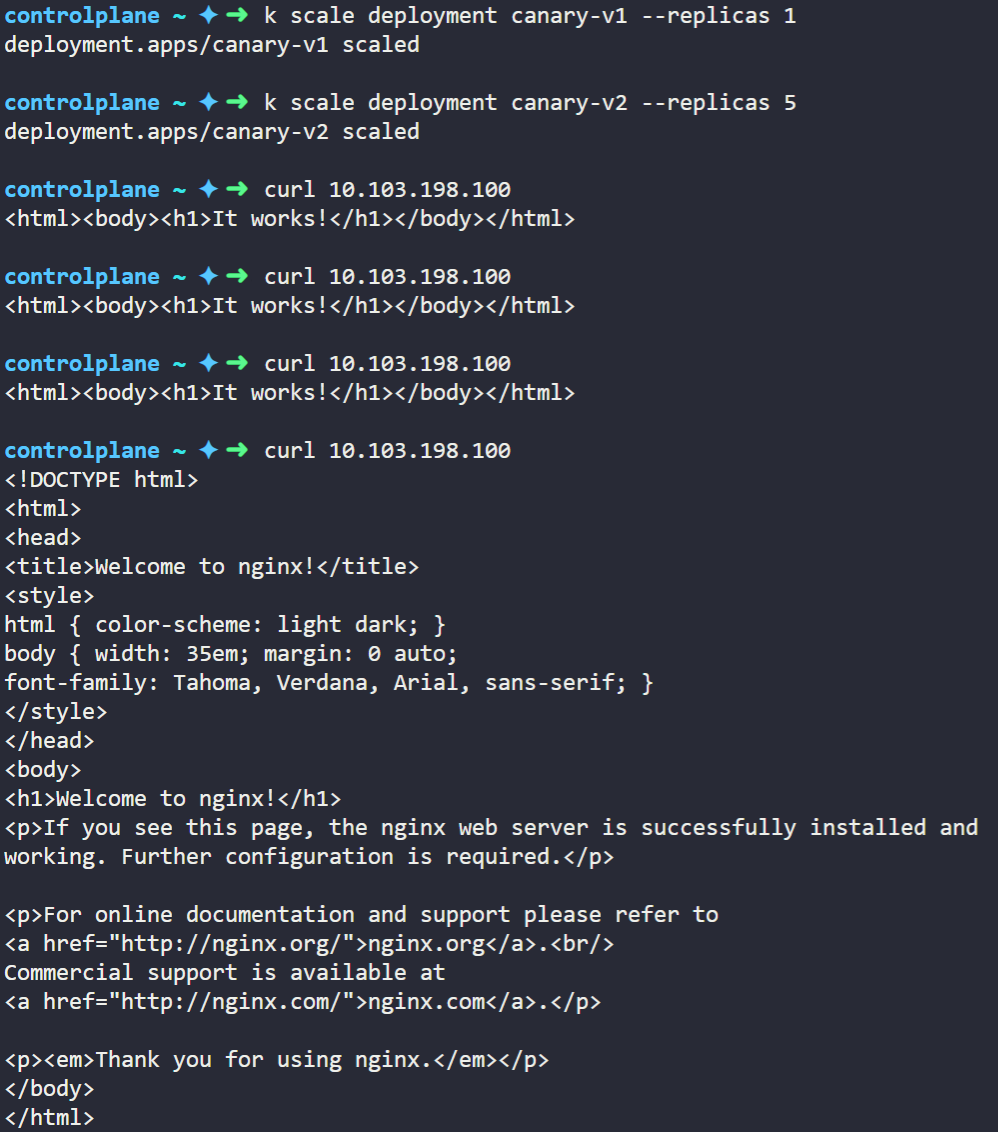
- v1 리소스 삭제