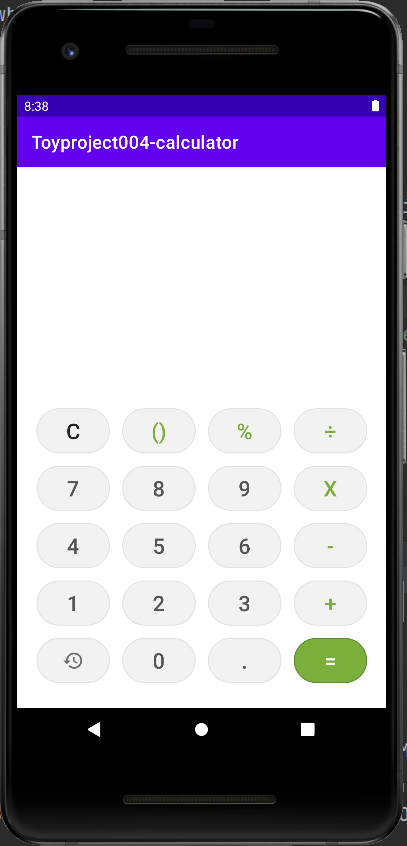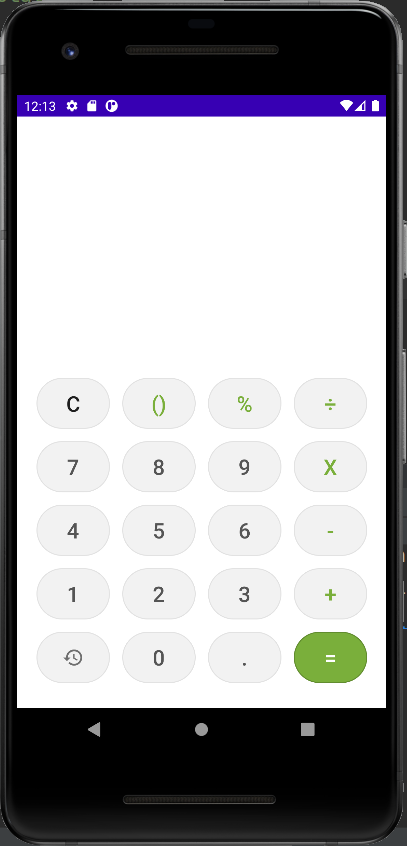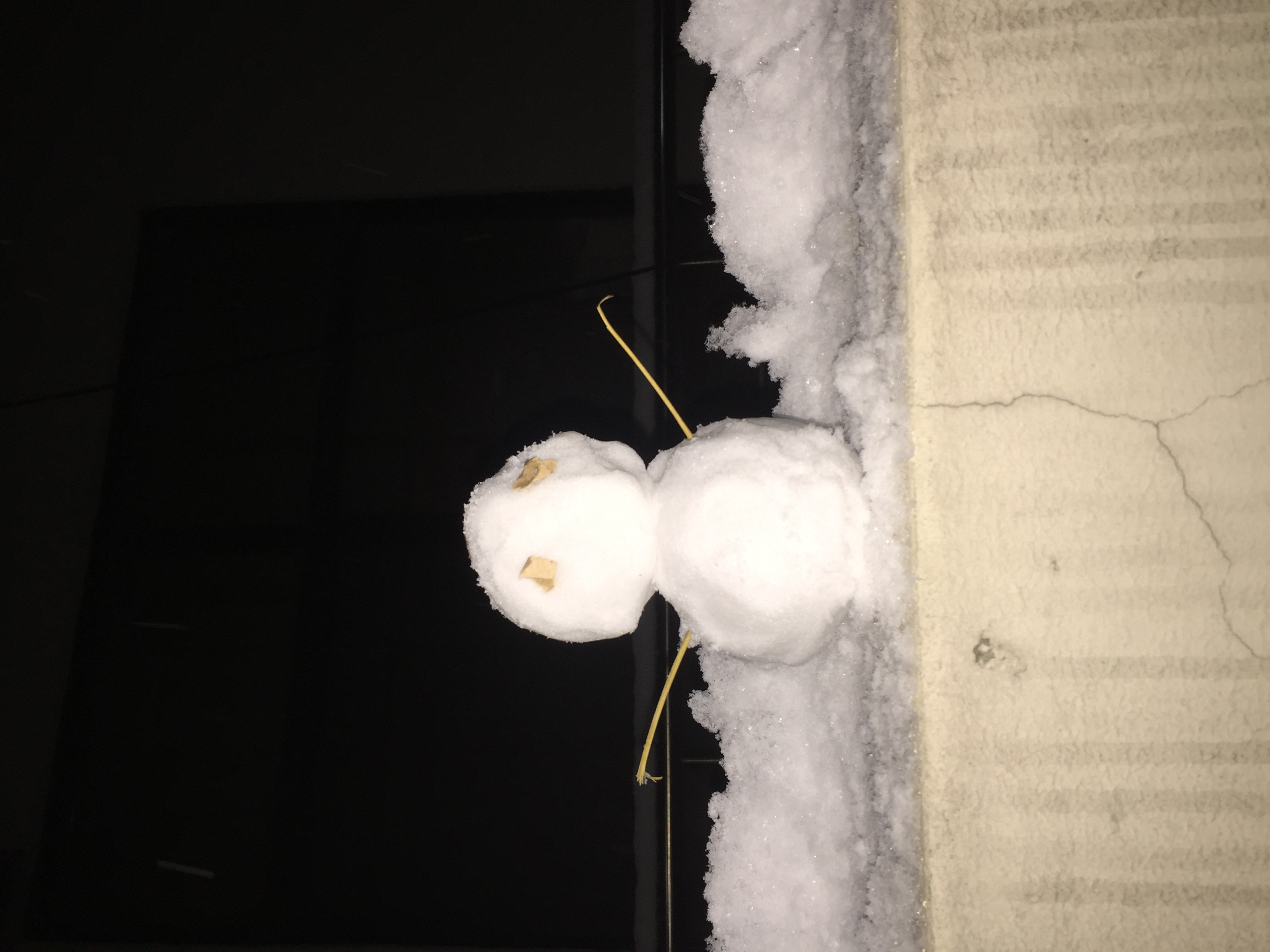📌Actionbar 제거방법
1.values -> themes로 이동
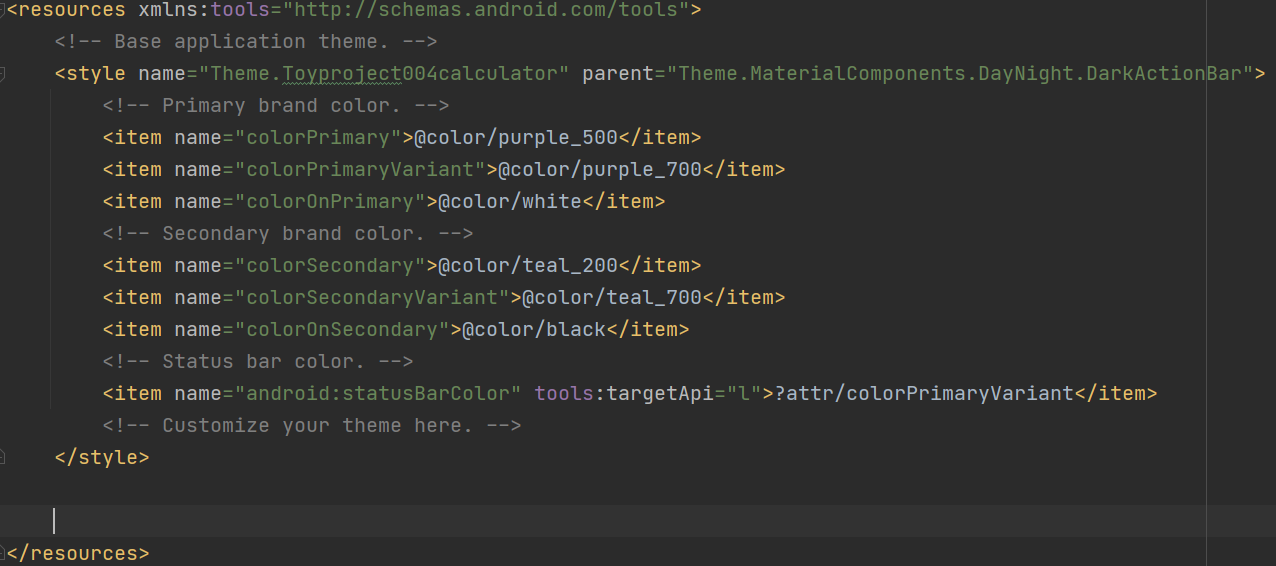
2. 밑에 새로운 스타일 정의하기
<style name="Theme.Toyproject004calculator.NoActionBar" parent="Theme.MaterialComponents.DayNight.NoActionBar"/>
//1.최상단에 style name을 그대로 가져오고 하단에 NoActionBar을 추가해 주었다.
//2.parent도 위에 상단에 있는 것처럼 "Theme.MaterialComponents.DayNight.DarkActionBar"
//에서 DarkActionBar를 NoActionBar으로 변경하였다.
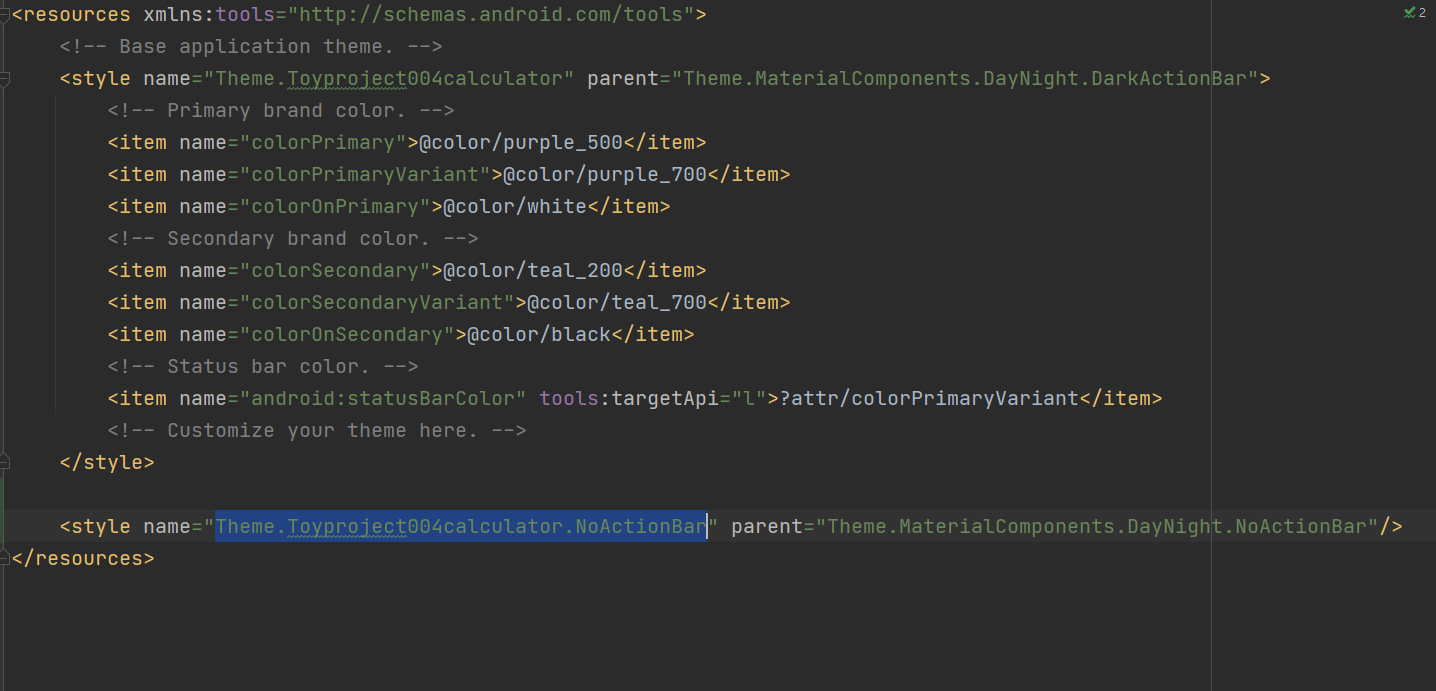
3. 새롭게 정의한 테마 이름을 복사후 AndroidManifest.xml 파일로 이동한다.
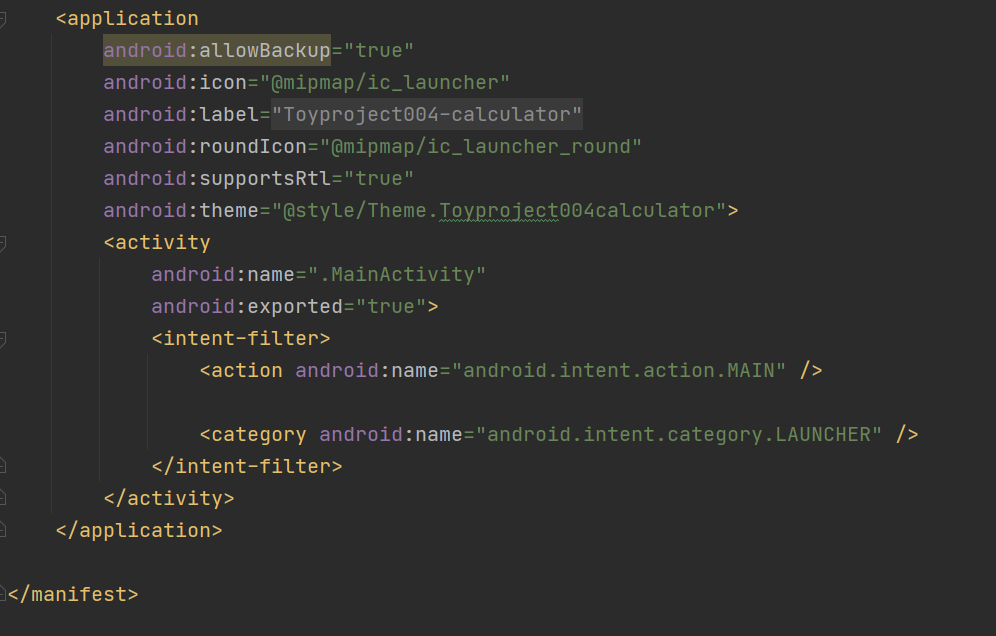
4. activity android:name=".MainActivity" 밑에 테마 정의하기
android:theme="@style/Theme.Toyproject004calculator.NoActionBar"
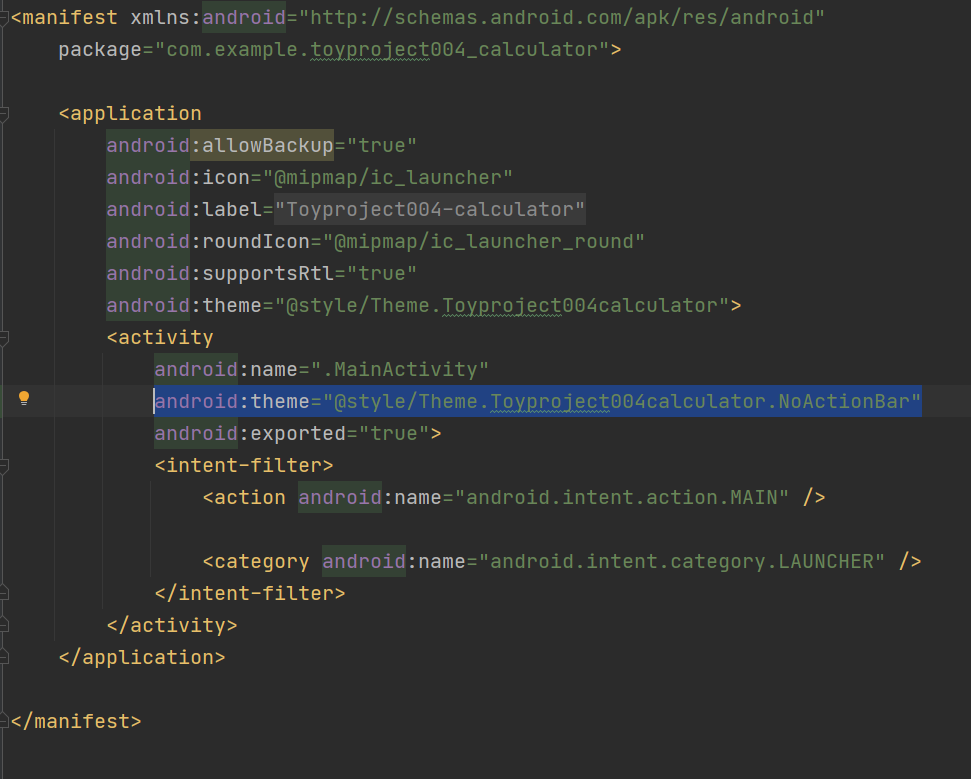
5.적용전후