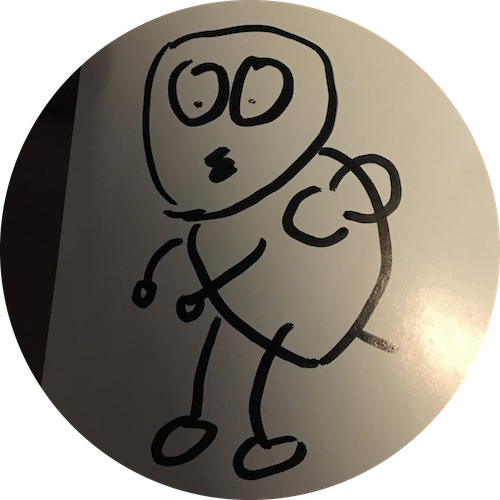다른 유저에게 욕설을 사용한 유저를 신고하는 기능을 만들었다. 기능은 만들었는데 어떤 기준으로 신고된 유저들을 다룰지 난감했다.
우선 코테를 준비하면서 봤던
2022 KAKAO BLIND RECRUITMENT 신고 결과 받기를 참조하여 로직을 구성해보았다.
- 유저는 한번에 한 명의 유저만 신고할 수 있다.
(신고한 유저와 신고를 당한 유저가 담긴 report는 unique하다) - k번 신고당한 유저는 정지를 당한다.
- (현재는 유저가 많지 않기에) 일주일에 한 번 k번 이상 신고된 유저를 검사한다.
- k번 이상 신고된 유저들을 모아 is_active값을 False로 바꾸어 준다.
- report 유저 db값을 초기화 시켜준다.
우선 유저가 한번에 한명의 유저를 신고하려면
class Report(models.Model):
report_user = models.ForeignKey("User", on_delete=models.CASCADE)
reported_user = models.ForeignKey("ReportedUser", on_delete=models.CASCADE)
report_reason = models.CharField(max_length=150)
class Meta:
constraints = [
models.UniqueConstraint(
fields=["report_user", "reported_user"], name="only_one_report"
)
]
위와 같이 uniqueConstraint를 통해서 같은 유저를 여러번 신고할 수 없도록 설정해준다.
- k번 신고당한 유저를 정지시키기 위해서는 annotate와 Count를 통해 reported유저의 수를 세고 filter와 __gte를 활용해 k번 이상 신고된 유저를 걸러준다.
ReportedUserModel.objects.select_related("user")
.annotate(reported_cnt=Count("report"))위 코드와 같이 annotate를 활용해서 report가 몇 번 되었는지 Count 해주었고
.filter(reported_cnt__gte=REPORT_CONDITION_CNT)그 뒤에 filter를 통해서 카운트 값이 REPORT_CONDITION_CNT 보다 크다면 가져올 수 있도록 하였다.
for reported_user in report_cnt_over_condition_reported_users:
reported_user.user.is_active = False
reported_user.user.save()selected_related를 활용하여 user값을 미리 불러와 .user를 조회할 때마다 query를 보내지 않도록 하여 쿼리 수를 줄였다.