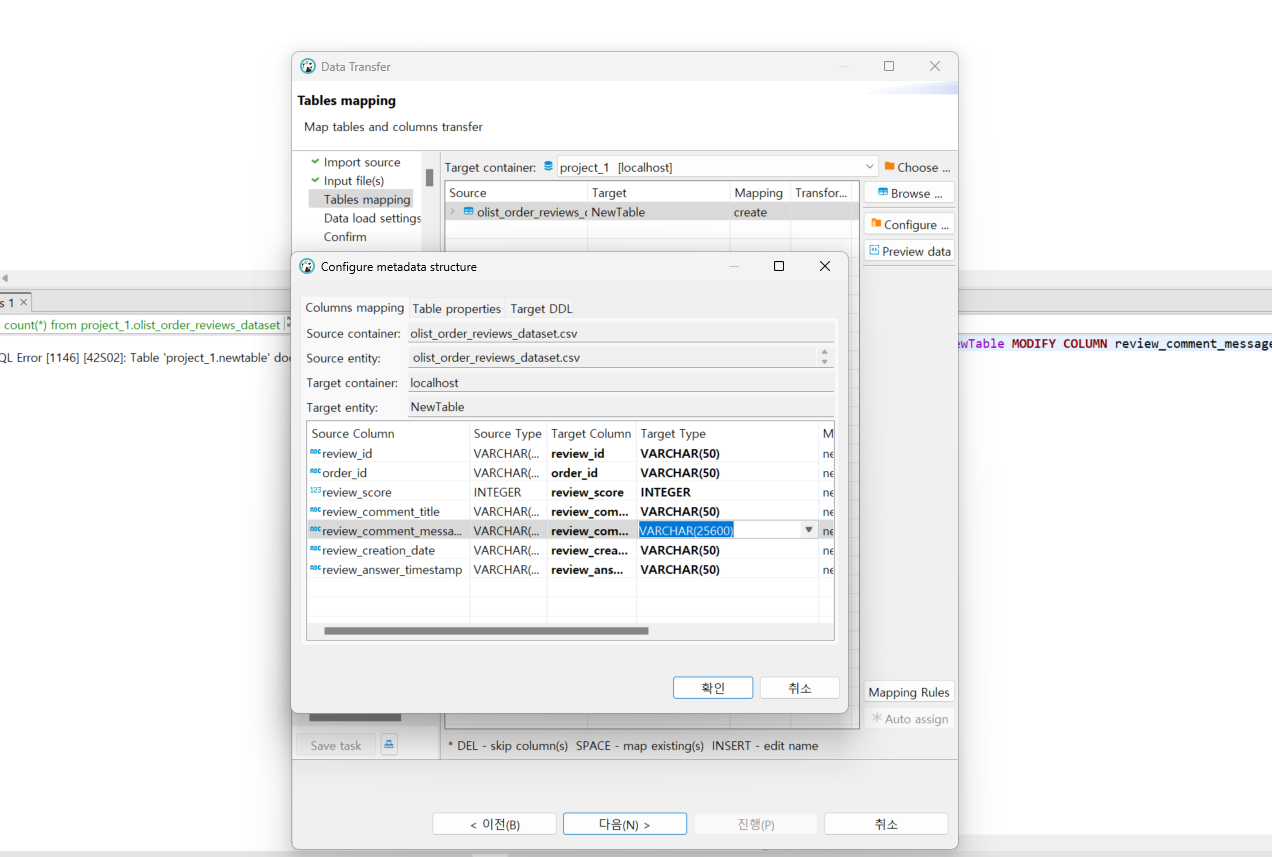한글 깨짐
-
Database Navigator에서 해당 파일 우클릭 - Edit connection 클릭
-
Connection settings - Driver properies 클릭
-
charset의 Value 값 확인: euc-kr
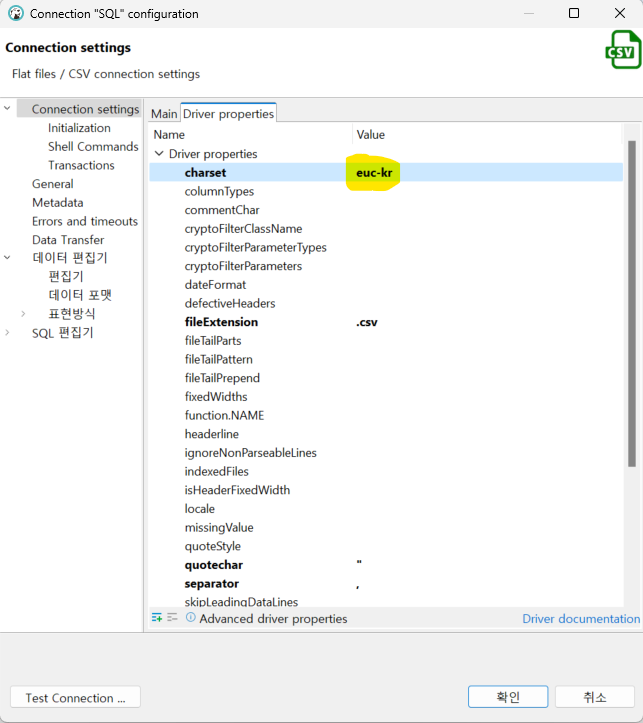
-
Connection settings - 데이터 편집기 클릭
-
데이터 편집기 - 편집기 - 맨 위 Datasaurce "SQL" settings 체크
-
String encoding - EUC-KR 로 변경
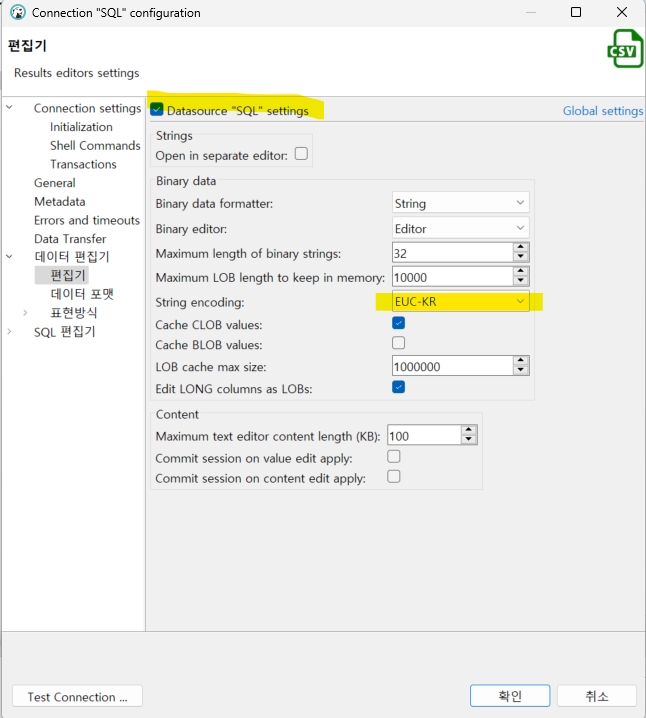
기타 언어
UTF-8 encoding 해야 스페인어를 깨짐 없이 볼 수 있다.
euc-kr 은 한국어
나머지는 utf-8 로 이해하면 된다.
DataBase Navigator - importer settings 에서 인코딩을 수정할 수 있다.
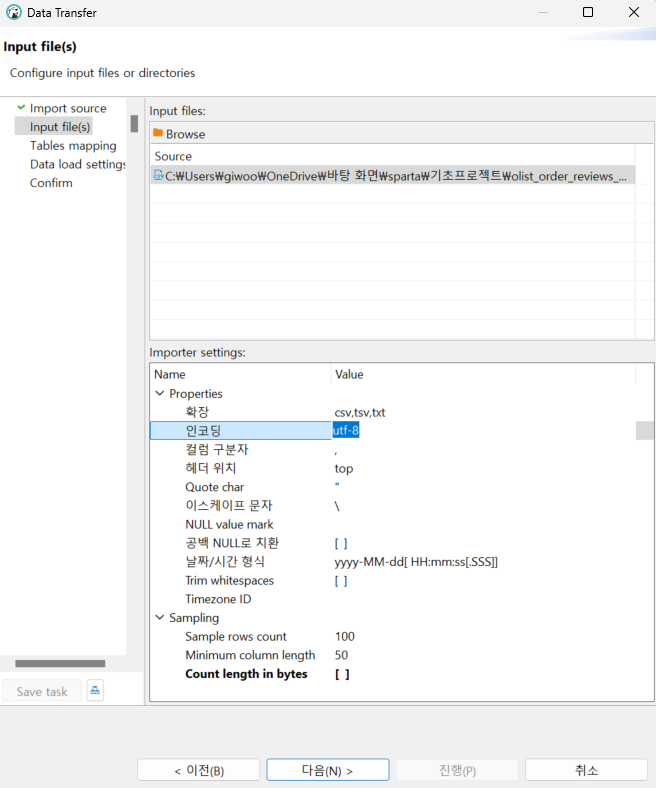
또한 각 칼럼의 길이를 조정해야 할 땐 table mapping - configre table and columns structure 버튼을 누르면 조정이 가능하다.