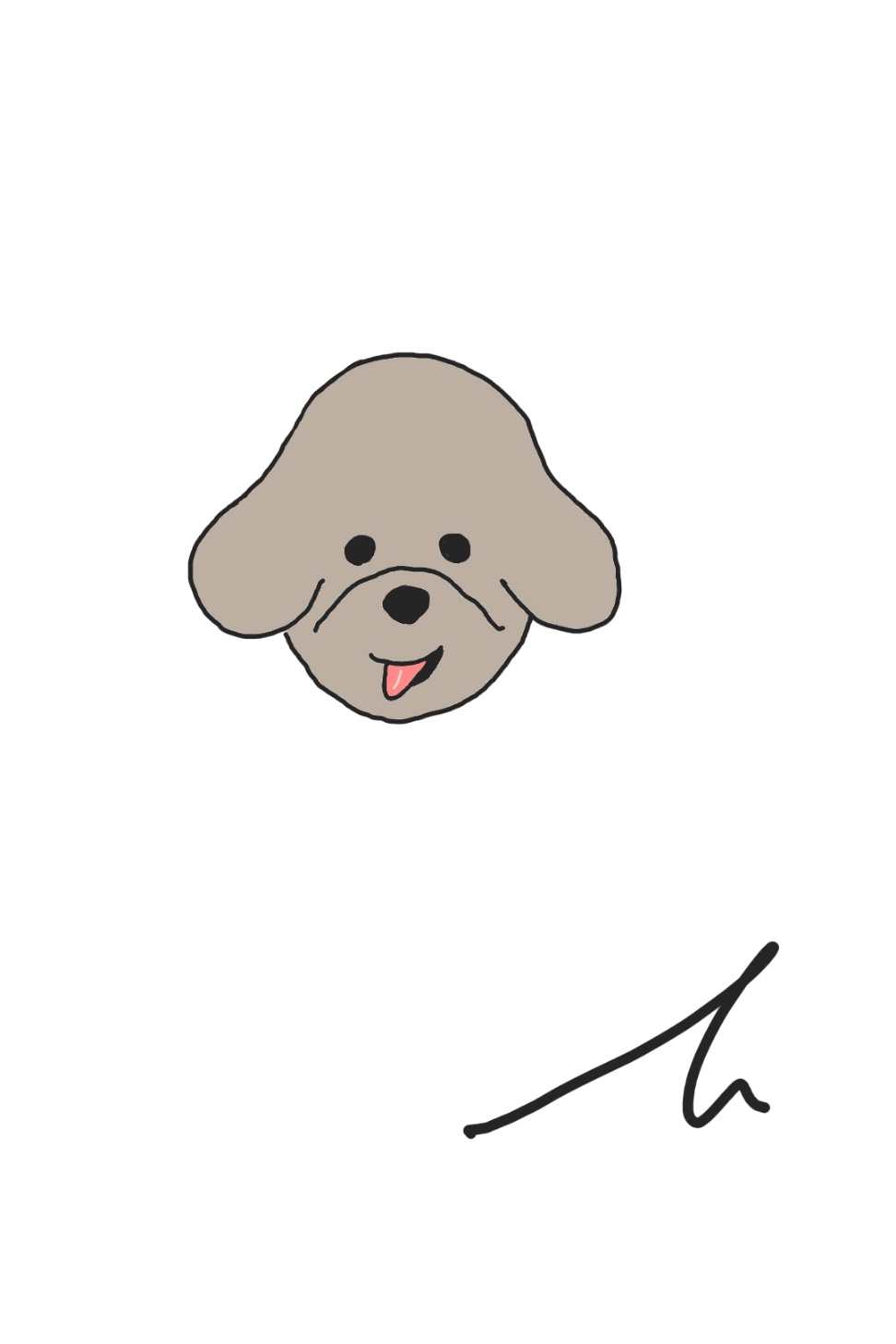거절 의견
Guideline 2.1 - Information Needed
We’re looking forward to completing the review of your app, but we need more information to continue.
Next Steps
Please provide detailed answers to the following questions in your reply to this message in App Store Connect:
- Does your app upload the contacts to your server?
연락처 권한에 관해서 연락처를 서버에 저장한다고 표시를 해달라는 거절의견
해결방법
app.json 파일에서 ios.infoPlist.NSContactsUsageDescription 메세지 수정
기존
"NSContactsUsageDescription" : "연락처 권한이 필요합니다."
수정
"NSContactsUsageDescription": "해당 연락처의 통신비 진단을 위하여 연락처 권한이 필요합니다. 연락처 정보는 서버로 전송될 수 있습니다."
Guideline 2.2 - Performance - Beta Testing
Your app appears to be a pre-release, test, or trial version with a limited feature set. Apps that are created for test or trial purposes are not appropriate for the App Store.
Specifically, most of the features were unavailable.
Next Steps
To resolve this issue, please complete, remove, or fully configure any partially implemented features. If your app is not ready for public distribution, use TestFlight to test your app.
Resources
-
To learn more about our policies for beta testing, see App Store Review Guideline 2.2.
-
Test apps and invite users to provide feedback with TestFlight Beta Testing.
앱이 완성되지 않았다고 나오는 거절의견
우선 완성이 되지 않은 화면을 가진 채로 제출을 해서 reject가 되었다.
해결방법
기능이 구현되지 않은 부분을 삭제 하던가 가짜 데이터를 넣어서 스켈레톤 형식으로라도 넣어줘야 한다.
모달 창으로 "서비스 준비중입니다"라고 보여주면 reject가 된다.
Guideline 4.5.4 - Design - Apple Sites and Services
We noticed that your app requires push notifications in order to function.
Next Steps
Push notifications must be optional and must obtain the user's consent to be used within the app.
Resources
For information on working with push notifications, review User Notifications framework and Technical Note TN2265: Troubleshooting Push Notifications.
푸쉬 알림 설정을 동의할 건지 아니면 거절할 건지에 대해서 사용자에게 요청 해달라는 거절의견
해결방법
기존
푸시알림 설정에 동의하시겠습니까?
확인, 세팅으로 이동 둘 중 하나를 선택해야 했다.
수정
앱 푸시 알림에 동의를 해주세요.
통신비 진단서 도착 및 휴대폰 최저가 매장 확인을 위하여 알림을 보내드립니다.
거절하기, 세팅으로 이동하기 둘 중 하나를 선택하도록 수정
Guideline 5.1.1 - Legal - Privacy - Data Collection and Storage
We noticed that your app requests the user’s consent to access the contacts and location, but doesn’t sufficiently explain the use of the contacts and location in the purpose string.
To help users make informed decisions about how their data is used, permission request alerts need to explain and include an example of how your app will use the requested information.
Next Steps
Please revise the purpose string in your app’s Info.plist file for the contacts and location to explain why your app needs access and include an example of how the user's data will be used.
You can modify your app's Info.plist file using the property list editor in Xcode.
권한 요청 메세지 상세하게 작성하라는 거절의견
해결방법
infoPlist 수정
기존
"NSMessage": "sms수신 동의가 필요합니다.",
"NSLocationWhenInUseUsageDescription": "위치 권한이 필요합니다."
수정
"NSMessage": "통신비 진단 및 휴대폰 구매 관련 SMS 알림을 위하여 수신 동의가 필요합니다.",
"NSLocationWhenInUseUsageDescription": "휴대폰 최저가 매장 검색 및 추천을 위하여 사용자의 위치 권한이 필요합니다."
Guideline 5.1.2 - Legal - Privacy - Data Use and Sharing
Your app accesses user data from the device but does not have the required precautions in place.
- Contacts
Next Steps
To collect personal data with your app:
- You must make it clear to the user that their personal data will be uploaded to your server and you must obtain the user's consent before the data is uploaded.
- You must also have a Privacy Policy URL and ensure that the URL you provide directs users to your privacy policy.
Resources
There are keys for specifying the reason the app will access the user's protected data. When the access prompt is displayed, the purpose specified in these keys is displayed in that dialog box. If your app will be transmitting protected user data, the usage string in your access request should clearly inform the user that their data will be uploaded to your server if they consent.
연락처 권한 요청시 유저에게 동의를 요청(기존과 동일, 빌드 오류), 개인보호 정책 URL 기재
해결방법
재빌드해서 다시 올림, 개인보호 정책 URL 전송
Guideline 2.3.3 - Performance - Accurate Metadata
We noticed that your screenshots do not sufficiently show your app in use. Specifically, your iPad screenshots show an iPhone device frame.
To help users understand your app’s functionality and value, your screenshots should highlight your app's core concept. For example, a gaming app should feature screenshots that capture actual gameplay within the app.
Next Steps
Please revise your screenshots to ensure that they accurately reflect the app in use on the supported devices.
Keep in mind the following requirements:
-
Marketing or promotional materials that do not reflect the UI of the app are not appropriate for screenshots.
-
The majority of the screenshots should highlight your app's main features and functionality.
-
Confirm that your app looks and behaves identically in all languages and on all supported devices.
-
Make sure that the screenshots show your app in use on the correct device. For example, iPhone screenshots should be taken on iPhone, not on iPad.
IPad 스크린샷 이미지 크기에 맞는 스크린샷 요청(iPad 지만 모바일 화면 캡쳐)
해결방법
아이패드용 앱은 만들지 않기 때문에 Ipad 옵션 삭제
app.json ios.supporstTablet을 false로 변경
기존
"supportsTablet": true
수정
"supportsTablet": false
Guideline 2.3.10 - Performance - Accurate Metadata
We noticed that your submission includes information about third-party platforms that may not be relevant for App Store users.
Specifically, your app includes non-iOS device references in the 휴대폰 구매.
Referencing third-party platforms in your app or its metadata is generally not relevant for App Store users, who are focused on the experiences offered by their current device.
Next Steps
To resolve this issue, please remove all instances of this information from your app and its metadata, including the app description, promotional text, What's New info, previews, and screenshots.
Your revised screenshots should accurately reflect the app in use on the supported devices and highlight your app's main features in the majority of the screenshots.
If you think we've misunderstood your app's functionality and how it interacts with third-party platforms, please reply to this message and provide additional information.
Guideline 2.1 - Information Needed
A demo video demonstrating your app's process for registering and verifying new users. Please provide details for accessing the video in the "App Review Information" section of App Store Connect. Only include footage in the video of your app running on a physical iOS device, and not on a simulator. You can use a screen recorder to capture footage of your app in use.
회원가입 화면 녹화해서 애플 측에 제공해주세요
해결방법
아이폰에서 화면 녹화를 하여 애플 측에 제공하였음
Detailed answers to the following questions:
-
Why does your app require user verification for registration?
-
What personal information does the app collect in the user-verification process?
-
What personal information is required for registration? Please list each type of personal information separately with reasons for why it is required.
아래의 질문에 답변을 해주세요.
- 회원가입시 사용자 인증을 요구하는 이유가 뭔가요?
- 인증 요구하는 과정에서 어떤 개인정보를 수집하나요?
- 등록에 필요한 개인정보는 무엇이며 각 유형의 정보를 필요한 이유와 함께 알려주세요.
해결방법
1번 질문
=> Our app is a service that checks individual mobile phone bills and suggests solutions. Therefore, you must log in because you can check your mobile phone bill only after verifying your personal information.
2번 질문
=> In the user verification process, we only ask for the email the user signed up for and verify the user's carrier and mobile phone number through the email.
3번 질문
=> To register a user, we ask for email, password, name, date of birth, gender, carrier, and mobile phone number.
E-mail is used instead of a unique ID to identify users when registering.
The password is used to verify that it is a personal email when logging in.
Name, date of birth, and gender are used to confirm whether a person actually exists at the time of registration.
The carrier and mobile phone number are used to inform you of which carrier you are using to use our service, where you need to issue a mobile phone bill, and the issued result.
개인 정보 수집하는 이유를 나열하여 설명하여서 제출
IOS 배포 완료