JdbcTemplate 적용
이전에 메모리에다가 인스턴스를 올릴때는
@Repository
public class MemoryItemRepository implements ItemRepository {
private static final Map<Long, Item> store = new HashMap<>(); //static
private static long sequence = 0L; //static
@Override
public Item save(Item item) {
item.setId(++sequence);
store.put(item.getId(), item);
return item;
}
이런식으로 Map을 사용했다.
그러나 이제 DB로 H2를 사용하고 -> 해당 DB에 접근하기 위해서 JDBC 기술을 사용할 것이다.
해당 내용은 이 글을 참고 DB
이제 H2를 사용해서 JDBC 기술로 접근할 것이다.
itemRepository에 있는 save update findById findAll메서드를 이제는 JDBC 기술로 구현해보는것이다.
메모리,DB 방식으로 구현할수있게 -> itemRepository는 인터페이스로 설정했음
itemRepository
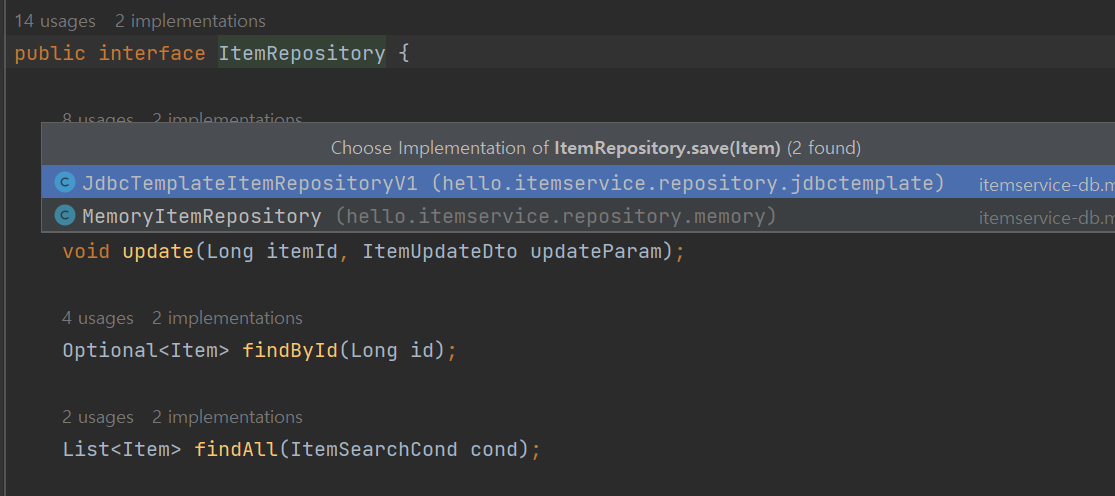
JdbcTemplateItemRepositoryV1
@Slf4j
@Repository
public class JdbcTemplateItemRepositoryV1 implements ItemRepository {
private final JdbcTemplate template;
public JdbcTemplateItemRepositoryV1(DataSource dataSource) {
this.template = new JdbcTemplate(dataSource);
}
@Override
public Item save(Item item) {
String sql = "insert into item (item_name, price, quantity) values (?, ?, ?)";
KeyHolder keyHolder = new GeneratedKeyHolder();
template.update(connection -> {
//자동 증가 키
PreparedStatement ps = connection.prepareStatement(sql, new String[]
{"id"});
ps.setString(1, item.getItemName());
ps.setInt(2, item.getPrice());
ps.setInt(3, item.getQuantity());
return ps;
}, keyHolder);
long key = keyHolder.getKey().longValue();
item.setId(key);
return item;
}
@Override
public void update(Long itemId, ItemUpdateDto updateParam) {
String sql = "update item set item_name=?, price=?, quantity=? where id=?";
template.update(sql,
updateParam.getItemName(),
updateParam.getPrice(),
updateParam.getQuantity(),
itemId);
}
@Override
public Optional<Item> findById(Long id) {
String sql = "select id, item_name, price, quantity from item where id = ?";
try {
Item item = template.queryForObject(sql, itemRowMapper(), id);
return Optional.of(item);
}
catch (EmptyResultDataAccessException e) {
return Optional.empty();
}
}
@Override
public List<Item> findAll(ItemSearchCond cond) {
String itemName = cond.getItemName();
Integer maxPrice = cond.getMaxPrice();
String sql = "select id, item_name, price, quantity from item";
//동적 쿼리
if (StringUtils.hasText(itemName) || maxPrice != null) {
sql += " where";
}
boolean andFlag = false;
List<Object> param = new ArrayList<>();
if (StringUtils.hasText(itemName)) {
sql += " item_name like concat('%',?,'%')";
param.add(itemName);
andFlag = true;
}
if (maxPrice != null) {
if (andFlag) {
sql += " and";
}
sql += " price <= ?";
param.add(maxPrice);
}
log.info("sql={}", sql);
return template.query(sql, itemRowMapper(), param.toArray());
}
private RowMapper<Item> itemRowMapper() {
return (rs, rowNum) -> {
Item item = new Item();
item.setId(rs.getLong("id"));
item.setItemName(rs.getString("item_name"));
item.setPrice(rs.getInt("price"));
item.setQuantity(rs.getInt("quantity"));
return item;
};
}
}JDBC 기술의 자세한 내용을 여기선 알필요는 없다.
- JDBCTemplate은 데이터 소스가 필요하다. JDBCTemplate을 생성할때 인자로 넘겨준다.
- Save
데이터를 변경시 -> update사용, insert,update,delete sql에 사용
template.update()의 반환값은 영향받은 로우수 반환(int)
pk에 해당하는 id가 auto increment이므로 DB가 대신 생성한다.
그리고 DB에 insert를 해준다.
해당 save로직에서는 id를 모르므로, KeyHolder를 사용해서 id값을 확인할 수 있다. - Update
데이터 변경시에는 template.update()를 사용한다. - findById()
결과 로우가 1개일때 template.queryForObject()를 사용한다.
RowMapper를 사용하여 DB의 반환결과인 ResultSet을 객체로 변환한다. - findAll()
데이터를 리스트로 조회한다.
template.query() 결과가 하나 이상일때 사용한다.
그러나 findAll메서드를 보면 사용자가 검색하는 값에 따라 SQL이 동적으로 바뀌어야한다.
검색조건이 없을때
select id, item_name, price, quantity from item상품명(itemName)으로 검색
select id, item_name, price, quantity from item
where item_name like concat('%',?,'%')최대 가격(maxPrice)으로 검색
select id, item_name, price, quantity from item
where price <= ?상품명(itemName),최대가격(maxPrice)둘다 검색
select id, item_name, price, quantity from item
where item_name like concat('%',?,'%')
and price <= ?각각의 경우마다 sql을 동적으로 다르게 만들어야한다.
개발자가 if문으로 조건을 만들다가 오류를 낼 가능성이 매우 높다.
Jdbc가 아닌 뒤에 설명할 MyBatis를 사용하면 동적쿼리를 쉽게 만들수 있다.
동적쿼리를 작성할때도 문제가 있다.
String sql = "update item set item_name=?,price=?,quantity=? where id = ?"
itemName,price,quantity가 sql에 있는 ? 에 순서대로 바인딩된다.
String sql = "update item set item_name=?,quantity=?,price=? where id = ?"
다른개발자가 만약 price와 quantity의 순서를 변경하면 가격에는 수량이, 수량에는 가격이 반영되는 대참사가 난다.
그래서 파라미터를 이름을 지정해서 바인딩하는 방법이 있다.
@Slf4j
@Repository
public class JdbcTemplateItemRepositoryV2 implements ItemRepository {
private final NamedParameterJdbcTemplate template;
public JdbcTemplateItemRepositoryV2(DataSource dataSource) {
this.template = new NamedParameterJdbcTemplate(dataSource);
}
@Override
public Item save(Item item) {
String sql = "insert into item (item_name, price, quantity) " +
"values (:itemName, :price, :quantity)";
SqlParameterSource param = new BeanPropertySqlParameterSource(item);
KeyHolder keyHolder = new GeneratedKeyHolder();
template.update(sql, param, keyHolder);
Long key = keyHolder.getKey().longValue();
item.setId(key);
return item;
}
@Override
public void update(Long itemId, ItemUpdateDto updateParam) {
String sql = "update item " +
"set item_name=:itemName, price=:price, quantity=:quantity " +
"where id=:id";
SqlParameterSource param = new MapSqlParameterSource()
.addValue("itemName", updateParam.getItemName())
.addValue("price", updateParam.getPrice())
.addValue("quantity", updateParam.getQuantity())
.addValue("id", itemId); //이 부분이 별도로 필요하다.
template.update(sql, param);
}
@Override
public Optional<Item> findById(Long id) {
String sql = "select id, item_name, price, quantity from item where id = :id";
try {
Map<String, Object> param = Map.of("id", id);
Item item = template.queryForObject(sql, param, itemRowMapper());
return Optional.of(item);
}
catch (EmptyResultDataAccessException e) {
return Optional.empty();
}
}
@Override
public List<Item> findAll(ItemSearchCond cond) {
Integer maxPrice = cond.getMaxPrice();
String itemName = cond.getItemName();
SqlParameterSource param = new BeanPropertySqlParameterSource(cond);
String sql = "select id, item_name, price, quantity from item";
//동적 쿼리
if (StringUtils.hasText(itemName) || maxPrice != null) {
sql += " where";
}
boolean andFlag = false;
if (StringUtils.hasText(itemName)) {
sql += " item_name like concat('%',:itemName,'%')";
andFlag = true;
}
if (maxPrice != null) {
if (andFlag) {
sql += " and";
}
sql += " price <= :maxPrice";
}
log.info("sql={}", sql);
return template.query(sql, param, itemRowMapper());
}
private RowMapper<Item> itemRowMapper() {
return BeanPropertyRowMapper.newInstance(Item.class); //camel 변환 지원
}
}이름을 기반으로 파라미터 바인딩을 하려면 JdbcTemplate=>NamedParameterJdbcTemplate 를 사용한다.
- Save(): ? 대신에 :파라미터이름을 받을 수 있다.
파라미터 전달시에는 Map처럼 Key,value구조를 만들어서 전달해야한다.
-
Map
findById()메서드에서 key로 "id", value로 id로 Map에 저장하여 해당 Map을 넘겨주었다. -
MapSqlParameterSource
update()메서드에서 메서드체인을 사용해서 key value를 넣어줬다. -
BeanPropertySqlParameterSource
자바빈 프로퍼티 규약을 통해서 파라미터객체를 자동적으로 생성한다.
ex). getXxx() -> xxx
save메서드에서 Item에 해당하는 필드명을 보고, 필드명을 key로, getXxx를 통해서 value를 가져와서 param에 넣어준다.그러나, update()같이 SQL에 :id를 바인딩해야하는데 ItemUpdateDto에는 itemId가 없다. 따라서 BeanPropertySqlParameterSource 대신 MapSqlParameterSource을 사용했다.
-
BeanPropertyRowMapper(별칭)
이전에는 Item item = new Item();
item.setId..
item.setPrice...
이런식으로 만들었는데
BeanPropertyRowMapper를 사용하면 자바빈 규약에 맞춰서 데이터를 변환한다.예외 1.
"select id, item_name, price, quantity from item where id = :id";
item에서는 itemName이 필드명이다. 하지만 대부분 DB에서는 item_name으로 대부분 표기를 한다. BeanPropertyRowMapper는 언더스코어 표기법을 카멜로 자동 변환해준다.예외 2.
만약 객체이름과 컬럼이름이 완전히 다른경우에 price<->item_pirce라면
as를 사용해 price as item_price로 사용하면 된다.
JdbcTemplate 사용법 정리
- 단건조회
int rowCount = jdbcTemplate.queryForObject("select count(*) from t_actor",
Integer.class); - 단건조회 - 숫자조회, 파라미터 바인딩
int countOfActorsNamedJoe = jdbcTemplate.queryForObject(
"select count(*) from t_actor where first_name = ?", Integer.class,
"Joe"); - 단건조회 - 문자조회
String lastName = jdbcTemplate.queryForObject(
"select last_name from t_actor where id = ?",
String.class, 1212L); - 단건조회 - 객체조회
객체를 위해 RowMapper를 써야한다.Actor actor = jdbcTemplate.queryForObject( "select first_name, last_name from t_actor where id = ?", (resultSet, rowNum) -> { Actor newActor = new Actor(); newActor.setFirstName(resultSet.getString("first_name")); newActor.setLastName(resultSet.getString("last_name")); return newActor; }, 1212L) - 목록 조회 - 객체
List<Actor> actors = jdbcTemplate.query( "select first_name, last_name from t_actor", (resultSet, rowNum) -> { Actor actor = new Actor(); actor.setFirstName(resultSet.getString("first_name")); actor.setLastName(resultSet.getString("last_name")); return actor; });
목록 조회시 query를 사용한다.
- 등록
jdbcTemplate.update("insert into t_actor (first_name, last_name) values (?, ?)","Leonor", "Watling"); - 수정
jdbcTemplate.update( "update t_actor set last_name = ? where id = ?", "Banjo", 5276L); - 삭제
jdbcTemplate.update( "delete from t_actor where id = ?",Long.valueOf(actorId));
