throughput
시간당 처리량
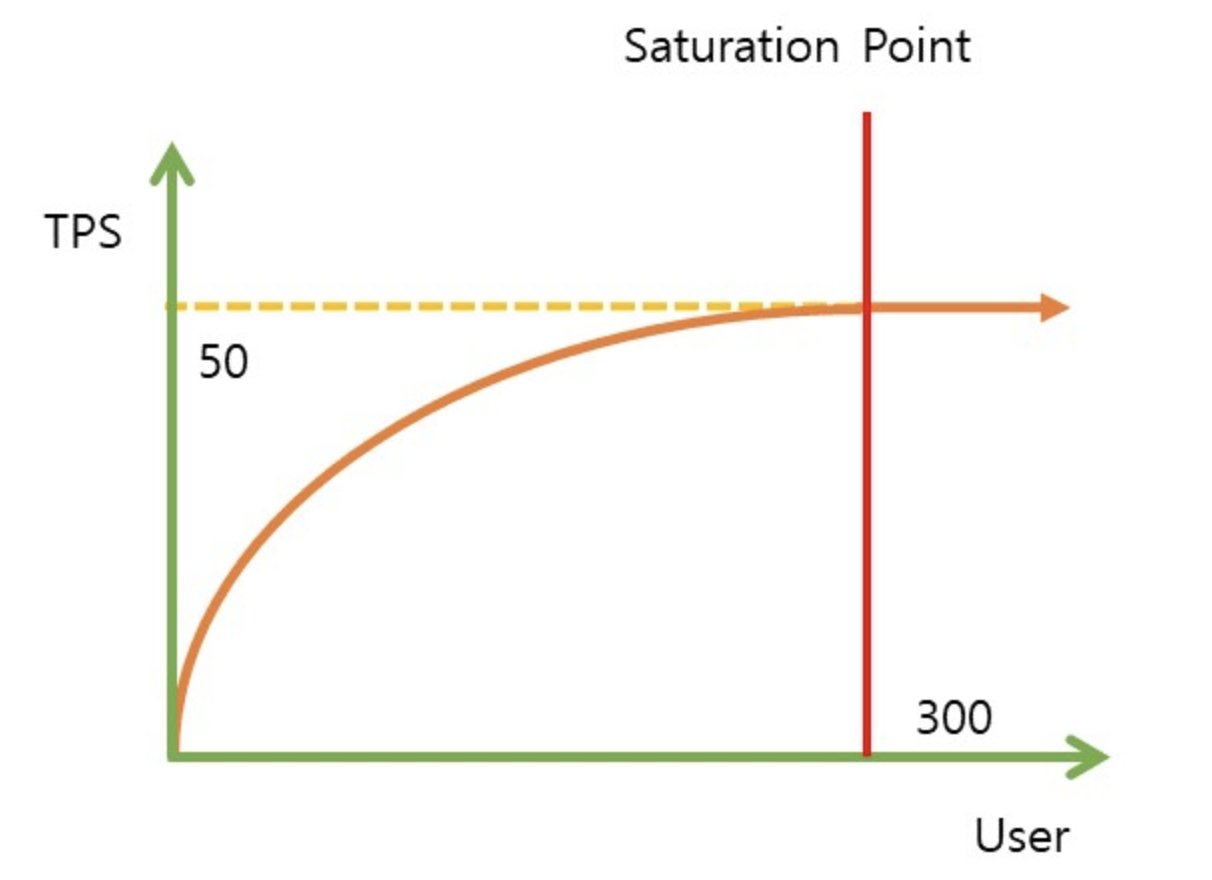
TPS(Transaction per seconds): 초 당 처리할 수 있는 트랜잭션의 수
RPS(Request per seconds) :
latency
지연시간. 시스템이 클라이언트로부터 request를 받아 response를 보내기까지의 시간.
ngrinder
# docker-compose.yml
version: '3'
services:
ngrinder-controller:
image: ngrinder/controller:3.4
container_name: ngrinder-controller
ports:
- "80:80"
- "16001:16001"
- "12000-12009:12000-12009"
volumes:
- ./ngrinder-controller:/opt/ngrinder-controller
agent-1:
container_name: ngrinder-agent-1
image: ngrinder/agent:latest
command: ["192.168.20.104:8880"]
environment:
- TZ=Asia/Seoul
volumes:
- ./ngrinder-agent-1:/opt/ngrinder-agent
agent-2:
container_name: ngrinder-agent-2
image: ngrinder/agent:latest
command: ["192.168.20.104:8880"]
environment:
- TZ=Asia/Seoul
volumes:
- ./ngrinder-agent-2:/opt/ngrinder-agent
agent-3:
container_name: ngrinder-agent-3
image: ngrinder/agent:latest
command: ["192.168.20.104:8880"]
environment:
- TZ=Asia/Seoul
volumes:
- ./ngrinder-agent-3:/opt/ngrinder-agent
agent-4:
container_name: ngrinder-agent-4
image: ngrinder/agent:latest
command: ["192.168.20.104:8880"]
environment:
- TZ=Asia/Seoul
volumes:
- ./ngrinder-agent-4:/opt/ngrinder-agent
agent-5:
container_name: ngrinder-agent-5
image: ngrinder/agent:latest
command: ["192.168.20.104:8880"]
environment:
- TZ=Asia/Seoul
volumes:
- ./ngrinder-agent-5:/opt/ngrinder-agent
docker로 ngringer controller와 agent(테스트 요청 보내줄 서버)를 설치해준다.
localhost:80에 접속하면 controller가 띄워져 ngrinder 페이지가 나온다.
초기 아이디 비번은 admin/admin
Menu > Agent Management에 가면 아까 같이 도커로 띄운 agent가 보일 것이다.
만약 로컬에서 agent를 만들고 싶다면, 사이트에 로그인 한 후 메뉴에서 admin > Download Agent를 클릭하면 Agent 압축 파일이 다운로드 되고, 완료 후에 압축을 풀어준다.
tar -xvf ngrinder-agent-3.5.5-p1-localhost.tar 현재는 Controller를 로컬에 두어 수정할 필요 없었지만, 나중에 클라우드에 nGrinder 환경을 설정한다면 agent.controller_host=localhost 부분을 수정해줘야한다.
$ cd ngrinder-agent
$ vi __agent.conf
common.start_mode=agent
agent.controller_host=localhost
agent.controller_port=16001
agent.region=NONE그다음 agent를 실행해준다.
./run_agent.sh설정 속성
✔️ Agent
├── 성능 측정에 사용할 Agent 개수
└── Agent를 여러개로 구성하고 싶은 경우 클라우드 서비스 이용하기
└── 여러개의 인스턴스를 생성해서 Agent 설치하기
✔️ Vuser per agent
├── Agent 당 설정할 가상 사용자 수
└── 동시에 요청을 날리는 사용자 수를 의미
✔️ Process / Thread
└── 하나의 Agent에서 생성할 프로세스와 스레드 개수
✔️ Script
├── 성능 측정 시 각 Agent에서 실행할 스크립트
└── 앞서 API 호출 과정에서 생성한 Script를 연결(.groovy)하거나 Github에서 가져올 수 있다.
✔️ Duration (HH:MM:SS)
└── 성능 측정 수행 시간
✔️ Run Count
└── 스레드 당 테스트 코드를 수행하는 횟수
✔️ Enable Ramp-Up
└── 성능 측정 과정에서 가상 사용자를 점진적으로 늘리도록 활성화
✔️ Initial Count
└── 처음 시작 시 가상 사용자 수
✔️ Initial Sleep Time
└── 테스트 시작 시간
✔️ Incremental Step
└── Process 또는 Thread를 증가시키는 개수
✔️ Interval
└── Process 또는 Thread를 증가시키는 시간 간격