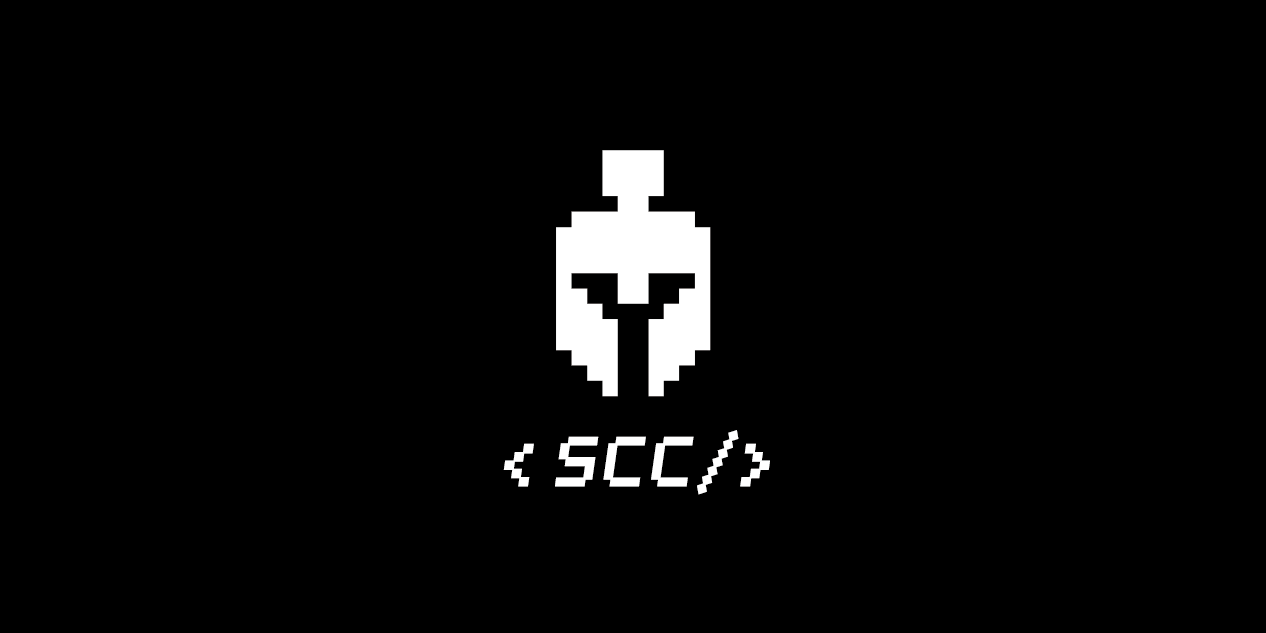
배운 내용 :
-
Flask
-
폴더 설정
- static 폴더 (이미지, css 파일)
- templates 폴더 (htrml 파일)
- app.py 파일
-
app.py
from flask import Flask, render template app = Flask(__name__) @app.route('/') def home(): return render_template('index.html') if __name__ == '__main__': app.run('0.0.0.0',port=5000,debug=True)- http://localhost:5000/
- @app.route('/') 페이지 구분
-
GET
- 통상적 데이터 조회에 활용
- 데이터 전달: URL 뒤에 물음표를 붙여 key=value로 전달
GET 요청 API
@app.route('/test', methods=['GET']) def test_get(): title_receive = request.args.get('title_give') print(title_receive) return jsonify({'result':'success', 'msg': '이 요청은 GET!'})GET 요청 확인 Ajax
$.ajax({ type: "GET", url: "/test?title_give=봄날은간다", data: {}, success: function(response){ console.log(response) } }
-
-
POST
- 통상적 데이터 생성, 변경, 삭제에 활용
- 데이터 전달: 바로 보이지 않는 HTML body에 key:value 형태로 전달
POST 요청 API
@app.route('/test', methods=['POST']) def test_post(): title_receive = request.form['title_give'] print(title_receive) return jsonify({'result':'success', 'msg': '이 요청은 POST!'})POST 요청 확인 Ajax
$.ajax({ type: "POST", url: "/test", data: { title_give:'봄날은간다' }, success: function(response){ console.log(response) } } -
meta 태그
- head에 포함된, 눈으로 보이는 body 외 속성을 설명해 주는 태그들
- "og:"
예제 결과 :
-
책리뷰 사이트 (제목, 저자, 코멘트 제출 시 mongodb에 저장하여 테이블에 행 추가)
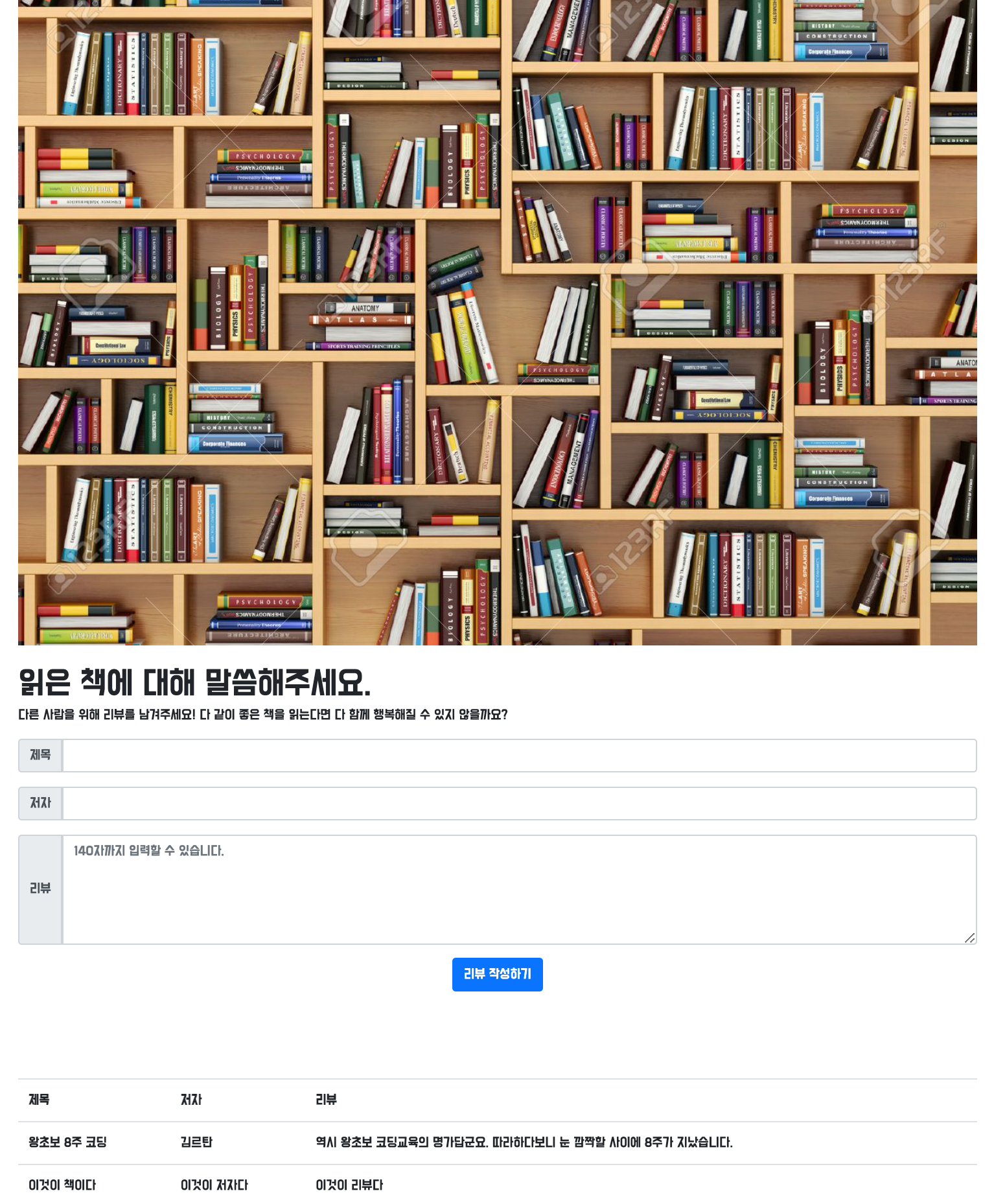
-
영화 메모장 (영화 url, 코멘트 제출 시 mongodb에 저장하여 메타정보 포함 카드 추가)
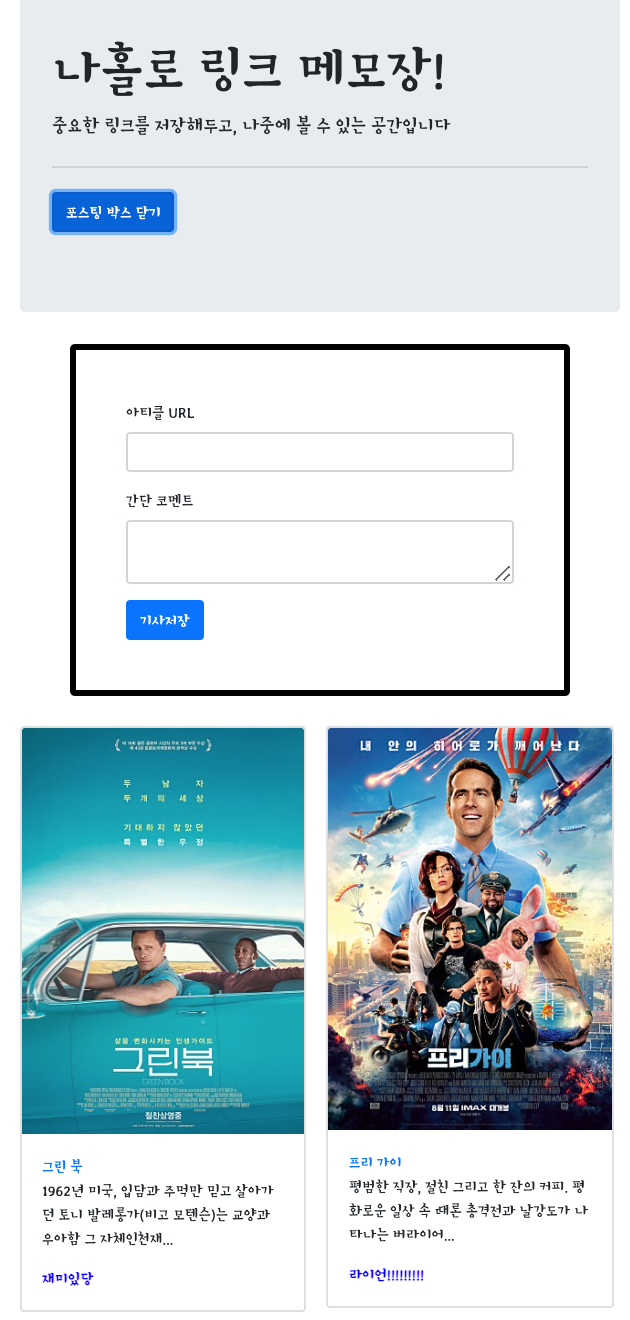
숙제 결과 :
- 원페이지 쇼핑몰 주문 정보 제출 시 mongodb에 저장하여 테이블에 행 추가
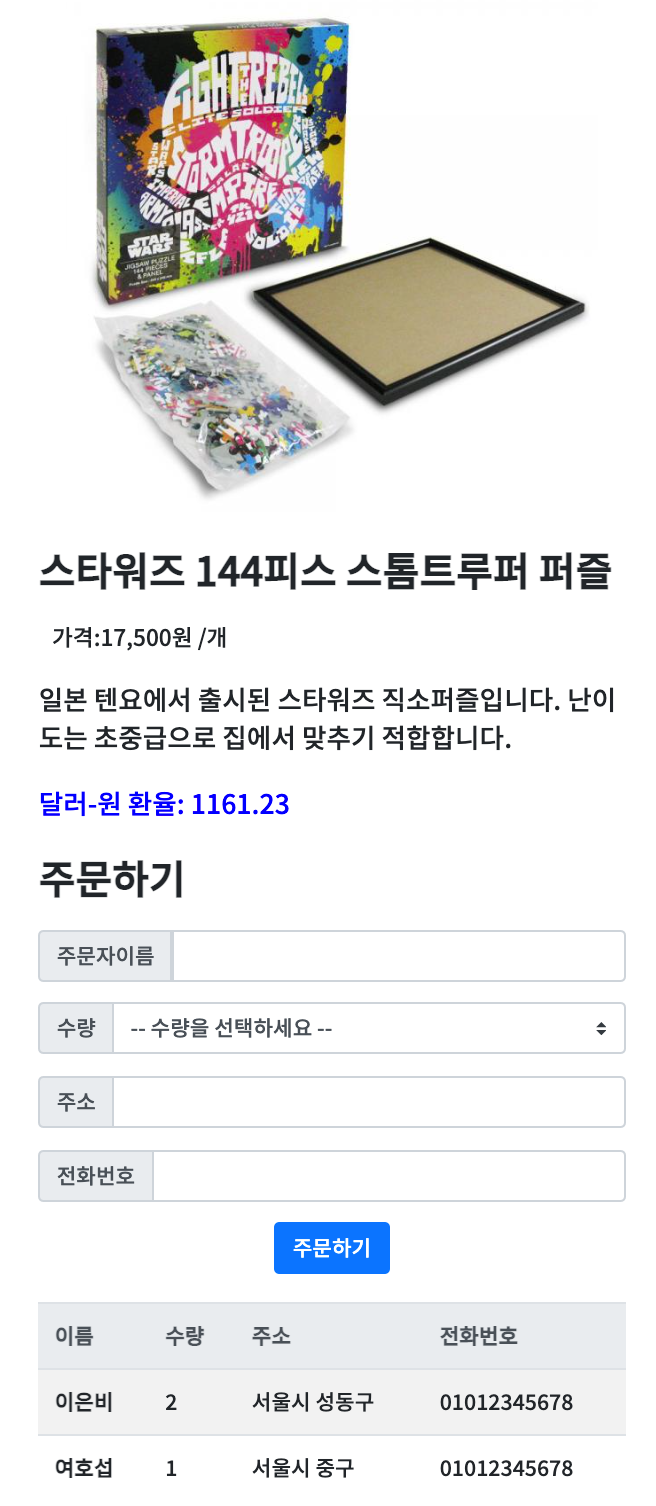
소감 :
- 4주차는 이론수업보다 예제 위주로 달렸음
- 확실히 여러번 반복하니 손에 익게 됨
- 실제로 많이 해보고 모르는 건 검색해보며 부딪히는 게 제일 도움될 것 같긴 함
- 굿!