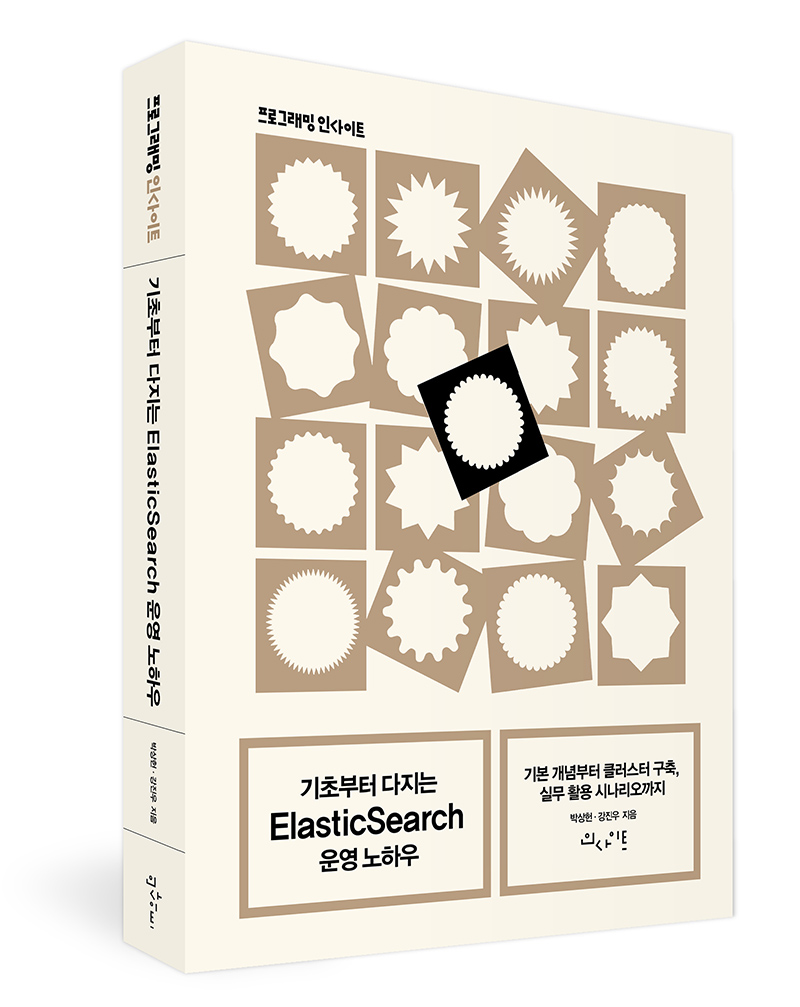
- 문서 색인/조회/삭제
- 인덱스 생성/삭제
- 문서 검색/분석
2.1 문서 색인과 조회
문서 색인하기
# request
curl -X PUT "localhost:9200/user/_doc/1?pretty" -H 'Content-Type: application/json' -d'{ "username" : "esjo" }'
# response
{
"_index" : "user",
"_type" : "_doc",
"_id" : "1",
"_version" : 1,
"result" : "created",
"_shards" : {
"total" : 2,
"successful" : 1,
"failed" : 0
},
"_seq_no" : 0,
"_primary_term" : 1
}
# curl -X [PUT|POST|DELETE|GET] "IP:PORT/인덱스/타입/문서ID" ...
# 인덱스(user) → 문서를 저장하는 가장 큰 논리적인 단위.
# 타입(_doc) → 인덱스:타입 = 1:1 (버전6.X이후, 5.x버전에서는 멀티타입지원됨)
# ID(1) → 문서ID는 인덱스내 유일해야함
# 내부적으로 인덱스 생성 + 문서색인 + 스키마 생성 등의 동작을 한다.
# 색인시 인덱스/타입/스키마가 없으면 생성. 있다면 스키마 정합성 체크, 문서ID가 있다면 기존문서 업데이트curl 옵션 리스트
-X [HTTP메소드]
-H [헤더]
-d [데이터]
문서 조회하기
# request
curl -X GET "localhost:9200/user/_doc/1?pretty"
# response - 문서있음
{
"_index" : "user",
"_type" : "_doc",
"_id" : "1",
"_version" : 1,
"_seq_no" : 0,
"_primary_term" : 1,
"found" : true,
"_source" : { # 문서내용
"username" : "esjo"
}
}
# response - 문서없음
{
"_index" : "user",
"_type" : "_doc",
"_id" : "1",
"found" : false
}문서 삭제하기
# request
curl -X DELETE "localhost:9200/user/_doc/1?pretty"
# response
{
"_index" : "user",
"_type" : "_doc",
"_id" : "1",
"_version" : 2,
"result" : "deleted", # 문서삭제
"_shards" : {
"total" : 2,
"successful" : 1,
"failed" : 0
},
"_seq_no" : 1,
"_primary_term" : 1
}인덱스 생성
# request
curl -X PUT "localhost:9200/contents?pretty"
# response
{
"acknowledged" : true,
"shards_acknowledged" : true,
"index" : "contents"
}인덱스 확인
# request
curl -s http://localhost:9200/_cat/indices?v
# response
health status index uuid pri rep docs.count docs.deleted store.size pri.store.size
yellow open contents TlSDCNH8Rc6-TIzm6z8QCg 1 1 0 0 208b 208b
yellow open user if4yeNYCTf6ew04xpp0-9Q 1 1 0 0 228b 228b문서색인
# request
curl -X PUT "localhost:9200/contents/_doc/1?pretty" -H 'Content-Type: application/json' -d'{"title": "How to use ES", "author": "esjo"}'
# response
... "result" : "created", # 문서생성 ...문서수정
# request
curl -X PUT "localhost:9200/contents/_doc/1?pretty" -H 'Content-Type: application/json' -d'{"title": "How to use ES", "author": "eunsol.jo"}'
# reponse
... "result" : "updated", # 문서수정 ...스키마 확인
# request
curl -s http://localhost:9200/contents/_mappings?pretty
# 아래처럼 해도 결과 동일함
# curl -s "http://localhost:9200/contents/_mappings?pretty"
# curl -X GET "http://localhost:9200/contents/_mappings?pretty"
# curl -X GET http://localhost:9200/contents/_mappings?pretty
# response
{
"contents" : {
"mappings" : {
"properties" : {
"author" : {
"type" : "text",
"fields" : {
"keyword" : {
"type" : "keyword",
"ignore_above" : 256
}
}
},
"title" : {
"type" : "text",
"fields" : {
"keyword" : {
"type" : "keyword",
"ignore_above" : 256
}
}
}
}
}
}
}스키마 동적 수정
# request
curl -X PUT "localhost:9200/contents/_doc/2?pretty" -H 'Content-Type: application/json' -d'{"title": "How to use Nginx", "author": "eunsol.jo", "rating" : 5.0}'
# reponse
... "rating" : { "type" : "float" } ...
# rating이라는 새로운 필드 입력시 동적으로 스키마가 수정됨. (정상등록)
스키마 정합성 체크
#request
curl -X PUT "localhost:9200/contents/_doc/2?pretty" -H 'Content-Type: application/json' -d'{"title": "How to use Nginx", "author": "eunsol.jo", "rating" : "N/A"}'
# response
{
"error" : {
"root_cause" : [
{
"type" : "mapper_parsing_exception",
"reason" : "failed to parse field [rating] of type [float] in document with id '2'. Preview of field's value: 'N/A'"
}
],
"type" : "mapper_parsing_exception",
"reason" : "failed to parse field [rating] of type [float] in document with id '2'. Preview of field's value: 'N/A'",
"caused_by" : {
"type" : "number_format_exception",
"reason" : "For input string: \"N/A\""
}
},
"status" : 400
}
# 스키마 동적 생성이후 맞지 않는 데이터타입 입력시 에러 (rating에 문자열 "N/A" 입력시도)2.2 문서 검색하기
데이터색인
# request : bulk - json파일
curl -H "Content-Type: application/json" -XPOST "localhost:9200/books/_doc/_bulk?pretty&refresh" --data-binary "@books.json"
# books.json파일
{"index":{"_id":"3"}}
{"doc":{"title": "book3", "author": "eunsol.jo3", "rating" : 3.0}}
{"index":{"_id":"4"}}
{"doc":{"title": "book4", "author": "eunsol.jo4", "rating" : 4.0}
# response
{
"took" : 324,
"errors" : true,
"items" : [
{
"index" : {
"_index" : "books",
"_type" : "_doc",
"_id" : "3",
"_version" : 1,
"result" : "created",
"forced_refresh" : true,
"_shards" : {
"total" : 2,
"successful" : 1,
"failed" : 0
},
"_seq_no" : 0,
"_primary_term" : 1,
"status" : 201
}
},
{
"index" : {
"_index" : "books",
"_type" : "_doc",
"_id" : "4",
"status" : 400,
"error" : {
"type" : "mapper_parsing_exception",
"reason" : "failed to parse",
"caused_by" : {
"type" : "json_e_o_f_exception",
"reason" : "Unexpected end-of-input: expected close marker for Object (start marker at [Source: (ByteArrayInputStream); line: 1, column: 1])\n at [Source: (ByteArrayInputStream); line: 1, column: 66]"
}
}
}
}
]
}
문서조회 - 퀴리(포함여부) + 필터(T/F)
# request
# 쿼리 - 전체조회
curl -X GET "localhost:9200/books/_search?q=*&pretty"
# 쿼리 - 문자열포함
curl -X GET "localhost:9200/books/_search?q=eunsol.jo4&pretty"
# 필터 - 필드조건
curl -X GET "localhost:9200/books/_search?pretty" -H 'Content-Type: application/json' -d
# match
'{"query":{"match":{"rating" : 3.0}}}'
# gte
'{"query":{"bool":{"must":{"match_all":{}}, "filter":{"range":{"rating":{"gte": 2.0}}}}}}'
# response - 전체
{
"took" : 78, # 소요시간
"timed_out" : false,
"_shards" : {
"total" : 1, # 샤드수
"successful" : 1,
"skipped" : 0,
"failed" : 0
},
"hits" : {
"total" : {
"value" : 2, # 문서수
"relation" : "eq"
},
"max_score" : 1.0,
"hits" : [
{
"_index" : "books",
"_type" : "_doc",
"_id" : "3",
"_score" : 1.0,
"_source" : {
"doc" : {
"title" : "book3",
"author" : "eunsol.jo3",
"rating" : 3.0
}
}
},
{
"_index" : "books",
"_type" : "_doc",
"_id" : "4",
"_score" : 1.0,
"_source" : {
"doc" : {
"title" : "book4",
"author" : "eunsol.jo4",
"rating" : 4.0
}
}
}
]
}
}2.3 문서 분석하기
aggregation
curl -X GET "localhost:9200/books/_search?pretty" -H 'Content-Type: application/json' -d'
{
"size": 0,
"aggs": {
"group_by_state": {
# author에 나오는 단어 빈도
"terms": {
"field": "author.keyword"
}
# rating 평균내기
"aggs": {
"average_ratings": {
"avg": {
"field": "ratings"
}
}
}
}
}
}
'- 분석작업은 보통 Kibana or Grafana 와 같은 시각툴을 이용.
- 시각툴 사용시 힙영역 사용에 유의하여, 전체 클러스터 서비스에 영향을 주지 않도록 한다.

혹시 중간에 bulk로 입력하셨을 때, "Unexpected end-of-input: expected close marker for Object" 가 뜨는 이유가 뭔지 아시나요?ㅠ