- Git flow
- Git merge vs. Git rebase
1. Git flow
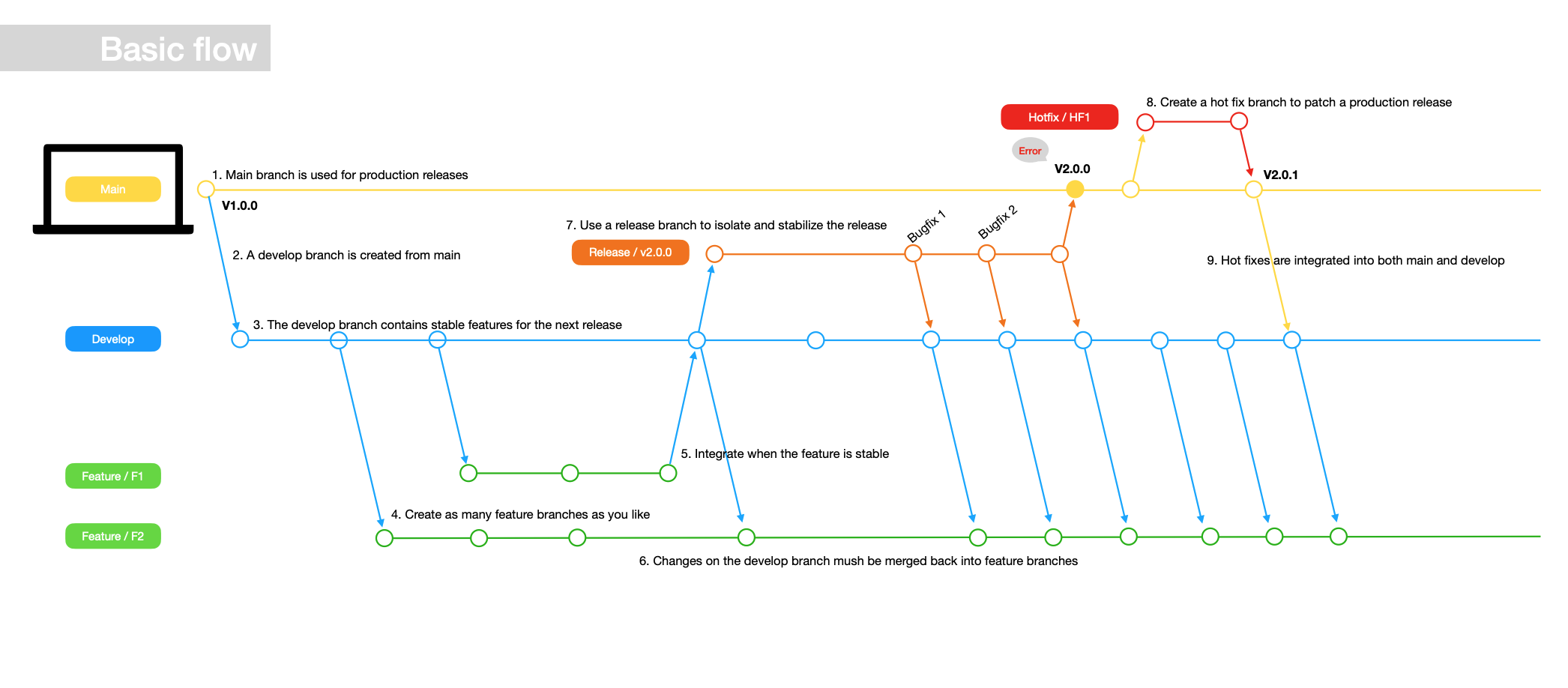
Main branch: 정식으로 서비스하는 배포단계(release) 의 코드가 모이는 곳
Develop branch: 개발단계의 코드가 모이는 곳- 지금 wecode 에서 실습하면서 사용하고 있는
Main branch의 느낌
- 지금 wecode 에서 실습하면서 사용하고 있는
Release branch: bug 완료되고, 배포 준비되면 release branch 만듬- Main branch 에 올리고, 배포
- Main branch 에 올리고, 배포
Hotfix: 배포 후(서비스 도중), Main branch 에서 바로바로 고치는 것- 원래는 Develop branch 에서 branch 하나 더 만들어 그곳에서 수정 등 작업해야 하는 형태
2. Git merge vs. Git rebase
- merge vs. rebase : 방법만 다를 뿐,
branch 병합을 위해 사용하는 것
- rebase
base: 해당 branch 가 생성될 때의 commit 지점rebase: 기준(=pull request 발생 시점)이 되는 commit을 최신화하여 방금 막 branch 를 생성하여 갖고 있음
- conflict
- commit과 commit 사이에서 일어나는 작업 내용 사이의 충돌
rebase하다보면, conflict 많이 발생
- squash : commit message 를 하나로 합침
- 해당 branch 에서 작업한 내용을
title (요약)과body(상세 내용)를 통해 하나의 commit message 로 작성- 보통
rebase하면서squash작업도 같이 함
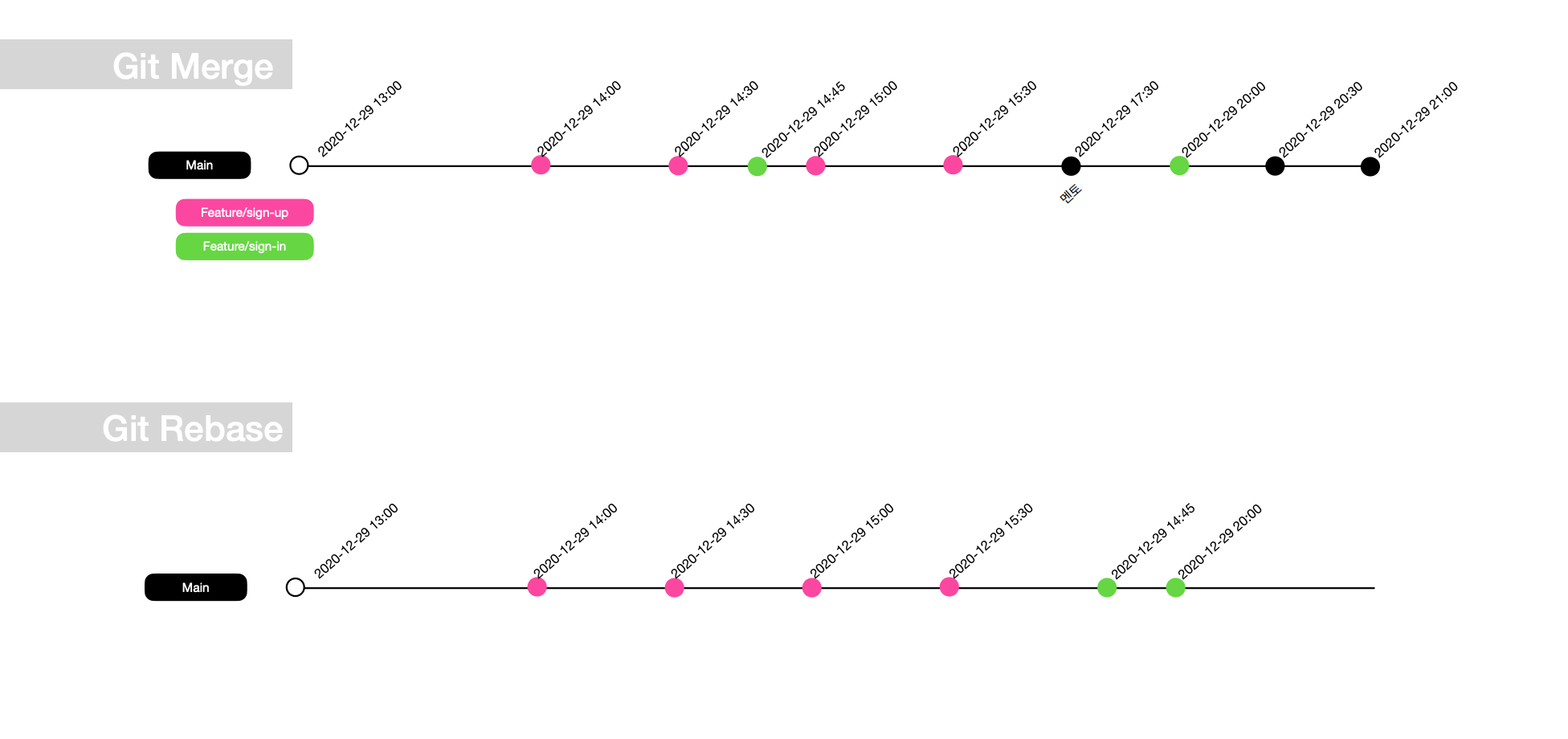
(1) merge 수행 시, 문제점
불필요한 merge commit 생성- 모든 feature branch마다 “merge commit” 이 남음
- 만약 main 브랜치를 공유하는 개발자가 많고, 프로젝트의 규모가 크다면,
branch history가 지저분해지기 쉬움
복잡한 프로젝트 history- 독립된 브랜치에서 로직 하나를 작성하고 수정하더라도, 다른 작업과 그 내역이 겹쳐 구분하기 어려워짐
- 이런 상황을 프로젝트의 history가 복잡하다고 표현함
(2) rebase 의 장점
- merge commit 이 남지 않음
- commit 순서에 관계없이, feature branch 별 commit 으로 구분하여 관리
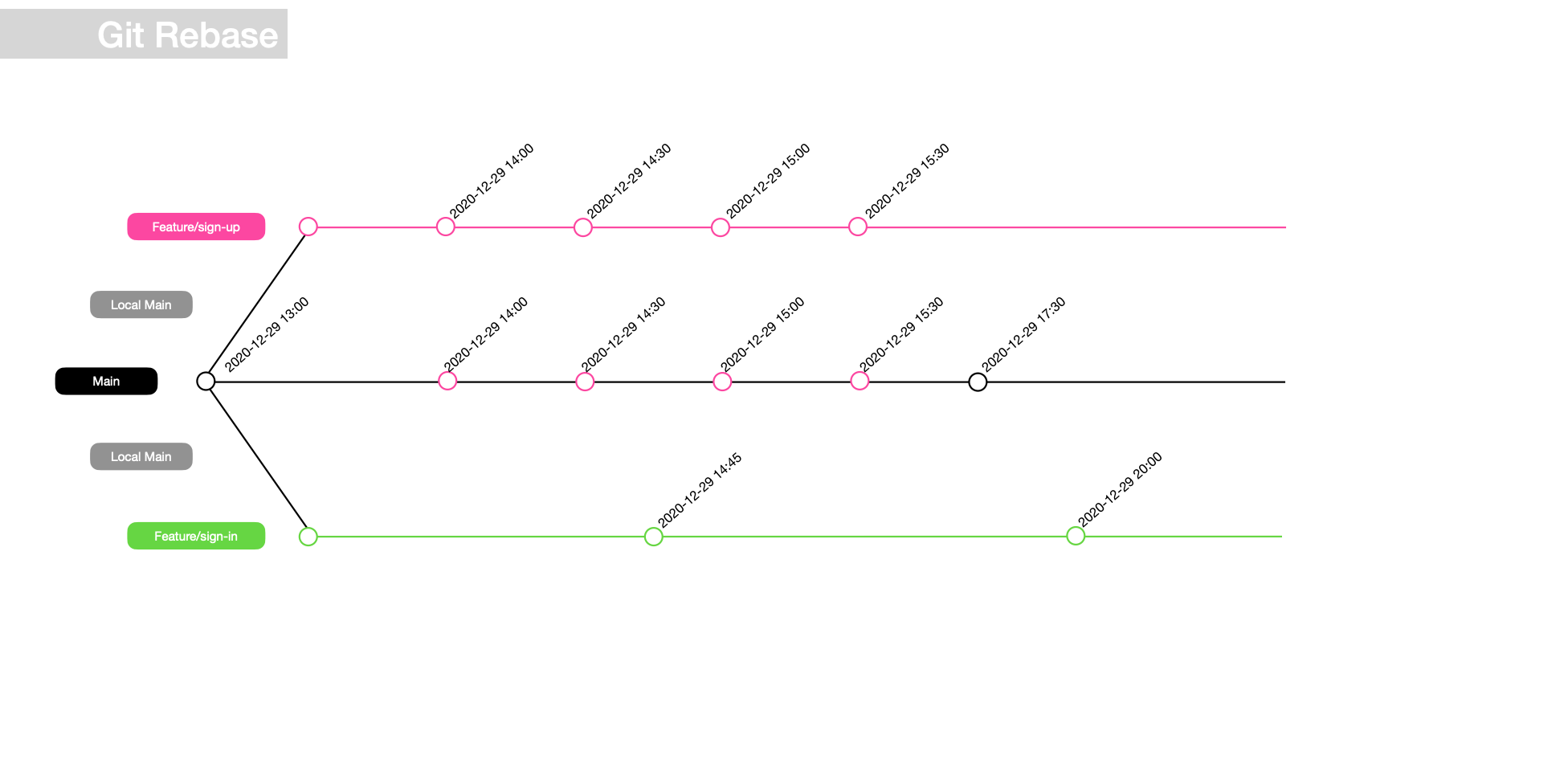
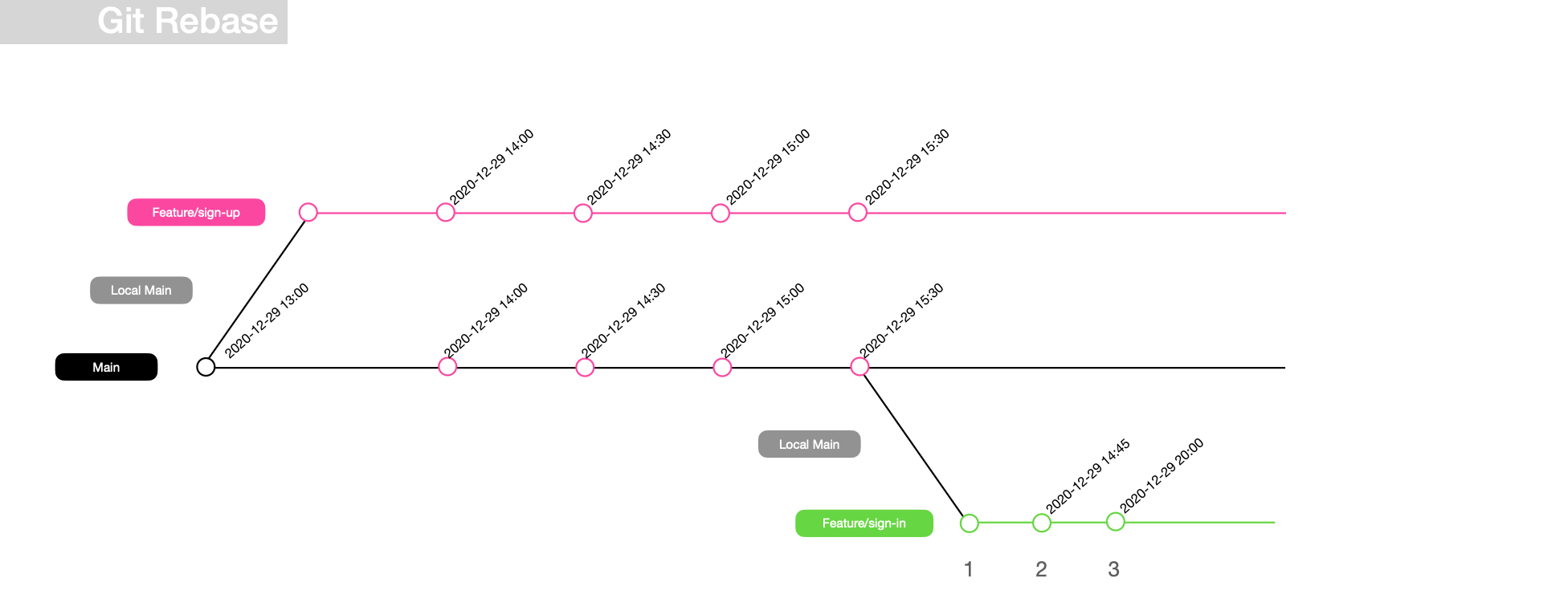
-
Rebase는 내 commit의 base를 변경하여, commit history를 일렬로 잘 정리해줌
-
해당 브랜치의 base commit 확인하는 방법 :
git merge-base main feature/sign-in(필수 아님)
<출처> wecode(코딩 부트캠프) 세션
