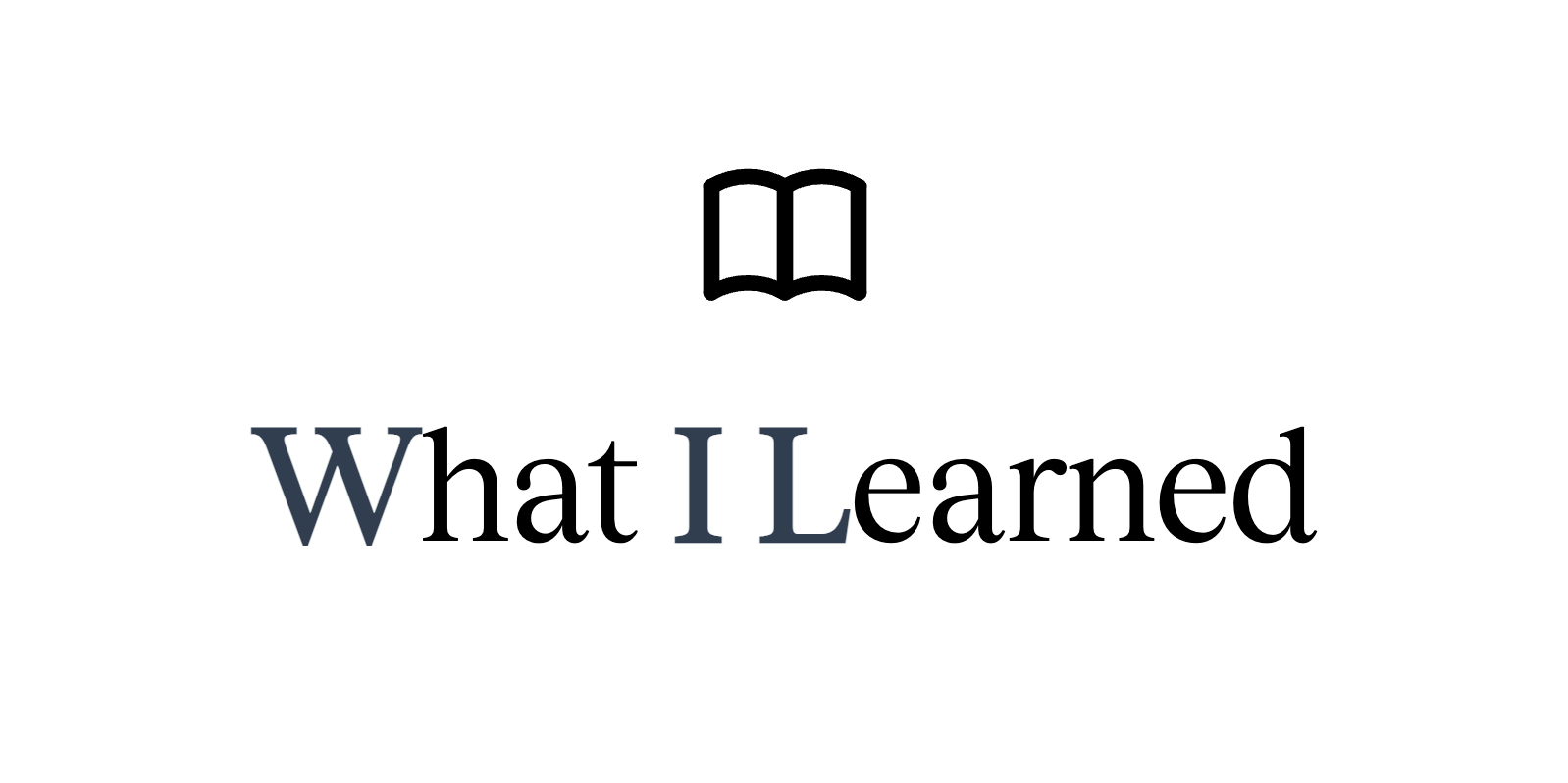
📍 async & await 사용 이유
async & await 은 기존의 비동기처리 방식의 문제점들을 보완하면서도 사용법이 훨씬 간단하다.
Promise 코드
function p() {
return new Promise((resolve, reject) => {
resolve('hello');
// or reject(new Error('error');
});
}
p().then((n) => console.log(n));async 코드
async function p2(){ // async을 지정해주면 Promise를 리턴하는 함수로 만들어줍니다.
return 'hello';
}
p2().then((n) => console.log(n));이처럼
async를 사용하면promise코드를 훨씬 직관적으로 나타낼 수 있다.
함수에async만 붙이면 자동으로promise객체로 인식되고,return값은resolve()값과 동일합니다.
📍 async와 await 사용법
1️⃣ function 앞에 async 를 추가한다.promise 객체 앞에 await 를 추가한다.
2️⃣ async 가 붙은 함수는 promise 객체를 리턴한다. 따라서 .then((a) => {} 를 이용할 수 있다.
3️⃣ await 는 promise 가 완료될 때까지 기다린다.
4️⃣ await 는 promise 가 resolve 한 값을 리턴한다.
function delay() {
return new Promise((resolve, reject) => {
setTimeout(() => resolve(), 1000);
})
}
async function getId() {
await delay();
return "id";
}
async function getName() {
await delay();
return "name";
}
function getProfile() {
getId()
.then((a) => { // 리턴값이 promise의 resolve()이므로 then 가능
getName()
.then((b) => console.log(`${a} and ${b}`));
})
}
// 리턴값이 promise의 resolve()이므로 아래와 같이 작성 가능
// async function getProfile() {
// let a = await getId();
// let b = await getName(); // getId()가 처리되고 geName()이 처리된다.
// console.log(`${a} and ${b}`);
// }
getProfile(); // 결과 : id and name📍 async의 예외처리 방법
promise객체를 사용하기 때문에.then.catch를 이용해서 예외처리를 하는 방법이 있다.
async function p2() {
throw 'error';
//throw new Error("error");
//await Promise.reject(new Error("error"));
//return Promise.reject(new Error("error"));
}
p2()
.then((n) => console.log(n))
.catch((n) => console.log(n));async는throw로 예외처리 할 수 있다.
async function myAsyncErrorFun() {
throw 'myAsyncError';
}
const resultAsync = myAsyncErrorFun().catch((e) => {
console.error(e);
});async함수 내에서await하는Promise의 예외가 발생하면throw를 리턴한다.
async function myAsyncFunCheckErrorNextCode() {
console.log(new Date());
await rejectedWait(1); // throw를 반환하고, 아래 구문들은 실행되지 않는다.
console.log(new Date());
}
const resultAsyncFunCheckErrorNextCode = myAsyncFunCheckErrorNextCode();async함수 내에서trycatch를 사용하는 방법도 있다. 반드시await를 통해서동기식으로 만들어주어야 한다.
async function myAsyncFunTryCatch1() {
console.log(new Date());
try {
await rejectedWait(1); // throw 되었다.
} catch (e) {
console.error('myAsyncFunTryCatch1', e);
}
// 그 다음일들을 쭉쭉할 수 있다.
console.log(new Date());
}
const resultAsyncFunTryCatch1 = myAsyncFunTryCatch1();📍 (참고) Promise의 예외처리
reject를 이용하면promise에 대한 예외처리를 진행할 수 있다.function myPromiseErrorFun() { return new Promise((_, reject) => { reject('myPromiseError!'); }); } const resultPromise = myPromiseErrorFun().catch((e) => { console.error(e); });
reject에 에러 메시지를 담을 수 있고.catch(e) => { console.error(e) }를 통해 그 메시지를 표시할 수 있다.