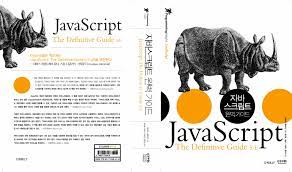
📍 promise => async, await (resolved)
promise에서 사용했던 예제를 async, await로 바꿔서 사용해보자
const order1 = () => {
return new Promise((res, rej) => {
setTimeout(() => {
res("1번 주문 끝남여!")
}, 1000);
})
};
const order2 = (message) => {
console.log(message);
return new Promise((res, rej) => {
setTimeout(() => {
res("2번 주문 끝남여!")
}, 3000);
})
};
const order3 = (message) => {
console.log(message);
return new Promise((res, rej) => {
setTimeout(() => {
res("3번 주문 끝남여!")
}, 2000);
})
};
// promise를 이용해서 만들었던 기존의 코드
// order1()
// .then((res) => order2(res))
// .then((res) => order3(res))
// .then((res) => console.log(res))
// .catch(console.log)
// aync, awiat을 이용한 코드
console.log("시작");
async function order(){
const result1 = await order1();
const result2 = await order1(result1);
const result3 = await order1(result2);
console.log(result3);
console.log("종료");
}
oder();
.
.
.
// 출력결과
// "시작"
// "1번 주문 끝남여!"
// "2번 주문 끝남여!"
// "3번 주문 끝남여!"
// "종료"선언한 result 변수들에 데이터가 기다렸다가(await) 들어가는(async: 동시에 일어나지 않는다는 약속) 것이 코드상에서 확실히 promise보다 가독성 측면에서도 명확하게 보인다.
📍 promise => async, await (rejected)
그리고 rejected 상황에서 promise는 .catch 를 사용했지만, async, await 함수에서는 try , catch 문으로 감싸주면 된다.
console.log("시작");
async function order () {
try {
const result1 = await order1();
const result2 = await order1(result1);
const result3 = await order1(result2);
console.log(result3);
} catch (error) {
console.log(error)
}
console.log("종료");
}
oder();try{} 안에 코드를 실행하고 만약에 에러가 발생 한다면, 작업을 멈추고 catch{} 부분의 코드를 실행한다.
Promise.all
async, await 함수 내부에서도 비동기 함수를 병렬로 실행할 수 있다.
await 오른편에는 promise가 오기 때문에 promise.all을 사용해서 비동기 함수를 병렬로 실행해보았다.
console.log("시작");
async function order () {
try {
const result = await Promsie.all([order1(), order2(), order3()]);
console.log(result);
} catch (error) {
console.log(error)
}
console.log("종료");
}
oder();
.
.
// 출력결과
// ["1번 주문 끝남여!", "2번 주문 끝남여!", "3번 주문 끝남여!"]