
- https://start.spring.io/ -> 스프링부트 프로젝트 생성 (3버전)
-> spring부트3버전은 jdk 11 지원 x -> 최소 jdk 17 -> 걍 jdk 17 설치하자.
-> 따라서, spring부트 2버전으로 다운그레이드 필요
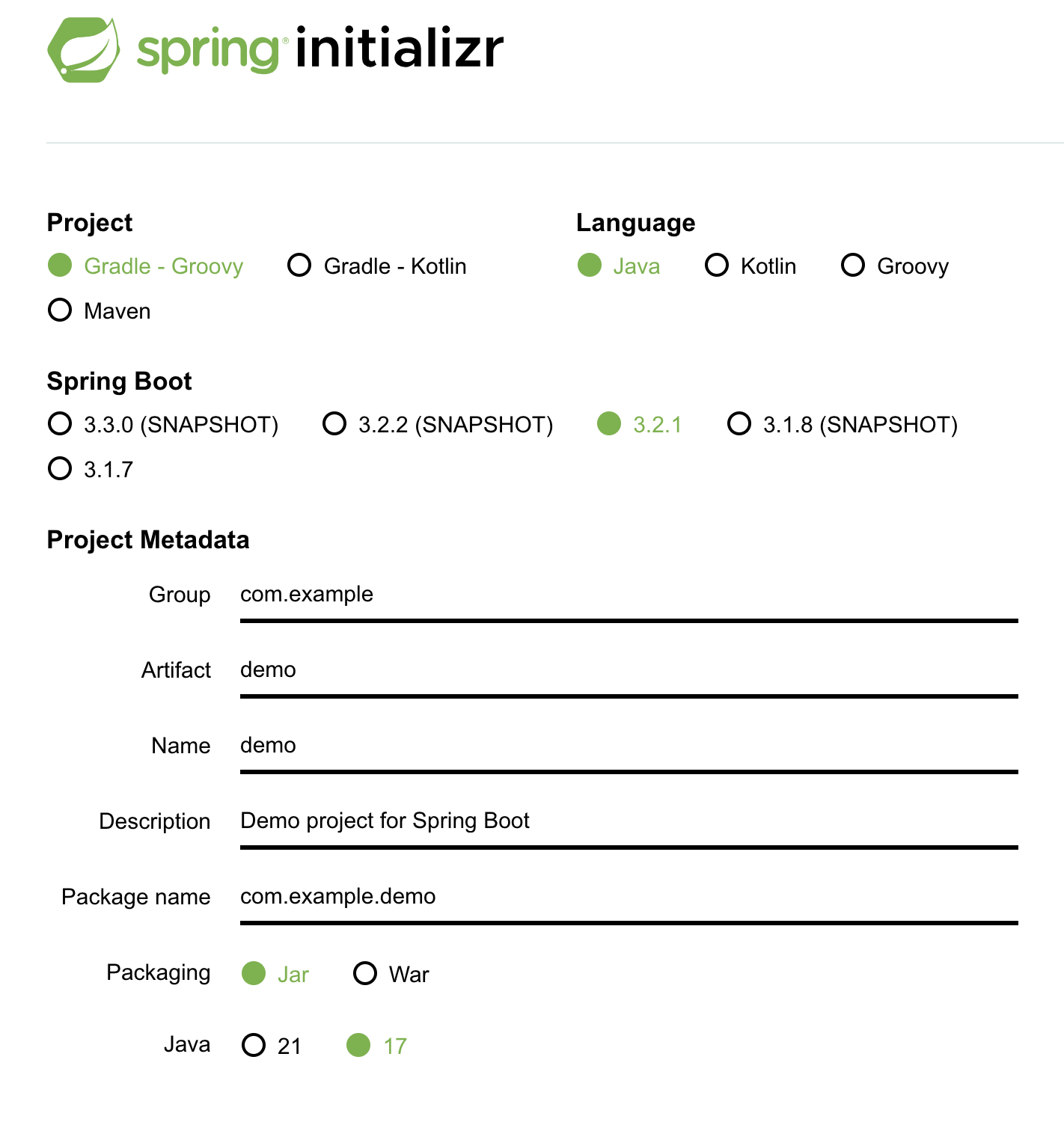
- Artifact : 프로젝트 이름 !
-
다운그레이드 방법
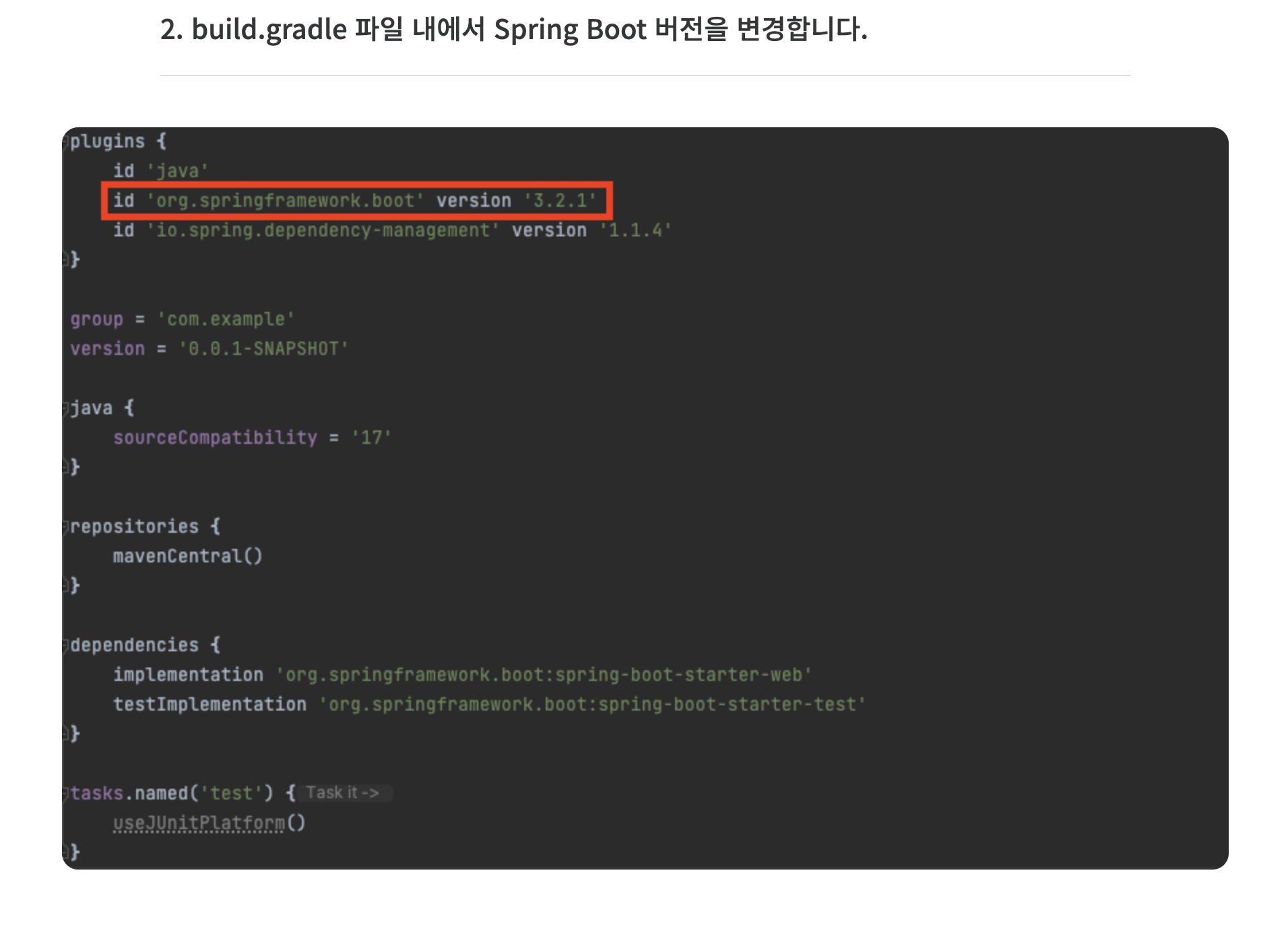
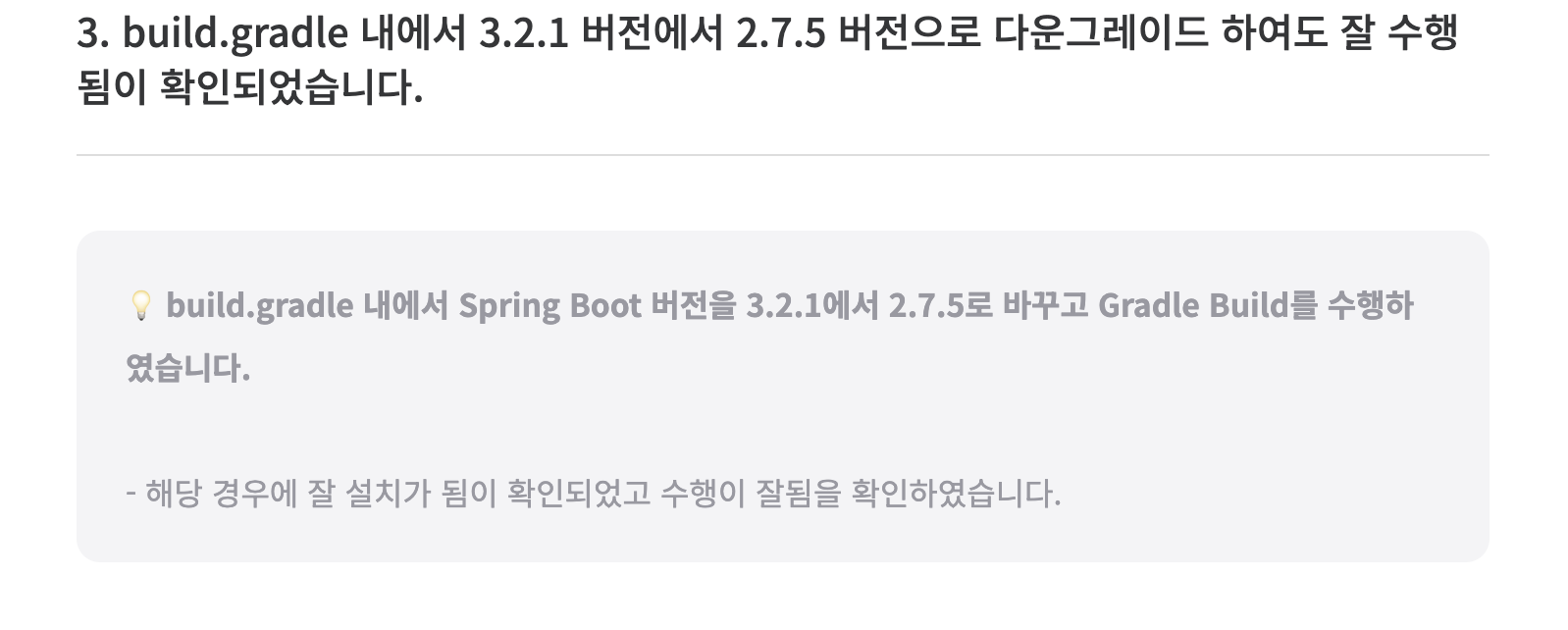
-
프로젝트 디펜던시 추가하여 생성
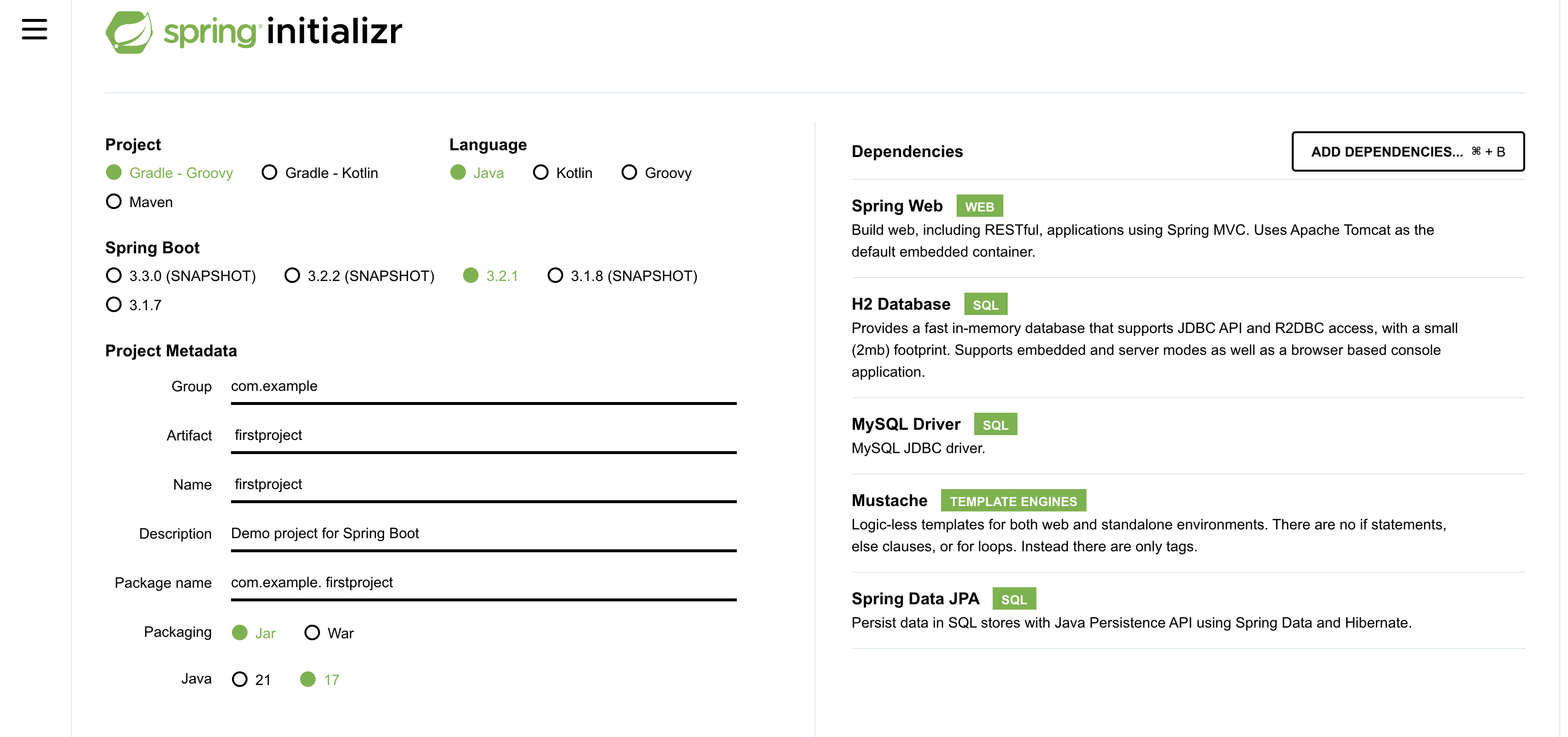
-
압축 풀고 인텔리제이에서 OPEN

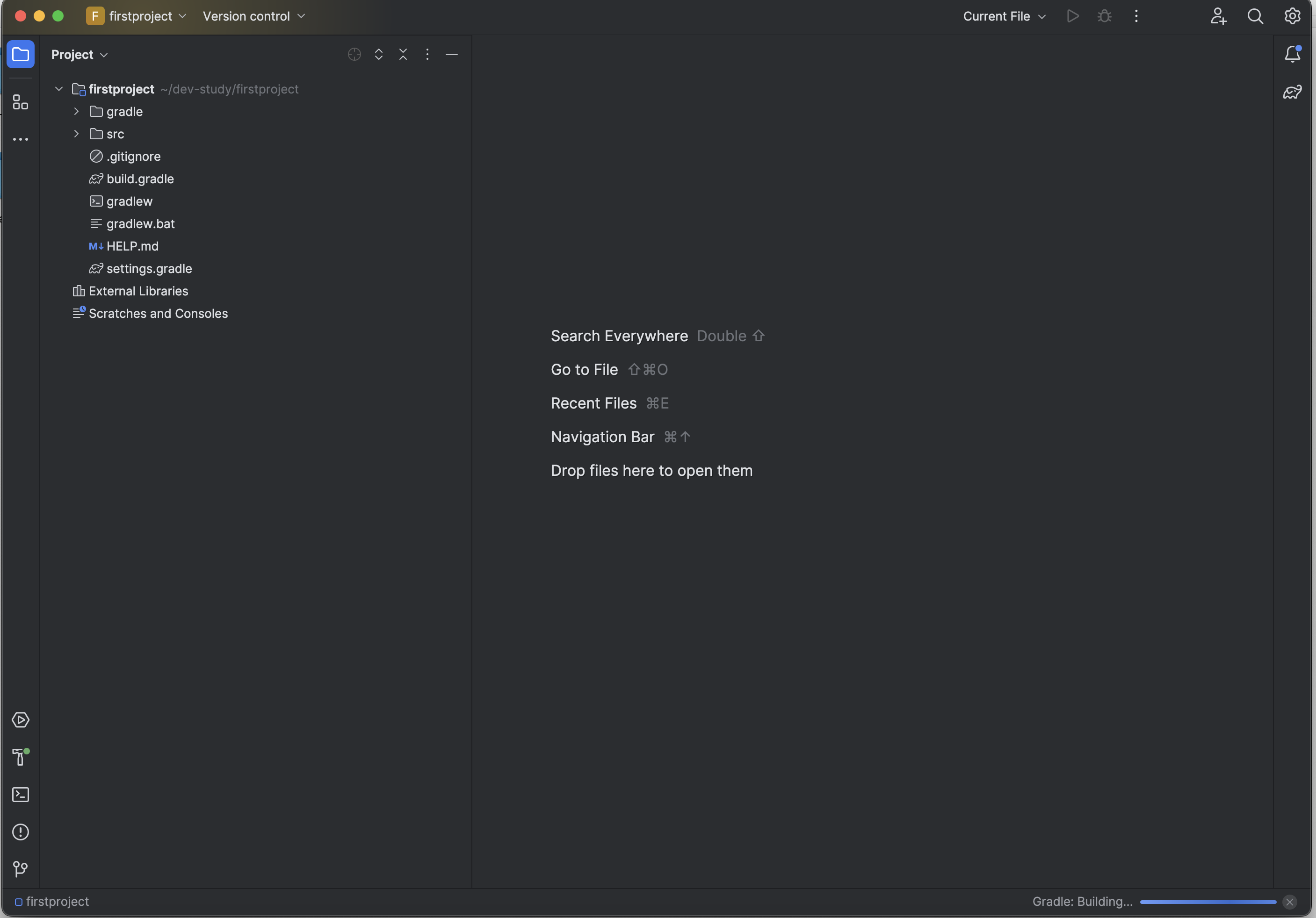
-
에러 발생
No matching variant of org.springframework.boot:spring-boot-gradle-plugin:3.2.1 was found. The consumer was configured to find a library for use during runtime, compatible with Java 11, packaged as a jar, and its dependencies declared externally, as well as attribute 'org.gradle.plugin.api-version' with value '8.5' but: -
인텔리제이 내에서 jdk 17로 변경
- 세팅 -> 그레이들 -> JVM 17로 변경 !(11로 되어있었다.)
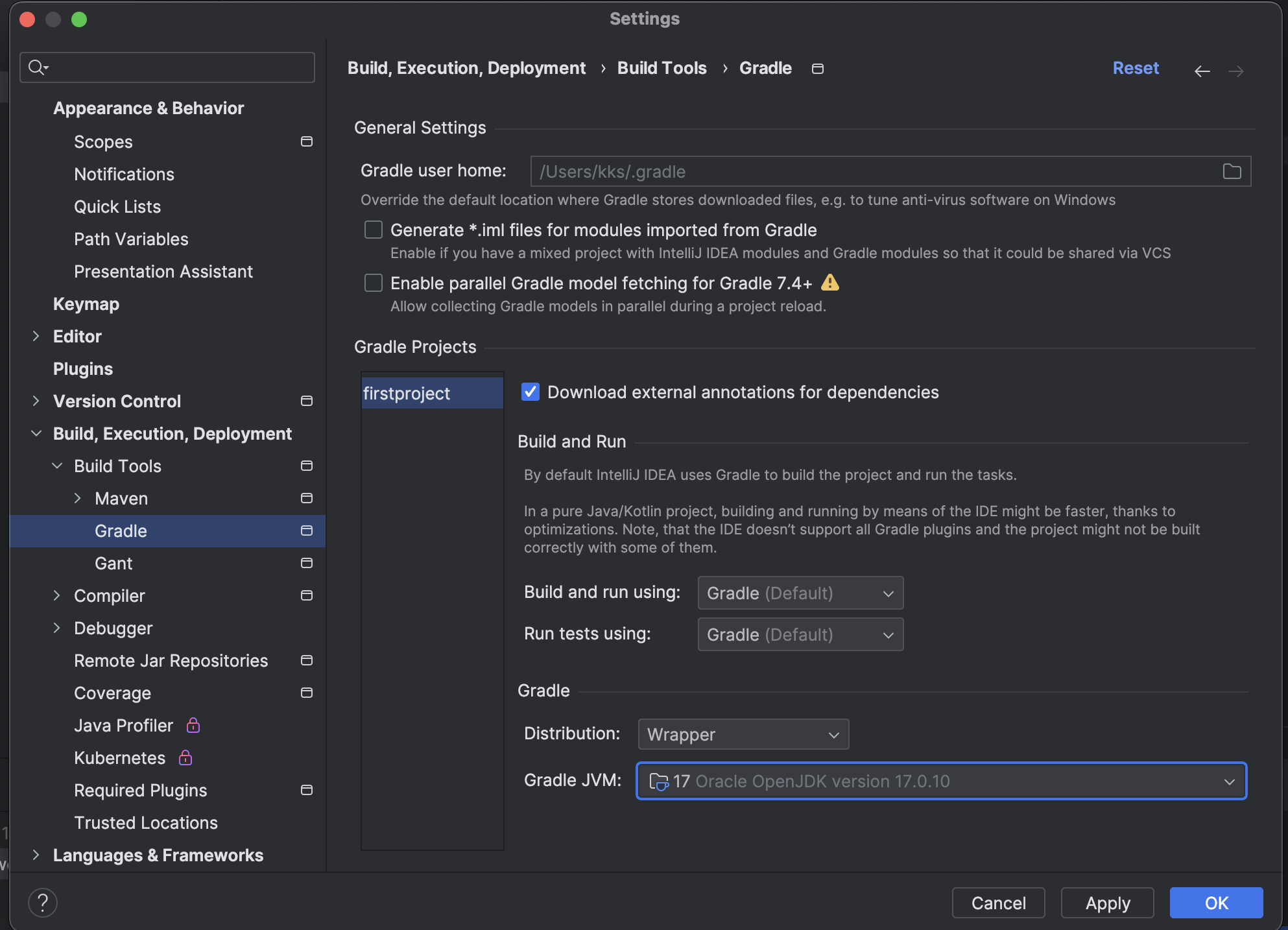
빌드 성공 !
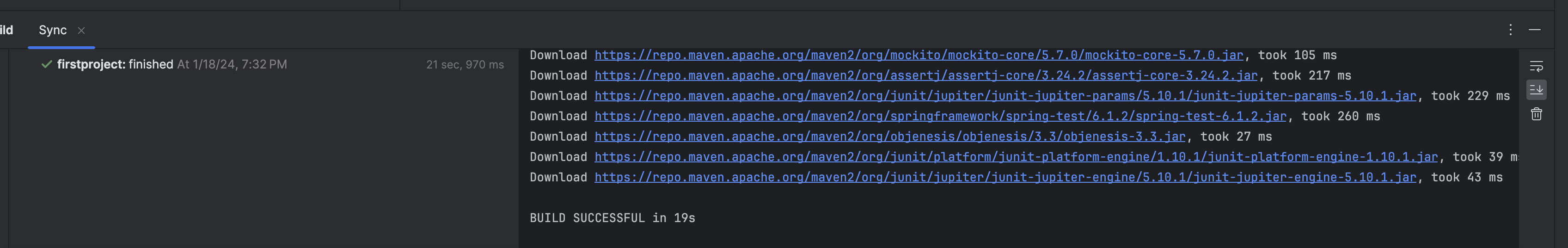
- 폴더 구조와 main메서드
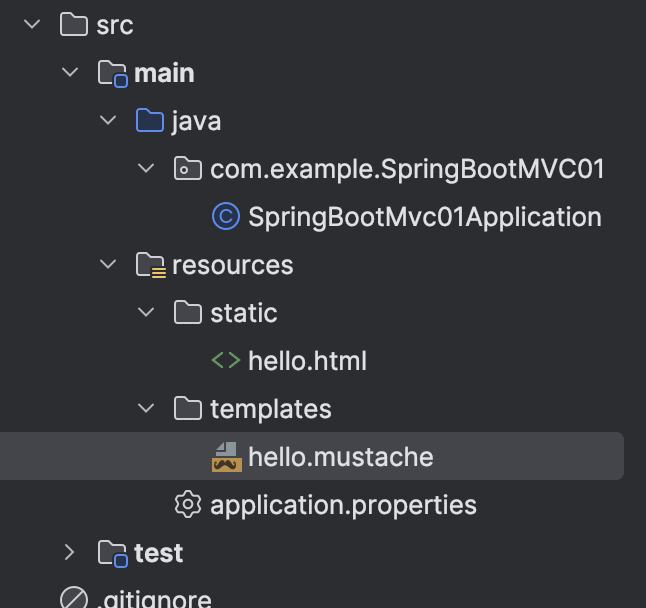
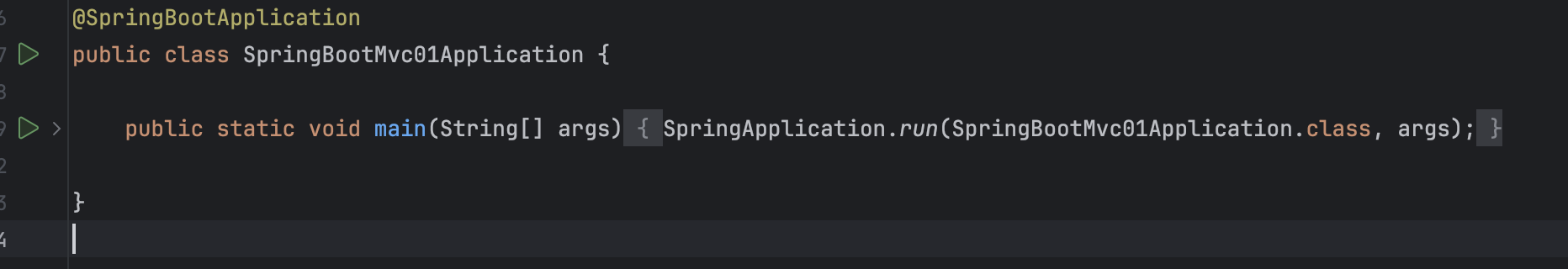
http://localhost:8080/hellowolrd.html 요청해보기.
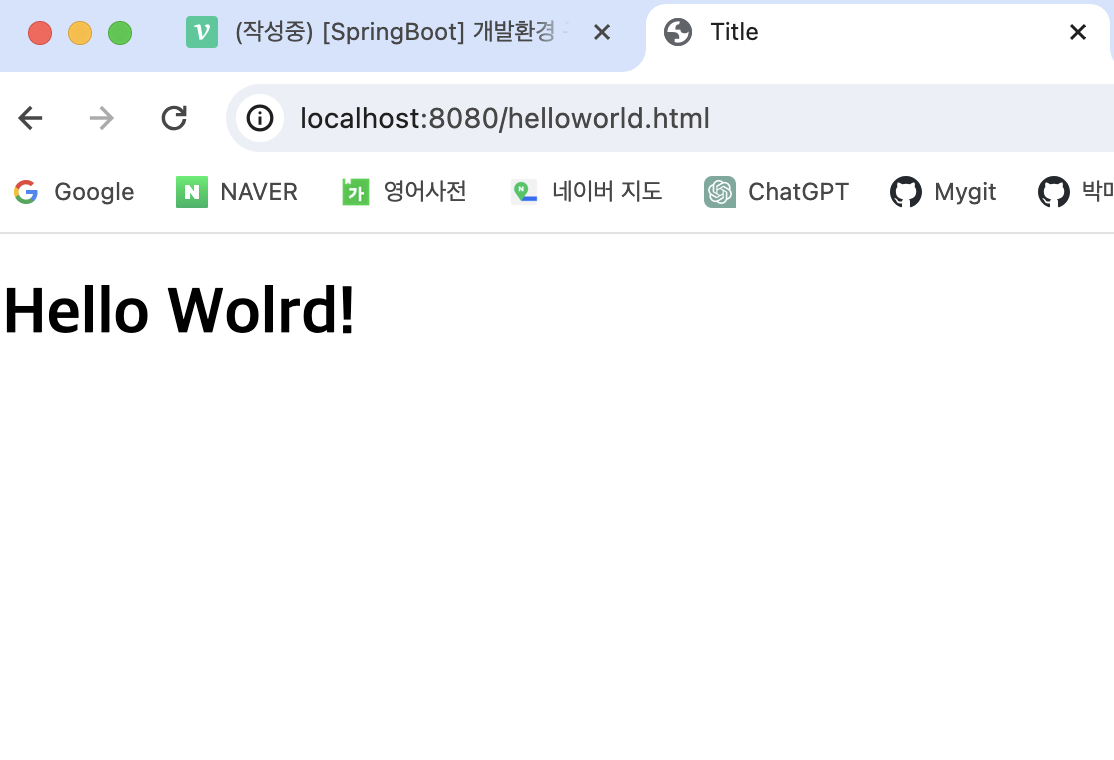
- mustache 플러그인 다운로드
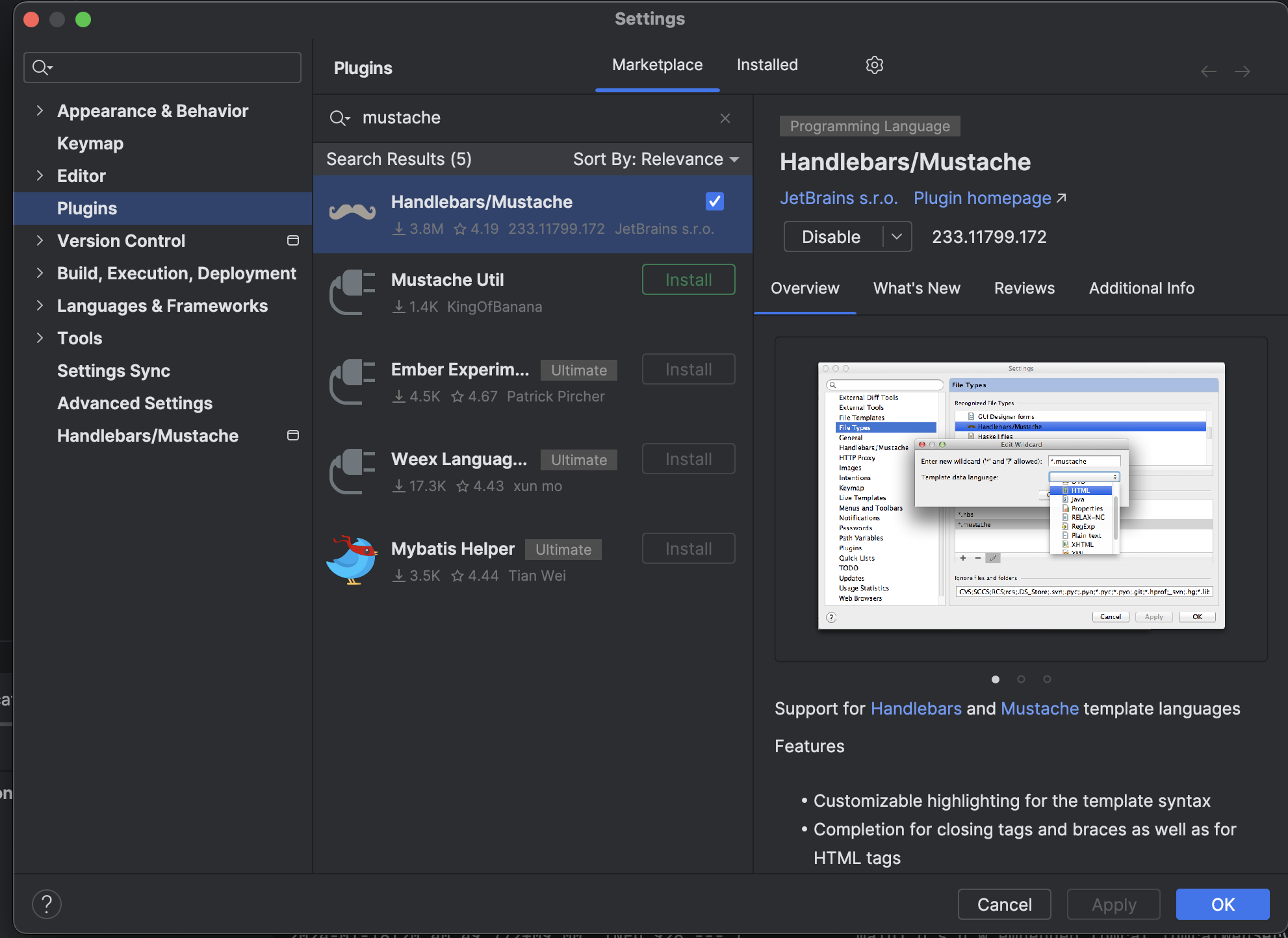
- 디펜던시 + 플러그인까지 필요하구나...
- doc + tap -> mustache 기본 골격 생성해줌
- DB 구축
- build.gradle : mysql 드라이버 추가
- application.properties에 작성
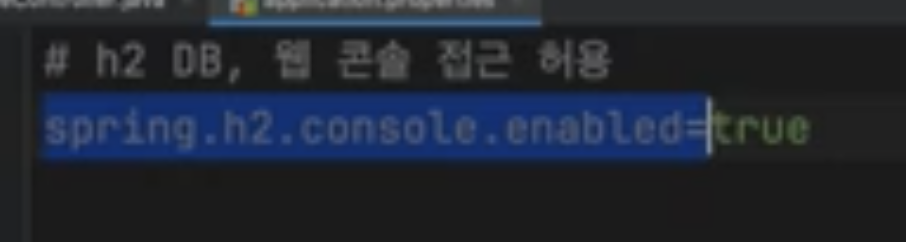
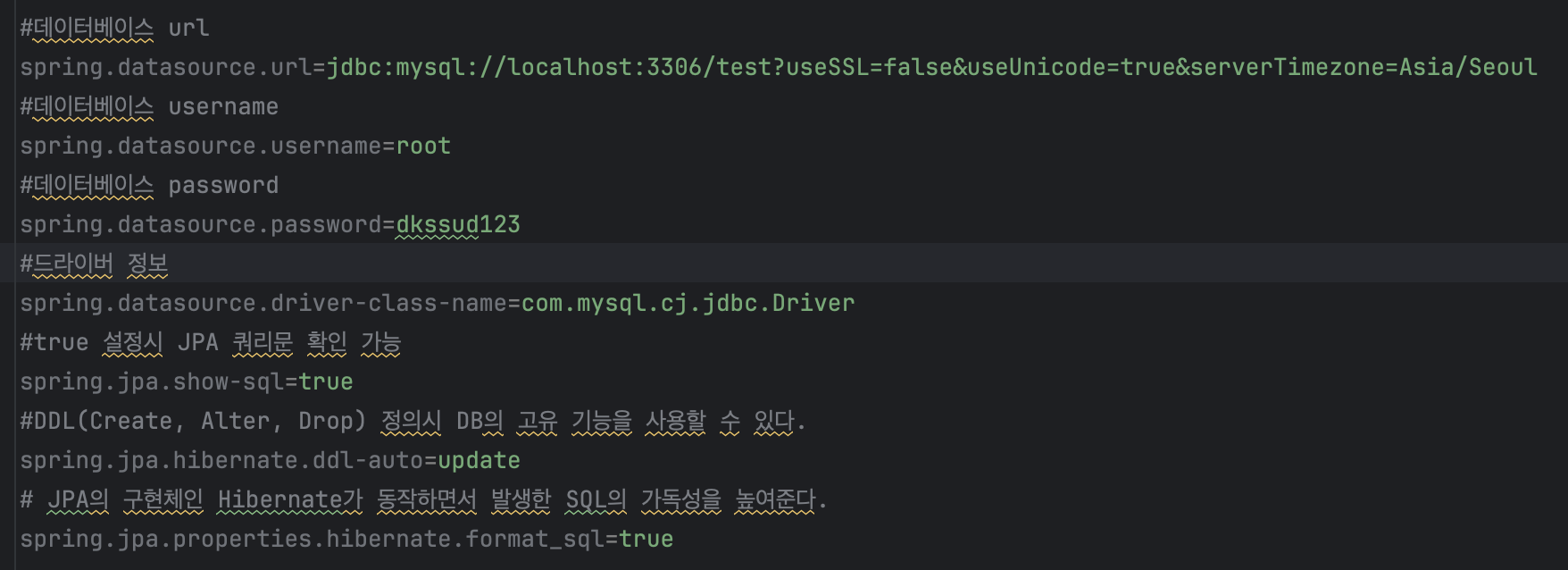
- 테이블 저절로 만들어주네.
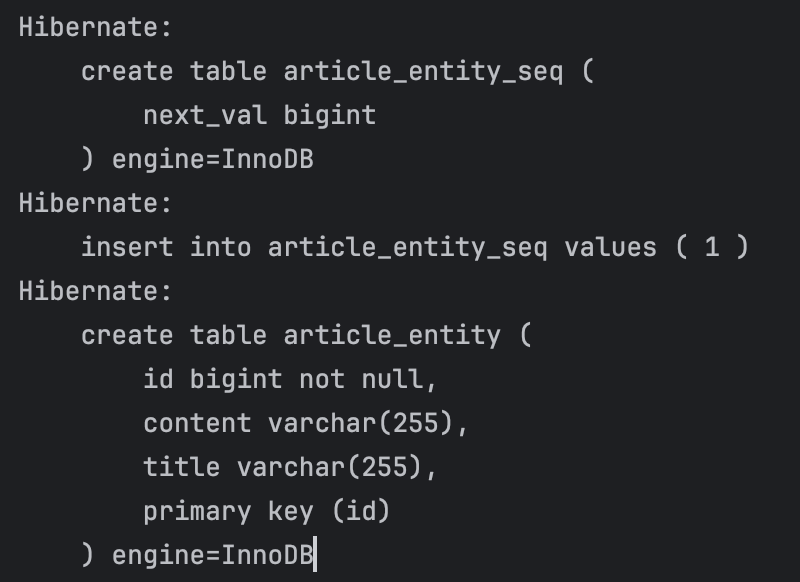
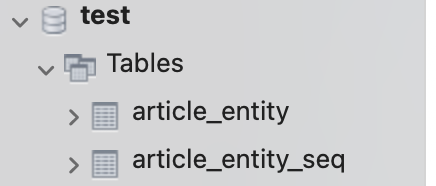
- 데이터도 알아서 넣어주네.
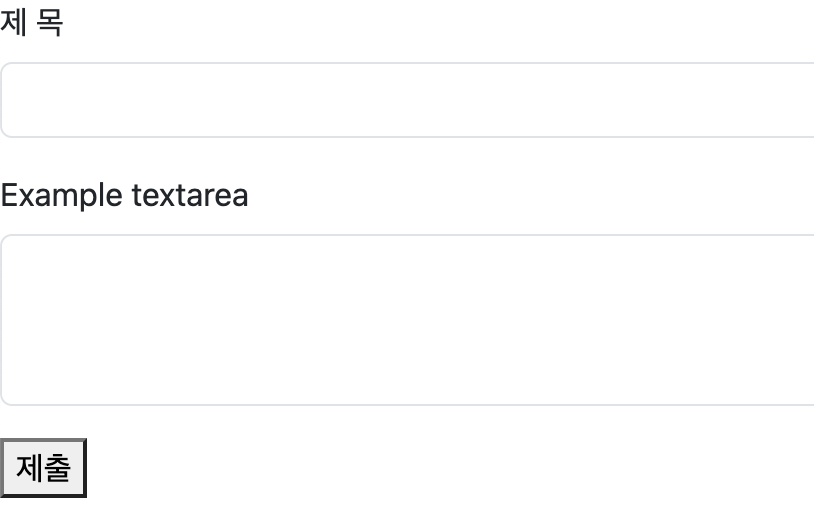
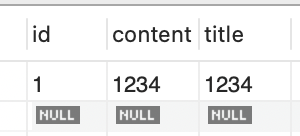
- 엄청나다..
