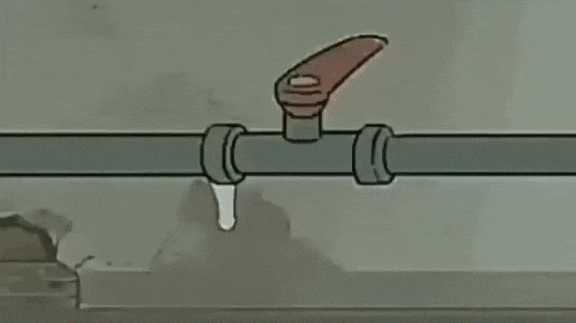
사이드 프로젝트를 진행하면서 캘린더를 사용하기 위해 라이브러리를 찾는 와중에 “sheet” 오픈소스 라이브러리를 확인을 통해 Contributor된 회고록을 작성해보려고 합니다.
- Contribute을 하기 위해서 Readme에 Contribute작성 가이드를 확인 후 버그를 수정하고 pull request를 보내면 된다.
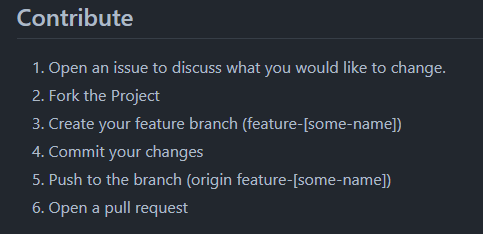
이슈 수정 시작하기
1. 이슈 열기
이슈는 Github 페이지의 issue 탭에 들어가서 게시물을 작성하면 됩니다.
- 우측 상단의 “New iusse” 버튼을 클릭
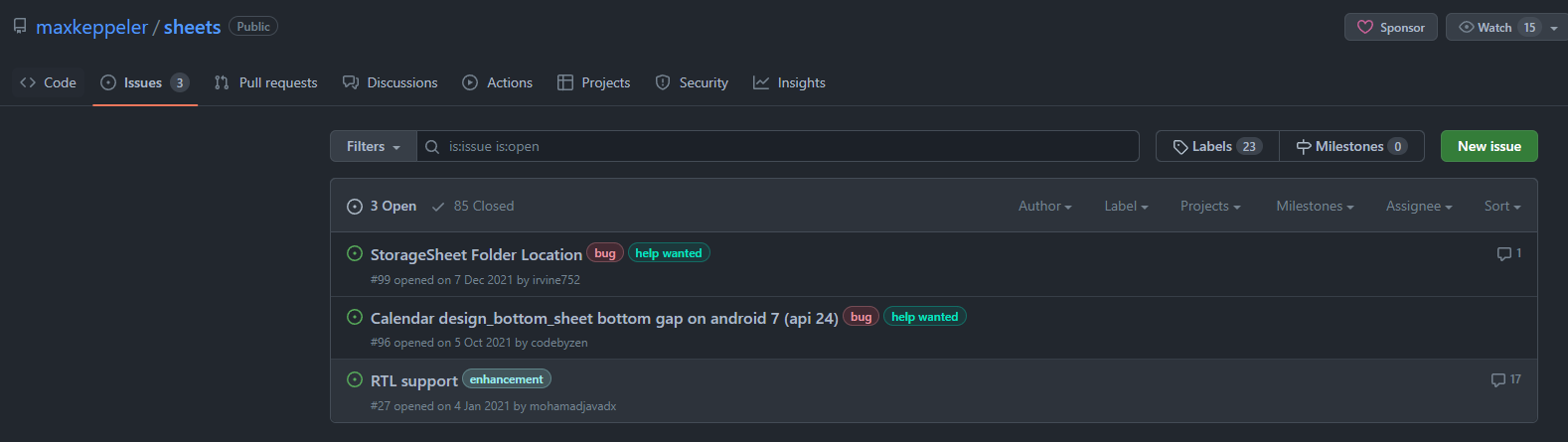
- 해당 이슈의 종류를 선택 ( 버그 or 다른 요청 )
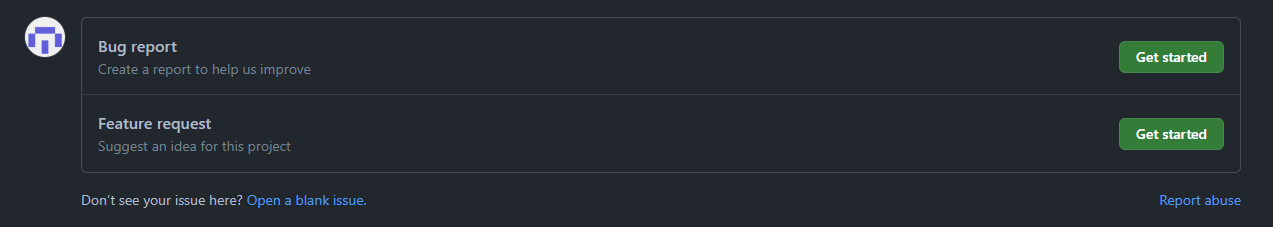
- 버그리포트 작성시 작성 가이드를 아래 사진과 같이 준다면 해당 가이드에 맞춰 작성
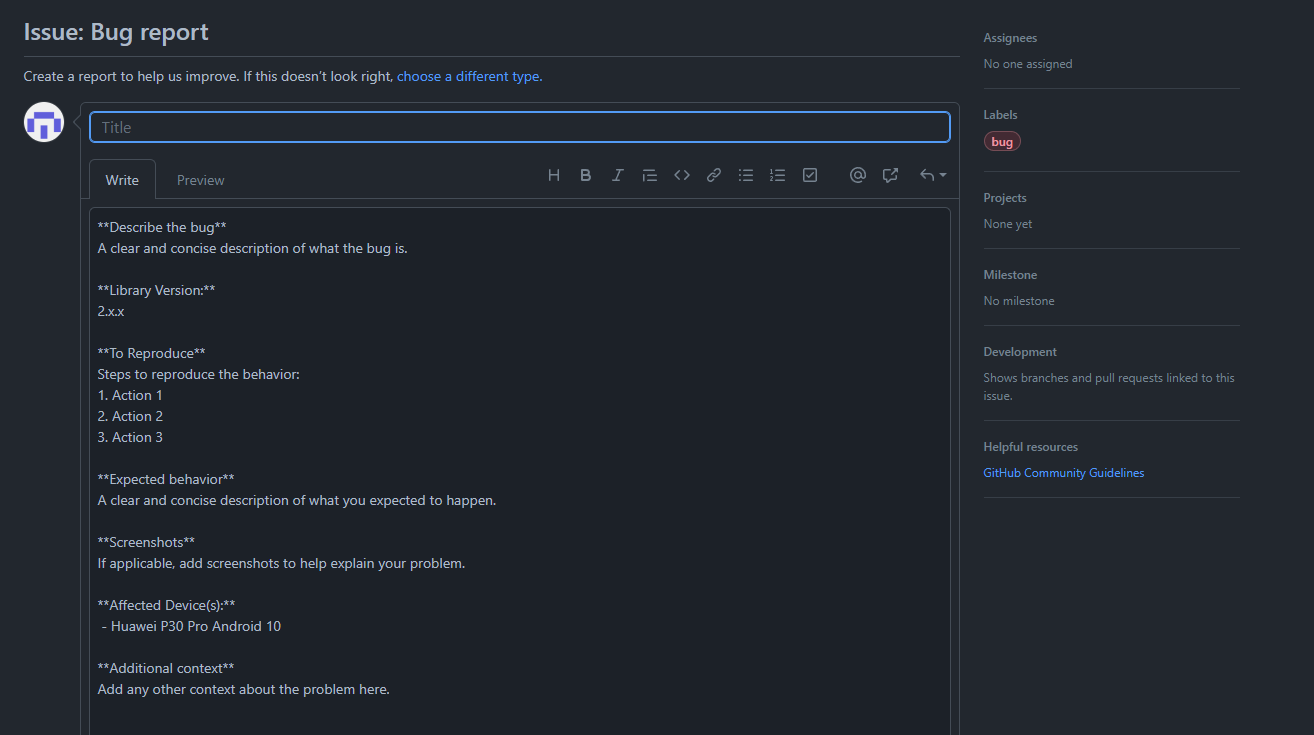
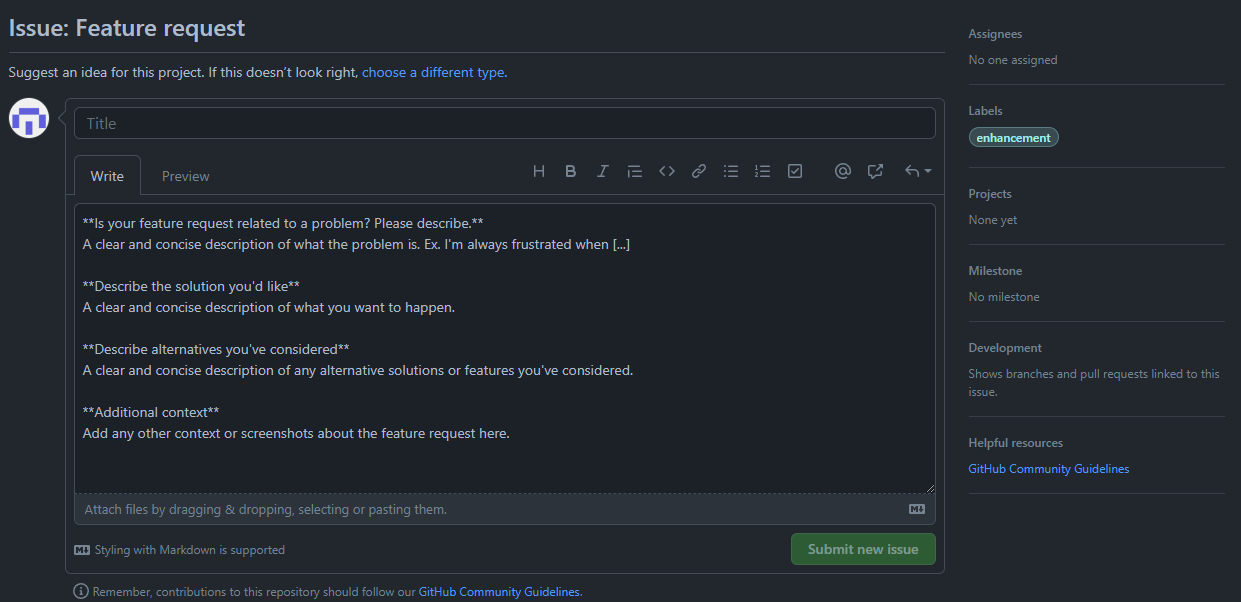
- 우측 라벨에 어떤 종류의 버그인지 태그 기능 사용
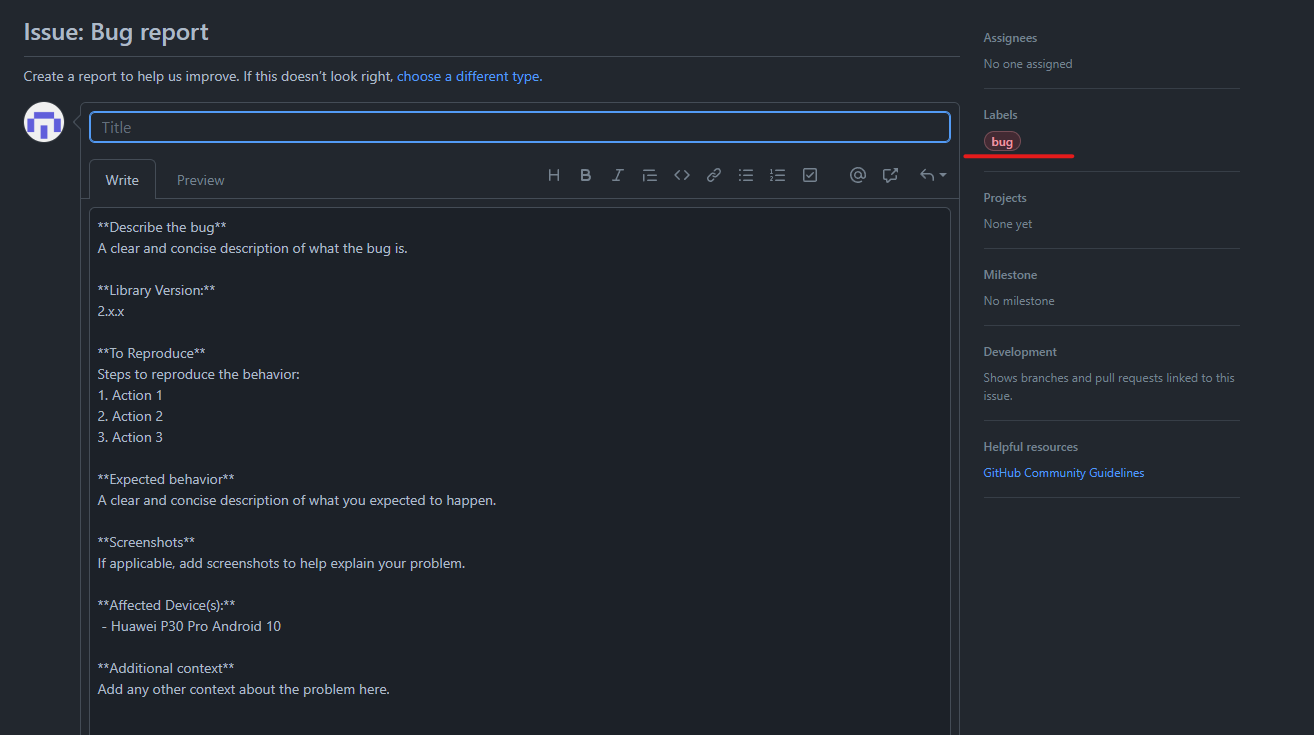
- “Submit new issue” 버튼 클릭하여 이슈 등록 → 끝 !!
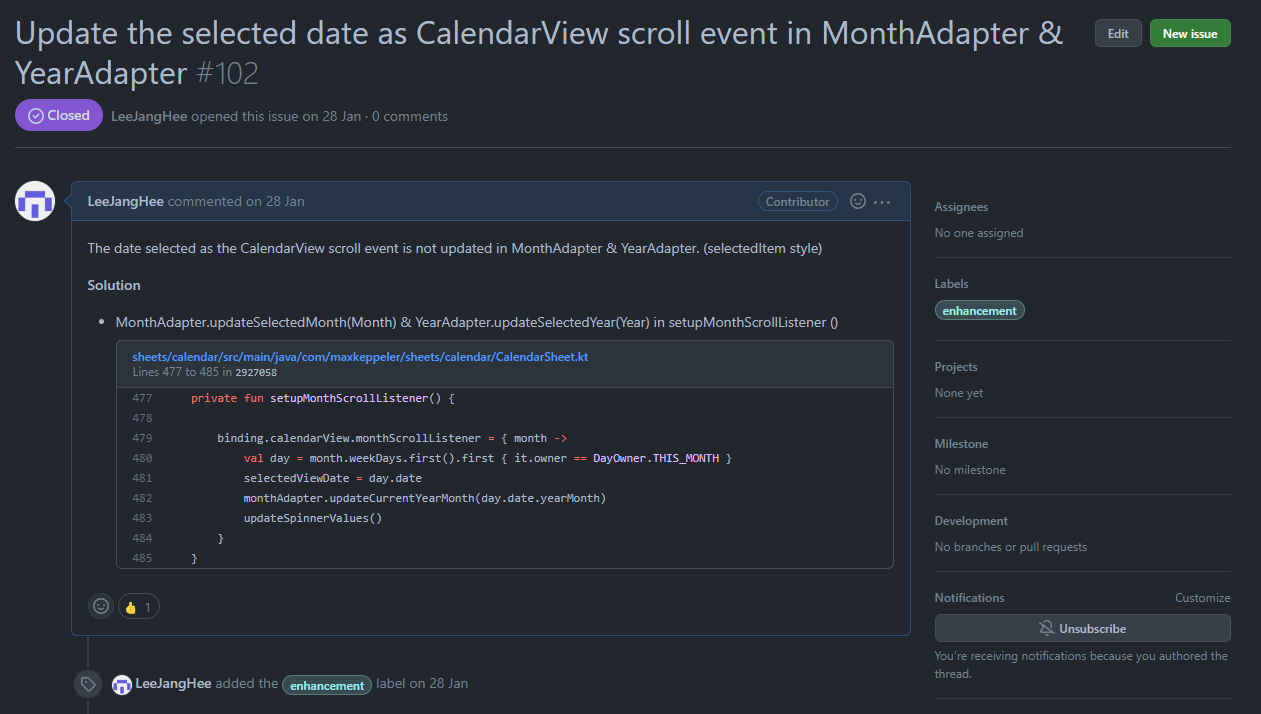
2. 이슈 수정
- 수정 전 이슈 사항
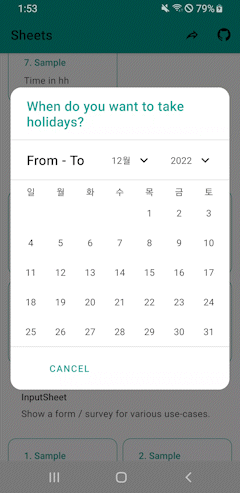
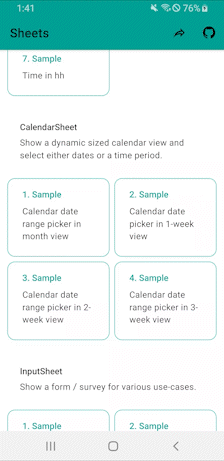
좌우 스와이프를 했을 때,
년, 월 Spinner Adapter의 item이 선택된 데이터와 일치하지 않는 문제를 발견하고 수정을 진행 하였습니다.
- 원인파악
캘린더의 스와이프 이벤트를 먼저 찾아보겠습니다.
// CalendarSheet.kt
package com.maxkeppeler.sheets.calendar
...
private fun setupMonthScrollListener() {
// 캘린더의 스와이프 이벤트가 발생 되는 곳
binding.calendarView.monthScrollListener = { month ->
val day = month.weekDays.first().first { it.owner == DayOwner.THIS_MONTH }
selectedViewDate = day.date
monthAdapter.updateCurrentYearMonth(day.date.yearMonth)
updateSpinnerValues()
}
}
...해당 함수의 동작을 파악한 결과
monthScrollListener 에서 날짜 정보를 받아서 Spinner의 value를 바꿔주고 있습니다.
선택된 Month Item 구현 코드
// MonthAdapter.kt
package com.maxkeppeler.sheets.calendar
...
// 현재 상태를 확인하여 글자의 Style를 변경하는 코드
private fun SheetsCalendarMonthItemBinding.handleState(monthAtIndex: Month) = when {
disablePast && currentSelectedYear.year == currentYearMonth.year
&& monthAtIndex.value < currentYearMonth.month.value -> {
month.isSelected = false
month.setTextAppearance(ctx, R.style.TextAppearance_MaterialComponents_Subtitle2)
month.setTextColor(textColor)
month.alpha = 0.2f
}
disableFuture && currentSelectedYear.year == currentYearMonth.year
&& monthAtIndex.value > currentYearMonth.month.value -> {
month.isSelected = false
month.setTextAppearance(ctx, R.style.TextAppearance_MaterialComponents_Subtitle2)
month.setTextColor(textColor)
month.alpha = 0.2f
}
currentYearMonth.month == monthAtIndex && selectedMonth == monthAtIndex -> {
month.isSelected = true
month.setTextAppearance(ctx, R.style.TextAppearance_MaterialComponents_Subtitle2)
month.setTextColor(primaryColor)
month.alpha = 1f
}
currentYearMonth.month == monthAtIndex -> {
month.isSelected = true
month.setTextAppearance(ctx, R.style.TextAppearance_MaterialComponents_Body2)
month.setTextColor(primaryColor)
month.alpha = 1f
}
selectedMonth == monthAtIndex -> {
month.isSelected = false
month.setTextAppearance(ctx, R.style.TextAppearance_MaterialComponents_Subtitle2)
month.setTextColor(primaryColor)
month.alpha = 1f
}
else -> {
month.isSelected = false
month.setTextAppearance(ctx, R.style.TextAppearance_MaterialComponents_Body2)
month.setTextColor(textColor)
month.alpha = 1f
}
}
// 선택된 item 변경
private fun updateSelectedMonth(month: Month) {
selectedMonth = month
notifyDataSetChanged()
}
...해당 Adapter를 확인해보시면 private fun updateSelectedMonth(month: Month) 인데 private함수로 MonthAdapter.kt 파일 안에서만 사용할 수 있도록 구현되어 있습니다.
여기서 item의 선택된 변수가 Adapter의 click event에만 적용되어 있어 클릭을 하지 않으면 현재날짜와 item의 날짜가 다르게 표현되었습니다.
- 원인 수정
Adapter의 updateSelectedMonth(month: Month) 함수를 CalendarView.monthScrollListener(month: CalendarMonth) 에 구현해 주면 간단하게 Selected item을 구현할 수 있습니다.
구현 코드는 아래와 같습니다.
// CalendarSheet.kt
package com.maxkeppeler.sheets.calendar
...
private fun setupMonthScrollListener() {
binding.calendarView.monthScrollListener = { month ->
val day = month.weekDays.first().first { it.owner == DayOwner.THIS_MONTH }
selectedViewDate = day.date
monthAdapter.updateCurrentYearMonth(day.date.yearMonth)
// monthAdapter, yearAdapter의 updateSelected 함수 추가
monthAdapter.updateSelectedMonth(day.date.yearMonth.month)
yearAdapter.updateSelectedYear(Year.of(day.date.yearMonth.year))
updateSpinnerValues()
}
}
...Adapter 외 다른 클래스에서 사용하기 위해서는 updateSelected() 를 공개적으로 사용할 수 있게 public으로 변경해 준다.
// MonthAdapter.kt
package com.maxkeppeler.sheets.calendar
...
// private --> public
fun updateSelectedMonth(month: Month) {
selectedMonth = month
notifyDataSetChanged()
}
...- 결과
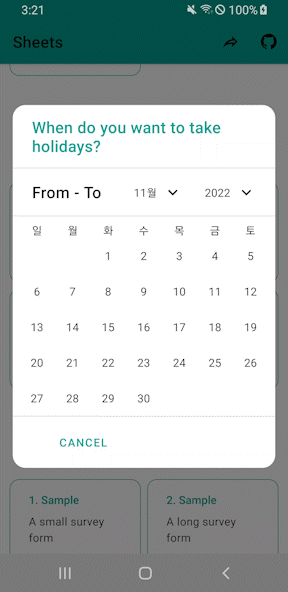
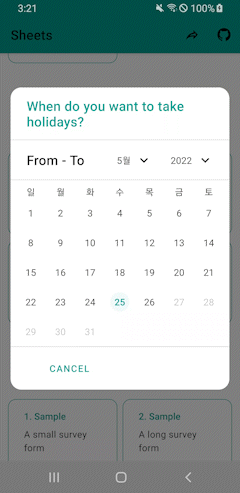
3. Pull Request 보내기
✅ 수정된 내용을 푸쉬하고 “Pull Request” 탭에 수정한 이슈와 함께 등록한다.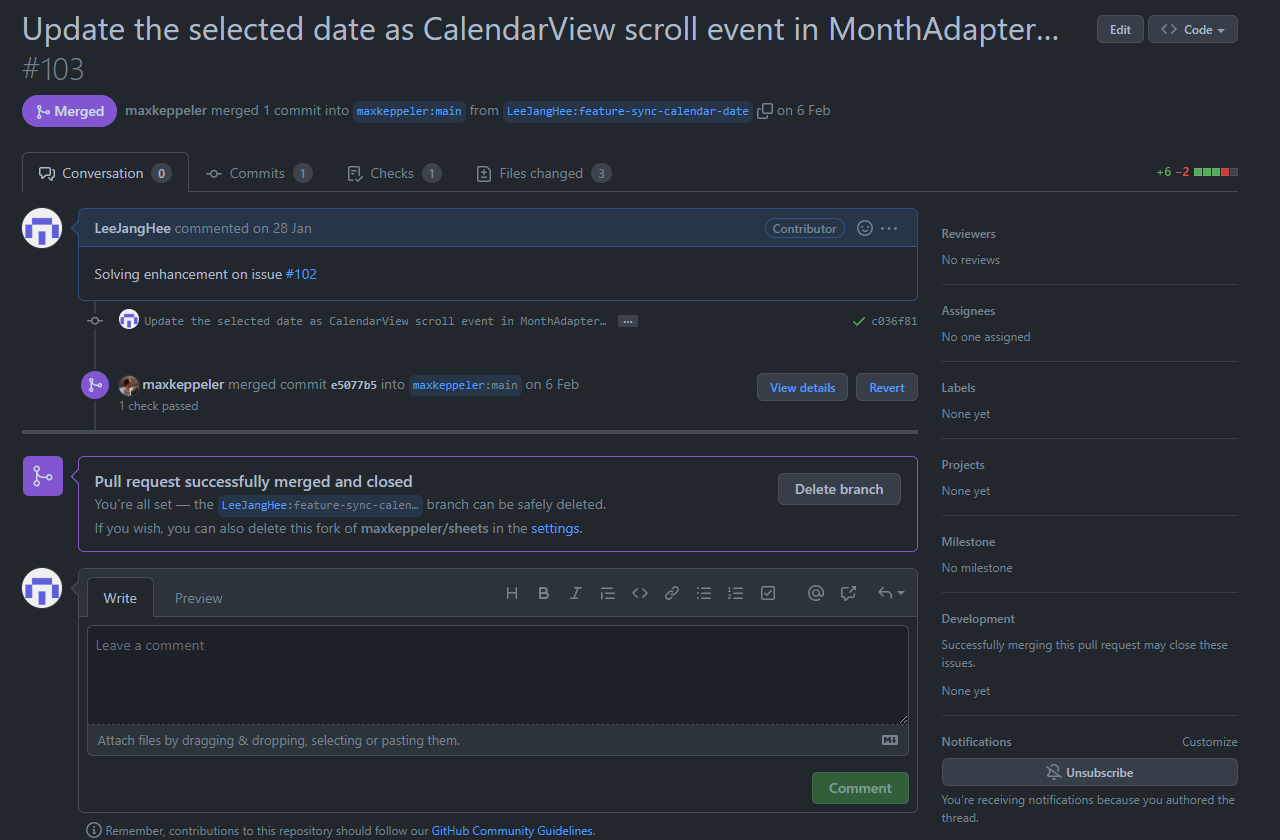
Pull Request를 확인 후 main으로 merge가 되었다.
WoW !!
느낀점
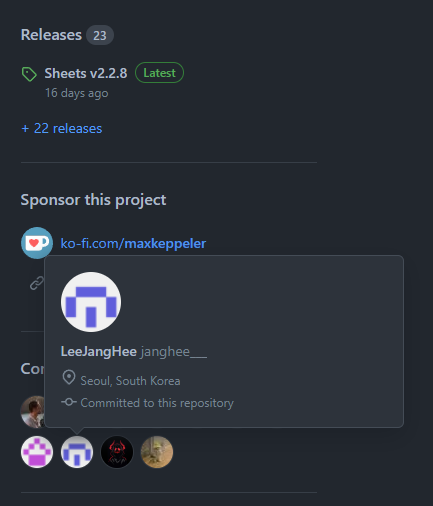
간단하지만 처음으로 오픈소스를 수정하여 Contributor이 되었다.
정말 신기하고 해당 수정버전이 merge되고 실제 프로덕션으로 배포가 되어 다른 사용자들이
사용한다고 생각하니까 뿌듯하다!!
