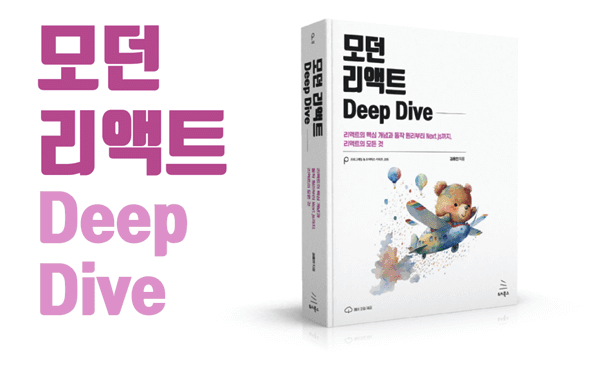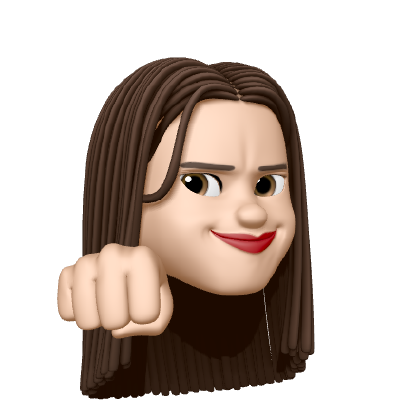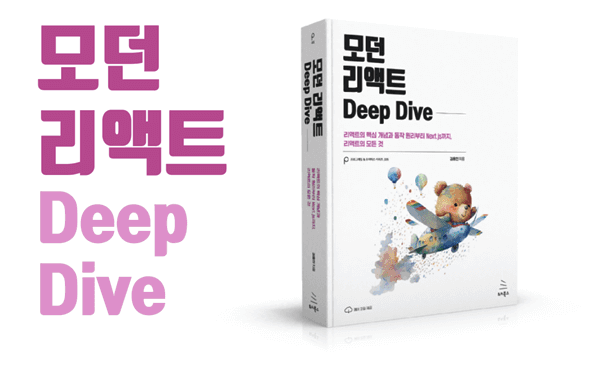
3.1 리액트의 모든 훅 파헤치기
3.1.1 useState
-
함수 컴포넌트 내부에서 상태를 정의하고, 이상태를 관리할 수 있게 해주는 훅
-
함수 컴포넌트는 매번 함수를 실행해 렌더링이 일어나고 함수 내의 값인 state의 값도 재실행 된다 이 값을 유지하고 사용하기 위해 리액트는 클로저를 활용
-
게으른 초기화(lazy initialization)
useState에 변수 대신 함수를 넣어서 초기값이 복잡하거나 무거운 연산(ex.localStorage, sessionStorage, 고차함수)이 요구 될 때 사용,이는 컴포넌트가 처음 구동될 때만 실행되고, 이후 리렌더링 시에는 실행되지 않음
//함수를 실행해 값을 반환한다
const [count, setCount] = useState(()=>Number.parseInt(window.localStorage.getItem(cacheKey)))
3.1.2 useEffect
- 애플리케이션 내 컴포넌트의 여러 값들을활용해 부수효과를 만드는 메커니즘
function Componenet(){
// 의존성 배열을 가진 형태
useEffect(()=>{
...
},[props,state])
// 아무런 값이 없는 빈 배열
useEffect(()=>{
...
},[])
// 배열 자체를 넣지 않고 생략
useEffect(()=>{
...
},[])
}-
의존성 배열을 가진 형태 : 의존성에 있는 값을 보면서 이 의존성의 값이 이전과 다른게 하나라도 있으면(얕은 비교) 부수효과를 실행, useEffect의 본질이다.
-
아무런 값이 없는 빈 배열 : 리액트가 이 useEffect 는 비교할 의존성이 없다고 판단해 최초 렌더링 직후에 실행 된 다음 더 이상 실행되지 않음
-
배열 자체를 넣지 않고 생략 : 컴포넌트가 렌더링 될 때마다 useEffect가 실행
컴포넌트의 렌더링이 완료된 이후에 실행되기 때문에 csr에서 실행되는 것을 보장 -
클린업 함수
- 새로운 값을 기반으로 렌더링 뒤에 실행, 변경된 값을 읽는 것이 아니라 함수가 정의 됐을 당시 선언했던 이전 값을 보고 실행
- 이벤트를 추가하기 이전에 등록했던 이벤트 핸드러를 삭제해 주면서 이벤트 핸들러 무한히 추가를 방지
- 언마운트라기보다는 함수 컴포넌트가 리렌더링 됐을 때 의존성 변화가 있었을 당시 이전의 값을 기준으로 실행되는 청소의 개념이다
-
사용할 때 주의 점
- 컴포넌트의 state , props와 같은 어떤 값의 변경과 useEffect 의 부수효과가 별개로 작동하지 않도록 한다 (ex.의존성 배열에 해당되지 않은 state, props 에 접근하거나 부수효과 실행)
- 첫번 째 인수에 함수명은 부여하라 => 왜 만들어진 useEffect인지 인지가 쉬움
- 거대한 useEffect를 만들지 말고 부득이하게 크게 만들어야 한다면 분리하여 여러개 만드는 방법으로 가라
- 불필요한 외부함수를 만들지마라 (useEffect 안에서 사용하는 함수면 useEffect 내부에서 선언하기)
3.1.3 useMemo
- 비용이 큰 연산에 대한 결과를 저장(메모이제이션)해 두고, 저장된 값을 반환하는 훅
- 단순한 값뿐만 아니라 컴포넌트로 반환 가능(물론 React.memo를 쓰는 것이 더 현명)
- 값을 계산할 때 해당 값을 연산하는데 비용이 많이 든다면 사용하기 좋다
import { useMemo } from 'react'
const memoizedValue = useMemo(()=>expensiveComputation(a,b),[a,b]) //인수로 어떠한 값을 반환하는 생성함수,해당 함수가 의존하는 값의 배열 형태
3.1.4 useCallback
- 인수로 넘겨 받은 콜백 자체를 기억( 특정 함수를 새로 만들지 않고 다시 재사용한다는 의미)
- 함수의 재생성을 막아 불필요한 리소스 또는 리렌더링을 방지
- useMemo 로도 만들어서 사용할 수 있지만 함수를 메모이제이션 하는 용도라면 useCallback 이 좀 더 간단하게 사용 가능
import { useState, useCallback } from 'react'
const [status, setStatus ] = useState(false);
const toggle = () => {
setStatus(!status)
}
const toggle = useCallback(toggle,[status]);3.1.5 useRef
- useState와 동일하게 컴포넌트 내부에서 렌더링이 일어나도 변경 가능한 상태값을 저장한다는 공통점
- 반환값인 객체 내부에 있는 current로 값에 접근 또는 변경할 수 있다
- current 값이 변하더라도 렌더링을 발생시키지 않음
- 컴포넌트가 렌더링 될 때만 생성되고 컴포넌트 인스턴스가 여러개라도 각각 별개의 값을 바라본다
- 최초 기본값은 return에 정의해둔 DOM 이 아니고 useRef() 로 넘겨받은 인수이다
- 선언 당시에는 아직 컴포넌트가 렌더링되기 전이라 컴포넌트 DOM 이 반환되기 전이므라 undefined
function RefComponent(){
const count = useRef(0)
const handleClick = () => {
count.current +=1;
}
return <button onClick={handleClick}>{count.current}</button>
}3.1.6 useContext
- 상위 컴포넌트에서 만들어진 Context를 컴포넌트에서 사용할 수 있도록 만들어진 훅
- 상위 컴포넌트 어딘가에서 선언된 <Context.Provider/> 에서 제공한 값을 사용( 여러개 일 땐 가장 가까운 Provider 의 값을 가져온다)
- Props drilling 을 막아줄 수는 있지만, 이 훅이 있는 컴포넌트는 Provider 와 의존성을 가지게 됨
- 단순히 props 를 하위로 전달해주는 (상태 주입 API) ,렌더링 최적화는 이루어지지 않음
const Context = createContext();
function Child() {
const value = useContext(Context);
return (
<div>자식이다</div>
);
}
function App() {
return (
<>
<Context.Provider value={{ hello: "react"}}>
<Context.Provider value={{ hello: "NextJS" }}>
<Child />
</Context.Provider>
</Context.Provider>
</>
);
}3.1.7 useReducer
- useState와 비슷한 형태를 띠지만 좀 더 복잡한 상태값을 미리 정의해 놓은 시나리오에 따라 관리가능
- 사전에 정의된 dispatcher로만 수정할 수 있게 만들어 줌,state 값을 변경하는 시나리오를 제한적으로 두고 이에 대한 변경을 빠르게 확인이 가능
- useState 와 useReducer 둘 다 세부 작동과 쓰임에만 차이가 있고, 결국 클로저를 활용해 값을 가둬서 관리하는 것이다
3.1.8 useImperativeHandle
ref 를 사용하는 방법 forwardRef
- ref 는 useRef에서 반환한 객체로, HTMLElement 접근으로 주로 사용
- 리액트 컴포넌트의 예약어로 별도로 선언돼 있지 않아도 prop으로 사용할수있다
- 네이밍의 완전한 자유보다는 ref 전달의 예측이 가능
- ref 를 받고자 하는 컴포넌트를 forwardRef 로 감싸야지 사용이 가능
const ChildComponent = forwardRef((props, ref) => { return <div> 내가 자식 컴포넌트 </div>; }); const ParentComonent = () => { const inputRef = useRef(); return ( <> <div>내가 부모 컴포넌트야</div> <ChildComponent ref={inputRef} /> </> ); };
const ChildComponent = forwardRef((props: defaultProps, ref) => {
useImperativeHandle(
ref,
() => ({
alert: () => alert(props.value),
}),
[props.value],
);
return <input ref={ref} {...props} />;
});
const ParentComonent = () => {
const inputRef = useRef();
const [text, setText] = useState("");
const handleClick = () => {
if (!inputRef.current) return;
inputRef.current.alert();
};
return (
<>
<ChildComponent ref={inputRef} value={text} />
<button onClick={handleClick}></button>
</>
);
};
- 부모에게서 넘겨 받은 ref 를 원하는 값이나 액션을 정의해서 사용할 수 있는 훅
- 원래 ref 는 {current: HTMLElement} 와 같응 형태로 HTMLElement 만 주입할 수 있는 객체인데 해당 훅을 통해서 추가적인 동작이 가능해졌다
3.1.9 useLayoutEffect
실행 순서
1. 리액트 DOM 을 업데이트
2. useLayoutEffect를 실행
3. 브라우저에서 변경 사항을 반영
4. useEffect를 실행
- useEffect 와 사용 방법이 같아서인지 동일한 모습으로 작동하는 것 처럼 보인다
- useLayoutEffect는 리액트가 DOM을 업데이트 (렌더링) 후에 콜백 함수를 실행 함수는 동기적으로 발생한다
- useLayoutEffect가 완료 될 때까지 리액트 컴포넌트는 기다린다 그래서 일시 중지 되는 문제가 발생할 수 있다
- DOM은 계산 됐지만 이것이 화면이 반영되기 전인 애니메이션, 스크롤 위치 제어 등이 알맞다
3.1.10 useDebugValue
- 디버깅 하고 싶은 정보를 훅에다 사용하면 리액트 개발자 도구에서 볼 수 있다
- 사용 시에 오직 다른 훅 내부에서만 실행할 수 있다( 컴포넌트 레벨에서는 작동하지 않음)