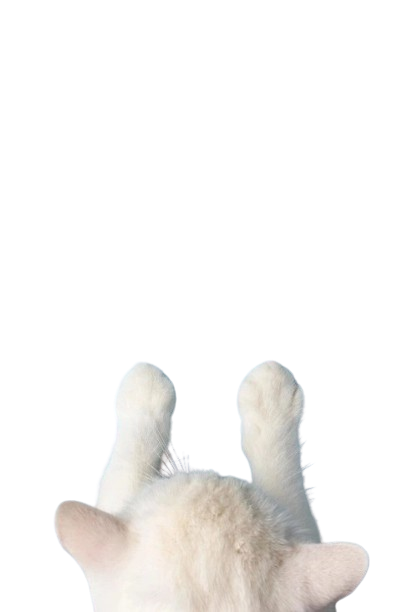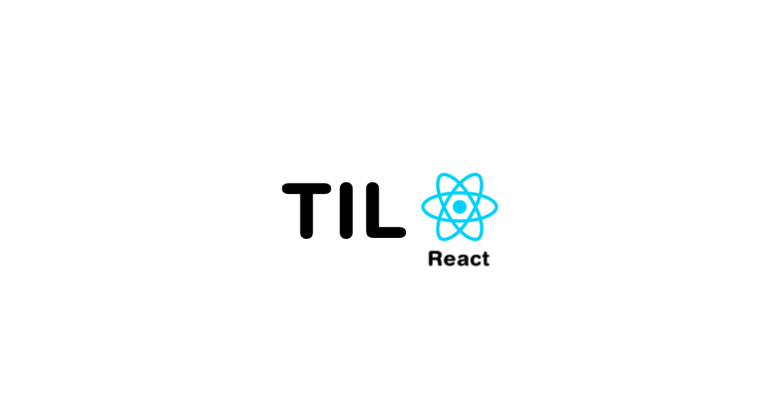
-
모듈
actions / index. js
reducers / todos.js, index.js , ...
-
counter 모듈
- 액션타입 - 모듈이름/액션명
- 액션 생성함수
- 초기상태 선언
- 리듀서 선언
-
todos 모듈
- 액션타입
- 액션생성함수
- 초기상태선언
- 리듀서 선언
-
모듈 합치기
- modules/ index.js --
rootReducercombineRedeucers({todos, counter})
- modules/ index.js --
-
store 생성
- src / index.js
const store = createStore(rootReducer)
- src / index.js
-
리액트 프로젝트에 적용 (
react-redux)<Provider store={store}> <App/> </Provider>
-
React - Hook - Form
1. control
const {control} = useForm();
해당 객체에 직접 프로퍼티를 넣지 말것. 오직 내부에서만 사용한다.
2. register
{...register("username")}
input에서 값을 불러오기 위한 함수
옵션으로 validation이 가능하다.
값을 확인하기 위한 방법 ? console.log(watch())
3.handleSubmit
함수를 인자로 받는다. (handleSubmit(함수))
이 함수에 data라는 인자를 넘겨줌
export default function App(){
const {register, handleSubmit} = useForm();
// =========== 인자로 들어갈 놈 ============
const onSubmit = (data) => {
console.log(data);
}
// ======================================
return (
<div className="App">
<form onSubmit={handleSubmit(onSubmit)}>
<input type="text" placeholder="username" {...register("username")} />
<input type="submit" />
</form>
</div>
)
}4. 실시간 유효성 검사 (mode)
useForm({mode : 'onChange'});
이렇게 하면 react hook form 이 실시간 유효성 검사를 해준다.
import React from "react";
import { useForm } from "react-hook-form";
import "./styles.css";
export default function App() {
const { register, handleSubmit, errors } = useForm({ mode: "onChange" });
const onSubmit = (data) => {
console.log(data);
};
const onError = (error) => {
console.log(error);
};
return (
<div className="App">
<form onSubmit={handleSubmit(onSubmit, onError)}>
<input
type="text"
placeholder="username"
{...register("username", {
minLength: {
value: 5,
message: "Username must be longer than 5 characters"
}
})}
/>
<input type="submit" />
</form>
{errors && <h1>{errors?.username?.message}</h1>}
</div>
);
}
styled components
- theme provieder
- context API기반
- props로 전달받아서 사용 가능하다.
context API ?
- 리액트 내장 기능
- dependency 없기 가볍게 사용 가능
- 리액트는 미들웨어 추가 가능
redux vs contextAPI
- 전역상태의 context
- 그걸 제공하는 provider
- 상태를 받아 사용하는 consum