오늘은 각자가 올린 파일을 하나로 합쳐보는 것과 Git&Github을 사용하는 것을 연습해봤다..
@app.route('/')
def home():
return render_template('index.html')app.route('/')슬래쉬 뒤에 아무 것도 없다면 이것이 메인 페이지.
그래서 여기서 선언하는 함수도 home으로 정의함.
메인페이지는 무조건 index.html을 불러옴. 이름도 index.html로 약속
만약, 내 페이지를 올린다면, @app.route('/m1') 같은 식으로 뒤에 붙여줌.
함수도 def m1_page(): 같은 식으로 일관되게 선언.
불러오는 html의 파일명도 return render_template('m1.html') 같은 식으로 지정해주는게 좋다.
@app.route('/m3')
def m3_page():
return render_template('m3.html')브라우저에서 확인할 때는 localhost5000/m3로 들어간다.
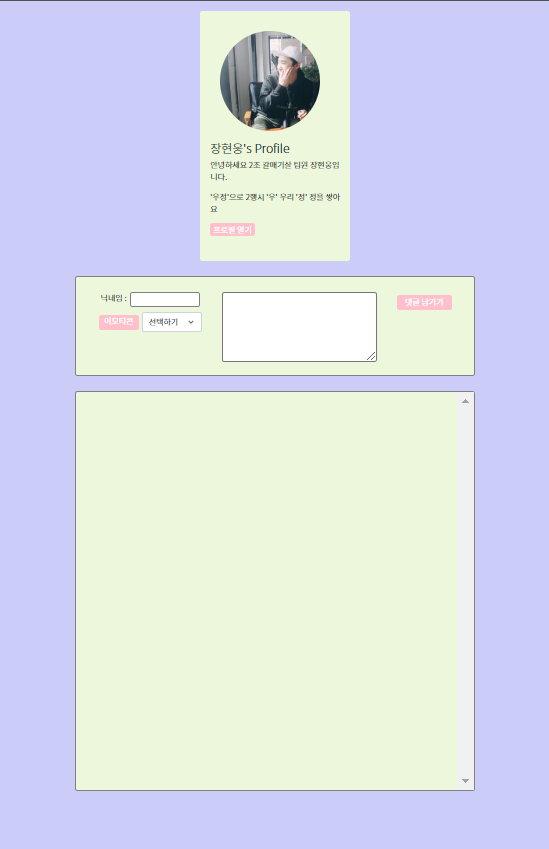
GET과 POST 코드에도 마찬가지
DB 경로 폴더도 메인 페이지 경로는 @app.route('/guestbook_team'), methods=["POST"]/["GET"]) 개인 페이지 경로는 @app.route('/gestbook_m1', methods=["POST"]/["GET"])) 같은 식으로 설정.
경로 폴더가 다르니 각 POST 코드 안의 변수명은 통일해줘도 됨. 오히려 그것이 보기 편함. GET 안의 변수명은 main_comment / m1_comment로 하는 것이 보기 좋음
메인 페이지 GET/POST 코드 안 함수와 각자 개인 페이지 GET/POST 코드 안 함수는 def gestbook_team_post(): / def gestbook_m1_post(): /
def gestbook_team_get(): /
def gestbook_m1_get():과 같은 식으로 구분 짓는 것이 좋다.
@app.route('/guestbook_m3', methods=["POST"])
def guestbook_m3_post():
nickname_receive = request.form['nickname_give']
emoticon_receive = request.form['emoticon_give']
comment_receive = request.form['comment_give']
doc = {
'nickname':nickname_receive,
'emoticon':emoticon_receive,
'comment':comment_receive
}
db.guestbook_m3.insert_one(doc)
return jsonify({'msg':'댓글 감사합니다!!!!'})
@app.route("/guestbook_m3", methods=["GET"])
def guestbook_m3_get():
m3_comments = list(db.guestbook_m3.find({},{'_id':False}))
return jsonify({'result':m3_comments})이렇게 일관성있는 규칙으로 코드를 합칠 경우 마치 한 사람이 코딩한 것처럼 보이고 나중에 코드를 수정할 때도 해당 부분을 찾기 쉽다는 장점이 있다.
Github 공유 서버에 올리기
1. Github에 있는 파일들 가져옴.
mkdir 폴더명
cd 폴더명
git clone- 내 브랜치를 만들고 이동
git branch 브랜치명
git switch 브랜치명- 브랜치에서 작업 후 변경사항 저장할 파일 지정하고 코멘트와 함께 저장
git add 파일명
git commet -m "코멘트"- github에 내 브랜치에 있는 파일 올림
git push origin 내 브랜치명- github에서 충돌있는지 확인하고 merge함.
github은 공유파일이라 잘못하면 날아갈까봐 손을 벌벌 떨면서 했다....
