//기본적 코드
<script type="text/babel">
class Clock extends React.Component{
constructor(props){
super(props);
this.state = {date: new Date()}
}
// babel을 설정했으므로 위의 코드는 아래와 같이 짜는 것도 가능
/*
state = {
date:new Date()
}
*/
render(){
return(
<div>
<h3>hello world</h3>
<h4>
It is
{this.state.date.toLocaleTimeString()}
</h4>
</div>
)
}
}
ReactDOM.render(
<Clock/>,
document.querySelector('#root')
)
</script>[출력물]
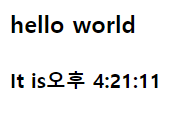
//클래스에 생명주기 메서드 추가
<script type="text/babel">
class Clock extends React.Component{
constructor(props){
super(props)
this.state = {date:new Date()}
}
// constructor()내에서는 가능한 setState()를 사용하지 않는다.
// setState는 컴포넌트를 렌더링 함.
/*
constructor(props){
super(props)
this.state = {date:new Date()}
}
// 위의 코드는 babel 사용을 통해
그냥
this.state={date:new Date()}로 가능
*/
componentDidMount()
// componentDidMount() 최초 렌더링 직후 바로 실행되어 한 번만 실행 후 그 이후 렌더링시에는 실행되지 않음
// 일반적으로
this.timerID = setInterval(
// 일정한 시간 간격으로 해당 함수를 실행
()=>this.tick(),1000
)
}
// ** setTimeout() => 일정한 시간 후에 작업을 한 번 수행
componentWillUnmount(){
// componentWillunmount() -> 컴포넌트 제거
clearInterval(this.timerID)
// clearInterval() / clearTimeout() -> 지정된 작업을 수행 후 다음 작업 스케쥴을 중지, 실행중이던 작업을 중지하던 것은 아니다.
}
tick(){
this.setState({
// componentDidMount()가 한 번 실행된 후에 setState가 실행됨
date:new Date()
})
}
render(){
return(
<div>
<h1>hello world</h1>
<h2>it is{this.state.date.toLocaleTimeString()}</h2>
</div>
)
}
}
ReactDOM.render(
<Clock/>,
document.getElementById('root')
)
</script>

