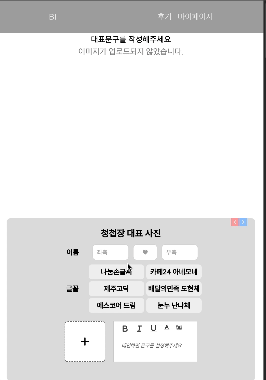
지난번 시간에 이어 사용자가 맨 처음 글꼴을 선택하였을 때 전체 미리보기에 글꼴을 적용시켜 커스텀할 수 있도록 설정해주었다.
이 기능을 구현하기 위해 ReactHookForm과 useState, useEffect를 사용하였다.
☘️ 구현한 방법
- 커스텀을 진행하는 create > card > page.tsx에서 method를 선언하여 useForm을 받았다.
- Form을 받아와서 watch를 사용하기 위해 부모컴포넌트 (create > card > page.tsx)에서
<FormProvider {...methods}>로 스코프를 지정해주고 spread연산자를 이용하여 값을 받아왔다. - 유저가 글꼴을 눌러볼 때마다 (method가 변화가 있을 때마다)
값을 받아와 적용이 되어야했기에useEffect를 사용하였다. - 그리고 useState()를 이용해 method에 저장되어있는 글꼴을 가져와 저장하였고
- style에 적용될 수 있도록 해주었다.
// useForm을 이용하여 form을 받음
const methods = useForm<InvitationFormType>({
mode: 'onChange',
defaultValues: {
bgColor: { r: 255, g: 255, b: 255, a: 1, name: '흰색' },
mainPhotoInfo: {
leftName: '',
rightName: '',
icon: '',
introduceContent: '',
imageUrl: '',
fontName: '',
},
...// FormProvider로 값을 받아올 스코프를 지정
<div className='fixed bottom-0 left-0 right-0 px-4 z-10'>
<FormProvider {...methods}>
<form
className='bg-[#bfbfbf] bg-opacity-50 px-4 rounded-lg h-[320px] z-10'
onSubmit={methods.handleSubmit(onSubmit)}
>
<div className='w-full flex items-center justify-end'>
<button
type='button'
onClick={handleDebouncedPrevious}
className='bg-red-300'
disabled={currentStep === 1}
>
<MdNavigateBefore />
</button>
<button
className='bg-blue-300'
type='button'
onClick={handleDebouncedNext}
disabled={currentStep === refs.length}
>
<MdNavigateNext />
</button>
</div>
{currentStep === 1 && <MainPhotoInput />}
{currentStep === 2 && <PersonalInfoInput />}
{currentStep === 3 && <AccountInput />}
{currentStep === 4 && <WeddingInfoInput />}
{currentStep === 5 && <NavigationDetailInput />}
{currentStep === 6 && <GuestInfoInput />}
{currentStep === 7 && <MainViewInput />}
{currentStep === refs.length && (
<button
className='w-full'
type='submit'
>
제출
</button>
)}
</form>
</FormProvider>// useState()에 현재 선택된 글꼴 상태를 저장 & useEffect()를 사용해 변화가 생길 때마다 리렌더링
const subscribeFont = () => {
const subscriptionFont = methods.watch((value) => {
const font = value?.mainPhotoInfo?.fontName;
if (font) {
setSelectedFont(font);
}
return () => subscriptionFont.unsubscribe();
});
};
useEffect(() => {
subscribeBackgroundColor();
subscribeFont();
}, [methods]);
// 적용한 부분
<div
className={`relative w-full h-full font-${selectedFont}`}
style={{
backgroundColor: backgroundColor,
fontFamily: selectedFont,
}}
>