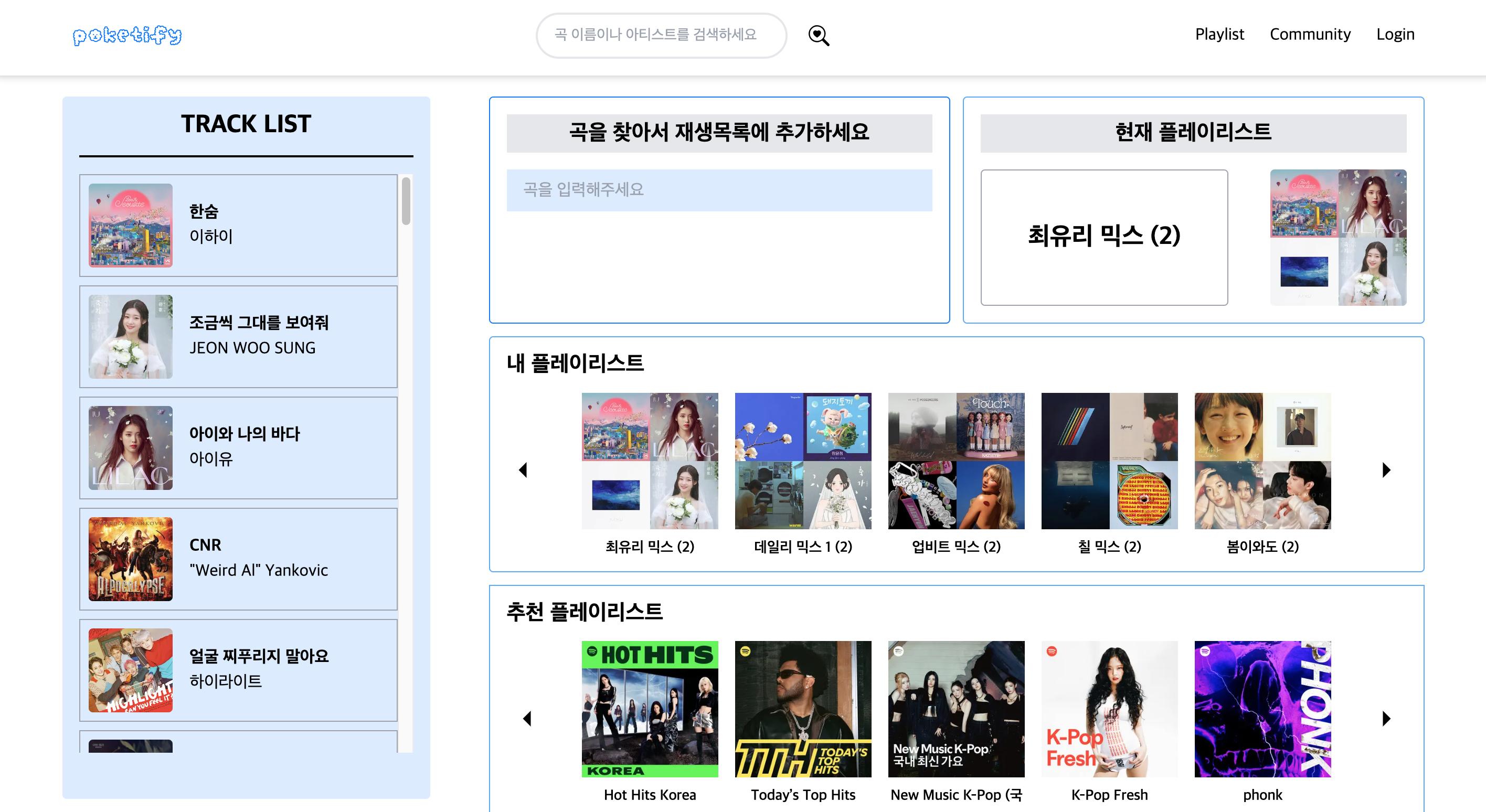🌟 검색바 실시간 곡 찾기
지금 개발이 남아있는 기능은 검색바에서 실시간으로 곡제목, 아티스트명으로 곡을 검색하고 선택되어있는 내 플레이리스트에 항목을 추가하는 것이다.
- 먼저 spoitify developer에서 제공해주는 항목검색 api를 호출하는 함수를 만들어주었다.
- params(type)에서 어떤 항목에 대해 검색이 가능하게 할 것인지 정할 수 있다.
- params(limit)에서 최대 몇개의 데이터까지 불러올 것인지 지정할 수 있다.
src > utils > playlistApi.ts
// 항목 검색 (곡 & 아티스트)
export const searchMenu = async (query: string) => {
const accessToken = await getPrivateAccessToken();
const res = await axios.get(`${BASEURL}/search`, {
headers: {
Authorization: `Bearer ${accessToken}`
},
params: {
q: query,
type: "track,artist",
limit: 10
}
});
console.log(res.data);
return res.data.tracks.items;
};
- SearchSong.tsx에서 검색 입력을 받기위한 Form을 만들어주고 tanstackquery를 활용해 실시간으로 검색이 반영되도록 로직을 작성해주었다.
const SearchSong = () => {
const [song, setSong] = useState<string | null>("");
const {
data: searchResult,
isLoading,
error,
refetch
} = useQuery<SearchTrack[]>({
queryKey: ["searchSong", song],
queryFn: () => searchMenu(song),
enabled: !!song
});
if (isLoading) {
return <div>Loading...</div>;
}
if (error) {
return <div>곡을 찾아 오는 도중 에러가 발생했습니다.</div>;
}
return (
<div className="flex flex-col gap-8 pt-4 bg-blue-50 p-4 rounded h-full">
<h3>SearchSong</h3>
<input
type="text"
placeholder="곡을 입력해주세요"
value={song}
onChange={(e) => {
setSong(e.target.value);
refetch();
}}
className="w-[20rem] h-[2rem]"
/>
<div>💥 Trouble Shooting
🥵 문제점 : 원하는 대로 검색을 하면 실시간으로 데이터가 반영되어 결과가 나타났다. 하지만 내가 입력을 하는동안 계속해서 UI가 깜빡이고 이것이 불편하게 느껴졌다.
🌟 해결방법
- Throttling을 활용해 결과가 실시간으로 반영될 수 있도록 하였다.
// Throttle 함수
const useThrottle = <T,>(value: T, limit: number): T => {
const [throttledValue, setThrottledValue] = useState(value);
useEffect(() => {
const handler = setTimeout(() => {
setThrottledValue(value);
}, limit);
return () => {
clearTimeout(handler);
};
}, [value, limit]);
return throttledValue;
};- Throttling 함수를 활용해 staletTime을 지정해 데이터 불러오기
const SearchSong: React.FC<{ playlistId: string }> = ({ playlistId }) => {
const [song, setSong] = useState<string>("");
const throttledSong = useThrottle(song, 300);
const queryClient = useQueryClient();
const { data: searchResult = [], error } = useQuery<SongMenu[], Error>({
queryKey: ["searchSong", throttledSong],
queryFn: () => searchMenu(throttledSong),
enabled: !!throttledSong,
staleTime: 5000
});
💥 Trouble Shooting 2
- 트랙을 나의 플레이리스트에 추가하고 삭제하는 로직을 분명히 맞게 작성했다고 생각했음에도 불구하고 계속해서 오류가 발생하였다.
- 결론적으로 2가지 이유가 있었다. 별 게 아니라고 생각할 수 있지만 엄청난 문제였다...
🥵 문제점
-
props함수명을 잘못 받았다.
나는 props-drilling을 활용해 클릭된 재생목록의 id를 받아왔는데 작업을 하며 부모컴포넌트에서 자식컴포넌트로 받을 때 보냈던 명칭과 다르게 받아 값이 들어오고 있지 않은 것이었다.
무한 console.log를 찍으면서 발견... -
내가 사용하는 api들은 내가 작성한 privateaccessToken을 가져와서 사용하게 되는 것이었다.
오류메세지를 확인해보니 계속해서 403에러가 났다.
어떤 이유인지 몰라 다시한번 spotify developer docs를 하나하나 정독했다. 잘 찾아보니 이렇게 나와있었다.
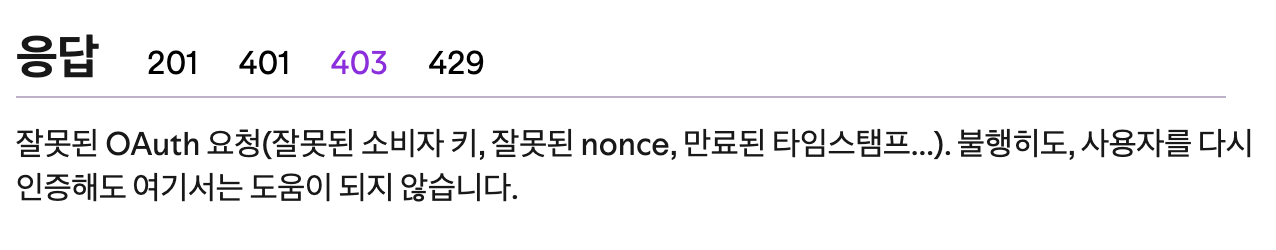
supabase로 로그인을 하는 로직에서 미리 scope를 정해주어야하는 것이었다.
playlist-modify-private playlist-modify-public" 를 추가한 이후에 바로 반영이 되었다...
// Login handler
const handleSpotifyLogin = async () => {
const { error } = await supabase.auth.signInWithOAuth({
provider: "spotify",
options: {
redirectTo: "http://localhost:3000/auth/callback",
scopes:
"user-read-private playlist-read-private playlist-read-collaborative playlist-modify-private playlist-modify-public"
}
});
🌼 느낀 점
로직을 작성하기 이전에 API를 제공해주는 곳에서 걸어놓은 조건들에 조금 더 집중해야겠다는 생각을 많이 했다. 그래도 해결했을 때의 그 기쁨이 힘듦을 씻어주는 것 같다..!!!
☝️ 새롭게 알게 된 것
1.
Throttling : 짧은 시간동안 연속해서 발생한 이벤트들을 일정 시간 단위(delay)로 그룹화하여 처음 또는 마지막 이벤트 핸들러만 호출하도록 하는 것!
Debouncing : 짧은 시간동안 발생한 이벤트를 호출하지 않다가 마지막 이벤트로부터 일정시간(delay)이후에 한번만 호출하도록 하는 것
ex) 스크롤 이벤트 - 일정시간동안 스크롤 이벤트가 여러번 발생하더라도 마지막 스크롤 위치만 사용하여 처리됨 / 자동완성 기능
Throttling, Debouncing 차이점
- Debounce는 입력 값이 변경될 때마다 직접 반영되지 않고 입력이 멈춘 후에 일정 시간이 지난 후 반영
- 이벤트 핸들러 호출 빈도
- 이벤트를 언제 발생 시킬지의 시점 차이!
2.
나는 useQuery와 useMutation invalidateQueries (tanstackQuery)를 활용해 데이터를 불러왔는데 곡을 검색하고 추가버튼을 눌렀을 때 실시간으로 반영되게 하는 과정에서 내가 다른 tsx파일에서 선언한 queryKey를 이용해 invalidateQueries 실시간으로 처리되게 할 수 있다는 것을 알았다. 생각해보면 전체를 아우르고 있는데 잘 쓰지 않아 잊고 있었다.
// 곡 추가 뮤테이션
const addTrackMutation = useMutation({
mutationFn: (uri: string) => addPlaylist(playlistId, uri),
onSuccess: () => {
queryClient.invalidateQueries(["getPlaylistTracks", playlistId]);
setSong("");
}
});