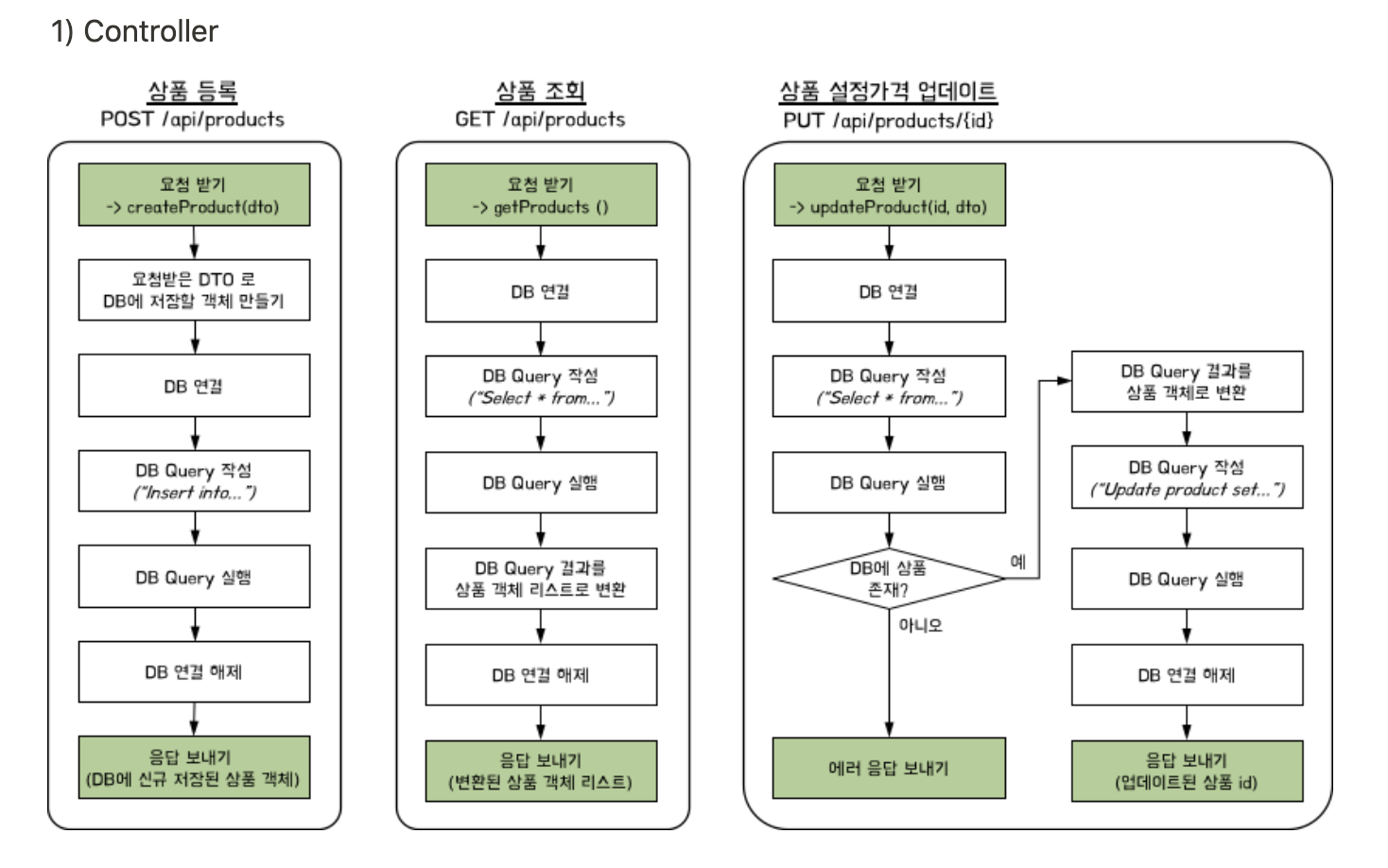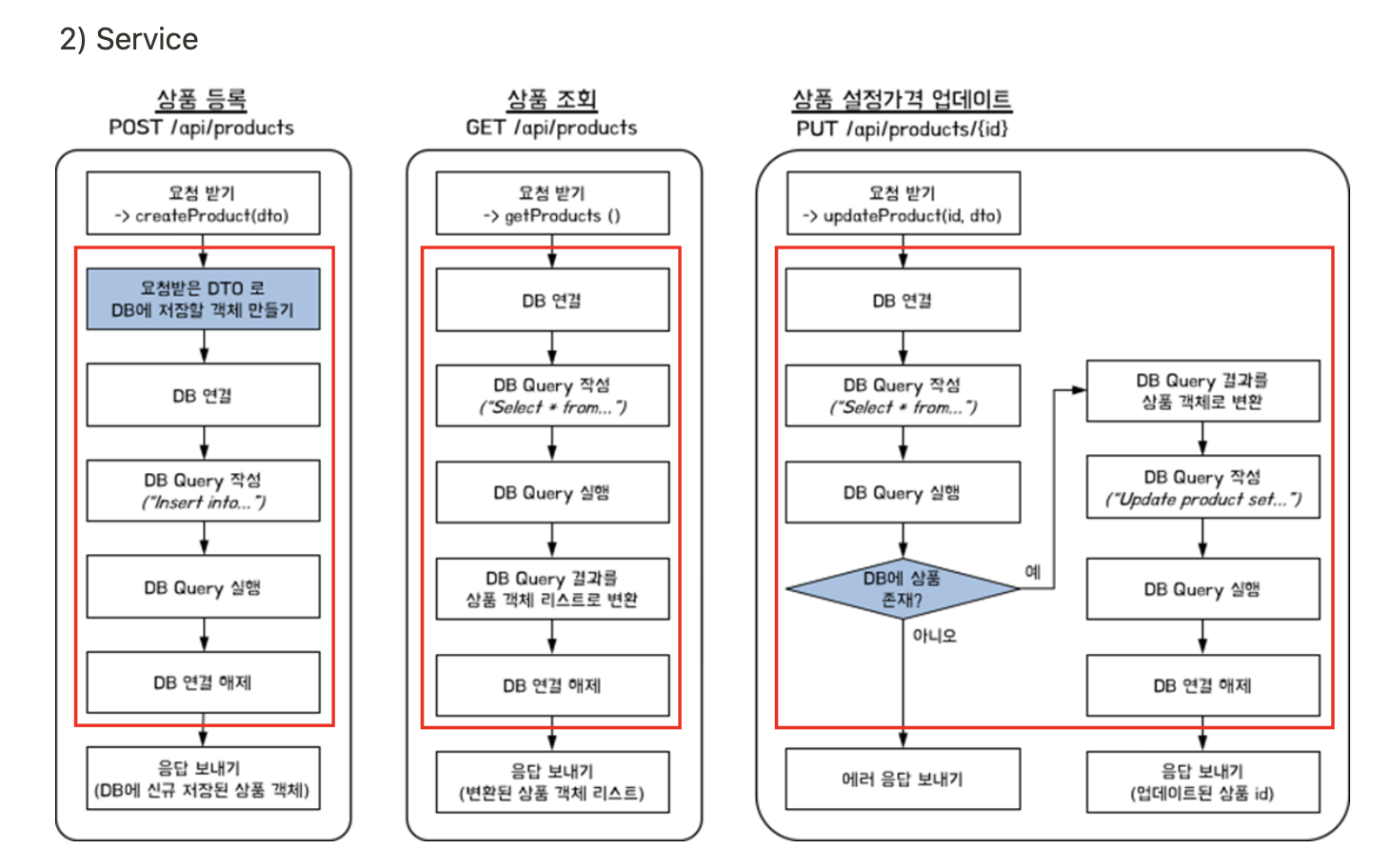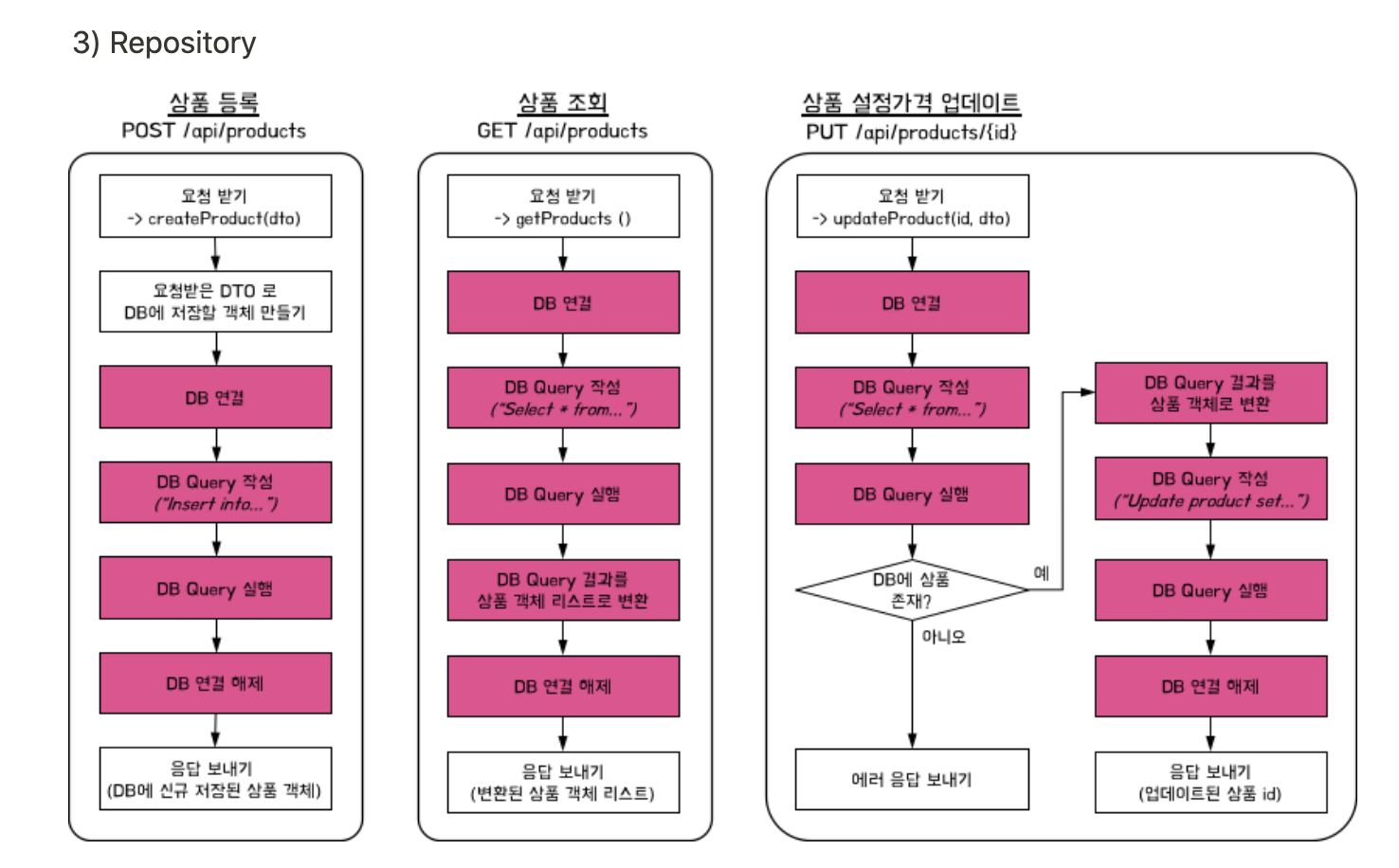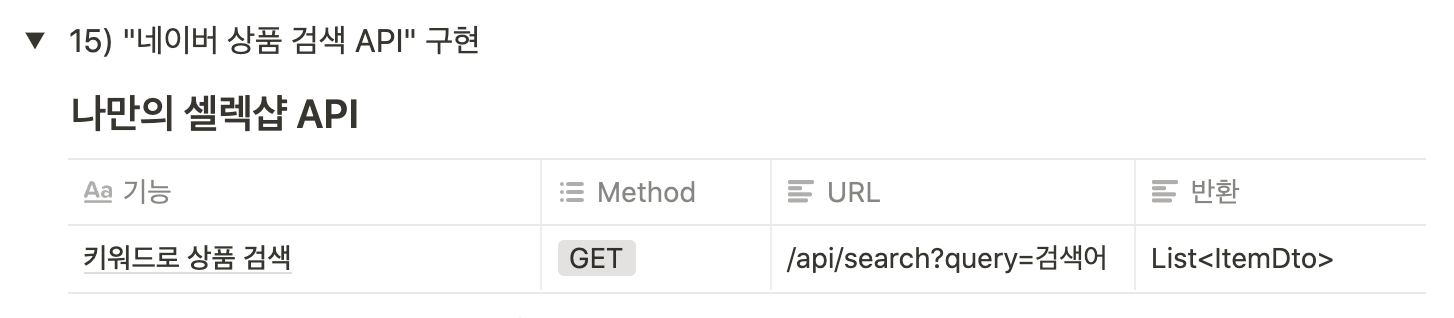
1. 기본 API연동 설정 - NaverShopSearch.java
public class NaverShopSearch {
public String search() {
RestTemplate rest = new RestTemplate();
HttpHeaders headers = new HttpHeaders();
headers.add("X-Naver-Client-Id", "여러분이 발급받은 Client ID");
headers.add("X-Naver-Client-Secret", "여러분이 발급받은 Client Secret");
String body = "";
HttpEntity<String> requestEntity = new HttpEntity<String>(body, headers);
ResponseEntity<String> responseEntity = rest.exchange("https://openapi.naver.com/v1/search/shop.json?query=adidas", HttpMethod.GET, requestEntity, String.class);
HttpStatus httpStatus = responseEntity.getStatusCode();
int status = httpStatus.value();
String response = responseEntity.getBody();
System.out.println("Response status: " + status);
System.out.println(response);
return response;
}
public static void main(String[] args) {
NaverShopSearch naverShopSearch = new NaverShopSearch();
naverShopSearch.search();
}
}작성 후 API 발급ID,PW 삽입 후 RUN. 작동확인
2. SearchRequestController 클래스 에서 클라이언트 API요청(query)
package com.sparta.springcore;
import org.springframework.beans.factory.annotation.Autowired;
import org.springframework.web.bind.annotation.GetMapping;
import org.springframework.web.bind.annotation.RequestParam;
import org.springframework.web.bind.annotation.RestController;
import java.util.List;
@RestController // JSON으로 응답함을 선~~언합니다.~~
@RequiredArgsConstructor
public class SearchRequestController {
private final NaverShopSearch naverShopSearch;
@GetMapping("/api/search")
public List<ItemDto> getItems(@RequestParam String query) {
String resultString = naverShopSearch.search(query);
return naverShopSearch.fromJSONtoItems(resultString);
}
}3. 요청정보 JSON처리 라이브러리 추가
JSON <-> JAVA변환
https://mvnrepository.com/artifact/org.json/json 에서 Json Gradle 복사해서
build.gradle > dependencies 안에 붙여넣기 (옆의 Run : 임포트완료)
4. ItemDto 클래스 생성 : 요청세부정보 설정
package com.sparta.springcore;
import lombok.Getter;
import lombok.NoArgsConstructor;
import org.json.JSONObject;
@NoArgsConstructor // 기본 생성자를 자동으로 만듭니다.
@Getter
public class ItemDto {
private String title;
private String link;
private String image;
private int lprice;
public ItemDto(JSONObject itemJson) {
this.title = itemJson.getString("title");
this.link = itemJson.getString("link");
this.image = itemJson.getString("image");
this.lprice = itemJson.getInt("lprice");
}
}5. NaverShopSearch 클래스에 (4.ItemDto) 리스트출력 추가
package com.sparta.springcore;
import org.json.JSONArray;
import org.json.JSONObject;
import org.springframework.http.*;
import org.springframework.stereotype.Component;
import org.springframework.web.client.RestTemplate;
import java.util.ArrayList;
import java.util.List;
@Component // 스프링 IoC 에 빈으로 등록
public class NaverShopSearch {
public String search(String query) {
RestTemplate rest = new RestTemplate();
HttpHeaders headers = new HttpHeaders();
headers.add("X-Naver-Client-Id", "zdqMoIkFaK8uKvC2oNY2");
headers.add("X-Naver-Client-Secret", "LiZfsgtuD5");
String body = "";
HttpEntity<String> requestEntity = new HttpEntity<String>(body, headers);
ResponseEntity<String> responseEntity = rest.exchange("https://openapi.naver.com/v1/search/shop.json?query=" + query, HttpMethod.GET, requestEntity, String.class);
HttpStatus httpStatus = responseEntity.getStatusCode();
int status = httpStatus.value();
String response = responseEntity.getBody();
System.out.println("Response status: " + status);
System.out.println(response);
return response;
}
public List<ItemDto> fromJSONtoItems(String result) {
JSONObject rjson = new JSONObject(result);
JSONArray items = rjson.getJSONArray("items");
List<ItemDto> ret = new ArrayList<>();
for (int i=0; i<items.length(); i++) {
JSONObject itemJson = (JSONObject) items.get(i);
ItemDto itemDto = new ItemDto(itemJson);
ret.add(itemDto);
}
return ret;
}
}postman 테스트. 키워드 상품검색 List 작성완료
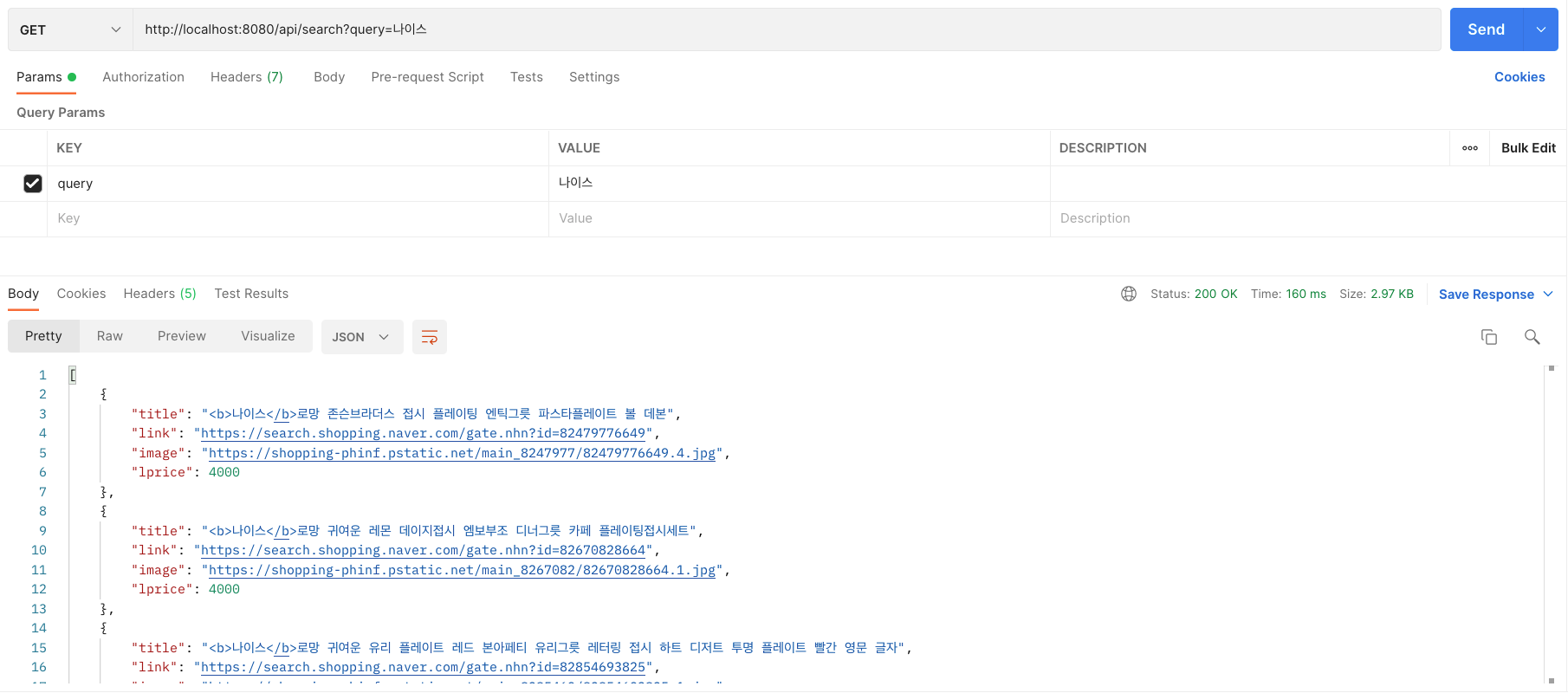
ㅡㅡㅡㅡㅡㅡㅡㅡㅡㅡㅡㅡㅡㅡㅡㅡㅡㅡㅡㅡㅡㅡㅡㅡㅡㅡㅡㅡㅡ
6. 관심상품 등록요청 DTO
ProductRequestDto 클래스
package com.sparta.springcore;
import lombok.AllArgsConstructor;
import lombok.Getter;
@NoArgsConstructor
@AllArgsConstructor
@Getter
public class ProductRequestDto {
// 관심상품명
private String title;
// 관심상품 썸네일 image URL
private String image;
// 관심상품 구매링크 URL
private String link;
// 관심상품의 최저가
private int lprice;
}7. 관심상품 DB 테이블, Entity 만들기
Product 클래스
package com.sparta.springcore;
import lombok.Getter;
import lombok.NoArgsConstructor;
import lombok.Setter;
import javax.persistence.*;
@Setter
@Getter // get 함수를 일괄적으로 만들어줍니다.
@NoArgsConstructor // 기본 생성자를 만들어줍니다.
@Entity // DB 테이블 역할을 합니다.
public class Product extends Timestamped{
// ID가 자동으로 생성 및 증가합니다.
@GeneratedValue(strategy = GenerationType.AUTO)
@Id
private Long id;
// 반드시 값을 가지도록 합니다.
@Column(nullable = false)
private String title;
@Column(nullable = false)
private String image;
@Column(nullable = false)
private String link;
@Column(nullable = false)
private int lprice;
@Column(nullable = false)
private int myprice;
// 관심 상품 생성 시 이용합니다.
public Product(ProductRequestDto requestDto) {
this.title = requestDto.getTitle();
this.image = requestDto.getImage();
this.link = requestDto.getLink();
this.lprice = requestDto.getLprice();
this.myprice = 0;
}
}8. 관심상품 DB 최초등록, 마지막 업데이트 시간출력
Timestamped 클래스
package com.sparta.springcore;
import lombok.Getter;
import lombok.Setter;
import org.springframework.data.annotation.CreatedDate;
import org.springframework.data.annotation.LastModifiedDate;
import org.springframework.data.jpa.domain.support.AuditingEntityListener;
import javax.persistence.EntityListeners;
import javax.persistence.MappedSuperclass;
import java.time.LocalDateTime;
@Setter
@Getter // get 함수를 자동 생성합니다.
@MappedSuperclass // 멤버 변수가 컬럼이 되도록 합니다.
@EntityListeners(AuditingEntityListener.class) // 변경되었을 때 자동으로 기록합니다.
public abstract class Timestamped {
@CreatedDate // 최초 생성 시점
private LocalDateTime createdAt;
@LastModifiedDate // 마지막 변경 시점
private LocalDateTime modifiedAt;
}9.관심상품 최저가 업데이트 요청 DTO
ProductMypriceRequestDto 클래스
package com.sparta.springcore;
import lombok.AllArgsConstructor;
import lombok.Getter;
import lombok.NoArgsConstructor;
@AllArgsConstructor
@NoArgsConstructor
@Getter
public class ProductMypriceRequestDto {
private int myprice;
}